Build from Source
DNF has the capability to download the source code. Then we can utilize other tool to build from source.
Consider choose herbstluftwm as our guinea pig example.
Thank You Community
I was wondering how DNF handle source code, and I finally figure out a generic steps, from the very nice fedora Community in Google Plus.
Let me quote form “Johan Heikkilä”:
Dnf has capability to install source packages, as long as they are available in the installed/enabled repositories. It is recommended to do the following steps as user and not as root.
In this example:
-
I actually alter the steps a bit for clarity.
-
And I still use root for simplicity. It is just docker experience anyway.
-
Using herbstluftwm as an example case
General Requirement
We require to install rpm-build
$ dnf install rpm-build
Last metadata expiration check: 0:25:14 ago on Sun Sep 3 02:01:23 2017.
Dependencies resolved.
====================================================================
Package Arch Version Repository
Size
====================================================================
Installing:
rpm-build x86_64 4.13.90-0.git14002.7.fc28 rawhide 158 k
Upgrading:
python3-rpm x86_64 4.13.90-0.git14002.7.fc28 rawhide 115 k
rpm x86_64 4.13.90-0.git14002.7.fc28 rawhide 528 k
...
xz x86_64 5.2.3-4.fc27 rawhide 150 k
zip x86_64 3.0-20.fc27 rawhide 270 k
Transaction Summary
====================================================================
Install 35 Packages
Upgrade 6 Packages
Total download size: 17 M
Is this ok [y/N]:
Downloading Packages:
(1/41): bzip2-1.0.6-24.fc27.x86_64.rpm 44 kB/s | 58 kB 00:01
...
-----------------------------------------------------------------------------
Total 565 kB/s | 17 MB 00:30
...
Running transaction
Preparing : 1/1
Upgrading : rpm-plugin-selinux-4.13.90-0.git14002.7.fc28.x8 1/47
...
Installed:
rpm-build.x86_64 4.13.90-0.git14002.7.fc28
...
Upgraded:
python3-rpm.x86_64 4.13.90-0.git14002.7.fc28
rpm.x86_64 4.13.90-0.git14002.7.fc28
rpm-build-libs.x86_64 4.13.90-0.git14002.7.fc28
...
Complete!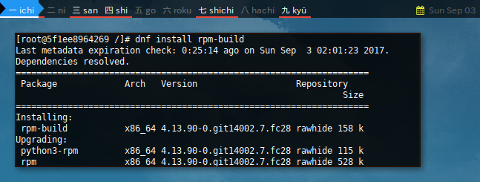
And also these toolchain.
$ dnf install gcc makeDownload
Now consider using home directory.
cd ~Since we have already enable rawhide-source,
we can directly download.
$ dnf download --source herbstluftwm
Fedora - Rawhide - Developmental pa 840 kB/s | 66 MB 01:20
Last metadata expiration check: 0:01:12 ago on Sun Sep 3 01:53:48 2017.
herbstluftwm-0.6.2-8.fc27.src.rpm 84 kB/s | 228 kB 00:02or use --enablerepo and --source instead.
$ dnf --enablerepo rawhide download --source herbstluftwm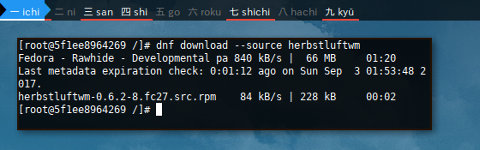
Extract
We need to extract the previously downloaded package
to ~/rpmbuild directory.
As you can see below, there are warnings for using root.
For real system, please do not use root.
$ rpm -ivh herbstluftwm-0.6.2-8.fc27.src.rpm
warning: herbstluftwm-0.6.2-8.fc27.src.rpm: Header V3 RSA/SHA256 Signature, key ID 9db62fb1: NOKEY
Updating / installing...
1:herbstluftwm-0.6.2-8.fc27
warning: user mockbuild does not exist - using root
warning: group mockbuild does not exist - using root
warning: user mockbuild does not exist - using root
warning: group mockbuild does not exist - using root
################################# [100%]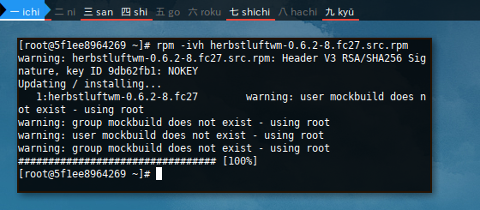
Now we have two directories inside.
$ ls rpmbuild/
SOURCES SPECS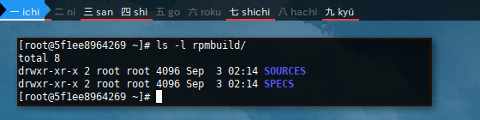
Dependencies
Since the case is Herbstluftwm, we also need require to install these packages to avoid missing dependencies.
$ dnf builddep ~/rpmbuild/SPECS/herbstluftwm.spec
Last metadata expiration check: 2:39:31 ago on Wed Sep 20 14:19:59 2017.
Dependencies resolved.
====================================================================
Package Arch Version Repository
Size
====================================================================
Installing:
glib2-devel x86_64 2.54.0-1.fc28 rawhide 453 k
libX11-devel x86_64 1.6.5-4.fc27 rawhide 984 k
libXinerama-devel x86_64 1.1.3-9.fc27 rawhide 17 k
Installing dependencies:
libX11-xcb x86_64 1.6.5-4.fc27 rawhide 22 k
libXau-devel x86_64 1.0.8-9.fc27 rawhide 18 k
libXext-devel x86_64 1.3.3-7.fc27 rawhide 79 k
libxcb-devel x86_64 1.12-5.fc27 rawhide 1.0 M
pcre-cpp x86_64 8.41-1.fc27.2 rawhide 41 k
pcre-devel x86_64 8.41-1.fc27.2 rawhide 548 k
pcre-utf16 x86_64 8.41-1.fc27.2 rawhide 190 k
pcre-utf32 x86_64 8.41-1.fc27.2 rawhide 181 k
xorg-x11-proto-devel noarch 7.7-23.fc27 rawhide 287 k
Transaction Summary
====================================================================
Install 12 Packages
Total download size: 3.8 M
Installed size: 10 M
Is this ok [y/N]: 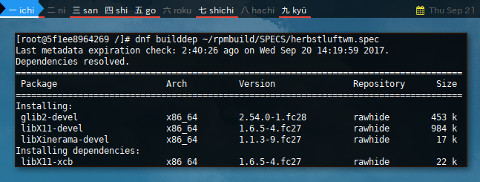
Build
Consider get in to ~/rpmbuild/SPECS to build.
$ cd ./rpmbuild/SPECS$ rpmbuild -ba herbstluftwm.spec
...
Executing(%clean): /bin/sh -e /var/tmp/rpm-tmp.jys9eY
+ umask 022
+ cd /root/rpmbuild/BUILD
+ cd herbstluftwm-0.6.2
+ /usr/bin/rm -rf /root/rpmbuild/BUILDROOT/herbstluftwm-0.6.2-8.fc28.x86_64
+ exit 0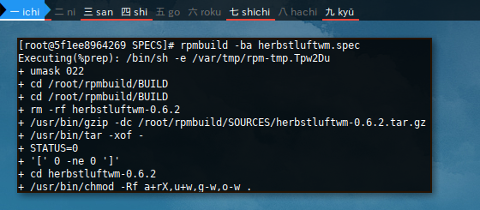
Consider going back to ~/rpmbuild directory.
Now we can see additional directories inside as built result.
$ ls
BUILD BUILDROOT RPMS SOURCES SPECS SRPMSAnd the build output result
$ ls ~/rpmbuild/RPMS/x86_64
herbstluftwm-0.6.2-8.fc28.x86_64.rpm
herbstluftwm-debuginfo-0.6.2-8.fc28.x86_64.rpm
herbstluftwm-debugsource-0.6.2-8.fc28.x86_64.rpm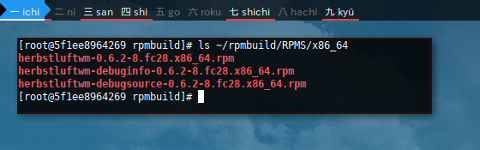
Install
Now we can install the previously built rpm.
$ rpm -iv ~/rpmbuild/RPMS/x86_64/herbstluftwm-0.6.2-8.fc28.x86_64.rpm
Preparing packages...
herbstluftwm-0.6.2-8.fc28.x86_64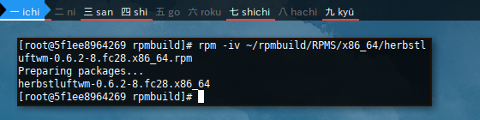
Using Mock
There are also Mock solution. But it is beyond this scope.
Thank You
I respect the help from community. Again, thank you.
Inspect Package
Often we need to inspect .rpm package.
No need any dnf command,
as this more like an rpm issue.
$ dnf install rpmlint rpmdevtools
...
Installing:
rpmdevtools noarch 8.10-3.fc27 rawhide 105 k
rpmlint noarch 1.10-3.fc28 rawhide 189 k
...rpmlint
Check for possible issue, similar to lintian or namcap.
$ rpmlint ~/rpmbuild/RPMS/x86_64/herbstluftwm-0.6.2-8.fc28.x86_64.rpm
herbstluftwm.x86_64: W: spelling-error %description -l en_US subframes -> sub frames, sub-frames, frames
herbstluftwm.x86_64: W: spelling-error %description -l en_US workspaces -> work spaces, work-spaces, works paces
herbstluftwm.x86_64: W: spelling-error %description -l en_US runtime -> run time, run-time, rudiment
herbstluftwm.x86_64: W: spelling-error %description -l en_US ipc -> pic, inc
herbstluftwm.x86_64: W: spelling-error %description -l en_US startup -> start up, start-up, upstart
herbstluftwm.x86_64: W: only-non-binary-in-usr-lib
1 packages and 0 specfiles checked; 0 errors, 6 warnings.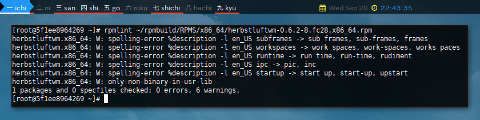
rpm -Qpl
You can also query file -Qpl directly to the .rpm package.
$ rpm -qpl ~/rpmbuild/RPMS/x86_64/herbstluftwm-0.6.2-8.fc28.x86_64.rpm
/etc/xdg/herbstluftwm
/etc/xdg/herbstluftwm/autostart
/etc/xdg/herbstluftwm/panel.sh
/etc/xdg/herbstluftwm/restartpanels.sh
/usr/bin/herbstclient
/usr/bin/herbstluftwm
/usr/lib/.build-id
/usr/lib/.build-id/3d
/usr/lib/.build-id/3d/0a8089936f6a6836c973eafe14d619b086c60a
/usr/lib/.build-id/da
...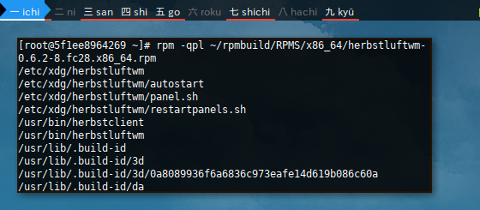
rpmls
Or use the rpmls from the rpmdevtools package
$ rpmls ~/rpmbuild/RPMS/x86_64/herbstluftwm-0.6.2-8.fc28.x86_64.rpm
drwxr-xr-x /etc/xdg/herbstluftwm
-rwxr-xr-x /etc/xdg/herbstluftwm/autostart
-rwxr-xr-x /etc/xdg/herbstluftwm/panel.sh
-rwxr-xr-x /etc/xdg/herbstluftwm/restartpanels.sh
-rwxr-xr-x /usr/bin/herbstclient
-rwxr-xr-x /usr/bin/herbstluftwm
drwxr-xr-x /usr/lib/.build-id
drwxr-xr-x /usr/lib/.build-id/3d
lrwxrwxrwx /usr/lib/.build-id/3d/0a8089936f6a6836c973eafe14d619b086c60a
...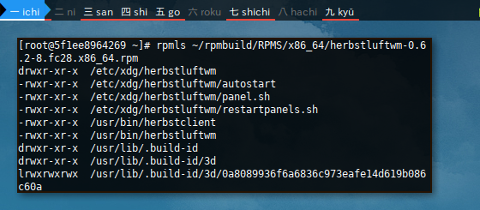
rpm2cpio
This one also extract.
$ rpm2cpio ~/rpmbuild/RPMS/x86_64/herbstluftwm-0.6.2-8.fc28.x86_64.rpm | cpio -vid
./etc/xdg/herbstluftwm
./etc/xdg/herbstluftwm/autostart
./etc/xdg/herbstluftwm/panel.sh
./etc/xdg/herbstluftwm/restartpanels.sh
./usr/bin/herbstclient
./usr/bin/herbstluftwm
./usr/lib/.build-id
./usr/lib/.build-id/3d
./usr/lib/.build-id/3d/0a8089936f6a6836c973eafe14d619b086c60a
./usr/lib/.build-id/da
...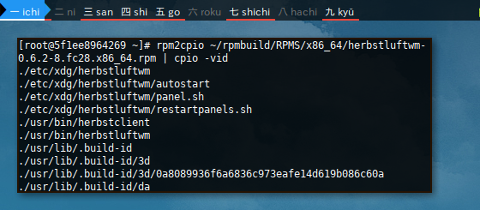
Conclusion
These are just preliminary knowledge about DNF.
Thank you for reading