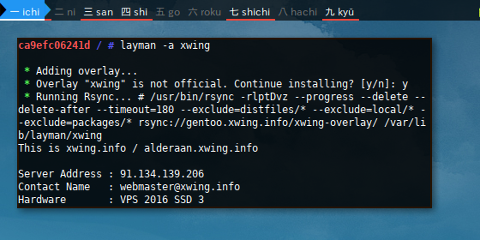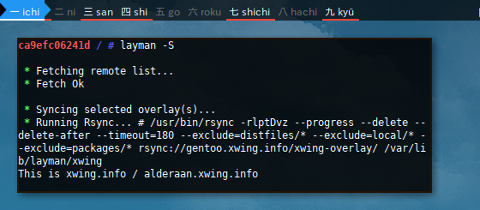Interesting Tools
I do think that these tools are what I need.
-
Equery -
Layman -
Eix
Equery
There are a lot of interesting stuff in package site.
$ emerge --ask app-portage/gentoolkit$ equery depgraph ncdu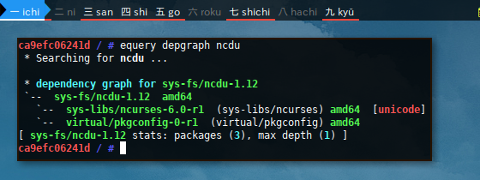
Layman
Managing Repository
$ layman-updater -R$ layman --list$ layman --list-local
* xwing [Rsync ] (rsync://gentoo.xwing....)$ layman --fetch
* Fetching remote list...
* Fetch Ok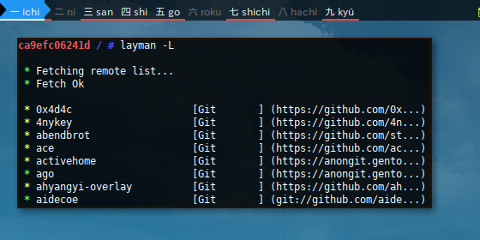
Eix
Diffing local ebuild.
$ emerge --ask app-portage/eixFirst Thing First, as usual.
$ eix-update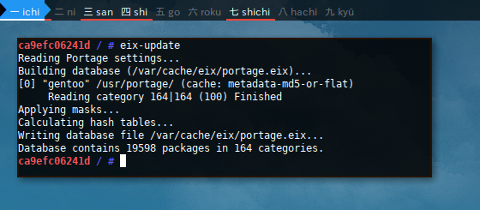
$ eix-sync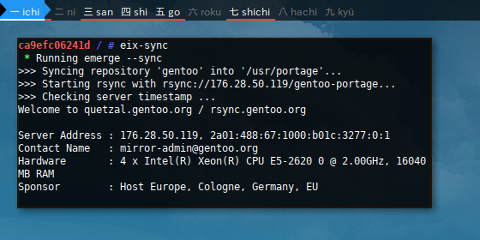
Repository
Gentoo utilize portage tree
as main ebuild repository.
Configuration
$ cat /usr/share/portage/config/repos.conf
[DEFAULT]
main-repo = gentoo
[gentoo]
location = /usr/portage
sync-type = rsync
sync-uri = rsync://rsync.gentoo.org/gentoo-portage
auto-sync = yes
# for daily squashfs snapshots
#sync-type = squashdelta
#sync-uri = mirror://gentoo/../snapshots/squashfs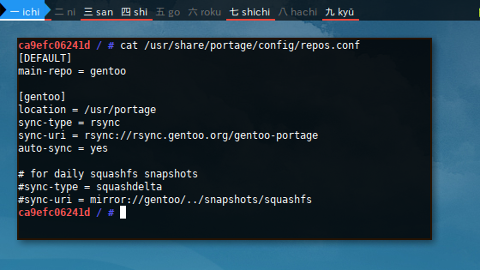
In Funtoo this wouldlook a little bit different.
[DEFAULT]
main-repo = gentoo
[gentoo]
location = /usr/portage
sync-type = git
sync-uri = git://github.com/funtoo/ports-2012.git
auto-sync = yesI do not know how it looks in Zentoo.
Overlay
Gentoo has repository concept called ebuild repository,
or in short called overlay.
Overlay is additional ebuild outside the main package tree.
This is a list of overlay.
There is an ebuild repository frontend called layman.
Adding Overlay
Adding overlay is pretty straightforward.
$ layman -a xwing
* Adding overlay...
* Overlay "xwing" is not official. Continue installing? [y/n]: y
* Running Rsync... # /usr/bin/rsync -rlptDvz --progress --delete --delete-after --timeout=180 --exclude=distfiles/* --exclude=local/* --exclude=packages/* rsync://gentoo.xwing.info/xwing-overlay/ /var/lib/layman/xwing
This is xwing.info / alderaan.xwing.info
Server Address : 91.134.139.206
Contact Name : webmaster@xwing.info
Hardware : VPS 2016 SSD 3More Info
Configuration
Now xwing has been added to the layman.conf.
$ cat /etc/portage/repos.conf/layman.conf
[xwing]
priority = 50
location = /var/lib/layman/xwing
layman-type = rsync
auto-sync = No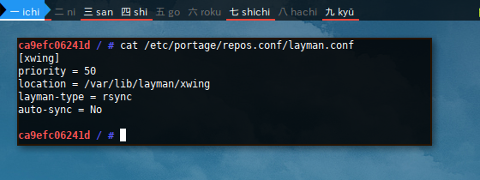
Consider have a look at the provided path.
$ ls /var/lib/layman/xwing/
app-office media-gfx net-misc skel.metadata.xml
eclass media-plugins profiles x11-misc
licenses media-video skel.ChangeLog x11-plugins
mail-filter metadata skel.ebuild x11-themes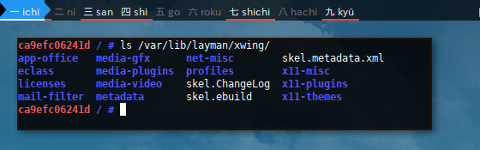
List Overlays
List available overlays. This will produce long list.
$ layman -LList installed overlays.
$ layman -l
* xwing [Rsync ] (rsync://gentoo.xwing....)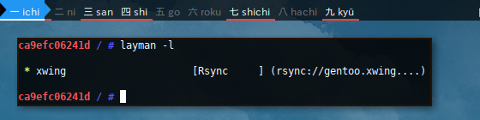
Overlay
Overlay removal is also straightforward.
$ layman -d xwing
* Deleting selected overlay(s)...
* Deleting directory "/var/lib/layman/xwing"
* Successfully deleted overlay(s) xwing.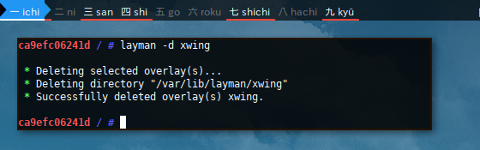
Synchronize Overlays
$ layman -S
* Fetching remote list...
* Fetch Ok
* Syncing selected overlay(s)...
* Running Rsync... # /usr/bin/rsync -rlptDvz --progress --delete --delete-after --timeout=180 --exclude=distfiles/* --exclude=local/* --exclude=packages/* rsync://gentoo.xwing.info/xwing-overlay/ /var/lib/layman/xwing
This is xwing.info / alderaan.xwing.info
...List Packages
We can use eix to list packages.
No need to check out /var/lib/layman/xwing/ manually.
First we have to eix-sync.
$ eix-sync$ eix --in-overlay xwing --only-names
app-office/grisbi
mail-filter/sqlgrey
media-gfx/AfterShotPro
...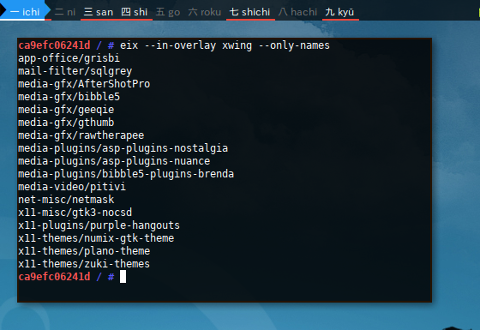
This is basic operation for ebuild repository. It is enough for preview. We are done.
Mirror
Mirror can be configured in etc/portage/make.conf.
Install
$ emerge --ask app-portage/mirrorselect
These are the packages that would be merged, in order:
Calculating dependencies... done!
[ebuild N ] dev-util/dialog-1.3.20170131 USE="nls unicode -examples -minimal -static-libs"
[ebuild N ] app-portage/mirrorselect-2.2.2-r2 PYTHON_TARGETS="python2_7 python3_4"
Would you like to merge these packages? [Yes/No] Select
$ mirrorselect -i -c Japan
* Using url: https://api.gentoo.org/mirrors/distfiles.xml
* Limiting test to "country=Japan" hosts.
* Downloading a list of mirrors...
...
* Modifying /etc/portage/make.conf with new mirrors...
Reading make.conf
Moving to /etc/portage/make.conf.backup
Writing new /etc/portage/make.conf
* Done.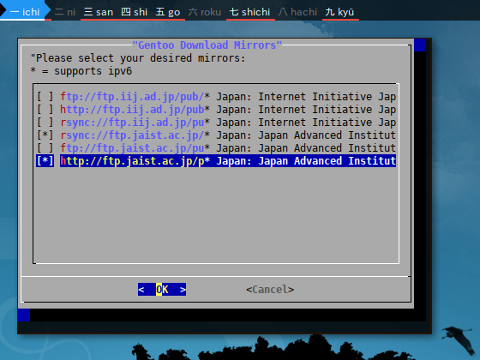
Configuration
$ less /etc/portage/make.conf
...
GENTOO_MIRRORS="rsync://ftp.jaist.ac.jp/pub/Linux/Gentoo/ http://ftp.jaist.ac.jp/pub/Linux/Gentoo/"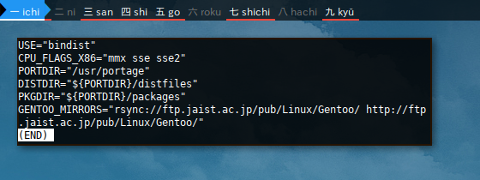
Test
Now we have new Mirror
$ emerge-webrsync
Fetching most recent snapshot ...
Trying to retrieve 20170908 snapshot from rsync://ftp.jaist.ac.jp/pub/Linux/Gentoo ...
Fetching file portage-20170908.tar.xz.md5sum ...
Fetching file portage-20170908.tar.bz2.md5sum ...
Fetching file portage-20170908.tar.gz.md5sum ...
Trying to retrieve 20170908 snapshot from http://ftp.jaist.ac.jp/pub/Linux/Gentoo ...
Fetching file portage-20170908.tar.xz.md5sum ...
Fetching file portage-20170908.tar.xz.gpgsig ...
Fetching file portage-20170908.tar.xz ...
Checking digest ...
Getting snapshot timestamp ...
...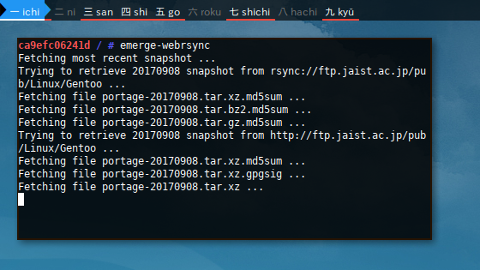
Hold Package
Portage hold package using package.mask configuration.
Example
$ eix --installed --upgrade
[U] app-text/docbook-xml-dtd
Available versions:
(4.1.2) 4.1.2-r6
(4.2) 4.2-r2
(4.3) 4.3-r1
(4.4) 4.4-r2
(4.5) 4.5-r1
Installed versions: 4.1.2-r6(4.1.2)(05:57:54 08/03/17)
Homepage: http://www.docbook.org/
Description: Docbook DTD for XML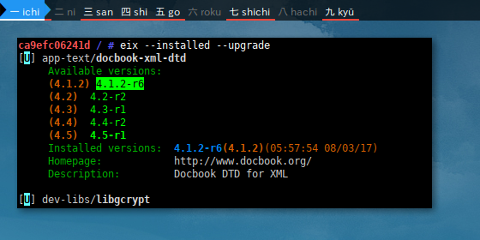
Consider app-text/docbook-xml-dtd as our guinea pig example.
Before Mask
This is the result before mask.
- Latest version available: 4.5-r1
$ emerge -a docbook-xml-dtd
These are the packages that would be merged, in order:
Calculating dependencies... done!
[ebuild NS ] app-text/docbook-xml-dtd-4.5-r1 [4.1.2-r6]
Would you like to merge these packages? [Yes/No] n
Quitting.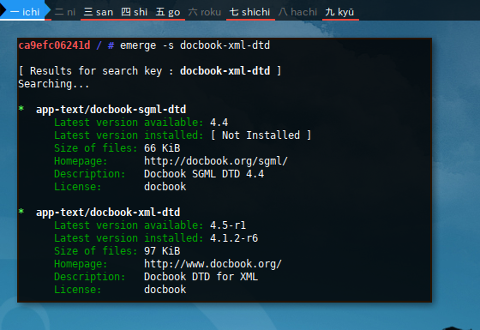
$ emerge -s docbook-xml-dtd
[ Results for search key : docbook-xml-dtd ]
Searching...
...
* app-text/docbook-xml-dtd
Latest version available: 4.5-r1
Latest version installed: 4.1.2-r6
Size of files: 97 KiB
Homepage: http://www.docbook.org/
Description: Docbook DTD for XML
License: docbookConfiguration
Limit version to: 4.1.2-r6
$ echo ">app-text/docbook-xml-dtd-4.1.2-r6" > /etc/portage/package.mask/docbook$ cat /etc/portage/package.mask/docbook
>app-text/docbook-xml-dtd-4.1.2-r6Consider have a look at comparation below.
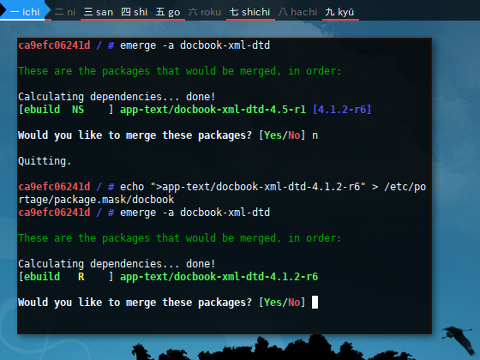
After Mask
This is the result after mask.
- Latest version available: 4.1.2-r6
$ emerge -a docbook-xml-dtd
These are the packages that would be merged, in order:
Calculating dependencies... done!
[ebuild R ] app-text/docbook-xml-dtd-4.1.2-r6
Would you like to merge these packages? [Yes/No] $ emerge -s docbook-xml-dtd
[ Results for search key : docbook-xml-dtd ]
Searching...
...
* app-text/docbook-xml-dtd
Latest version available: 4.1.2-r6
Latest version installed: 4.1.2-r6
Size of files: 74 KiB
Homepage: http://www.docbook.org/
Description: Docbook DTD for XML
License: docbookConclusion
The fact that this article only takes three parts, compared to other four-parts article, show my lack of knowledge.
I am a n00bs !
I just feel that I’m not afraid to use emerge. Portage is not scary at all.
Thank you for reading