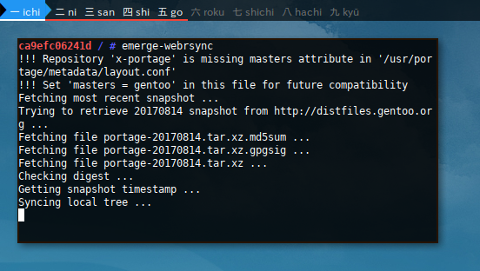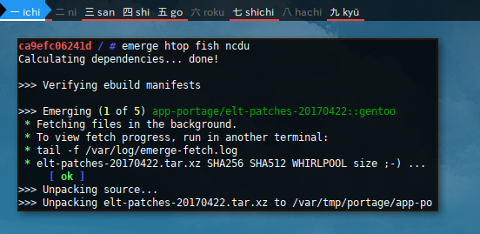Preface
Goal: Examine Package Manager, Focus on Command Line Interface
I am so glad that finally I can learn Gentoo Portage using Docker.
Test Bed
-
Container: Docker
-
Operating System: Artix (OpenRC )
-
Window Manager: Herbstluftwm
Since we are going to use docker again, you can read a common overview here.
Of course you can use virtualization, the issue is distraction. We need to avoid tendency to focus on GUI tools. At the same time, limiting the scope to CLI tools. Most of the time, CLI tools is considered lower level than the GUI one.
Getting Started With Docker
Our first move is, of course attach docker process, as usual.
$ docker pull gentoo/stage3-amd64$ docker image list
--format 'table {{.Repository}}\t{{.Size}}'
REPOSITORY SIZE
gentoo/stage3-amd64 873MB
vbatts/slackware 86.7MB
voidlinux/voidlinux 202MB
kevinleptons/lfs-auto 753MB$ docker run -it gentoo/stage3-amd64
ca9efc06241d / # exit$ docker ps -a
--format 'table {{.Image}}\t{{.Names}}\t{{.Status}}'
IMAGE NAMES STATUS
gentoo/stage3-amd64 amazing_shirley Exited (0) 24 seconds ago
vbatts/slackware cranky_keller Exited (0) 37 minutes ago$ docker start amazing_shirley
amazing_shirley$ docker attach amazing_shirley
ca9efc06241d / #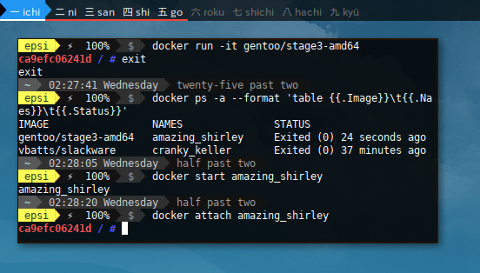
Package Management
Gentoo use Portage to manage their packages.
Portage Frontend
Emerge
Get Help
Read the fine manual instead.
$ man emergeUpdating System
First Thing First
First thing to do in my mind is updating my system.
OS Release
$ cat /etc/gentoo-release
Gentoo Base System release 2.3webrsync
ca9efc06241d / # emerge-webrsync
Fetching most recent snapshot ...
* Latest snapshot date: 20170814
*
* Approximate snapshot timestamp: 1502757900
* Current local timestamp: 1502757301
*
* The current local timestamp is possibly identical to the
* timestamp of the latest snapshot. In order to force sync, use
* the --revert option or remove the timestamp file located at
* '/usr/portage/metadata/timestamp.x'.Update Packages
You can use emerge -u command.
ca9efc06241d / # emerge -u system
Calculating dependencies... done!
>>> Auto-cleaning packages...
>>> No outdated packages were found on your system.ca9efc06241d / # emerge -u world
Calculating dependencies... done!
>>> Auto-cleaning packages...
>>> No outdated packages were found on your system.ca9efc06241d / # eselect news read
No news is good news.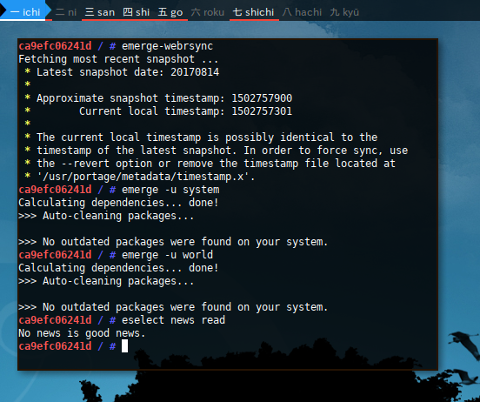
Updating System Manually
As a beginner, I always curious how things works.
Consider a fresh clean gentoo container.
$ emerge
!!! Section 'gentoo' in repos.conf has location attribute set to nonexistent directory: '/usr/portage'
!!! Section 'x-portage' in repos.conf has location attribute set to nonexistent directory: '/usr/portage'
!!! Invalid Repository Location (not a dir): '/usr/portage'
!!! /etc/portage/make.profile is not a symlink and will probably prevent most merges.
!!! It should point into a profile within /usr/portage/profiles/
!!! (You can safely ignore this message when syncing. It's harmless.)
!!! Your current profile is invalid. If you have just changed your profile
!!! configuration, you should revert back to the previous configuration.
!!! Allowed actions are limited to --help, --info, --search, --sync, and
!!! --version.You can manually populate portage tree. It is about only 70 megabytes download.
$ cd /usr/
$ wget -c http://distfiles.gentoo.org/snapshots/portage-latest.tar.xz
$ tar -xvf portage-latest.tar.xz
$ rm portage-latest.tar.xzUpdating More
There are other command such as emerge --sync
Read the fine manual instead.
Package IRSIF
Install, Remove, Search, Info, File
Read the fine manual.
Package Install
What good is it life without our favorites packages ? Consider install it at the first place after system update.
Merge
$ emerge htop fish ncduWith emerge command,
these packages will be compiled, built and installed.
emerge has a very nice looks,
many colors while building package.
Ask for Confirmation
Ask
$ emerge -a htop fish ncdu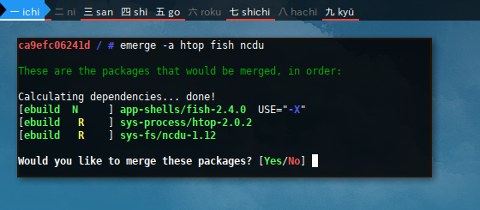
Ambiguous Package
How about this ?
$ emerge mc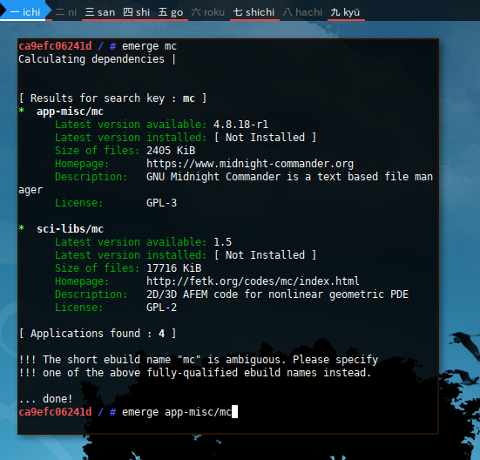
Use fully qualified ebuild name instead.
$ emerge app-misc/mc Download
You can download package and install later on.
$ emerge -a --fetchonly curl
These are the packages that would be fetched, in order:
Calculating dependencies... done!
[ebuild U ] net-misc/curl-7.55.1 [7.55.0]
Would you like to fetch the source files for these packages? [Yes/No] y
>>> Fetching (1 of 1) net-misc/curl-7.55.1::gentoo
>>> Downloading 'rsync://ftp.jaist.ac.jp/pub/Linux/Gentoo/distfiles/curl-7.55.1.tar.bz2'
...
receiving incremental file list
curl-7.55.1.tar.bz2
2,786,830 100% 157.30kB/s 0:00:17 (xfr#1, to-chk=0/1)
sent 43 bytes received 2,787,617 bytes 50,228.11 bytes/sec
total size is 2,786,830 speedup is 1.00
* curl-7.55.1.tar.bz2 SHA256 SHA512 WHIRLPOOL size ;-) ... [ ok ]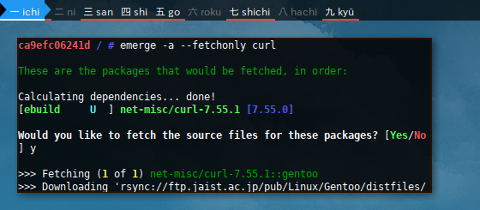
Now you can continue to install.
$ emerge -a curl
These are the packages that would be merged, in order:
Calculating dependencies... done!
[ebuild U ] net-misc/curl-7.55.1 [7.55.0]
Would you like to merge these packages? [Yes/No] y
>>> Verifying ebuild manifests
>>> Emerging (1 of 1) net-misc/curl-7.55.1::gentoo
...Only Dependencies
Just any other build system, we can prepare dependency first, before build our package.
$ emerge --onlydeps herbstluftwm
Calculating dependencies... done!
>>> Verifying ebuild manifests
>>> Emerging (1 of 16) dev-libs/libbsd-0.8.3::gentoo
* libbsd-0.8.3.tar.xz SHA256 SHA512 WHIRLPOOL size ;-) ... [ ok ]
>>> Unpacking source...
>>> Unpacking libbsd-0.8.3.tar.xz to /var/tmp/portage/dev-libs/libbsd-0.8.3/work
>>> Source unpacked in /var/tmp/portage/dev-libs/libbsd-0.8.3/work
>>> Preparing source in /var/tmp/portage/dev-libs/libbsd-0.8.3/work/libbsd-0.8.3 ...
>>> Source prepared.
...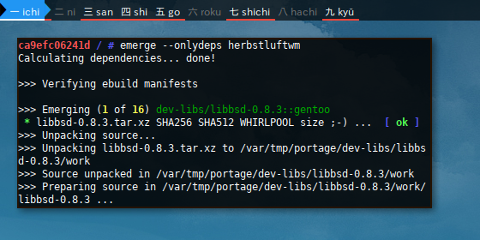
If you need a more verbose message,
all you need is --ask.
$ emerge --ask --onlydeps herbstluftwm
These are the packages that would be merged, in order:
Calculating dependencies... done!
[ebuild N ] dev-libs/libbsd-0.8.3 USE="-static-libs" ABI_X86="(64) -32 (-x32)"
[ebuild N ] x11-proto/xproto-7.0.31 USE="-doc" ABI_X86="(64) -32 (-x32)"
[ebuild N ] x11-proto/xextproto-7.3.0 USE="-doc" ABI_X86="(64) -32 (-x32)"
[ebuild N ] media-fonts/font-util-1.3.1
[ebuild N ] x11-misc/util-macros-1.19.1
[ebuild N ] x11-libs/xtrans-1.3.5 USE="-doc"
[ebuild N ] x11-proto/xf86bigfontproto-1.2.0-r1 ABI_X86="(64) -32 (-x32)" 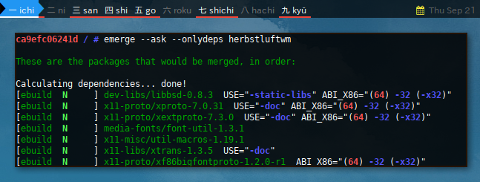
Package Removal
Depclean
$ emerge -c htopUnmerge
$ emerge -C htop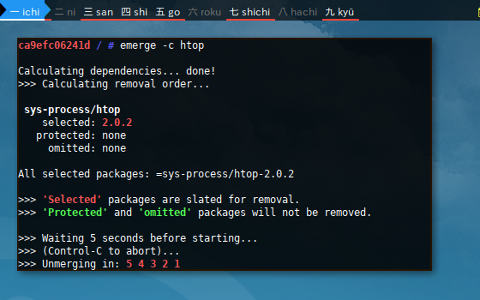
Package Query Search
Search
$ emerge -s htopSearch Description
$ emerge -S htop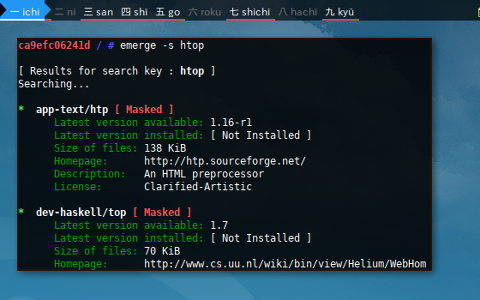
Package Show Info
$ emerge -pv htop$ emerge -S htopChange Log
$ equery changes ncdu
*ncdu-1.12 (29 Aug 2016)
29 Aug 2016; Jeroen Roovers <jer@gentoo.org> +ncdu-1.12.ebuild:
Version bump.
Package-Manager: portage-2.3.0
29 Aug 2016; Jeroen Roovers <jer@gentoo.org>
-files/ncdu-1.9-pkgconfig.patch:
Drop obsolete patch.
Package-Manager: portage-2.3.0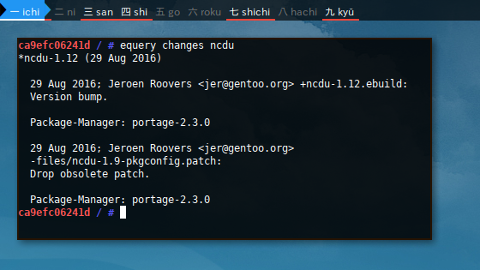
All change log.
$ equery changes -f ncduCheck
Verification
$ equery check ncdu
* Checking sys-fs/ncdu-1.12 ...
11 out of 11 files passed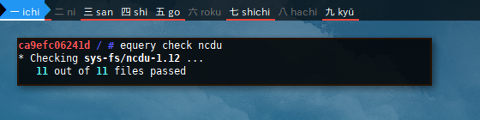
Check for Possible Issue
$ repoman ncduPackage File List
Listing package files can be achieved using equery files.
$ equery files ncdu
* Searching for ncdu ...
* Contents of sys-fs/ncdu-1.12:
/usr
/usr/bin
/usr/bin/ncdu
/usr/share
/usr/share/doc
/usr/share/doc/ncdu-1.12
/usr/share/doc/ncdu-1.12/ChangeLog.bz2
/usr/share/doc/ncdu-1.12/README.bz2
/usr/share/man
/usr/share/man/man1
/usr/share/man/man1/ncdu.1.bz2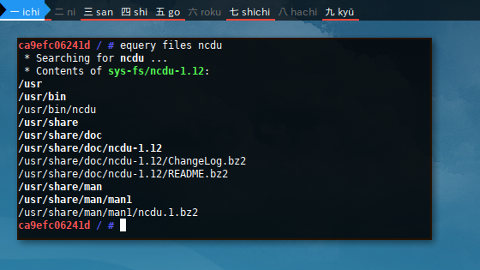
Searching file owner
$ equery belongs /etc/man.conf
* Searching for /etc/man.conf ...
sys-apps/man-1.6g (/etc/man.conf)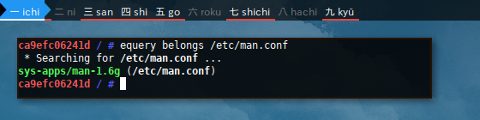
What’s Next
No comment yet. I know nothing. Consider finish reading [ Part Two ].
Thank you for reading