Plugin
One of the DNF feature that differ DNF from other package is Plugin.
List
Unfortunately I cannot any command to list DNF plugins. DNF search also won’t work either. Luckily there are good documentation.
Or google if the plugin is not mentioned in above link.
Install
Consider this example: config-manager
$ dnf install dnf-plugin-config-manager
Last metadata expiration check: 0:33:51 ago on Sat Sep 2 18:26:16 2017.
Dependencies resolved.
=============================================================================
Package Arch Version Repository Size
=============================================================================
Installing:
dnf-plugins-core noarch 2.1.3-2.fc27 rawhide 50 k
Installing dependencies:
python3-dnf-plugins-core noarch 2.1.3-2.fc27 rawhide 138 k
Transaction Summary
=============================================================================
Install 2 Packages
Total download size: 188 k
Installed size: 451 k
Is this ok [y/N]: 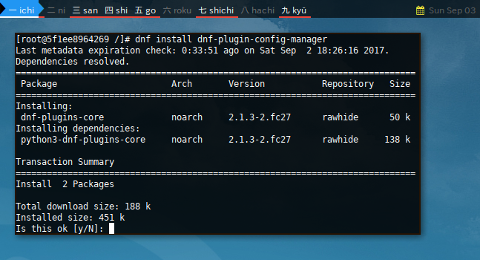
Help
$ dnf help config-manager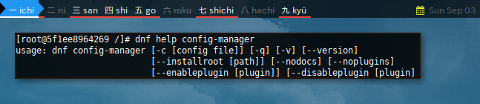
Config Manager Example
Now we can enable a repository without the need to edit configuration manually.
$ dnf config-manager --set-enabled rawhide-source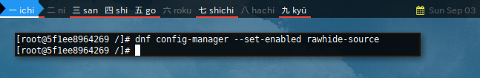
System Wide
System Wide Information
List Packages
Listing packages handled by package manager, available in repository.
$ dnf list --available | less
Last metadata expiration check: 0:29:01 ago on Wed Sep 20 14:19:59 2017.
Available Packages
0ad.x86_64 0.0.22-2.fc27 rawhide
0ad-data.noarch 0.0.22-1.fc27 rawhide
0ad-debugsource.x86_64 0.0.22-2.fc27 rawhide
0install.x86_64 2.12.1-1.fc27 rawhide
0xFFFF.x86_64 0.3.9-15.fc26 rawhide
2048-cli.x86_64 0.9.1-4.fc27 rawhide
2048-cli-debugsource.x86_64 0.9.1-4.fc27 rawhide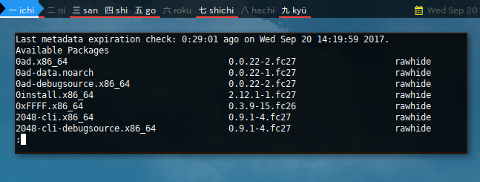
Extra package. The documentation define extras as that is packages installed on the system that are not available in any known repository .
$ dnf list --extras
Last metadata expiration check: 0:44:25 ago on Wed Sep 20 14:19:59 2017.
Extra Packages
9wm.x86_64 1.2-7.fc20 @System
audit-libs.x86_64 2.7.7-5.fc27 @System
python3-asn1crypto.noarch 0.22.0-4.fc27 @rawhide
python3-rpm.x86_64 4.14.0-0.rc1.2.fc28 @System
rpm.x86_64 4.14.0-0.rc1.2.fc28 @System
rpm-build.x86_64 4.14.0-0.rc1.2.fc28 @System
rpm-build-libs.x86_64 4.14.0-0.rc1.2.fc28 @System
rpm-libs.x86_64 4.14.0-0.rc1.2.fc28 @System
rpm-plugin-selinux.x86_64 4.14.0-0.rc1.2.fc28 @System
rpm-plugin-systemd-inhibit.x86_64 4.14.0-0.rc1.2.fc28 @System
shared-mime-info.x86_64 1.8-6.fc28 @System
systemd.x86_64 234-5.fc27 @System
systemd-container.x86_64 234-5.fc27 @rawhide
systemd-libs.x86_64 234-5.fc27 @System
systemd-pam.x86_64 234-5.fc27 @System
vim-minimal.x86_64 2:8.0.1097-1.fc28 @System 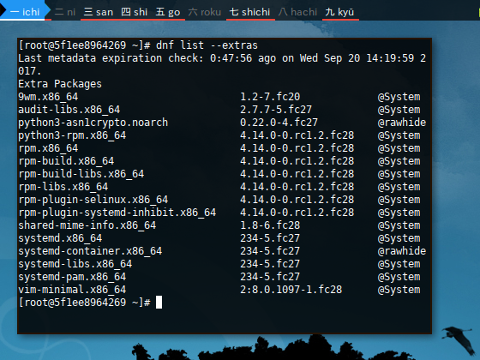
You can try other such as
$ dnf list recent For more information you can:
$ dnf help list | less
...
--all show all packages (default)
--available show only available packages
--installed show only installed packages
--extras show only extras packages
--updates show only upgrades packages
--upgrades show only upgrades packages
--autoremove show only autoremove packages
--recent show only recently changed packages
...History
The Log File
This is most the forgotten part of package management, although it is not uncommon to notice messages. For that reason, I put the recorded event here, before discussing about any further feature.
$ less /var/log/dnf.log
2017-08-23T10:47:59Z INFO --- logging initialized ---
2017-08-23T10:47:59Z DDEBUG timer: config: 1381 ms
2017-08-23T10:47:59Z DEBUG DNF version: 2.5.1
2017-08-23T10:47:59Z DDEBUG Command: dnf repolist
2017-08-23T10:47:59Z DDEBUG Installroot: /
2017-08-23T10:47:59Z DDEBUG Releasever: 27
2017-08-23T10:47:59Z DEBUG cachedir: /var/cache/dnf
2017-08-23T10:47:59Z DDEBUG Base command: repolist
2017-08-23T10:47:59Z DDEBUG Extra commands: ['repolist']Most likely you want the tail, latest transaction, at the bottom of the recorded event.
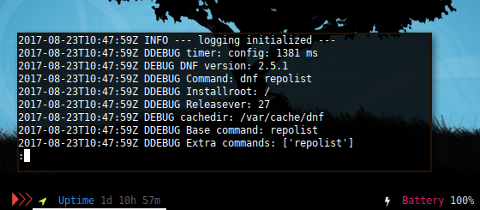
DNF History
DNF has a very nice history feature.
$ dnf history
ID | Command line | Date and time | Action(s) | Altered
-------------------------------------------------------------------------------
19 | update | 2017-09-18 13:10 | Update | 1
18 | distro-sync | 2017-09-17 19:15 | I, O, U | 93 **
17 | downgrade herbstluftwm | 2017-09-17 18:49 | Downgrade | 1
16 | -y install mock | 2017-09-09 13:29 | Install | 24
15 | install wget | 2017-09-09 11:35 | Install | 1 <
14 | install gcc | 2017-09-03 02:47 | Install | 8 >
13 | install make | 2017-09-03 02:43 | Install | 1
12 | install glib2-devel libX | 2017-09-03 02:42 | Install | 18
11 | install rpm-build | 2017-09-03 02:30 | I, U | 41
10 | install dnf-plugin-confi | 2017-09-02 19:02 | Install | 2
9 | install rpmreaper | 2017-08-26 16:07 | Install | 1
8 | upgrade | 2017-08-24 14:48 | Update | 15 **
7 | reinstall man-db | 2017-08-23 15:47 | Reinstall | 1
6 | install man | 2017-08-23 15:45 | Install | 4
5 | remove less | 2017-08-23 13:14 | Erase | 4
4 | install man-db nano htop | 2017-08-23 12:56 | Install | 5
3 | install man | 2017-08-23 12:55 | Install | 5
2 | upgrade --nogpgcheck | 2017-08-23 11:31 | I, U | 171 **
1 | | 2017-07-11 11:29 | Install | 170 EE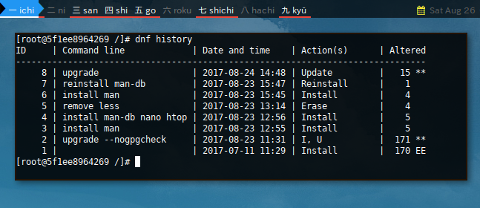
.
Now we can undo.
$ dnf history undo 15
Last metadata expiration check: 0:06:49 ago on Wed Sep 20 14:19:59 2017.
Undoing transaction 15, from Sat Sep 9 11:35:43 2017
Install wget-1.19.1-3.fc27.x86_64 @rawhide
====================================================================
Package Arch Version Repository Size
====================================================================
Removing:
wget x86_64 1.19.1-3.fc27 @rawhide 2.8 M
Transaction Summary
====================================================================
Remove 1 Package
Freed space: 2.8 M
Is this ok [y/N]:But not everything can be undone.
$ dnf history undo 19
Last metadata expiration check: 0:10:19 ago on Wed Sep 20 14:19:59 2017.
Undoing transaction 19, from Mon Sep 18 13:10:27 2017
Upgraded ncdu-1.12-5.fc27.x86_64 @rawhide
Upgrade 1.12-6.fc28.x86_64 @rawhide
No package ncdu-0:1.12-5.fc27.x86_64 available.
Error: An operation cannot be undoneOr rollback.
$ dnf history rollback 18
Last metadata expiration check: 0:10:31 ago on Wed Sep 20 14:19:59 2017.
Rollback to transaction 18, from Sun Sep 17 19:15:24 2017
Undoing the following transactions: 19
Upgraded ncdu-1.12-5.fc27.x86_64 @rawhide
Upgrade 1.12-6.fc28.x86_64 @rawhide
No package ncdu-0:1.12-5.fc27.x86_64 available.
Error: A transaction cannot be undoneHold Package
DNF can hold package using versionlock plugin.
Or using exclude directive in configuration.
Example
Suppose you want to do system upgrade, but you do not want to upgrade certain package. There is a good reason for these, such as keeping old driver, because the latest has a issue or such reason. Or maybe we want to keep our current beloved newly compiled package that equipped with super duper specific configuration parameter optimization.
$ dnf upgrade
Last metadata expiration check: 0:22:55 ago on Sat Sep 9 11:49:43 2017.
Dependencies resolved.
====================================================================
Package Arch Version Repository
Size
====================================================================
Upgrading:
bash x86_64 4.4.12-11.fc28 rawhide 1.5 M
coreutils x86_64 8.28-1.fc28 rawhide 1.2 M
coreutils-common x86_64 8.28-1.fc28 rawhide 1.9 M
cpp x86_64 7.2.1-1.fc28 rawhide 9.2 M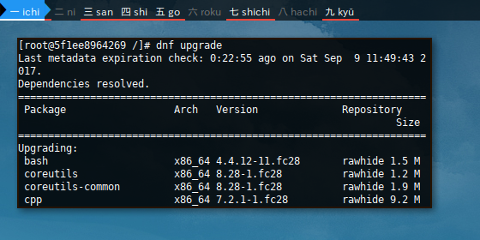
Consider BASH as our guinea pig locking example.
Add Lock
We can add lock easily using DNF.
By using exclude directive in configuration.
$ nano /etc/dnf/dnf.conf
[main]
gpgcheck=1
installonly_limit=3
clean_requirements_on_remove=True
exclude=bash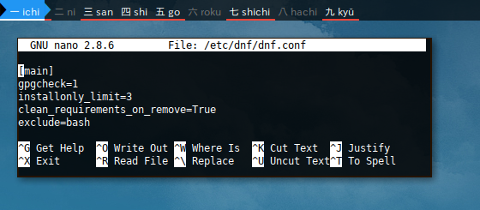
Now bash will be ignored.
$ dnf upgrade
Last metadata expiration check: 0:40:43 ago on Sat Sep 9 11:49:43 2017.
Dependencies resolved.
====================================================================
Package Arch Version Repository
Size
====================================================================
Upgrading:
coreutils x86_64 8.28-1.fc28 rawhide 1.2 M
coreutils-common x86_64 8.28-1.fc28 rawhide 1.9 M
cpp x86_64 7.2.1-1.fc28 rawhide 9.2 M
crypto-policies noarch 20170823-1.git8d18c27.fc28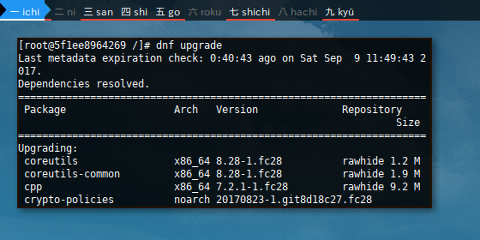
Remove Lock
You can unlocked package by commenting the exclude in dnf.conf
$ cat /etc/dnf/dnf.conf
# exclude=bashExample done successfully. Guinea pig is alive.
Clean Up
Time after time, your cache size may growing bigger and bigger.
Package Cache
- /var/cache/dnf/ * /packages/ * .rpm
$ ls -lR /var/cache/dnf/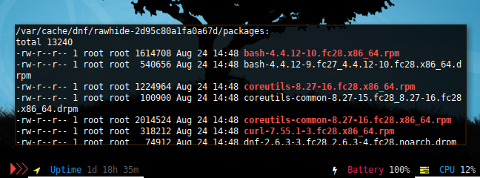
You can clean these directory.
$ dnf clean packages
18 files removed$ dnf clean all
9 files removed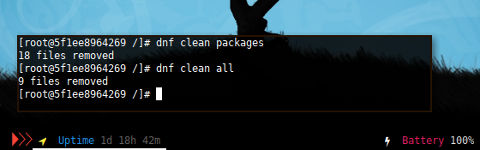
And also orphan package with no dependency.
$ dnf autoremoveMiscellanous
Downgrade
We can downgrade easily with DNF.
$ dnf downgrade herbstluftwm
...
Running transaction
Preparing : 1/1
Downgrading : herbstluftwm-0.6.2-8.fc27.x86_64 1/2
Erasing : herbstluftwm-0.6.2-8.fc28.x86_64 2/2
Running scriptlet: herbstluftwm-0.6.2-8.fc28.x86_64 2/2
Verifying : herbstluftwm-0.6.2-8.fc27.x86_64 1/2
Verifying : herbstluftwm-0.6.2-8.fc28.x86_64 2/2
Downgraded:
herbstluftwm.x86_64 0.6.2-8.fc27
Complete!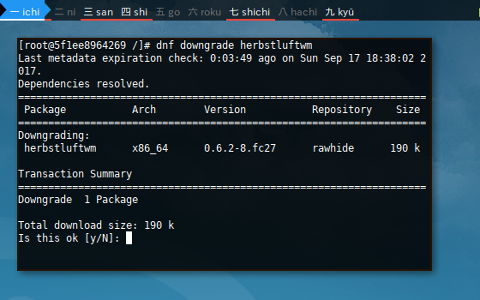
Distro Sync
There is also this command, that sync packages to your current version. Downgrade if necessary. Useful in case of multiple repository.
$ dnf distro-sync
Last metadata expiration check: 0:13:34 ago on Sun Sep 17 18:38:02 2017.
Dependencies resolved.
====================================================================
Package Arch Version Repository
Size
====================================================================
Upgrading:
bash x86_64 4.4.12-11.fc28 rawhide 1.5 M
bc x86_64 1.07.1-4.fc28 rawhide 126 k
binutils x86_64 2.29-9.fc28 rawhide 5.9 M
...
Installing weak dependencies:
btrfs-progs x86_64 4.13-1.fc28 rawhide 762 k
Transaction Summary
====================================================================
Install 6 Packages
Upgrade 83 Packages
Total download size: 84 M
Is this ok [y/N]: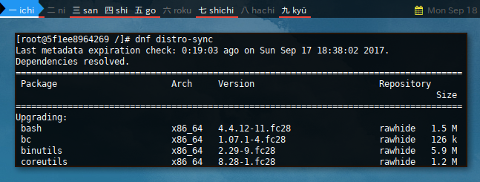
What’s Next
These are this build from source topic. Consider finish reading [ Part Four ].
Thank you for reading