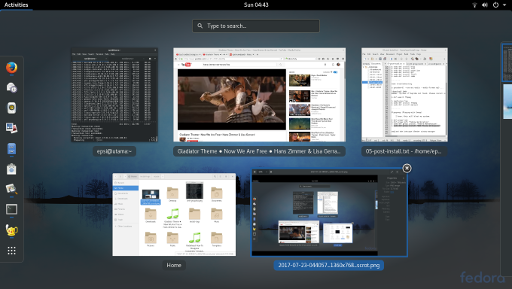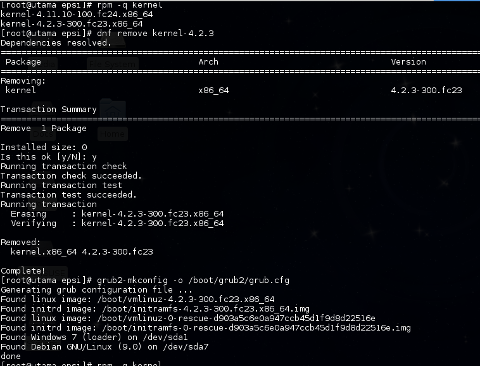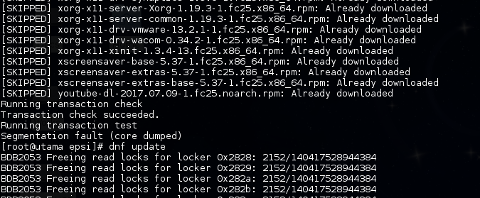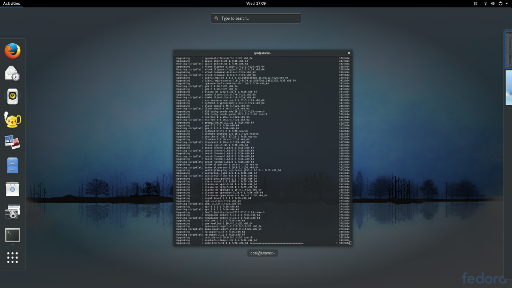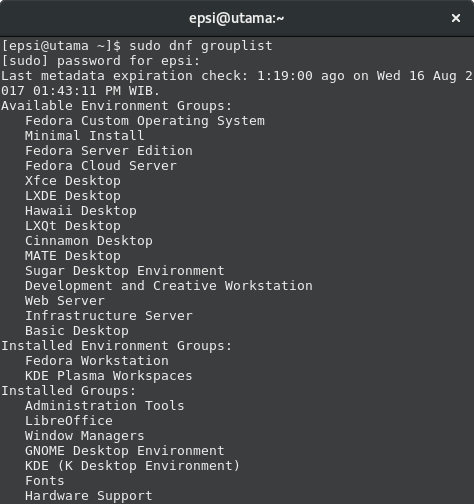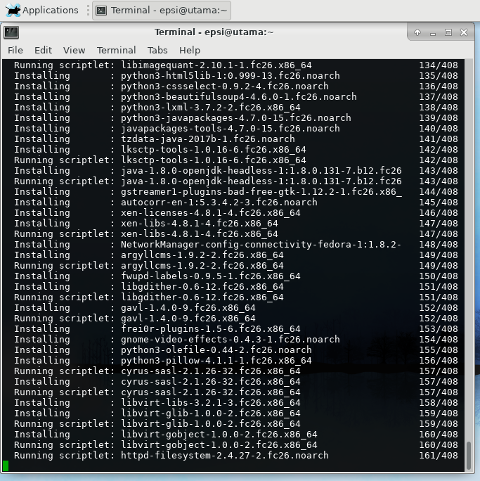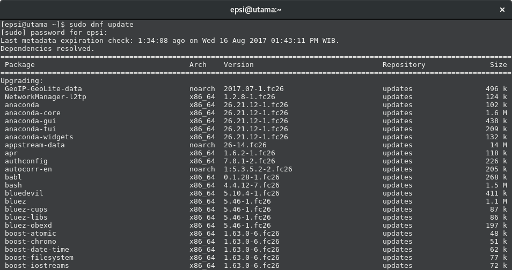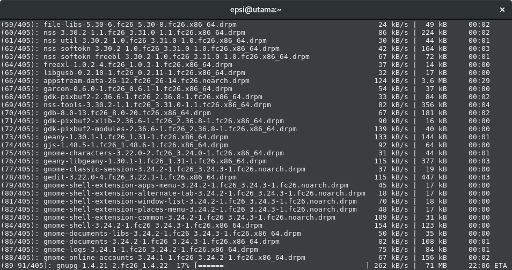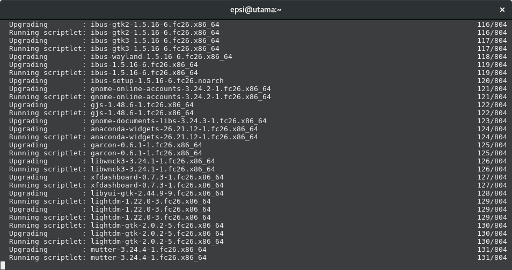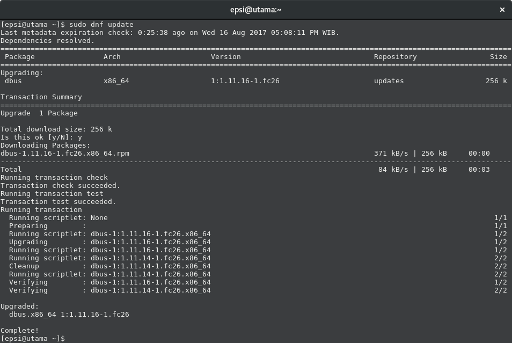Preface
I was successfully login, after Fedora 23 install, using USB Live XFCE4.
I’m a linux hobbyist. I have been using Debian since 2007, and since 2013 I also use Arch Linux. I also tried both derivatives such as: Ubuntu, Kali, Manjaro, and BlackArch. I also use Mageia at home.
This July, without a plan, I suddenly upgrade my knowledge. I did these
-
installed Fedora,
-
installed OpenSUSE (BTRFS+XFS),
-
installed KaOSX (XFS),
-
and later migrate my Debian (Systemd) to Devuan (OpenRC),
-
and migrate my Manjaro (OpenRC) to pure OpenRC distribution named Artix.
I’ve been enjoying playing with Fedora Core installation. The process begun, since friday night (TGF), until sunday morning.
And it looks good too.
Overview
I realize I installed the previous FC23 instead of FC26.
I never had any experience with Fedora.
I don't even have any Hat. Or thinking of using Boot.
I did what everybody else does, updating my newly installed to latest version. I have done many issues, and by this experience, I desire to share the knowledge.
Direct clean installation to FC26 crossed my mind, but I decide to solve these issuse. As a n00b, I need some experience, to comprehend how rpm works. I better learn it now, than confused in busy hours.
Also unsolved issue haunting me at night. I desire not to be a failure person, but that is just me. Sorry for my english, I’m not native english speaker.
Goal: System Upgrade from FC23 to FC26 using dnf
So this is the chapter, article skeleton.
-
Using DNF for the first time
-
From FC23 to FC24
-
From FC24 to FC25
-
From FC25 to FC26
-
Post Install.
With this experience, I realize that I do not understand RPM philosophy yet. It is a different package managment compared with APT and ALPM. Takes time to comprehend.
Detail Steps
I rebuilt steps from “Станислав Нижниченко”, and makes things more complete (or complicated).
For each FC upgrade, this is the step.
(1) Check
$ cat /etc/fedora-release
$ uname - a
$ dnf repolist(2) Pre Upgrade
$ sudo dnf install dnf-plugin-system-upgrade(3) Upgrade
$ sudo dnf system-upgrade download --releasever=24
$ sudo dnf system-upgrade reboot(4) Check Again (Step 1)
(5) Post Upgrade
$ sudo dnf clean all
$ sudo dnf upgrade -- refresh
$ sudo reboot(6) Clean-up Legacy Packages
This steps require manual removing.
$ sudo dnf repoquery --unsatisfied
$ sudo dnf repoquery --duplicated(7) Clean-up More
Some packages might stay on your system while they have been removed from the repositories.
$ dnf list extrasAnd update.
update in an alias for upgrade.
$ sudo dnf updateIf needed
$ sudo dnf autoremove(8) Update grub if needed
$ rpm -q kernel
$ sudo dnf remove kernel-core- ...$ ls /boot | grep linuz
$ sudo grub2-mkconfig -o /boot/grub2/grub.cfgFirst Time
As a Fedora n00b, First I read the manual.
$ man dnf
$ sudo dnf install firefoxIt turn out that I need RPMFusion
$ sudo rpm -Uvh http://download1.rpmfusion.org/free/fedora/rpmfusion-free-release-$(rpm -E %fedora).noarch.rpm
$ sudo rpm -Uvh http://download1.rpmfusion.org/nonfree/fedora/rpmfusion-nonfree-release-$(rpm -E %fedora).noarch.rpm
$ sudo rpm -V rpmfusion-free-releaseunder rpm fusion
$ sudo dnf install ffmpeg-libs
$ sudo dnf install vlcFC23 to FC24
Issue 1: Kernel not upgraded to /boot.
It appear that I need a system-uprade plugin
$ sudo dnf install dnf-plugin-system-upgrade
$ sudo dnf system-upgrade download --refresh --releasever=24
$ sudo dnf system-upgrade download --releasever=24
$ sudo dnf system-upgrade reboot
$ cat /etc/fedora-release
Fedora release 24 (Twenty Four)It looks easy. But I was wrong.
Still FC23
Why is that, I still get FC23 instead of FC24 ? It seems like I’m still using FC23 the whole time.
$ sudo dnf clean all
77 files removed$ sudo dnf upgrade --refresh
Fedora 23 - x86_64 - Updates 586 kB/s | 25 MB 00:44
RPM Fusion for Fedora 23 - Free 448 kB/s | 457 kB 00:01
RPM Fusion for Fedora 23 - Free - Updates 347 kB/s | 371 kB 00:01
RPM Fusion for Fedora 23 - Nonfree - Updates 110 kB/s | 74 kB 00:00
RPM Fusion for Fedora 23 - Nonfree 34 kB/s | 156 kB 00:04
Fedora 23 - x86_64 640 kB/s | 43 MB 01:08
Last metadata expiration check: 0:01:09 ago on Sat Jul 22 19:01:15 2017.
Nothing to do.
Complete!$ dnf repoquery --unsatisfied
Last metadata expiration check: 0:03:53 ago on Sat Jul 22 19:01:15 2017.$ dnf repoquery --duplicated
Last metadata expiration check: 0:04:10 ago on Sat Jul 22 19:01:15 2017.
dnf-0:1.1.10-1.fc23.noarch
dnf-0:1.1.10-4.fc24.noarch
dnf-conf-0:1.1.10-1.fc23.noarch
dnf-conf-0:1.1.10-4.fc24.noarch
...$ sudo dnf remove dnf-0:1.1.10-1.fc23.noarch dnf-conf-0:1.1.10-1.fc23.noarch dnf-langpacks-conf-0:0.15.1-1.fc23.noarch
No match for argument: dnf-langpacks-conf-0:0.15.1-1.fc23.noarch
Dependencies resolved.
Error: The operation would result in removing the following protected packages: dnf.Bump !
Grub Still FC23
After upgrade attempt to 24 succeed, I realize that the kernel in /boot is still FC23. No FC24 in /boot.
grub2-mkconfig change the grub2 title to (Twenty Four), but the kernel is still FC23.
And this steps below won’t works.
$ sudo rpm -q kernel
kernel-4.11.10-100.fc24.x86_64
kernel-4.2.3-300.fc23.x86_64$ sudo dnf remove kernel-4.2.3
...
Remove 1 Package
...
Removed:
kernel.x86_64 4.2.3-300.fc23
Complete!$ sudo rpm -q kernel
kernel-4.11.10-100.fc24.x86_64$ sudo dnf install kernel
Last metadata expiration check: 1:37:10 ago on Sat Jul 22 12:37:46 2017.
Package kernel-4.11.10-100.fc24.x86_64 is already installed, skipping.
Package kernel-core-4.11.10-100.fc24.x86_64 is already installed, skipping.
Package kernel-core-4.2.3-300.fc23.x86_64 is already installed, skipping.
Dependencies resolved.
Nothing to do.
Complete!$ ls /boot | grep linuz
vmlinuz-0-rescue-d903a5c6e0a947ccb45d1f9d8d22516e
vmlinuz-4.2.3-300.fc23.x86_64$ sudo grub2-mkconfig -o /boot/grub2/grub.cfg
Generating grub configuration file ...
Found linux image: /boot/vmlinuz-4.2.3-300.fc23.x86_64
Found initrd image: /boot/initramfs-4.2.3-300.fc23.x86_64.img
Found linux image: /boot/vmlinuz-0-rescue-d903a5c6e0a947ccb45d1f9d8d22516e
Found initrd image: /boot/initramfs-0-rescue-d903a5c6e0a947ccb45d1f9d8d22516e.img
Found Windows 7 (loader) on /dev/sda1
Found Debian GNU/Linux (9.0) on /dev/sda7
doneEven worse. I can’t upgrade from FC24 to FC25
$ sudo dnf system-upgrade rebootSystem Upgrade won’t do any upgrade at boot. It is just reboot, but no upgrade.
Finally a Workaround
Manually installing FC24’s kernel does the trick. And I do not know why.
$ wget -c https: kojipkgs.fedoraproject.org//packages/kernel/4.11.10/100.fc24/x86_64/kernel-core-4.11.10-100.fc24.x86_64.rpm
$ sudo rpm --reinstall kernel core-4.11.10-100.fc24.x86_64.rpm
$ rpm -q kernel
kernel-4.11.10-100.fc24.x86_64
$ ls /boot | grep linuz
vmlinuz-0-rescue-d903a5c6e0a947ccb45d1f9d8d22516e
vmlinuz-4.11.10-100.fc24.x86_64
vmlinuz-4.2.3-300.fc23.x86_64Now I can upgrade from FC24 to FC25
FC24 to FC25
Issue 2: DNF system Upgrade Segmentation Fault.
This is what’s going on after kernel switch from FC23 to FC24.
Any DNF command, after system-upgrade command
will result freeing read locks.
$ sudo dnf system-upgrade download -- releasever=25
[SKIPPED] ...
[SKIPPED] ...
[SKIPPED] youtube-dl-2017.07.09-1.fc25.noarch.rpm: Already downloaded
Running transaction check
Transaction check succeeded.
Running transaction test
Segmentation fault (core dumped)$ sudo dnf update
BDB2053 Freeing read locks for locker 0x2828: 2152/140417528944384
...
BDB2053 Freeing read locks for locker 0x283b: 2152/140417528944384
Last metadata expiration check: 0:23:30 ago on Sat Jul 22 11:07:21 2017.
...$ sudo dnf update
Last metadata expiration check: 0:36:40 ago on Sat Jul 22 11:07:21 2017.
Dependencies resolved.
...Clean Won’t Help
Using this, still the same error message “Segmentation fault”
$ sudo dnf clean all
$ sudo dnf system-upgrade download --releasever=25
...
Segmentation fault (core dumped)Workaround
This tip from stackoverflow does the trick.
$ sudo db_verify /var/lib/rpm/
$ sudo rm /var/lib/rpm/__db *
$ sudo rpm --rebuilddbI finally succeed doing system upgrade from FC24 to FC25. And here is my log, the result after boot.
- .
After Boot Check
$ cat /etc/fedora-release
Fedora release 25 (Twenty Five)$ uname -a
Linux utama 4.11.10-200.fc25.x86_64 #1 SMP Wed Jul 12 19:04:52 UTC 2017 x86_64 x86_64 x86_64 GNU/Linux$ dnf repolist
Fedora 25 - x86_64 814 kB/s | 50 MB 01:03
RPM Fusion for Fedora 25 - Nonfree - Updates 143 kB/s | 40 kB 00:00
RPM Fusion for Fedora 25 - Free 464 kB/s | 515 kB 00:01
Fedora 25 - x86_64 - Updates 510 kB/s | 24 MB 00:48
RPM Fusion for Fedora 25 - Free - Updates 266 kB/s | 290 kB 00:01
RPM Fusion for Fedora 25 - Nonfree 233 kB/s | 144 kB 00:00
Last metadata expiration check: 0:00:01 ago on Sat Jul 22 21:47:51 2017.
repo id repo name status
*fedora Fedora 25 - x86_64 51,669
*rpmfusion-free RPM Fusion for Fedora 25 - Free 541
*rpmfusion-free-updates RPM Fusion for Fedora 25 - Free - Updates 224
*rpmfusion-nonfree RPM Fusion for Fedora 25 - Nonfree 169
*rpmfusion-nonfree-updates RPM Fusion for Fedora 25 - Nonfree - Updates 55
*updates Fedora 25 - x86_64 - Updates 20,743Package Clean Up
$ sudo dnf clean all
[sudo] password for epsi:
45 files removed$ sudo dnf upgrade --refresh
RPM Fusion for Fedora 25 - Free 448 kB/s | 515 kB 00:01
RPM Fusion for Fedora 25 - Nonfree 340 kB/s | 144 kB 00:00
Fedora 25 - x86_64 528 kB/s | 50 MB 01:37
RPM Fusion for Fedora 25 - Free - Updates 371 kB/s | 290 kB 00:00
Fedora 25 - x86_64 - Updates 675 kB/s | 24 MB 00:36
RPM Fusion for Fedora 25 - Nonfree - Updates 7.7 kB/s | 40 kB 00:05
Dependencies resolved.
Nothing to do.
Complete!$ dnf repoquery --unsatisfied
Last metadata expiration check: 0:13:36 ago on Sat Jul 22 21:47:51 2017.
$ dnf repoquery --duplicated
Last metadata expiration check: 0:14:32 ago on Sat Jul 22 21:47:51 2017.
ustr-0:1.0.4-18.fc22.x86_64
ustr-0:1.0.4-21.fc24.x86_64
$ sudo dnf remove ustr-0:1.0.4-18.fc22.x86_64
[sudo] password for epsi:
...
Removed:
ustr.x86_64 1.0.4-18.fc22 Complete!
Kernel Clean Up
$ ls /boot | grep linuz
vmlinuz-0-rescue-d903a5c6e0a947ccb45d1f9d8d22516e
vmlinuz-4.11.10-100.fc24.x86_64
vmlinuz-4.11.10-200.fc25.x86_64
vmlinuz-4.2.3-300.fc23.x86_64$ sudo dnf remove kernel-core-4.2.3-300.fc23.x86_64
$ sudo dnf remove kernel-core-4.11.10-100.fc24.x86_64$ dnf list extras
Last metadata expiration check: 0:26:08 ago on Sat Jul 22 21:47:51 2017.
Extra Packages
libsilc.x86_64 1.1.10-14.fc23 @System
pam_pkcs11.x86_64 0.6.8-8.fc24 @System
yumex.noarch 3.0.17-2.fc23 @System$ ls /boot | grep linuz
vmlinuz-0-rescue-d903a5c6e0a947ccb45d1f9d8d22516e
vmlinuz-4.11.10-200.fc25.x86_64$ sudo grub2-mkconfig -o /boot/grub2/grub.cfg
Generating grub configuration file ...
Found linux image: /boot/vmlinuz-4.11.10-200.fc25.x86_64
Found initrd image: /boot/initramfs-4.11.10-200.fc25.x86_64.img
Found linux image: /boot/vmlinuz-0-rescue-d903a5c6e0a947ccb45d1f9d8d22516e
Found initrd image: /boot/initramfs-0-rescue-d903a5c6e0a947ccb45d1f9d8d22516e.img
Found Windows 7 on /dev/sda1
Found Debian GNU/Linux 9 (stretch) on /dev/sda7
doneUpdate
$ sudo dnf update
Last metadata expiration check: 0:24:27 ago on Sat Jul 22 21:53:00 2017.
Dependencies resolved.
Nothing to do.
Complete!I think we are good.
FC25 to FC26
This step should be easier after first and second upgrade. And the upgrade work flawlessly.
$ sudo dnf system-upgrade download --releasever=26
$ sudo dnf system-upgrade reboot$ cat /etc/fedora-release
Fedora release 26 (Twenty Six)
$ uname -a
Linux utama 4.11.10-300.fc26.x86_64 #1 SMP Wed Jul 12 17:05:39 UTC 2017 x86_64 x86_64 x86_64 GNU/Linux
$ dnf repolist
Fedora 26 - x86_64 - Updates 269 kB/s | 6.6 MB 00:24
Fedora 26 - x86_64 208 kB/s | 53 MB 04:22
RPM Fusion for Fedora 26 - Free - Updates 28 kB/s | 56 kB 00:01
RPM Fusion for Fedora 26 - Free 182 kB/s | 519 kB 00:02
RPM Fusion for Fedora 26 - Nonfree - Updates 27 kB/s | 3.0 kB 00:00
RPM Fusion for Fedora 26 - Nonfree 296 kB/s | 158 kB 00:00
Last metadata expiration check: 0:00:00 ago on Sun 23 Jul 2017 02:17:47 AM WIB.
repo id repo name status
*fedora Fedora 26 - x86_64 53,912
*rpmfusion-free RPM Fusion for Fedora 26 - Free 536
*rpmfusion-free-updates RPM Fusion for Fedora 26 - Free - Updates 33
*rpmfusion-nonfree RPM Fusion for Fedora 26 - Nonfree 202
*rpmfusion-nonfree-updates RPM Fusion for Fedora 26 - Nonfree - Updates 3
*updates Fedora 26 - x86_64 - Updates 3,865$ sudo dnf clean all
[sudo] password for epsi:
79 files removed
$ sudo dnf upgrade --refresh
Fedora 26 - x86_64 - Updates 336 kB/s | 6.6 MB 00:20
Fedora 26 - x86_64 182 kB/s | 53 MB 05:00
RPM Fusion for Fedora 26 - Free - Updates 43 kB/s | 56 kB 00:01
RPM Fusion for Fedora 26 - Free 135 kB/s | 519 kB 00:03
RPM Fusion for Fedora 26 - Nonfree - Updates 13 kB/s | 3.0 kB 00:00
RPM Fusion for Fedora 26 - Nonfree 119 kB/s | 158 kB 00:01
Last metadata expiration check: 0:00:00 ago on Sun 23 Jul 2017 02:27:12 AM WIB.
Error: No packages marked for upgrade.
$ sudo reboot$ sudo dnf repoquery --unsatisfied
Last metadata expiration check: 0:03:53 ago on Sun 23 Jul 2017 02:27:12 AM WIB.
$ sudo dnf repoquery --duplicated
Last metadata expiration check: 0:07:41 ago on Sun 23 Jul 2017 02:27:12 AM WIB.$ rpm -q kernel
kernel-4.11.10-200.fc25.x86_64
kernel-4.11.10-300.fc26.x86_64
$ sudo dnf remove kernel-core-4.11.10-200.fc25.x86_64
...
Removed:
kernel-core.x86_64 4.11.10-200.fc25
kernel-modules.x86_64 4.11.10-200.fc25
kernel-modules-extra.x86_64 4.11.10-200.fc25 $ dnf list extras
Last metadata expiration check: 0:22:20 ago on Sun 23 Jul 2017 02:17:47 AM WIB.
Extra Packages
clucene09-core.x86_64 0.9.21b-16.fc24 @System
compat-gnutls28.x86_64 3.3.21-1.fc24 @System
hawkey.x86_64 0.6.4-3.fc25 @@commandline
libsilc.x86_64 1.1.10-14.fc23 @System
pam_pkcs11.x86_64 0.6.8-8.fc24 @System
rodent-icon-theme.noarch 5.0-8.fc24 @System
yumex.noarch 3.0.17-2.fc23 @System $ sudo dnf update
Last metadata expiration check: 0:13:44 ago on Sun 23 Jul 2017 02:27:12 AM WIB.
Dependencies resolved.
Nothing to do.
Complete!$ ls /boot | grep linuz
vmlinuz-0-rescue-d903a5c6e0a947ccb45d1f9d8d22516e
vmlinuz-4.11.10-300.fc26.x86_64
$ sudo grub2-mkconfig -o /boot/grub2/grub.cfg
Generating grub configuration file ...
Found linux image: /boot/vmlinuz-4.11.10-300.fc26.x86_64
Found initrd image: /boot/initramfs-4.11.10-300.fc26.x86_64.img
Found linux image: /boot/vmlinuz-0-rescue-d903a5c6e0a947ccb45d1f9d8d22516e
Found initrd image: /boot/initramfs-0-rescue-d903a5c6e0a947ccb45d1f9d8d22516e.img
Found Windows 7 on /dev/sda1
Found Debian GNU/Linux 9 (stretch) on /dev/sda7
doneWorks like a charm.
Post Install
Specific App for Fedora
YUM Extender (Package Manager GUI)
$ sudo dnf install yumex-dnfSome App I need to live with.
$ sudo dnf install htop
$ sudo dnf install fish
$ sudo dnf install powerline
$ sudo dnf install git
$ sudo dnf install rfkill
$ sudo dnf install sddm
$ sudo dnf install inkscapeSome troubleshooting
$ youtube-dl --extract-audio --audio-format mp3 ...
...
[download] 100% ...
ERROR: ffprobe or avprobe not found. Please install one.
$ dnf search ffmpegAnd the solution is using rpmfusion-free
$ sudo dnf install ffmpeg
$ sudo dnf install mplayerPlaygroup (Playing with Group)
I know, this will bloat my system. I'm just curious.
$ dnf grouplist$ dnf group info "Fedora Workstation"
$ sudo dnf group install "Fedora Workstation"
$ sudo dnf group install "KDE Plasma Workspaces"
$ dnf group info "Window Managers"DNF Update
First Thing First
Since we focus to command line package manager, I would like to show what DNF do, for anyone who never seen DNF. This is is what happened after about two weeks without update.
$ sudo dnf updateDownloading
This time, DNF is upgrading instead of installing.
Shorter Example
And you can update again to get shorter example.
Conclusion
I finally happy using Fedora. Better late than never.
Thank you for reading