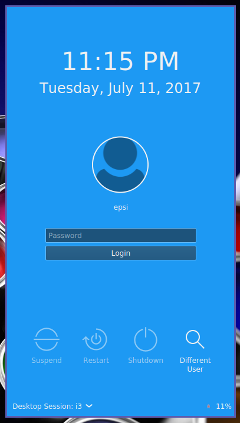Preface
After almost a half year abandoning this Manjaro OpenRC in my partition. I finally have time to face a few issues with my Manjaro OpenRC setup. This issue are scattered, I mean there is no particular topic. I just want to clean up bugs on my systems. All are solved, except SDDM avatar.
These are just my personal notes. I mostly documenting note so I can find the solution later whenever I have similar issue.
1. using elogind service
[solved]
Issue: cannot halt or reboot from user
$ sudo loginctl
Failed to list sessions: Launch helper exited with unknown return code 1Problem Definition
- elogind not started as service
Solution
$ sudo rc-update add elogind default
* service elogind added to runlevel default
$ sudo rc-service elogind start
* Starting elogind ... This note is also for any non-systemd user.
2. Network Manager in GUI failed
[solved]
Error message: “no authorized to control networking”
But nmcli works well in terminal.
$ nmcli dev wifi connect "myssid" password "mypassword"Solution: use elogind in pam.d session
$ cat /etc/pam.d/system-login
...
session optional pam_elogind.so
$ cat /etc/pam.d/sddm-greeter
...
session optional pam_elogind.soThis note is also for any non-systemd user.
3. Restart SDDM with OpenRC
[solved]
$ sudo /etc/init.d/xdm startinstead of
$ sudo rc-service sddm restartThis note is also for any non-systemd user.
4. SDDM Avatar not shown
[not solved]
Manjaro OpenRC is still using 0.14.
SDDM 0.14 released with the bug, and SDDM 0.14.1, which had the fix, never got released.
5. compton
[solved]
$ compton
glx_init(): No GLX extension.As a temporary workaround I’m using xcompmgr instead.
Solution:
Upgrade xorg-server.
6. Managing gtktheme in i3
[solved]
Use this one
$ lxappearance7. HerbstluftWM Conky
[solved]
It has “shared memfd open() failed” error messages.
It turn out that it comes from amixer.
If it appears. It is something related to the Linux kernel settings, which cannot be alternated inside the current running kernel.
$ amixer get Master
shared memfd open() failed: Function not implemented
Simple mixer control 'Master',0
Capabilities: pvolume pvolume-joined pswitch pswitch-joined
Playback channels: Mono
Limits: Playback 0 - 64
Mono: Playback 62 [97%] [-2.00dB] [on]Solution
$ amixer get Master 2> /dev/null8. Pacman Mirror Issue
[solved]
I put it here, because of this reccuring problem is annoying.
$ sudo pacman-mirrors -g9. No tty login
[solved]
Solution: install xf86-video-fbdev
Thank you for reading