Repository
I found very few reference about repository in xbps.
Configuration
Configuration can be found in /usr/share/xbps.d
$ cat /usr/share/xbps.d/00-repository-main.conf
repository=https://repo.voidlinux.eu/currentConsider check the sign.
$ xbps-query -vL
8242 https://repo.voidlinux.eu/current (RSA signed)
Signed-by: Void Linux
4096 60:ae:0c:d6:f0:95:17:80:bc:93:46:7a:89:af:a3:2d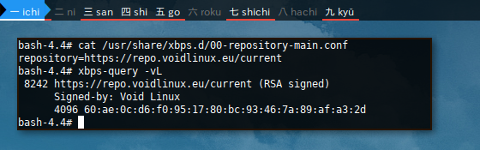
Add Subrepository
Sub-repositories can be found as packages.
$ xbps-query -Rs void-repo
[-] void-repo-debug-9_1 Void Linux drop-in file for t...
[-] void-repo-multilib-6_1 Void Linux drop-in file for t...
[-] void-repo-multilib-nonfree-6_1 Void Linux drop-in file for t...
[-] void-repo-nonfree-9_1 Void Linux drop-in file for t...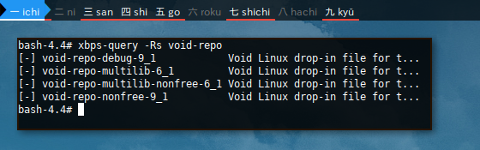
Therefore a sub-repository can be installed as package.
xbps-install void-repo-nonfree
1 package will be downloaded:
void-repo-nonfree-9_1
1 package will be installed:
void-repo-nonfree-9_1
Size to download: 1284B
Size required on disk: 1337B
Free space on disk: 22GB
Do you want to continue? [Y/n] 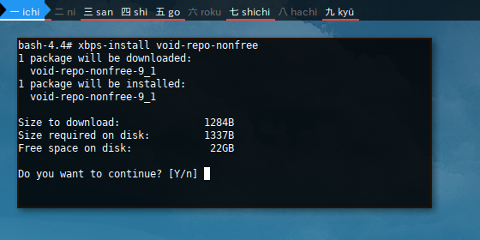
Do not forget to obey the official manual to synchronize
$ xbps-install -S
[*] Updating 'https://repo.voidlinux.eu/current/x86_64-repodata' ...
x86_64-repodata: 1315KB [avg rate: 1228KB/s]
[*] Updating 'https://repo.voidlinux.eu/current/nonfree/x86_64-repodata' ...
x86_64-repodata: 13KB [avg rate: 180MB/s]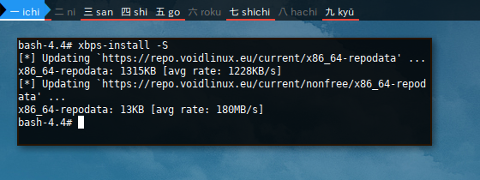
List Packages
Now we can list avaliable packages from that repository.
$ cat /usr/share/xbps.d/10-repository-nonfree.conf
repository=https://repo.voidlinux.eu/current/nonfree$ xbps-query --repository=https://repo.voidlinux.eu/current/nonfree -Mis \*
[-] CopyAgent-1.48.0451_1 Copy.com sync agent
[-] android-studio-2.3.3_1 The official Androi...
[-] broadcom-wl-dkms-6.30.223.271_6 Broadcom proprietar...
[-] btsync-2.0.105_2 Automatically sync ...
[-] caja-CopyAgent-1.48.0451_1 Copy.com sync agent...
[-] catalyst-15.302_2 AMD catalyst driver...
[-] catalyst-dkms-15.302_2 AMD catalyst driver...
[-] catalyst-libs-15.302_2 AMD catalyst driver...
[-] catalyst-opencl-15.302_2 AMD catalyst driver...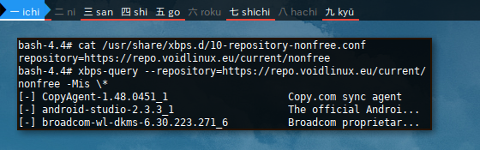
Mirror
We can adjust the mirror by changing the configuration.
$ cat /usr/share/xbps.d/00-repository-main.conf
repository=https://repo.voidlinux.eu/current$ xbps-install -S
[*] Updating 'https://repo.voidlinux.eu/current/x86_64-repodata' ...$ echo "repository=https://repo2.voidlinux.eu/current" \
> /usr/share/xbps.d/00-repository-main.conf $ cat /usr/share/xbps.d/00-repository-main.conf
repository=https://repo2.voidlinux.eu/current$ xbps-install -S
[*] Updating 'https://repo2.voidlinux.eu/current/x86_64-repodata' ...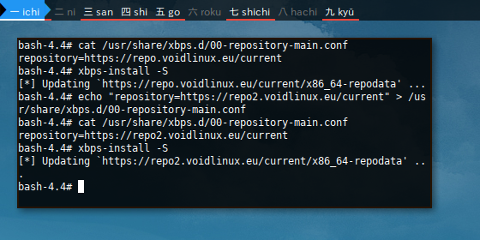
System Wide
System wide information.
Installed Packages
You can query installed packages.
$ xbps-query --list-pkgsOr
$ xbps-query
ii acl-2.2.52_4 Access Control List filesyste...
ii alsa-lib-1.1.4.1_1 The Advanced Linux Sound Arch...
ii at-spi2-atk-2.24.1_1 A GTK+ module that bridges AT...
ii at-spi2-core-2.24.1_1 Assistive Technology Service ...
ii atk-2.26.0_1 Set of interfaces for accessi...
...
ii xkbcomp-1.4.0_1 XKBD keymap compiler
ii xkeyboard-config-2.21_1 X Keyboard Configuration Data...
ii xtools-0.48_1 Opinionated helpers for worki...
ii zlib-1.2.11_2 A compression/decompression L...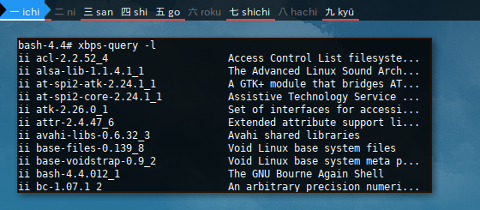
Verify Database
There is this xbps-pkgdb --all command.
$ xbps-pkgdb -a
ERROR: xbps: hash mismatch for /usr/share/xbps.d/00-repository-main.conf.
ERROR: xbps: files check FAILED./var/db/xbps
You can also examine any .plist in this directory
- /var/db/xbps/pkgdb- * .plist
$ head /var/db/xbps/pkgdb-0.38.plist
<?xml version="1.0" encoding="UTF-8"?>
<!DOCTYPE plist PUBLIC "-//Apple Computer//DTD PLIST 1.0//EN" "http://www.apple.com/DTDs/PropertyList-1.0.dtd">
<plist version="1.0">
<dict>
<key>_XBPS_ALTERNATIVES_</key>
<dict>
<key>awk</key>
<array>
<string>gawk</string>
</array>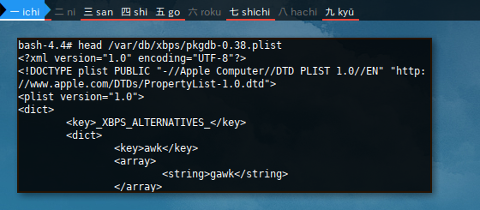
Available Packages
$ xbps-install -SuvnOr
$ xbps-install --sync --update --verbose --dry-run
Found libbluetooth-5.47_2 (update) in repository https://repo2.voidlinux.eu/current
Found orc-0.4.27_1 (update) in repository https://repo2.voidlinux.eu/current
libbluetooth-5.47_2 update x86_64 https://repo2.voidlinux.eu/current 148896 49988
orc-0.4.27_1 update x86_64 https://repo2.voidlinux.eu/current 604924 149904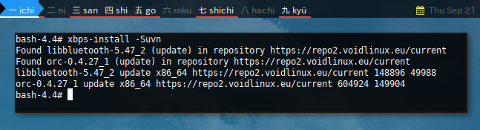
Orphan Packages
$ xbps-query -o$ xbps-query --list-orphansCurrently, no orphan this time.
History
The Log File
Unfortunately, nothing in /var/log
$ ls -l /var/log/
total 0Clean Up
Time after time, your cache size may growing bigger and bigger.
Package Cache
- /var/cache/xbps/ * .xbps
$ ls -lR /var/cache/xbps/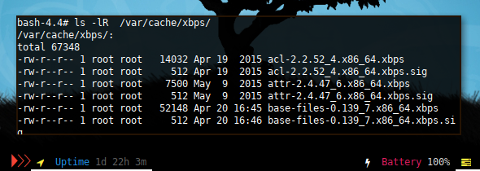
You can clean these directory. Unused package will be removed. Some other stay.
$ xbps-remove -O
Removed file-5.30_1.x86_64.xbps from cachedir (obsolete)
Removed diffutils-3.5_2.x86_64.xbps from cachedir (obsolete)
Removed libtls15-2.5.4_1.x86_64.xbps from cachedir (obsolete)
Removed iproute2-4.10.0_1.x86_64.xbps from cachedir (obsolete)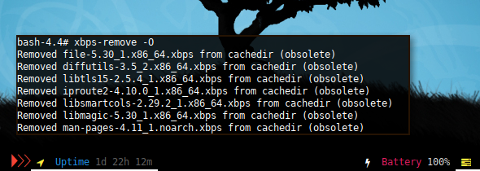
Build from Source
This part is about xbps-src.
Reading
Requirement
First we need xtools. Later we will need qemu and gcc, or maybe proot.
$ xbps-install xtools
2 packages will be downloaded:
libpcre2-10.30_1 expat-2.2.4_1
5 packages will be installed:
libpcre2-10.30_1 expat-2.2.4_1 git-2.14.1_1
make-4.2.1_3 xtools-0.48_1
Size to download: 418KB
Size required on disk: 33MB
Free space on disk: 22GB
Do you want to continue? [Y/n] 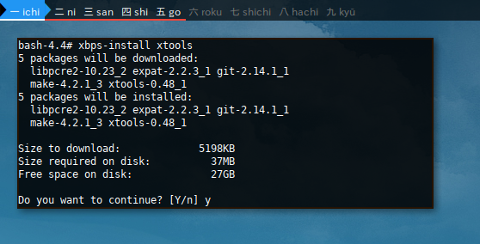
Void Packages
Consider to go home.
$ cd ~$ git clone https://github.com/voidlinux/void-packages
Cloning into 'void-packages'...
remote: Counting objects: 407954, done.
Receiving objects: 28% (117077/407954), 27.34 MiB | 1012.00 KiB/s
Receiving objects: 29% (118307/407954), 27.90 MiB | 1014.00 KiB/s
Receiving objects: 29% (118556/407954), 28.43 MiB | 1014.00 KiB/s
Receiving objects: 99% (407294/407954), 144.01 MiB | 866.00 KiB/s
remote: Total 407954 (delta 0), reused 0 (delta 0), pack-reused 407954
Receiving objects: 100% (407954/407954), 144.01 MiB | 866.00 KiB/s
Receiving objects: 100% (407954/407954), 144.63 MiB | 1.30 MiB/s, done.
Resolving deltas: 100% (233370/233370), done.
Checking out files: 100% (12670/12670), done.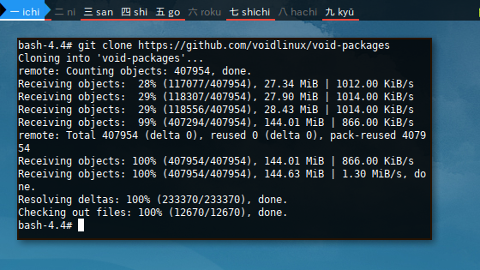
Consider to change working directory.
$ cd ~/void-packages/Getting Help
Read The Fine Manual. As usual.
$ ./xbps-src
xbps-src: [options] <target> [arguments]
Targets: (only one may be specified)
binary-bootstrap [arch]
Install bootstrap packages from host repositories into <masterdir>.
If the optional 'arch' argument is set, it will install bootstrap packages
from this architecture, and its required xbps utilities. The <masterdir>
will be initialized for chroot operations.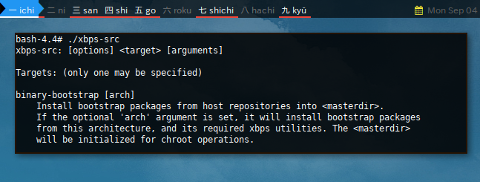
Bootstrap
$ ./xbps-src binary-bootstrap
=> Installing bootstrap from binary package repositories...
[*] Updating 'https://repo.voidlinux.eu/current/x86_64-repodata' ...
x86_64-repodata: 1315KB [avg rate: 2117KB/s]
[*] Updating 'https://repo.voidlinux.eu/current/musl/x86_64-repodata' ...
...
52 packages will be downloaded:
glibc-devel-2.26_2 glibc-locales-2.26_2 binutils-2.29_1
...
56 packages will be installed:
xbps-triggers-0.102_3 base-files-0.139_8
...
Size to download: 47MB
Size required on disk: 295MB
Free space on disk: 22GB
[*] Downloading binary packages
glibc-devel-2.26_2.x86_64.xbps: 2358KB [avg rate: 1350KB/s]
...
xbps-0.51_18: installed successfully.
xz-5.2.3_1: configuring ...
xz-5.2.3_1: installed successfully.
which-2.21_3: configuring ...
which-2.21_3: installed successfully.
base-chroot-0.65_2: configuring ...
base-chroot-0.65_2: installed successfully.
14 downloaded, 56 installed, 0 updated, 56 configured, 0 removed.
=> Installed bootstrap successfully!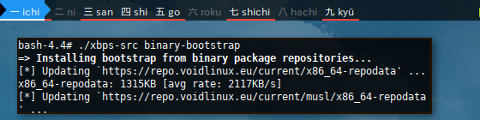
Now we should be ready to use xbps-src.
Under Docker
Unfortunately my host kernel does not support feature required by xbps-src.
Hold
Hold in xbps is pretty straightforward.
Example
Consider a system upgrade,
we choose to hold nano and mc as our guinea pig example.
$ xbps-install -Su
[*] Updating 'https://repo.voidlinux.eu/current/x86_64-repodata' ...
x86_64-repodata: 1332KB [avg rate: 814KB/s]
18 packages will be downloaded:
bc-1.07.1_2 btrfs-progs-4.13_1 ca-certificates-20170717_1
dash-0.5.9.1_2 dhcpcd-6.11.5_4 dnssec-anchors-20170822_1
e2fsprogs-1.43.6_1 e2fsprogs-libs-1.43.6_1
glibc-locales-2.26_2 libcap-ng-0.7.8_3 libharfbuzz-1.5.1_1
mc-4.8.19_2 nano-2.8.7_1 nghttp2-1.25.0_1 qemu-2.10.0_1
runit-2.1.2_8 runit-void-20170907_1 sudo-1.8.21p2_1
18 packages will be updated:
bc (1.07.1_1 -> 1.07.1_2) btrfs-progs (4.12_1 -> 4.13_1)
ca-certificates (20161130+nmu1_1 -> 20170717_1)
...Lock Package
$ xbps-pkgdb -m hold nano mc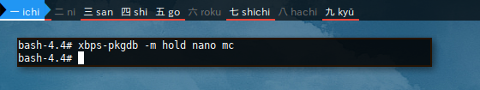
Result
We can see there is no more mc and nano.
$ xbps-install -Su
[*] Updating 'https://repo.voidlinux.eu/current/x86_64-repodata' ...
16 packages will be downloaded:
bc-1.07.1_2 btrfs-progs-4.13_1 ca-certificates-20170717_1
dash-0.5.9.1_2 dhcpcd-6.11.5_4 dnssec-anchors-20170822_1
e2fsprogs-1.43.6_1 e2fsprogs-libs-1.43.6_1
glibc-locales-2.26_2 libcap-ng-0.7.8_3 libharfbuzz-1.5.1_1
nghttp2-1.25.0_1 qemu-2.10.0_1 runit-2.1.2_8
runit-void-20170907_1 sudo-1.8.21p2_1
...Unlock Package
$ xbps-pkgdb -m unhold nano mcConclusion
There are still things that I do not understand,
such as using xbps-src.
Thank you for reading