Preface
Goal: Examine Package Manager, Focus on Command Line Interface
Using openSUSE minimal install in Docker, is a good way to learn zypper. Zypper is a Package Manager utilized by openSUSE. With minimal install, there is no need, to download 4GB of full installation packages.
We need Tumbleweed rolling release with more often update than leap,
so that we have a chance to play more with package cycle.
Test Bed
-
Container: Docker
-
Operating System: Artix (OpenRC )
-
Window Manager: Herbstluftwm
Since we are going to use docker again, you can read a common overview here.
Of course you can use virtualization, the issue is distraction. We need to avoid tendency to focus on GUI tools. At the same time, limiting the scope to CLI tools. Most of the time, CLI tools is considered lower level than the GUI one.
Getting Started With Docker
As usual, first, we do attach docker process.
$ docker pull opensuse/amd64:tumbleweed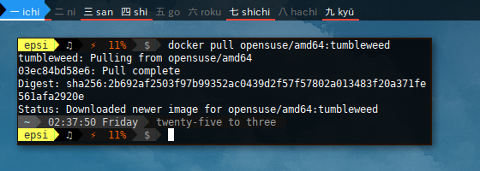
$ docker image list
--filter "reference=opensuse/*:*"
--format 'table {{.Repository}}\t{{.Size}}'
REPOSITORY SIZE
opensuse/amd64 101MBBy the container image size, openSUSE is good at managing minimal install.
$ docker run -it opensuse/amd64:tumbleweed bash
bash-4.4# exit$ docker ps
--format 'table {{.Image}}\t{{.Names}}\t{{.Status}}'
IMAGE NAMES STATUS
opensuse/amd64:tumbleweed elegant_nightingale Up 9 hours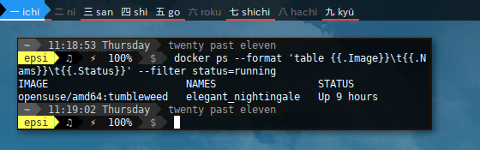
$ docker start elegant_nightingale
elegant_nightingale$ docker attach elegant_nightingale
bash-4.4# 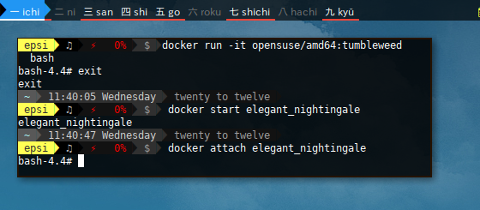
Issues on Minimal Install
No Reset
Since I use terminal with a lot of screenshot,
I utilize the $ reset command frequently.
Which is not available in openSUSE.
I can understand that minimal install,
could be a based for embedded system,
that is no need for either reset nor manual.
There are two workaround, first is to emulate with character.
$ echo -e '\0033\0143'Or install ncurses-utils,
which contain $ reset command.
$ zypper install ncurses-utils$ resetNo Manual
No manual in openSUSE Docker. Minimal install is designed to be minimal, such as embedded system. The manual should not be in minimal install. Therefore we need to tweak this setting for our need.
Change rpm.install.excludedocs
from yes to no.
$ cat /etc/zypp/zypp.conf | grep excludedocs
## Options for package installation: excludedocs
rpm.install.excludedocs = noIf necessary later, you still need to reinstall some packages,
so that the manual pages available in /usr/share/man/
$ zypper --quiet install --force man-pages man coreutils
The following package is going to be upgraded:
coreutils
The following 2 packages are going to be reinstalled:
man man-pages
1 package to upgrade, 2 to reinstall.
Overall download size: 5.5 MiB. Already cached: 0 B. After the
operation, additional 34.8 KiB will be used.
Continue? [y/n/...? shows all options] (y): y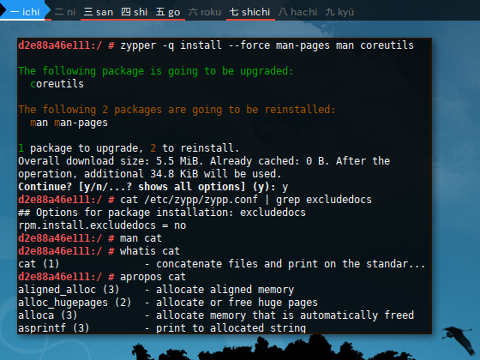
Package Management
ZYpp Frontend
Zypper
Get Help
Read the fine manual. Helpless or help more.
$ zypper help | less$ zypper help installZypper Shell
Most modern package manager has shell feature, that enable user to focus on the task of managing package.
$ zypper shell
zypper> help in
install (in) [options] <capability|rpm_file_uri> ...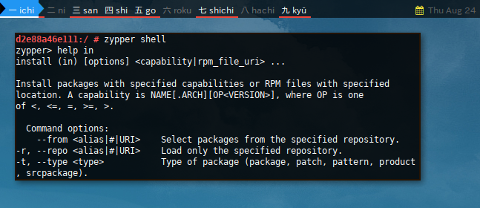
Updating System
First Thing First
First thing to do is updating my system as usual.
-
OS Release
-
List Update
-
Update
-
Distribution Upgrade
-
Process that still being used after update and upgrade.
OS Release
$ cat /etc/os-release
NAME="openSUSE Tumbleweed"
...List Updates
$ zypper lu
Loading repository data...
Reading installed packages...
No updates found.Equal to:
$ zypper list-updates
Loading repository data...
Reading installed packages...
S | Repository | Name | Current Version | Available Version | Arch
--+------------+------------------+-----------------+-------------------+-------
v | OSS | coreutils | 8.27-2.3 | 8.27-3.1 | x86_64
v | OSS | krb5 | 1.15.1-3.2 | 1.15.1-4.1 | x86_64
v | OSS | libzypp | 16.14.0-1.1 | 16.15.3-1.1 | x86_64
v | OSS | openSUSE-release | 20170816-1.2 | 20170821-1.2 | x86_64
v | OSS | pam-config | 0.91-3.2 | 0.92-1.1 | x86_64
v | OSS | zypper | 1.13.29-1.1 | 1.13.31-1.1 | x86_64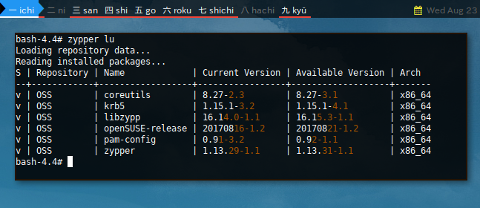
Update
This will update only newer packages.
$ zypper up
Loading repository data...
Reading installed packages...
Nothing to do.Equal To:
$ zypper update
Loading repository data...
Reading installed packages...
The following 6 packages are going to be upgraded:
coreutils krb5 libzypp openSUSE-release pam-config zypper
The following product is going to be upgraded:
"openSUSE Tumbleweed"
6 packages to upgrade.
Overall download size: 5.9 MiB. Already cached: 0 B. After the
operation, additional 94.7 KiB will be used.
Continue? [y/n/...? shows all options] (y):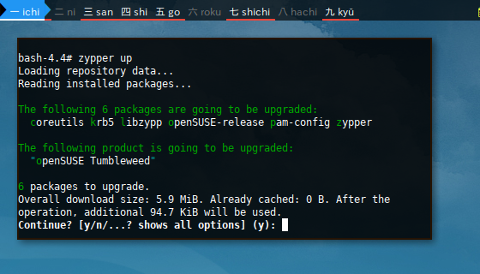
Upgrade
This is similar to update, but affect all packages. Wider than just new package. This distribution upgrade also works in tumbleweed rolling release. You can see that both are slightly different.
$ zypper dup
Warning: ...
Loading repository data...
Reading installed packages...
Computing distribution upgrade...
Nothing to do.Equal To:
$ zypper dist-upgrade
Warning: You are about to do a distribution upgrade with all enabled repositories. Make sure these repositories are compatible before you continue. See 'man zypper' for more information about this command.
Loading repository data...
Reading installed packages...
Computing distribution upgrade...
The following NEW package is going to be installed:
openSUSE-release-ftp
1 new package to install.
Overall download size: 7.1 KiB. Already cached: 0 B. After the
operation, additional 66.0 B will be used.
Continue? [y/n/...? shows all options] (y):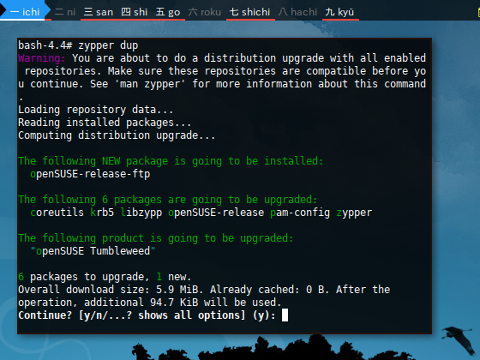
Patch Check
Another update method.
$ zypper pchkEqual To:
$ zypper patch-check
Loading repository data...
Reading installed packages...
0 patches needed (0 security patches)Process Being Used
Sometimes there are process still being used by upgraded package,
we can check this using $ zypper ps -s.
$ zypper ps
Check failed:
Please install package 'lsof' first.
$ zypper in lsof
$ zypper ps -s
No processes using deleted files found.You can see a more complete example about this process, in my previous opensuse full install article.
Package IRSIF
Install, Remove, Search, Info, File
Package Install
Consider our favorite example package below.
$ zypper in man nano htop ncdu fishEqual To:
$ zypper install man nano htop ncdu fish
Loading repository data...
Reading installed packages...
Resolving package dependencies...
The following 31 NEW packages are going to be installed:
aaa_base bc cron cronie dbus-1 desktop-file-utils fish
glibc-locale groff htop kbd kmod less libgdbm4 libglib-2_0-0
libpcre2-32-0 libpipeline1 libpython2_7-1_0 man nano ncdu
ncurses-utils pkg-config python-base python-curses
python-rpm-macros system-user-man systemd
systemd-presets-branding-CAASP udev update-desktop-files
31 new packages to install.
Overall download size: 24.7 MiB. Already cached: 0 B. After the
operation, additional 190.3 MiB will be used.
Continue? [y/n/...? shows all options] (y): 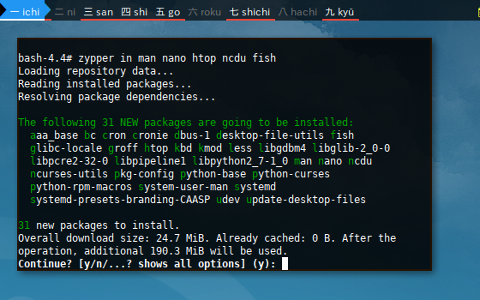
Note that you can reinstall using -f argument.
$ zypper install --force man nano htop ncdu fishDownload
Download without install is possible.
$ zypper in --download-only wget
Loading repository data...
Reading installed packages...
Resolving package dependencies...
The following NEW package is going to be installed:
wget
1 new package to install.
Overall download size: 667.1 KiB. Already cached: 0 B. Download
only.
Continue? [y/n/...? shows all options] (y): 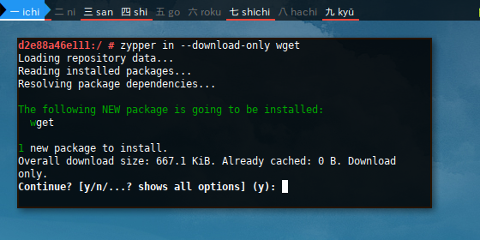
And you can continue with install later.
$ zypper in wgetPackage Removal
$ zypper rm systemdEqual to:
$ zypper remove systemd
Loading repository data...
Reading installed packages...
Resolving package dependencies...
The following 13 packages are going to be REMOVED:
aaa_base ca-certificates ca-certificates-mozilla cron cronie
desktop-file-utils fish htop issue-generator man openSUSE-release
systemd update-desktop-files
The following product is going to be REMOVED:
"openSUSE Tumbleweed"
13 packages to remove.
After the operation, 21.3 MiB will be freed.
Continue? [y/n/...? shows all options] (y):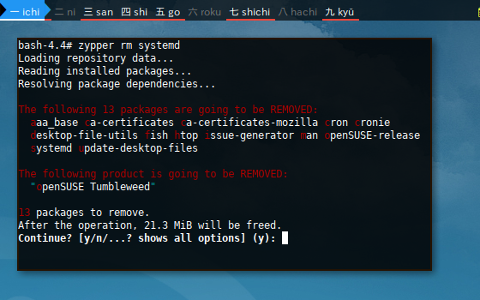
Dependency Removal
Supposed you install ViM, and later desire to remove ViM, with all dependencies.
$ zypper remove --clean-deps vimEqual to:
$ zypper rm -u vim
Loading repository data...
Reading installed packages...
Resolving package dependencies...
The following 3 packages are going to be REMOVED:
libdb-4_8 perl vim
3 packages to remove.
After the operation, 45.3 MiB will be freed.
Continue? [y/n/...? shows all options] (y): 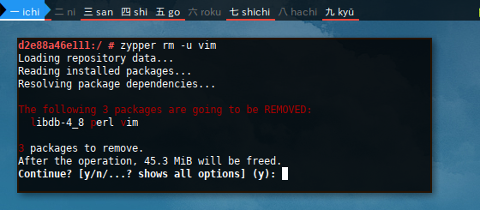
Package Query Search
$ zypper se fishEqual to:
$ zypper search fish
Loading repository data...
Reading installed packages...
S | Name | Summary | Type
---+--------------------------------+------------------+------------
| Bluefish | Text editor wi-> | application
| Catfish | Versatile file-> | application
| Cuttlefish | Icon Previewer-> | application
| bluefish | A feature-Rich-> | package
| catfish | Versatile File-> | package
| catfish-lang | Translations f-> | package
i+ | fish | A user friendl-> | package
| ghc-cipher-blowfish | Blowfish cipher | package
| ghc-cipher-blowfish-devel | Haskell cipher-> | package 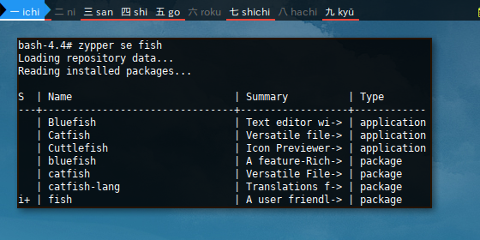
Package Show Info
$ zypper if fishEauql to
$ zypper info fish
Loading repository data...
Reading installed packages...
Information for package fish:
-----------------------------
Repository : OSS
Name : fish
Version : 2.6.0-1.2
Arch : x86_64
Vendor : openSUSE
Installed Size : 7.5 MiB
Installed : Yes
Status : up-to-date
Source package : fish-2.6.0-1.2.src
Summary : A user friendly interactive shell
Description :
fish is a user friendly command line shell for UNIX-like
operating systems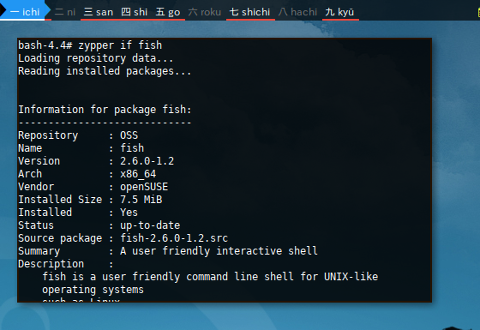
Package File List
My bad, I cannot find any reference about listing files in particular package.
Therefore I use the lower level rpm -ql instead.
$ rpm --query --list ncdu
/usr/bin/ncdu
/usr/share/doc/packages/ncdu
/usr/share/doc/packages/ncdu/COPYING
/usr/share/doc/packages/ncdu/ChangeLog
/usr/share/doc/packages/ncdu/README
/usr/share/man/man1/ncdu.1.gz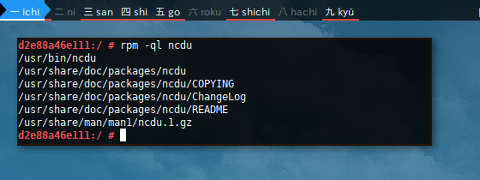
However there is this zypper -f command,
similar with rpm -qf instead.
$ zypper search --file /etc/manpath.config
Loading repository data...
Reading installed packages...
S | Name | Summary | Type
---+------+------------------------------------+--------
i+ | man | A Program for Displaying man Pages | package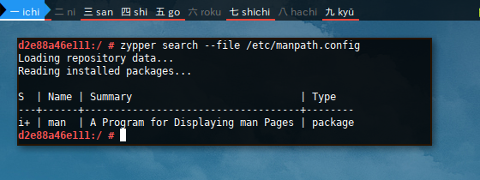
What’s Next
Zypper has amazing repository commands,
so many commands that this topic deserve its own long article.
Consider finish reading [ Part Two ].
Thank you for reading