Build from Source
APT has the capability to build the source code, not just download the package.
I actually have cover this last year. I just need to recompile the material, to fit this package management (in docker) series articles.
Reading
The Toolchain
Preparing the toolchain is as simply as install apt-src.
What you need to know is,
this toolchain is a lot of packages in number as this message said
“_ 10 upgraded, 80 newly installed_ “, “ Need to get 145 MB of archives “.
$ apt install apt-src
Reading package lists... Done
Building dependency tree
Reading state information... Done
The following packages were automatically installed and are no longer required:
...
Use 'apt autoremove' to remove them.
The following additional packages will be installed:
...
Suggested packages:
...
The following NEW packages will be installed:
apt-src binutils binutils-common binutils-x86-64-linux-gnu
...
The following packages will be upgraded:
...
10 upgraded, 80 newly installed, 0 to remove and 63 not upgraded.
Need to get 145 MB of archives.
After this operation, 635 MB of additional disk space will be used.
Do you want to continue? [Y/n] 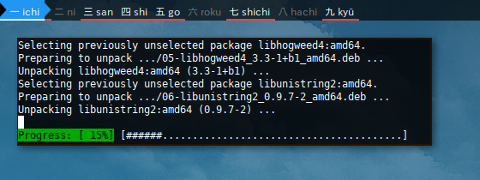
Source Repository
Make sure that source repository
is enabled in your /etc/apt/sources.list.
Add the deb-src and apt-src update.
Now sources.list
seems like an appropriate name.
$ nano /etc/apt/sources.list
deb http://deb.debian.org/debian testing main
deb-src http://deb.debian.org/debian testing main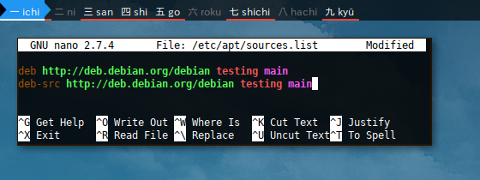
User Privilege
Build require regular user, non root one. Consider make one first.
$ useradd -m -g users -G sudo -s /bin/bash epsi
$ groups epsi
epsi : users sudo
$ passwd epsi
Enter new UNIX password:
Retype new UNIX password:
passwd: password updated successfully
$ su epsi
$ whoami
epsiIf you wish you can also setup sudoers.
$ nano /etc/sudoers
epsi ALL=(ALL:ALL) ALL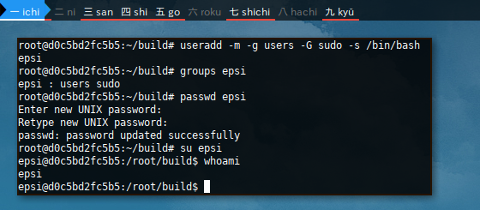
Build Directory
Make any directory as a working directory for your compilation process
$ mkdir ~/build
$ cd ~/build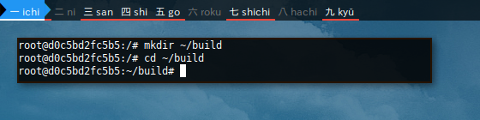
Example
Again, consider apt package as our guinea pig example.
Simply issue one of this command below to check package version.
$ dpkg --list apt
$ apt show apt
$ apt search '^apt$'
apt search '^apt$'
Sorting... Done
Full Text Search... Done
apt/testing,now 1.5~rc1 amd64 [installed,automatic]
commandline package managerIt is going to be a good idea to upgrade system to latest version to avoid missing libraries. Since we are going to modify system package, this is a must do part. Or you may end up with something similar as message below
$ apt
apt: relocation error: /lib/x86_64-linux-gnu/libapt-private.so.0.0:
symbol _ZTI17pkgAcquireStatus2, version APTPKG_5.0 not defined in
file libapt-pkg.so.5.0 with link time referenceDownload Source
Building a package could be as simple as this.
$ sudo apt-src --build install aptThis above is the most important part of the process. You can also unbundling this process into two steps.
$ apt-src install apt
$ apt-src build aptThe first one, will also install the needed package,
such as code and al its dependencies.
$ apt-src install apt
Reading package lists... Done
NOTICE: 'apt' packaging is maintained in the 'Git' version control system at:
https://anonscm.debian.org/git/apt/apt.git
Please use:
git clone https://anonscm.debian.org/git/apt/apt.git
to retrieve the latest (possibly unreleased) updates to the package.
Need to get 2098 kB of source archives.
Get:1 http://deb.debian.org/debian testing/main apt 1.5~rc1 (dsc) [2590 B]
Get:2 http://deb.debian.org/debian testing/main apt 1.5~rc1 (tar) [2095 kB]
Fetched 2098 kB in 1s (1865 kB/s)
dpkg-source: info: extracting apt in apt-1.5~rc1
dpkg-source: info: unpacking apt_1.5~rc1.tar.xz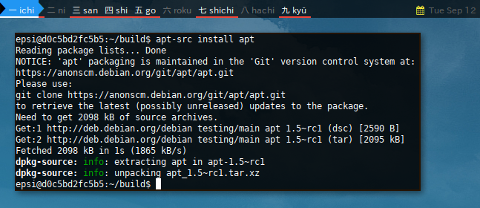
Now we have this files our working directory.
$ ls
apt-1.5~rc1 apt_1.5~rc1.dsc apt_1.5~rc1.tar.xzBuild Source
Consider Build the package. Let’s do it. This is the most interesting part. This is going to takes time.
$ apt-src build apt
I: Building in ./apt-1.5~rc1 ..
dpkg-buildpackage: info: source package apt
dpkg-buildpackage: info: source version 1.5~rc1
dpkg-buildpackage: info: source distribution unstable
dpkg-buildpackage: info: source changed by Julian Andres Klode <jak@debian.org>
dpkg-buildpackage: info: host architecture amd64
dpkg-source --before-build apt-1.5~rc1
dpkg-source: info: using options from apt-1.5~rc1/debian/source/options: --compression=xz
fakeroot debian/rules clean
dh clean
dh_auto_clean
dh_autoreconf_clean
debian/rules override_dh_clean
make[1]: Entering directory '/home/epsi/build/apt-1.5~rc1'
cp COPYING debian/copyright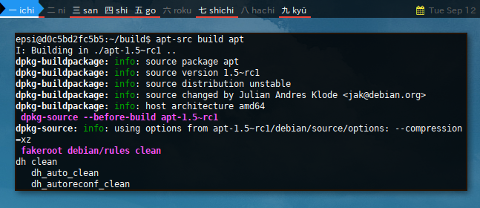
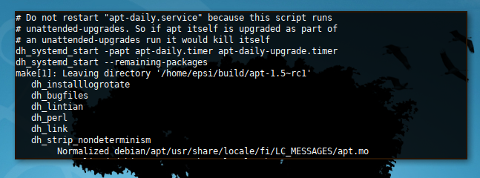
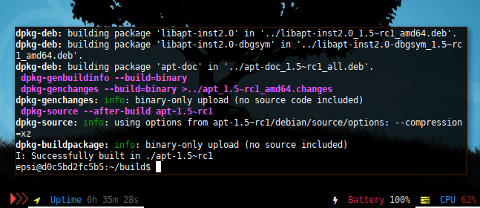
Examine Directory
Check your directoy,
your apt_1.5~rc1_amd64.deb package should already be there.
$ ls
...
apt_1.5~rc1.dsc
apt_1.5~rc1.tar.xz
apt_1.5~rc1_amd64.buildinfo
apt_1.5~rc1_amd64.changes
apt_1.5~rc1_amd64.deb
...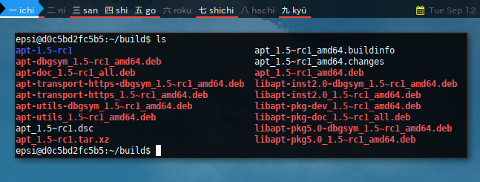
Install Result
Install package using dpkg command
$ sudo dpkg --install apt_1.5~rc1_amd64.deb
(Reading database ... 29517 files and directories currently installed.)
Preparing to unpack apt_1.5~rc1_amd64.deb ...
Unpacking apt (1.5~rc1) over (1.5~rc1) ...
Setting up apt (1.5~rc1) ...
Processing triggers for libc-bin (2.24-17) ...
Processing triggers for man-db (2.7.6.1-2) ...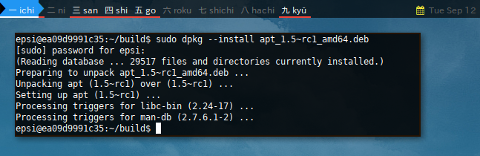
Does it work?
You can check your apt version now
$ apt --version
apt 1.5~rc1 (amd64)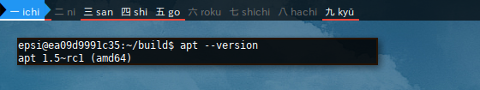
After a few days, you will feels like compiling is not difficult.
Developer Script
There are other way though,
more elegant to build package from source.
If you are a developer there are few goodies
you can have from devscripts.
$ apt install build-essential debhelper devscripts
...
Need to get 65.0 MB of archives.
After this operation, 176 MB of additional disk space will be used.
Do you want to continue? [Y/n]
...Note that as usual, consider be as user and enable source repository.
-
debi -
debcheckout
debcheckout
$ apt-get source herbstluftwmOr
$ apt source herbstluftwmOr
$ debcheckout herbstluftwm
debcheckout herbstluftwm
declared git repository at git://git.debian.org/collab-maint/herbstluftwm.git
git clone git://git.debian.org/collab-maint/herbstluftwm.git herbstluftwm ...
Cloning into 'herbstluftwm'...
remote: Counting objects: 7334, done.
remote: Compressing objects: 100% (2114/2114), done.
remote: Total 7334 (delta 5474), reused 6985 (delta 5193)
Receiving objects: 100% (7334/7334), 1.27 MiB | 222.00 KiB/s, done.
Resolving deltas: 100% (5474/5474), done.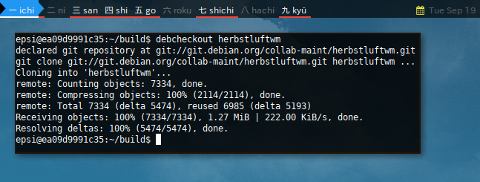
Build Dependency
$ sudo apt-get build-dep herbstluftwmOr:
$ sudo apt build-dep herbstluftwm
Reading package lists... Done
Building dependency tree
Reading state information... Done
The following NEW packages will be installed:
asciidoc asciidoc-base asciidoc-common libglib2.0-bin libglib2.0-data
libglib2.0-dev libglib2.0-dev-bin libpcre16-3 libpcre3-dev libpcre32-3
libpcrecpp0v5 libpthread-stubs0-dev libx11-dev libxau-dev libxcb1-dev
libxdmcp-dev libxext-dev libxinerama-dev libxinerama1 libxml2-utils
x11proto-core-dev x11proto-input-dev x11proto-kb-dev x11proto-xext-dev
x11proto-xinerama-dev xorg-sgml-doctools xtrans-dev
The following packages will be upgraded:
libglib2.0-0
1 upgraded, 27 newly installed, 0 to remove and 20 not upgraded.
Need to get 16.0 MB of archives.
After this operation, 38.2 MB of additional disk space will be used.
Do you want to continue? [Y/n] 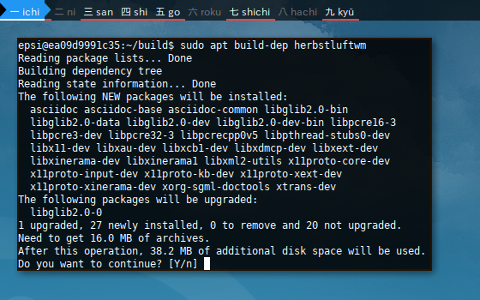
Build Package
Go to build tree directory first.
$ cd ~/build/herbstluftwm$ dpkg-buildpackage -rfakeroot -uc -b
dpkg-buildpackage: info: source package herbstluftwm
dpkg-buildpackage: info: source version 0.7.0-1
dpkg-buildpackage: info: source distribution unstable
dpkg-buildpackage: info: source changed by Christoph Egger <christoph@debian.org>
dpkg-buildpackage: info: host architecture amd64
dpkg-source --before-build herbstluftwm
fakeroot debian/rules clean
dh clean --parallel
debian/rules override_dh_auto_clean
make[1]: Entering directory '/home/epsi/build/herbstluftwm'
dh_auto_clean -- VERBOSE= COLOR=0
make -j2 clean VERBOSE= COLOR=0
make[2]: Entering directory '/home/epsi/build/herbstluftwm'
rm -f doc/herbstclient.1
...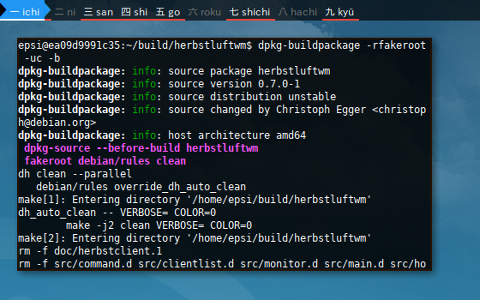
And you will have the result similar as below:
$ ls .. | grep herbstluftwm
herbstluftwm
herbstluftwm-dbgsym_0.7.0-1_amd64.deb
herbstluftwm_0.7.0-1_amd64.buildinfo
herbstluftwm_0.7.0-1_amd64.changes
herbstluftwm_0.7.0-1_amd64.debLintian
Check for possible issue.
$ lintian
W: herbstluftwm: binary-without-manpage usr/bin/dmenu_run_hlwm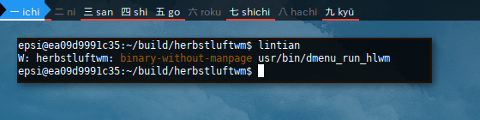
Source Compile
This is even shorter.
$ apt source --compile herbstluftwm
Reading package lists... Done
NOTICE: 'herbstluftwm' packaging is maintained in the 'Git' version control system at:
git://git.debian.org/collab-maint/herbstluftwm.git
Please use:
git clone git://git.debian.org/collab-maint/herbstluftwm.git
to retrieve the latest (possibly unreleased) updates to the package.
Need to get 261 kB of source archives.
Get:1 http://deb.debian.org/debian testing/main herbstluftwm 0.7.0-1 (dsc) [1969 B]
Get:2 http://deb.debian.org/debian testing/main herbstluftwm 0.7.0-1 (tar) [247 kB]
Get:3 http://deb.debian.org/debian testing/main herbstluftwm 0.7.0-1 (diff) [11.1 kB]
Fetched 261 kB in 1s (152 kB/s)
dpkg-source: info: extracting herbstluftwm in herbstluftwm-0.7.0
dpkg-source: info: unpacking herbstluftwm_0.7.0.orig.tar.gz
dpkg-source: info: unpacking herbstluftwm_0.7.0-1.debian.tar.xz
dpkg-buildpackage: info: source package herbstluftwm
dpkg-buildpackage: info: source version 0.7.0-1
dpkg-buildpackage: info: source distribution unstable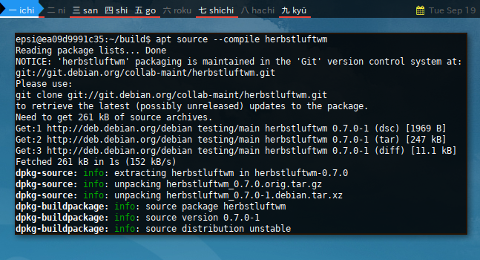
Debi
$ sudo debi
[sudo] password for epsi:
Selecting previously unselected package herbstluftwm-dbgsym.
(Reading database ... 36536 files and directories currently installed.)
Preparing to unpack herbstluftwm-dbgsym_0.7.0-1_amd64.deb ...
Unpacking herbstluftwm-dbgsym (0.7.0-1) ...
Selecting previously unselected package herbstluftwm.
Preparing to unpack herbstluftwm_0.7.0-1_amd64.deb ...
Unpacking herbstluftwm (0.7.0-1) ...
Setting up herbstluftwm (0.7.0-1) ...
update-alternatives: using /usr/bin/herbstluftwm to provide /usr/bin/x-window-manager (x-window-manager) in auto mode
Setting up herbstluftwm-dbgsym (0.7.0-1) ...
Processing triggers for man-db (2.7.6.1-2) ...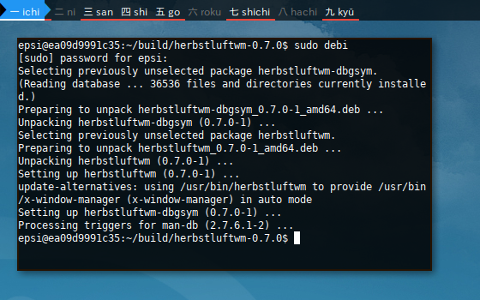
Debuild
debuild is a convenient way,
if you want to build your own package.
Since we do not have our very own source, consider use the newly downloaded herbstluftwm. Go to build directory first.
$ cd ~/build/herbstluftwm-0.7.0$ debuild
dpkg-buildpackage -rfakeroot -us -uc
dpkg-buildpackage: info: source package herbstluftwm
dpkg-buildpackage: info: source version 0.7.0-1
dpkg-buildpackage: info: source distribution unstable
dpkg-buildpackage: info: source changed by Christoph Egger <christoph@debian.org>
dpkg-source --before-build herbstluftwm-0.7.0
...
Finished running lintian.
Now signing changes and any dsc files...
signfile dsc herbstluftwm_0.7.0-1.dsc Christoph Egger <christoph@debian.org>
gpg: skipped "Christoph Egger <christoph@debian.org>": No secret key
gpg: /tmp/debsign.q2AXXKv1/herbstluftwm_0.7.0-1.dsc: clear-sign failed: No secret key
debsign: gpg error occurred! Aborting....
debuild: fatal error at line 1053:
running debsign failed
epsi@ea09d9991c35:~/build/herbstluftwm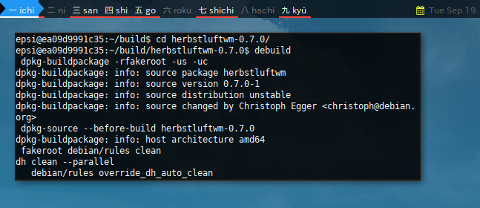
Of course we do not have secret key for herbstuftwm. This is a part of Debian security model.
Deb Checksums
$ debsums ./herbstluftwm_0.7.0-1_amd64.deb
/usr/bin/dmenu_run_hlwm OK
/usr/bin/herbstclient OK
/usr/bin/herbstluftwm OK
/usr/share/bash-completion/completions/herbstclient-completion OK
/usr/share/doc/herbstluftwm/BUGS.gz OK
/usr/share/doc/herbstluftwm/NEWS.gz OK
/usr/share/doc/herbstluftwm/changelog.Debian.gz OK
...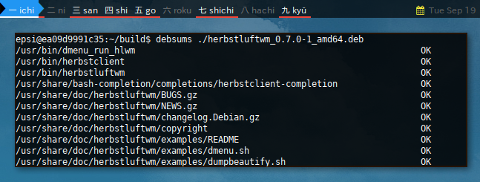
Show Source
Now we can see the source info in cache.
$ apt-cache showsrc herbstluftwmOr
$ apt showsrc herbstluftwm
...
Vcs-Browser: http://git.debian.org/?p=collab-maint/herbstluftwm.git;a=summary
Vcs-Git: git://git.debian.org/collab-maint/herbstluftwm.git
...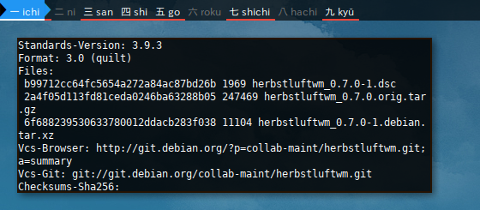
Conclusion
These are just preliminary knowledge about APT.
Thank you for reading