Dependency
There are two main topics in package dependency, the dependency itself, and reverse dependency. Beside these two, there are other topic as well, such as managing conflict that we do not cover here.
Help
Zypper has a very nice help that show all dependency related options.
$ zypper help search
search (se) [options] [querystring]
...
--provides Search for packages which provide the search strings.
--recommends Search for packages which recommend the search strings.
--requires Search for packages which require the search strings.
--suggests Search for packages which suggest the search strings.
--conflicts Search packages conflicting with search strings.
--obsoletes Search for packages which obsolete the search strings.
...$ zypper help info
info (if) [options] <name> ...
...
--provides Show provides.
--requires Show requires and prerequires.
--conflicts Show conflicts.
--obsoletes Show obsoletes.
--recommends Show recommends.
--suggests Show suggests.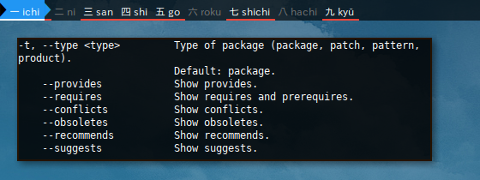
Dependency
Package that required by: such as man need less and other.
This dependency information can be achieved by info command.
This will show required parts of the package.
$ zypper info --requires man
...
Description :
A program for displaying man pages on the screen or sending them to a
printer (using groff).
Requires : [32]
...
cron
glibc-locale
libgdbm.so.4()(64bit)
less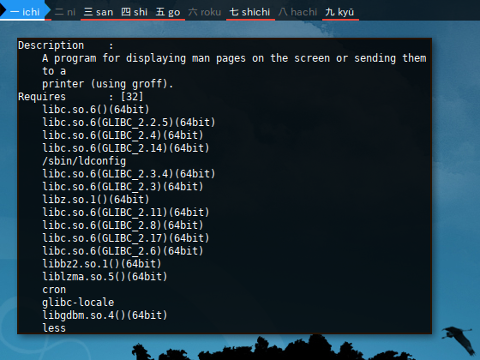
Reverse Dependency
Package that require: such as less needed by man or other.
This reverse dependency require search command.
$ zypper search --requires --match-exact less
Loading repository data...
Reading installed packages...
S | Name | Summary | Type
---+----------------------+----------------------------------------+--------
| calc | C-style arbitrary precision calculator | package
| git-core | Core git tools | package
| lftp | Command Line File Transfer Program | package
i+ | man | A Program for Displaying man Pages | package
| nmh | Unix Mail Handler | package
| patterns-caasp-Stack | openSUSE Kubic Stack | package
| quilt | A Tool for Working with Many Patches | package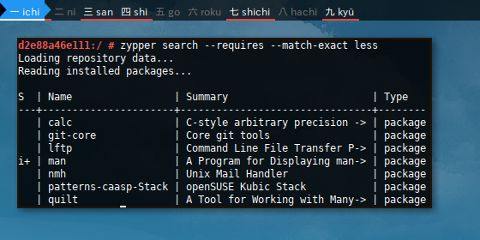
Test
Removing less would remove man.
And also remove fish,
because fish depend on man.
$ zypper rm less
Loading repository data...
Reading installed packages...
Resolving package dependencies...
The following 3 packages are going to be REMOVED:
fish less man
3 packages to remove.
After the operation, 9.4 MiB will be freed.
Continue? [y/n/...? shows all options] (y):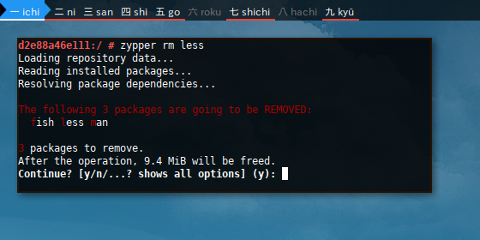
Verify
Zypper has a tool, to install or repair, missing dependencies.
$ zypper verifyEqual to:
$ zypper ve
Loading repository data...
Reading installed packages...
The following 3 NEW packages are going to be installed:
dracut pinentry systemd-sysvinit
3 new packages to install.
Overall download size: 792.0 KiB. Already cached: 0 B. After the operation, additional 1.3 MiB will be
used.
Some of the dependencies of installed packages are broken. In order to fix these dependencies, the following actions need to be taken:
Continue? [y/n/...? shows all options] (y): y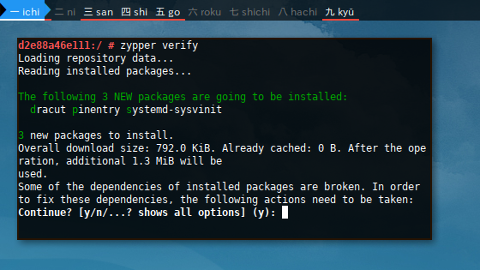
Group
I cannot find any reference about group in Zypper. Although there is group concept in YaST.
Metapackage
Neither metapackage exist in Zypper.
Pattern
The closest concept about group in zypper is,
by using pattern package.
$ zypper pt
Loading repository data...
Reading installed packages...
S | Name | Version | Repository | Dependency
--+----------------------+---------------+------------+-----------
| apparmor | 20170319-10.2 | OSS |
| apparmor | 20170319-10.2 | OSS |
| base | 20170319-10.2 | OSS |
| base | 20170319-10.2 | OSS |
| basesystem | 20170319-10.2 | OSS |
| basesystem | 20170319-10.2 | OSS |
| books | 20170319-4.1 | OSS | 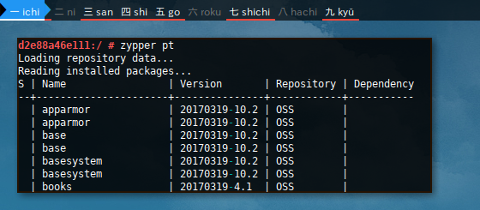
System Wide
System Wide Information
List Packages
There is this zypper packages command
$ zypper help packages
packages (pa) [options] [repository] ...
List all packages available in specified repositories.
Command options:
-r, --repo <alias|#|URI> Just another means to specify repository.
-i, --installed-only Show only installed packages.
-u, --not-installed-only Show only packages which are not installed.
--orphaned Show packages which are orphaned (without repository).
--suggested Show packages which are suggested.
--recommended Show packages which are recommended.
--unneeded Show packages which are unneeded.
-N, --sort-by-name Sort the list by package name.
-R, --sort-by-repo Sort the list by repository.
$ zypper pa --unneeded
Loading repository data...
Reading installed packages...
S | Repository | Name | Version | Arch
--+------------+--------------------+------------+-------
i | oss | asciidoc | 8.6.9-3.1 | noarch
i | oss | glib2-devel | 2.54.0-1.1 | x86_64
i | oss | libsgutils2-1_43-2 | 1.43-3.1 | x86_64
i | oss | libxslt-devel | 1.1.29-6.1 | x86_64
i | oss | openssl | 1.0.2l-2.1 | noarch
i | oss | p11-kit | 0.23.2-2.5 | x86_64
i | oss | p11-kit-tools | 0.23.2-2.5 | x86_64
i | oss | xorg-x11-devel | 7.6-47.3 | noarch
$ zypper pa --orphaned
Loading repository data...
Reading installed packages...
S | Repository | Name | Version | Arch
---+------------+-----------------------+------------------+-------
i+ | @System | herbstluftwm | 1335135043-3.280 | x86_64
i | @System | openSUSE-release-mini | 20170816-1.2 | x86_64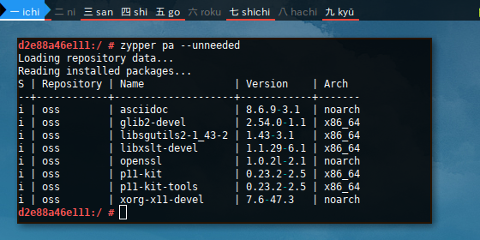
History
The Log File
This is most the forgotten part of package management, although it is not uncommon to notice messages.
$ less /var/log/zypp/history
# 2017-08-23 08:57:51 man-2.7.6-3.3.x86_64.rpm installed ok
# Additional rpm output:
# Updating /etc/sysconfig/cron ...
#
2017-08-23 08:57:51|install|man|2.7.6-3.3|x86_64|root@d2e88a46e111|oss|21490bfff69e98449f8ae00bb9e91b15038566ca|
2017-08-23 10:01:09|command|root@d2e88a46e111|'zypper' 'install' '--force' 'man' 'nano' 'htop' 'ncdu' 'fish'|
2017-08-23 10:01:12|install|htop|2.0.2-3.4|x86_64|root@d2e88a46e111|oss|2807afd80fa606228799ab76baddfc2e688d60b8|Most likely you want the tail, latest transaction, at the bottom of the recorded event.
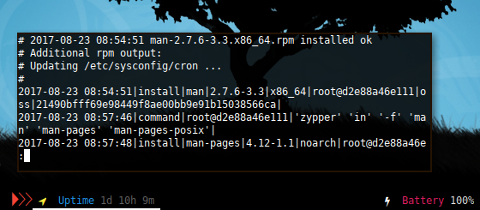
Clean Up
Opensuse as default does not keep downloaded package,
unless keeppackages=1
sets in /etc/zypp/repos.d/.
But sometimes cache files left for some reason.
Package Cache
-
/var/cache/zypp/packages/ * /x86_64/ * .x86_64.rpm
-
/var/cache/zypp/packages/ * /suse/noarch/ * .noarch.rpm
$ ls -lR /var/cache/zypp/packages/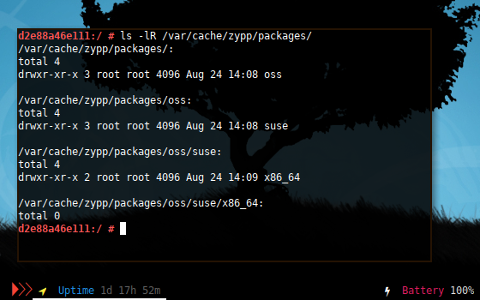
You can clean these directory.
$ zypper clean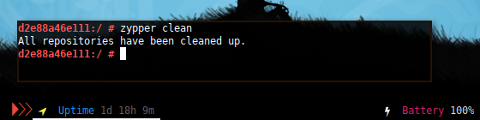
What’s Next
Repository deserve their own article. Consider finish reading [ Part Three ].
Thank you for reading