Dependency
There are two main topics in package dependency, the dependency itself, and reverse dependency.
-
Dependency
Package that required by: such as man-db need groff-base and other.
-
Reverse Dependency
Package that require: such as groff-base needed by man-db or other.
Luckily both can be achieved with single command.
Using pacman
In short, pacman -[Q|S]ii.
$ pacman --sync --info --info groff
..
Depends On : perl gcc-libs
Optional Deps : netpbm: for use together with man -H command
interaction in browsers
psutils: for use together with man -H command
interaction in browsers
libxaw: for gxditview
Required By : man-db
...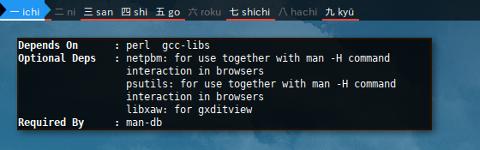
$ pacman -Qii man-db
Depends On : bash gdbm zlib groff libpipeline less
Optional Deps : gzip [installed]
Required By : None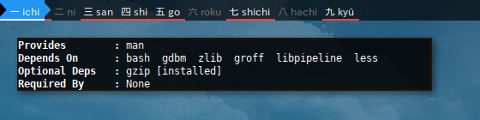
Test
Removing groff-base.
We have already discuss this on package removal.
$ pacman --remove groff
checking dependencies...
error: failed to prepare transaction (could not satisfy dependencies)
:: man-db: removing groff breaks dependency 'groff'Using pactree
There is a cool official tool, the pactree.
$ pactree man-db --depth 2 --color
man-db
├─bash
│ ├─readline
│ ├─glibc
│ └─ncurses
├─gdbm
│ ├─glibc
│ └─bash provides sh
├─zlib
│ └─glibc
├─groff
│ ├─perl
│ └─gcc-libs
├─libpipeline
│ └─glibc
└─less
├─glibc
├─ncurses
└─pcre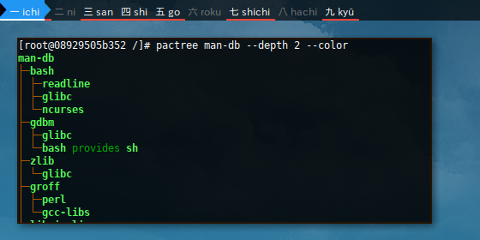
It could also resolve reverse dependency well.
$ pactree groff --color --reverse
groff
└─man-db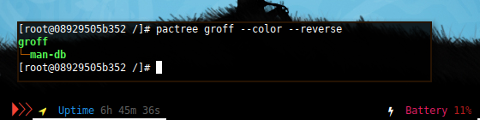
Repository
Switch repository in Arch based is simple.
Configuration
Most of the time I manage repository using
pacman.conf
configuration directly in Arch based distribution.
I don’t know if there is better way.
$ cat /etc/pacman.conf
# REPOSITORIES
# - can be defined here or included from another file
[core]
Include = /etc/pacman.d/mirrorlist
[extra]
Include = /etc/pacman.d/mirrorlist
[community]
Include = /etc/pacman.d/mirrorlist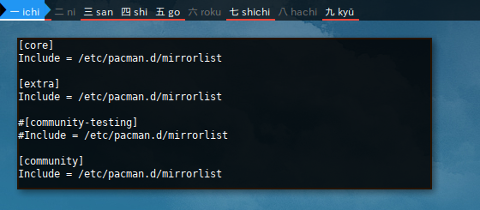
Case: Other distribution utilized ALPM may use different repository.
# Artix repos
[system]
Include = /etc/pacman.d/mirrorlist
[world]
Include = /etc/pacman.d/mirrorlist
[galaxy]
Include = /etc/pacman.d/mirrorlistCase: Sometimes there is additional repository as well,
inside /etc/apt/pacman.conf/ directory.
[archlinuxfr]
SigLevel = PackageOptional
Server = http://repo.archlinux.fr/$arch
[blackarch]
Server = http://blackarch.mirror.digitalpacific.com.au/blackarch/os/$arch
SigLevel = OptionalMirror
Before you begin. This is the official documentation.
Mirror configuration is in /etc/pacman.d/mirrorlist.
It is originnaly just consist one line.
$ cat /etc/pacman.d/mirrorlist
Server = https://mirrors.kernel.org/archlinux/$repo/os/$arch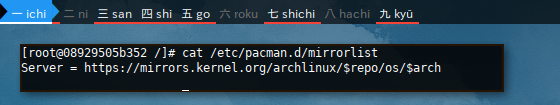
We can fill more repository from this mirror generator site.
- https://www.archlinux.org/mirrorlist/
I filter the option for Indonesia only.
Just append by copy paste the result under the original
/etc/pacman.d/mirrorlist.
Do not forget to uncomment.
I also append my other three favorite repositories as well.
Server = https://mirrors.kernel.org/archlinux/$repo/os/$arch
Server = http://kambing.ui.ac.id/archlinux/$repo/os/$arch
Server = ftp://archlinux.cbn.net.id/pub/archlinux/$repo/os/$arch
Server = http://archlinux.cbn.net.id/$repo/os/$arch
##
## Arch Linux repository mirrorlist
## Generated on 2017-09-13
##
## Indonesia
Server = http://mirror.devilzc0de.org/archlinux/$repo/os/$arch
Server = http://mirror.poliwangi.ac.id/archlinux/$repo/os/$arch
Server = http://suro.ubaya.ac.id/archlinux/$repo/os/$arch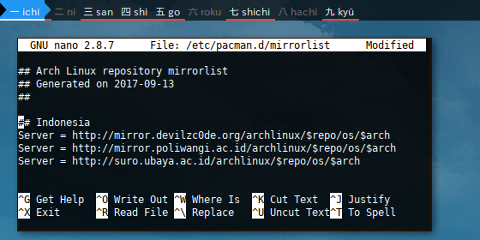
We are not done yet. Now we need to rank the mirror to find the fastest mirror. First backup the mirrorlist.
$ cp /etc/pacman.d/mirrorlist /etc/pacman.d/mirrorlist.backup$ rankmirrors /etc/pacman.d/mirrorlist.backup > /etc/pacman.d/mirrorlist$ /etc/pacman.d/mirrorlist
Server = http://suro.ubaya.ac.id/archlinux/$repo/os/$arch
Server = http://mirror.poliwangi.ac.id/archlinux/$repo/os/$arch
Server = http://kambing.ui.ac.id/archlinux/$repo/os/$arch
Server = https://mirrors.kernel.org/archlinux/$repo/os/$arch
Server = ftp://archlinux.cbn.net.id/pub/archlinux/$repo/os/$arch
Server = http://archlinux.cbn.net.id/$repo/os/$arch
Server = http://mirror.devilzc0de.org/archlinux/$repo/os/$arch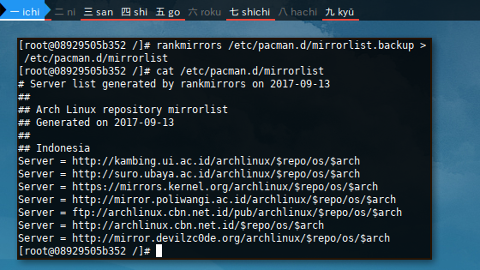
Do not forget to refresh.
$ pacman -Syy Group
ALPM has a very nice group support.
Blackarch Example
I have already wrote an article about this.
With BlackArch, you can install tools by category. One category today. And other category the day after. Until all completely installed. Or you can install only what you need. And keep our system clean.
But we are not talking about BlackArch here. Therefore I must make a more genreci example.
List Group
To show all group, just use --sync --group
$ pacman -SgEqual to:
$ pacman --sync --group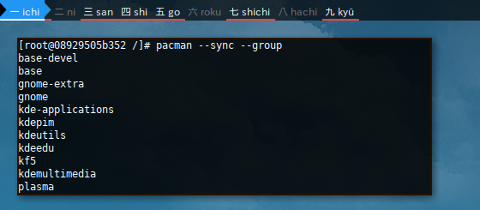
Cool! Now we can install a specific group.
I choose base-devel, as we need toolchain later for automatic compilation.
$ pacman --sync base-devel
:: There are 25 members in group base-devel:
:: Repository core
1) autoconf 2) automake 3) binutils 4) bison 5) fakeroot
6) file 7) findutils 8) flex 9) gawk 10) gcc 11) gettext
12) grep 13) groff 14) gzip 15) libtool 16) m4 17) make
18) pacman 19) patch 20) pkg-config 21) sed 22) sudo
23) texinfo 24) util-linux 25) which
Enter a selection (default=all): 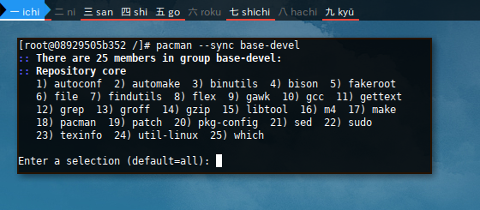
Lock Package
Two method here
-
IgnorePkgto avoid change, upgrade or downgrade. -
HoldPkgto avoid removal.
IgnorePkg
Consider an water creature case here that I installed from outdated repo. It will always be on the upgradable list.
$ pacman -Qu
fish 2.4.0-1 -> 2.6.0-1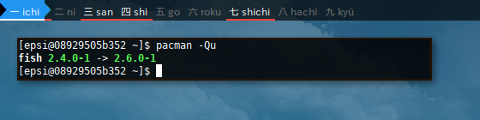
Unless we explicitly ignore it, by using IgnorePkg
in /etc/pacman.conf.
$ cat /etc/pacman.conf | grep fish
IgnorePkg = fish
$ pacman -Qu
fish 2.4.0-1 -> 2.6.0-1 [ignored]
$ pacman -Su
:: Starting full system upgrade...
warning: fish: ignoring package upgrade (2.4.0-1 => 2.6.0-1)
there is nothing to do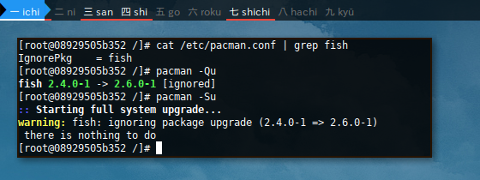
I have been using this IgnorePkg
to avoid driver upgrade for my SiS671 driver,
because there was about one year that,
the later driver does not work with xorg.
HoldPkg
What if I want this water creature to be always in my system ?
We explicitly hold it, by using HoldPkg
in /etc/pacman.conf.
$ cat /etc/pacman.conf | grep fish
HoldPkg = fish
$ pacman -R fish
checking dependencies...
warning: fish is designated as a HoldPkg.
:: HoldPkg was found in target list. Do you want to continue? [y/N]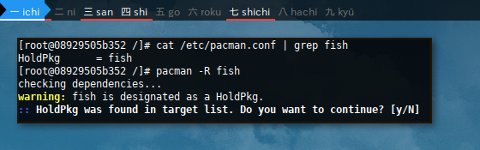
System Wide
System Wide Information
List Packages
Listing packages handled by package manager,
can be achieved by pacman -Sl.
Note that pacman -Ql has a very different task.
$ pacman -SlOr
$ pacman --sync --list
core acl 2.2.52-4 [installed]
core archlinux-keyring 20170823-1 [installed]
core attr 2.4.47-3 [installed]
core autoconf 2.69-4 [installed]
core automake 1.15.1-1 [installed]
core b43-fwcutter 019-1
...
community zshdb 0.08-4
community zstd 1.3.0-1
community zsync 0.6.2-3
community zynaddsubfx 3.0.2-1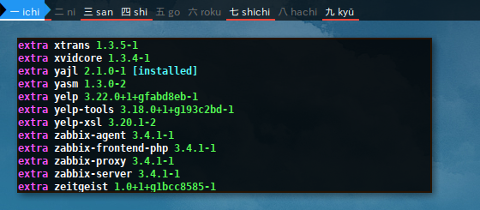
You can query only installed packages.
$ pacman --query
acl 2.2.52-4
apr 1.6.2-1
apr-util 1.6.0-1
archlinux-keyring 20170823-1
...
xz 5.2.3-1
zlib 1:1.2.11-2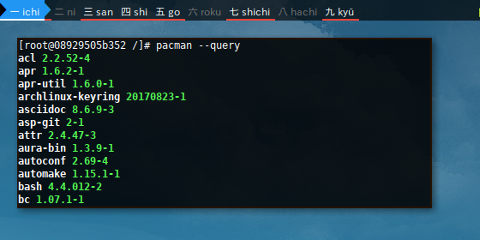
Search Files
Files owner
$ pacman --query --own xargs
/usr/bin/xargs is owned by findutils 4.6.0-2Or:
$ pacman -Qo /usr/share/man/man1/ncdu.1.gz
/usr/share/man/man1/ncdu.1.gz is owned by ncdu 1.12-1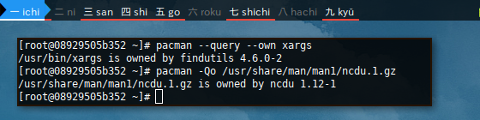
To find package that provide a specific file,
you can utilize pkgfile.
$ pkgfile --update
:: Updating 3 repos...
download complete: core [ 703.3 KiB 92.9K/s 2 remaining]
download complete: extra [ 7.3 MiB 117K/s 1 remaining]
download complete: community [ 16.7 MiB 176K/s 0 remaining]
:: download complete in 97.48s < 24.7 MiB 260K/s 3 files >
:: waiting for 1 process to finish repacking repos...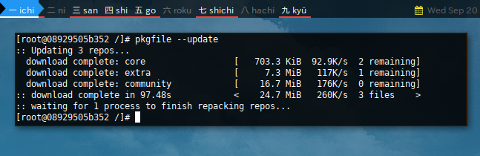
$ pkgfile --search /etc/man_db.conf
core/man-db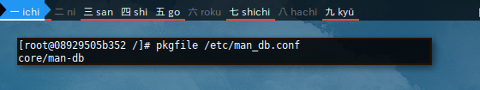
Verify
Verify integrity of package database, such as dependencies and consistency.
Since pacman 5.0, testdb has been replaced.
$ pacman -Dk
$ pacman -DkkEqual to:
$ pacman --database --check
$ pacman --database --check --check
error: missing 'yp-tools>=2.12-2' dependency for 'archboot'
error: missing 'wine' dependency for 'playonlinux'
error: missing 'wine' dependency for 'wine-mono'
error: missing 'wine' dependency for 'winetricks'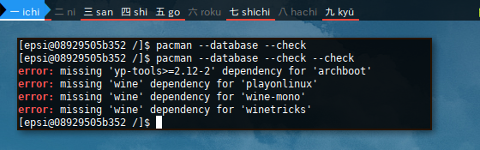
You can also query check.
$ pacman --query --check/var/lib
You can also examine /var/lib/pacman/local.
$ ls /var/lib/pacman/local/ncdu-1.12-1/
desc files mtree$ cat /var/lib/pacman/local/ncdu-1.12-1/desc
%NAME%
ncdu
%VERSION%
1.12-1
%DESC%
Disk usage analyzer with an ncurses interface
...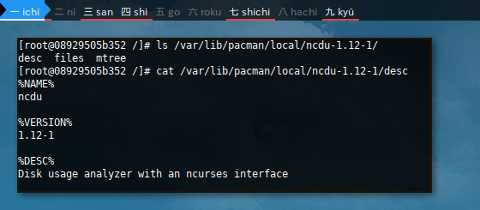
History
This is most the forgotten part of package management, although it is not uncommon to notice messages.
The Log File
There are few log files.
- /var/log/pacman.log
less or more is a good tool to read log file.
Most likely you want the tail, latest transaction,
at the bottom of the recorded event.
$ grc tail /var/log/pacman.log
[2017-09-13 21:48] [ALPM] installed gc (7.6.0-1)
[2017-09-13 21:48] [ALPM] installed guile (2.2.2-1)
[2017-09-13 21:48] [ALPM] installed make (4.2.1-2)
[2017-09-13 21:48] [ALPM] reinstalled pacman (5.0.2-2)
[2017-09-13 21:48] [ALPM] installed patch (2.7.5-1)
[2017-09-13 21:48] [ALPM] installed pkg-config (0.29.2-1)
[2017-09-13 21:48] [ALPM] reinstalled sudo (1.8.21.p2-1)
[2017-09-13 21:48] [ALPM] reinstalled which (2.21-2)
[2017-09-13 21:48] [ALPM] transaction completed
[2017-09-13 21:48] [ALPM] running 'texinfo-install.hook'...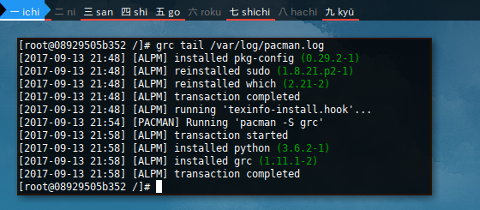
Clean Up
Keep your system neat and tidy.
Cache
APT as default keep downloaded package.
Package Cache
-
/var/cache/pacman/pkg/ * -x86_64.pkg.tar.xz
-
/var/cache/abs/local/yaourtbuild/ * -x86_64.pkg.tar.xz
You can clean this directory by using
$ pacman -ScEqual to:
$ pacman --sync --clean
Packages to keep:
All locally installed packages
Cache directory: /var/cache/pacman/pkg/
:: Do you want to remove all other packages from cache? [Y/n] y
removing old packages from cache...
Database directory: /var/lib/pacman/
:: Do you want to remove unused repositories? [Y/n] y
removing unused sync repositories...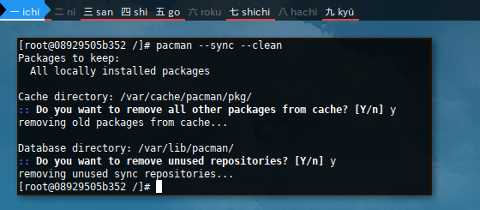
Note that all package that you use will still in that directory. You can uninstall manually if you want. Please preserve system packages such as driver and kernel, just in case upgrade issue happened.
I personally like to collect important package to other directory, and remove all package manually.
Autoremove
ALPM has this very nice autoremove feature that is flexible but not easy to remember for daily basis.
Supposed that I just remove vim, without removing dependency.
$ pacman --remove vimNow we can have this
$ pacman --query --deps --unrequired
gpm 1.20.7-8
vim-runtime 8.0.1092-1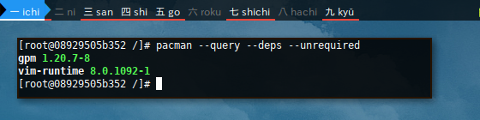
Consider, not to be noisy this time. We have array of packages in a row.
$ pacman -QdtqOr
$ pacman --query --deps --unrequired --quiet
gpm
vim-runtimeNow we can remove recursively.
$ pacman -Qdtq | pacman -Rs -Equal to:
$ pacman --query --deps --unrequired --quiet | pacman --remove --recursive -
checking dependencies...
Packages (2) gpm-1.20.7-8 vim-runtime-8.0.1092-1
Total Removed Size: 27.21 MiB
:: Do you want to remove these packages? [Y/n] 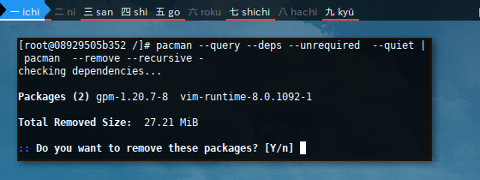
Case
When chroot fail
Once I had a kernel panic, that caused by filesystem failure, due to electricity went out. This wasn’t the only misery, apparently chroot also failed miserably, with message input/output error, that means I cannot do pacman to reinstall missing files (mostly library).
This is when pacman -U -r,
this command can have a target directory.
It means we can install in different root location.
After installing glibc from different partition (or live usb),
I can chroot successfully.
Later I can _pacman in chroot to replace some missing library files.
Note that image below does not run on docker, but real life problem solving.
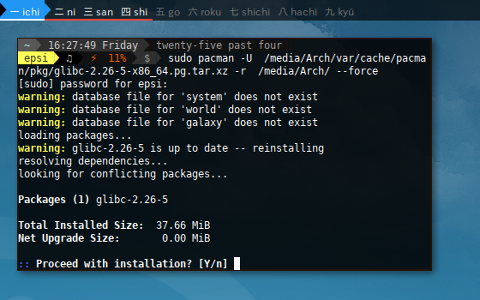
What’s Next
There are still, some interesting topic for ALPM.
Consider finish reading [ Part Three ].
Thank you for reading