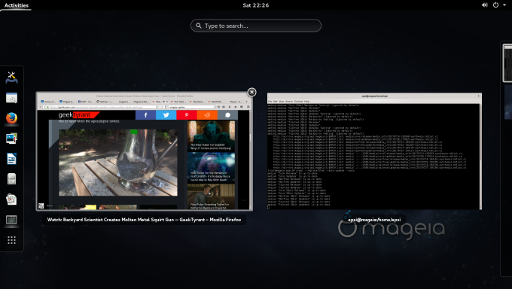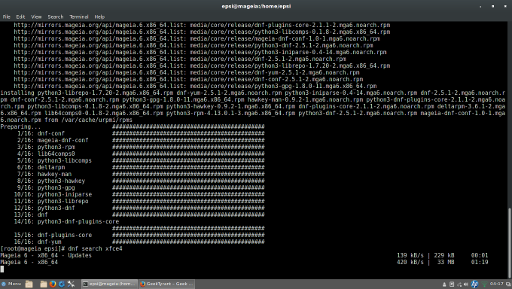Preface
After painting my fence and ladder at home with brown-violet colour, I finally got few hours time to continue my genealogy project tonight, but the Mageia Linux at home needed to upgraded. Therefore I did.
sigh I need to postpone my genealogy project.
For a more complete Mageia review, can be found in my old Mageia 4 article. This article contain some cool screenshots.
Repository
Mageia packages can be found in
No official git yet, only project stage
Just a few command line
This is the process
$ su
# urpmi.removemedia -a
# urpmi.addmedia --distrib --mirrorlist 'http://mirrors.mageia.org/api/mageia.6.$ARCH.list'
# urpmi --replacefiles --auto-update --auto
# urpme --auto-orphansI have used Mageia since 2014. And this old article has a more complete review.
I’m just showing that I’m still single. I ain’t got nowhere tonight but my desktop.
ihavenolife saturdaynightfever Update: It is 02:55 AM on sunday morning. And the upgrade haven’t finished yet.
Notes
A few notes on post install
(1) DNF
Must install manually
$ sudo urpmi dnfOther than that, dnf works like a charm.
(2) Compiz Issue
After install gnome lost all panel. Therefore I go back to XFCE4, which is lost window border.
And “$ xfwm4 – replace” also does not work since compiz has the deafult Window Manager.
The next thing I did is “$ sudo urpme compiz” and logout.
$ sudo urpme compizAfter this procedure both gnome-shell and XFCE4 works normal as it should be.
(3) Plasma5
Must install manually
$ sudo urpmi task-plasma5Update
First Thing First
$ sudo urmi --auto-updateThank you for reading