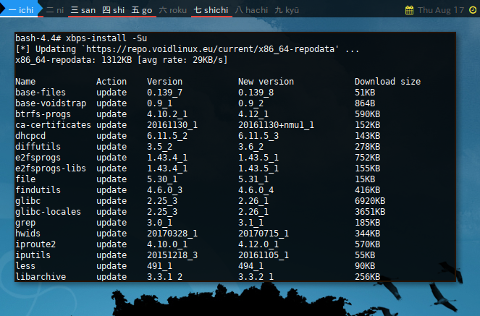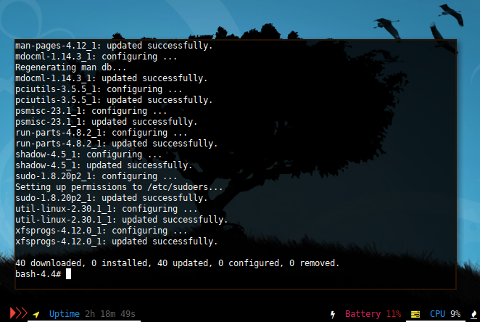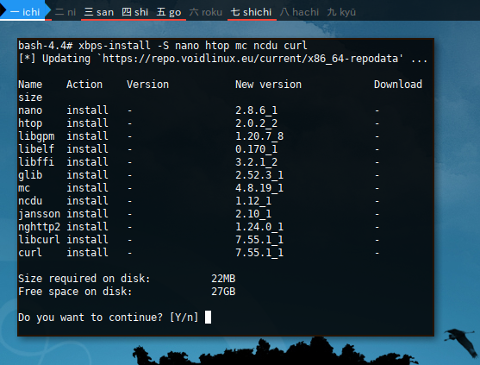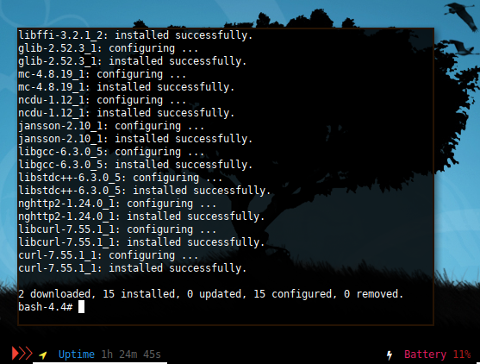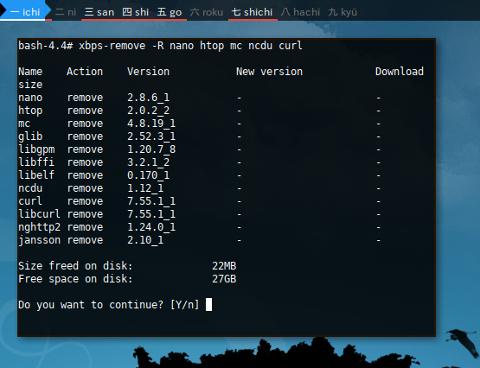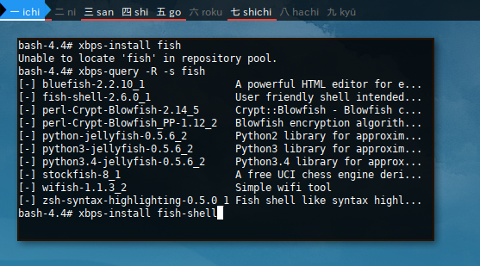Preface
Goal: Examine Package Manager, Focus on Command Line Interface
Void Linux is so interesting
-
Void has their own package manager, named XBPS.
-
Void is using runit, as alternative init to systemd, sysvinit, or openrc.
This container is built using voidstrap metapackage.
Test Bed
-
Container: Docker
-
Operating System: Artix (OpenRC )
-
Window Manager: Herbstluftwm
Since we are going to use docker again, you can read a common overview here.
Of course you can use virtualization, the issue is distraction. We need to avoid tendency to focus on GUI tools. At the same time, limiting the scope to CLI tools. Most of the time, CLI tools is considered lower level than the GUI one.
Getting Started With Docker
As usual, first, we do attach docker process.
$ docker pull voidlinux/voidlinux$ docker image list
--format 'table {{.Repository}}\t{{.Size}}'
REPOSITORY SIZE
gentoo/stage3-amd64 873MB
vbatts/slackware 86.7MB
voidlinux/voidlinux 202MB
kevinleptons/lfs-auto 753MB$ docker run -it voidlinux/voidlinux bash
bash-4.4# exit$ docker ps -a
--format 'table {{.Image}}\t{{.Names}}\t{{.Status}}'
IMAGE NAMES STATUS
voidlinux/voidlinux awesome_davinci Up About an hour
gentoo/stage3-amd64 amazing_shirley Exited (0) 23 hours ago
vbatts/slackware cranky_keller Exited (0) 26 hours ago$ docker start awesome_davinci
awesome_davinci$ docker attach awesome_davinci
bash-4.4#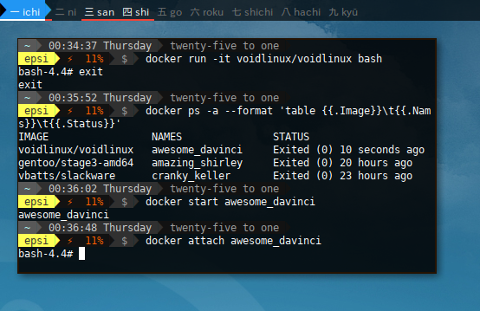
Package Management
Void Linux use The X Binary Package System (XBPS) as package management.
Reading
Source Code
Get Help
Read the fine manual.
$ man xbps-query
$ man xbps-install
$ xbps-install --helpUpdate
First Thing First
First thing to do is updating my system as usual.
-
OS Release
-
Update
OS Release
$ cat /etc/os-release
NAME="void"
ID="void"
DISTRIB_ID="void"
PRETTY_NAME="void"System Upgrade
$ xbps-install --sync --updateor
$ xbps-install -Su
[*] Updating 'https://repo.voidlinux.eu/current/x86_64-repodata' ...Package IRSIF
Install, Remove, Search, Info, File
Read the fine manual.
Package Install
$ xbps-install -S nano htop mc ncdu curl
[*] Updating 'https://repo.voidlinux.eu/current/x86_64-repodata' ...
Name Action Version New version Download size
nano install - 2.8.6_1 -
htop install - 2.0.2_2 -
libgpm install - 1.20.7_8 -
libelf install - 0.170_1 -
libffi install - 3.2.1_2 -
glib install - 2.52.3_1 -
mc install - 4.8.19_1 -
ncdu install - 1.12_1 -
jansson install - 2.10_1 -
nghttp2 install - 1.24.0_1 -
libcurl install - 7.55.1_1 -
curl install - 7.55.1_1 -
Size required on disk: 22MB
Free space on disk: 27GB
Do you want to continue? [Y/n] Package Removal
$ xbps-remove -R nano htop mc ncdu curl
Name Action Version New version Download size
nano remove 2.8.6_1 - -
htop remove 2.0.2_2 - -
mc remove 4.8.19_1 - -
glib remove 2.52.3_1 - -
libgpm remove 1.20.7_8 - -
libffi remove 3.2.1_2 - -
libelf remove 0.170_1 - -
ncdu remove 1.12_1 - -
curl remove 7.55.1_1 - -
libcurl remove 7.55.1_1 - -
nghttp2 remove 1.24.0_1 - -
jansson remove 2.10_1 - -
Size freed on disk: 22MB
Free space on disk: 27GB
Do you want to continue? [Y/n]Package Query Search
$ xbps-install fish
Unable to locate 'fish' in repository pool.$ xbps-query -Rs fish
[-] bluefish-2.2.10_1 A powerful HTML editor for e...
[-] fish-shell-2.6.0_1 User friendly shell intended...
[-] perl-Crypt-Blowfish-2.14_5 Crypt::Blowfish - Blowfish c...
[-] perl-Crypt-Blowfish_PP-1.12_2 Blowfish encryption algorith...
[-] python-jellyfish-0.5.6_2 Python2 library for approxim...
[-] python3-jellyfish-0.5.6_2 Python3 library for approxim...
[-] python3.4-jellyfish-0.5.6_2 Python3.4 library for approx...
[-] stockfish-8_1 A free UCI chess engine deri...
[-] wifish-1.1.3_2 Simple wifi tool
[-] zsh-syntax-highlighting-0.5.0_1 Fish shell like syntax highl...$ xbps-install fish-shell
3 packages will be downloaded:
bc-1.07.1_1 groff-1.22.3_3 fish-shell-2.6.0_1
3 packages will be installed:
bc-1.07.1_1 groff-1.22.3_3 fish-shell-2.6.0_1
Size to download: 3070KB
Size required on disk: 19MB
Free space on disk: 27GB
Do you want to continue? [Y/n] yPackage Show Info
$ xbps-query -RS htop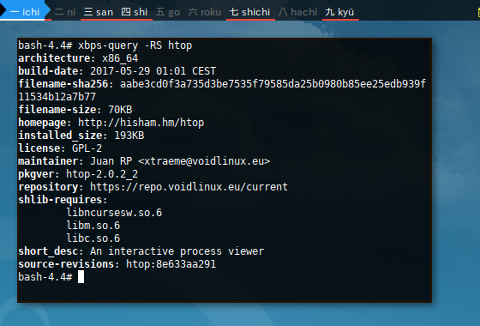
List Files
Listing files in particular package.
$ xbps-query -f ncduOr
$ xbps-query --file ncdu
/usr/bin/ncdu
/usr/share/man/man1/ncdu.1
/usr/share/licenses/ncdu/COPYING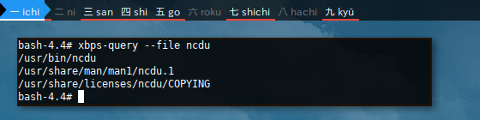
There is this file owner command.
$ xbps-query --ownedby /etc/man_db.conf
man-db-2.7.6.1_1: /etc/man_db.conf (configuration file)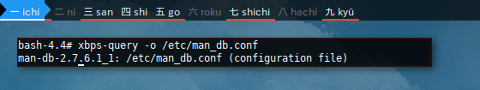
Dependency
There are two main topics in dependency, dependency itself, and reverse dependency. Beside these two, there are other topic as well, such as managing conflict that we do not cover here.
Dependency
Package that required by: such as man-db need groff and other.
This dependency information can be achieved by
-x or code>-Rx</code> command.
This will show required parts of the package.
$ xbps-query -x man-db
bzip2>=0
gzip>=0
less>=0
groff>=0
grep>=0
coreutils>=0
glibc>=2.8_1
libpipeline>=1.2.0_1
libdb>=5.3.21_1
zlib>=1.2.3_1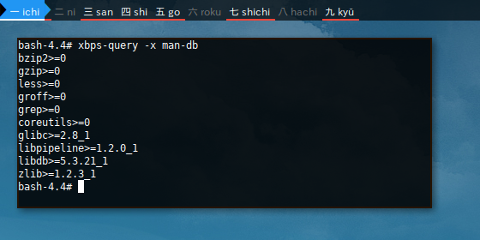
Reverse Dependency
Package that require: such as groff needed by man or other.
This reverse dependency require
-X or -RX command.
$ xbps-query -X groff
fish-shell-2.6.0_1
man-db-2.7.6.1_1$ xbps-query -RX groff
a2ps-4.14_4
base-devel-20170527_1
fish-shell-2.6.0_1
man-db-2.7.6.1_1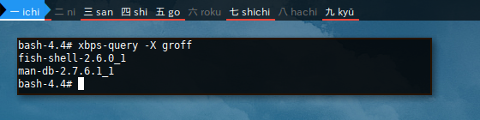
Test
Should remove man-db first before removing groff.
fish-shell also depends on man-db.
$ xbps-remove groff
groff-1.22.3_3 (remove) breaks installed pkg 'fish-shell-2.6.0_1'
groff-1.22.3_3 (remove) breaks installed pkg 'man-db-2.7.6.1_1'
Transaction aborted due to unresolved dependencies.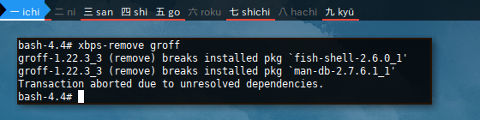
Group
I cannot find any reference about group in XBPS. I guess there is no group concept in XBPS.
Metapackage
However you can use meta-package,
combined with this cheap search tricks.
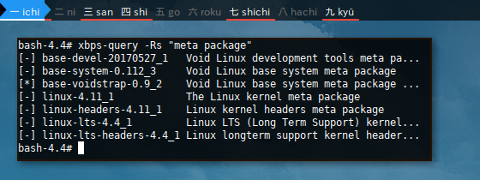
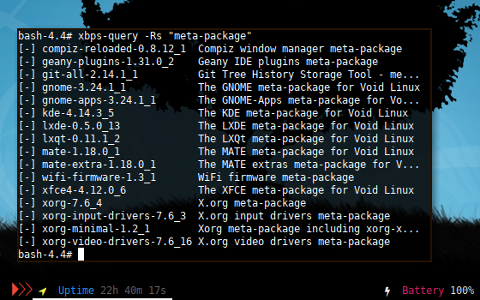
What’s Next
xbps is rarely used.
Consider finish reading [ Part Two ].
Thank you for reading