Group
I cannot find any reference about group in APT.
Task
The closest concept about group in APT is,
by using task.
$ apt install tasksel$ tasksel --list-tasks
u desktop Debian desktop environment
u gnome-desktop GNOME
u xfce-desktop Xfce
u kde-desktop KDE
u cinnamon-desktop Cinnamon
u mate-desktop MATE
u lxde-desktop LXDE
u web-server web server
u print-server print server
u ssh-server SSH server
u laptop laptop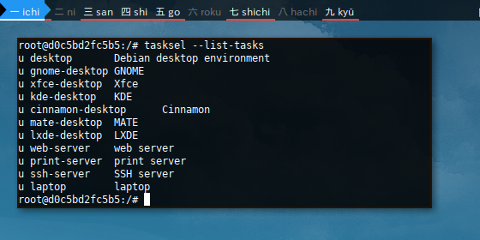
Now you can install. Note the additional prefix task-.
$ apt install task-xfce-desktopMore complete information provided in manual.
$ man taskselPackage More
More about Package, than just IRSIF.
Change Log
$ apt-get changelog ncduOr:
$ apt changelog ncdu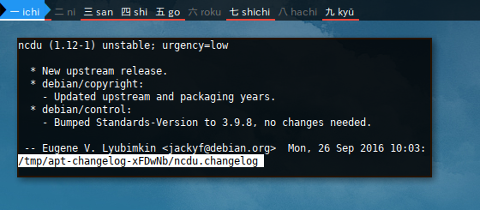
Package Policy
We can examine the policy too.
$ apt-cache policy ncduAlmost equal to:
$ apt policy ncdu
ncdu:
Installed: (none)
Candidate: 1.12-1+b1
Version table:
1.12-1+b1 500
500 http://deb.debian.org/debian stretch/main amd64 PackagesThere is no aptitude policy this time.
“ This aptitude does not have Super Cow Powers. “
However there is aptitude versions.
$ aptitude versions ncdu
p 1.12-1+b1 stable 500 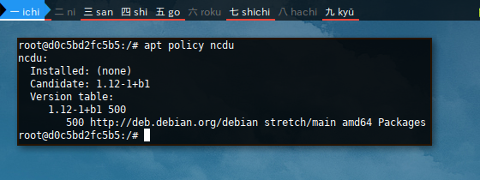
We will discuss policy later.
Aptitude
aptitude provide text based user interface.
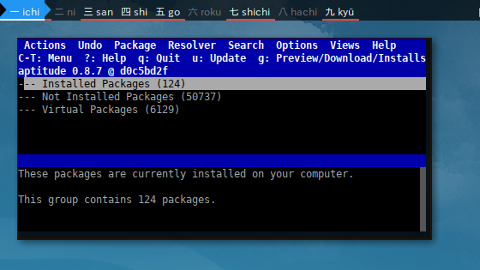
Dselect
There are alternative text based user interface as well called dselect.
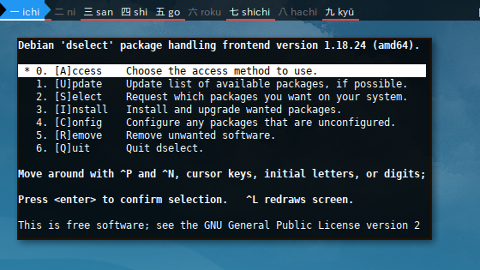
Interrupted Process
Sometimes DPKG interrupted, for some reason such as, I have to immediately turn off my notebook or stuff. You can continue with this command.
$ dpkg --configure -aSearch Files
This looks like list files command, but very different task. This command looking for any package that match the corresponding search.
$ dpkg -S ncduOr
$ dpkg-query --search ncdu
ncdu: /usr/share/doc/ncdu
ncdu: /usr/share/doc/ncdu/changelog.Debian.amd64.gz
fish-common: /usr/share/fish/completions/ncdu.fish
ncdu: /usr/share/doc/ncdu/changelog.gz
ncdu: /usr/share/doc/ncdu/changelog.Debian.gz
ncdu: /usr/share/man/man1/ncdu.1.gz
ncdu: /usr/share/doc/ncdu/copyright
ncdu: /usr/bin/ncdu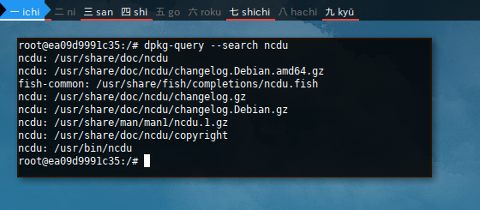
As you can see, it found in both ncdu and fish package.
dlocate
Alternatively
$ dlocate ncdu
ncdu: /.
ncdu: /usr
ncdu: /usr/bin
ncdu: /usr/bin/ncdu
ncdu: /usr/share
ncdu: /usr/share/doc
ncdu: /usr/share/doc/ncdu
ncdu: /usr/share/doc/ncdu/changelog.Debian.amd64.gz
ncdu: /usr/share/doc/ncdu/changelog.Debian.gz
ncdu: /usr/share/doc/ncdu/changelog.gz
ncdu: /usr/share/doc/ncdu/copyright
ncdu: /usr/share/man
ncdu: /usr/share/man/man1
ncdu: /usr/share/man/man1/ncdu.1.gz
fish-common: /usr/share/fish/completions/ncdu.fish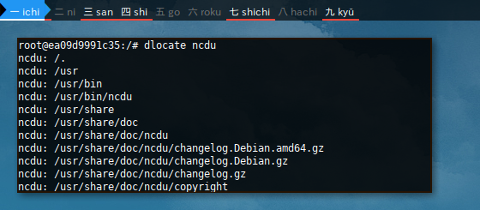
Hold Package
APT can lock package using either hold or pinning.
Building Example
Suppose you want to do system upgrade, but you do not want to upgrade certain package. There is a good reason for these, such as keeping old driver, because the latest has a issue or such reason. Or maybe we want to keep our current beloved newly compiled package that equipped with super duper specific configuration parameter optimization.
Consider change sources.list repository,
from stretch/stable to testing.
We need an example package that we can hold as a guinea pig example.
We can achieveed this using update
and upgrade or list --upgradable .
$ nano /etc/apt/sources.list
deb http://deb.debian.org/debian testing main
# deb http://deb.debian.org/debian stretch main
# deb http://deb.debian.org/debian stretch-updates main
# deb http://kambing.ui.ac.id/debian stretch main
# deb http://kambing.ui.ac.id/debian stretch-updates main
# deb http://security.debian.org stretch/updates main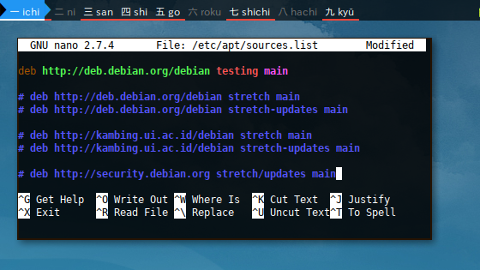
$ apt update
Get:1 http://deb.debian.org/debian testing InRelease [135 kB]
Get:2 http://deb.debian.org/debian testing/main amd64 Packages [9669 kB]
Fetched 9804 kB in 7s (1270 kB/s)
Reading package lists... Done
Building dependency tree
Reading state information... Done
73 packages can be upgraded. Run 'apt list --upgradable' to see them.$ apt list --upgradable
Listing... Done
adduser/testing 3.116 all [upgradable from: 3.115]
apt/testing 1.5~rc1 amd64 [upgradable from: 1.4.7]
aptitude/testing 0.8.9-1 amd64 [upgradable from: 0.8.7-1]
aptitude-common/testing 0.8.9-1 all [upgradable from: 0.8.7-1]
base-files/testing 10 amd64 [upgradable from: 9.9+deb9u1]
bsdutils/testing 1:2.29.2-4 amd64 [upgradable from: 1:2.29.2-1]And the winner is apt and aptitude*
as our guinea pig locking example.
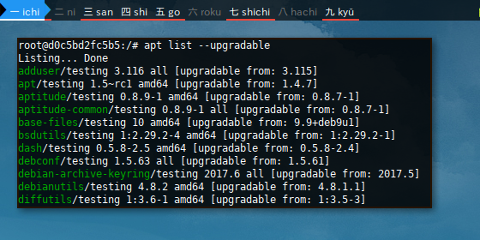
Mark Hold
We can hold package easily using APT.
By using apt-mark hold.
Note that there is no apt hold.
$ apt-mark hold apt
apt set on hold.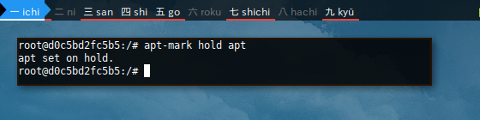
Now apt will be ignored when upgrade.
$ apt upgrade
Reading package lists... Done
Building dependency tree
Reading state information... Done
Calculating upgrade... Done
The following packages were automatically installed and are no longer required:
libperl5.24 perl-modules-5.24
Use 'apt autoremove' to remove them.
The following NEW packages will be installed:
fdisk gcc-7-base libperl5.26 perl-modules-5.26
The following packages have been kept back:
apt libapt-pkg5.0
The following packages will be upgraded:
adduser aptitude aptitude-common base-files bsdutils dash
...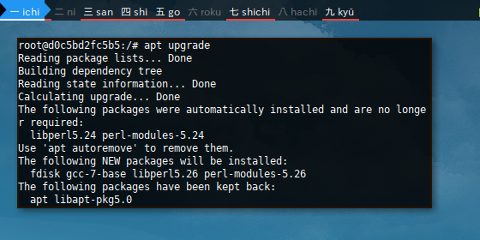
$ apt-mark unhold apt
Canceled hold on apt.Pinning
Youcan also lock by Pinning using negative value.
Consider make a new apt file
in /etc/apt/preferences.d
$ touch /etc/apt/preferences.d/apt
$ nano /etc/apt/preferences.d/apt
Package: apt
Pin: release a=testing
Pin-Priority: -1apt won’t even shown up in upgradable list.
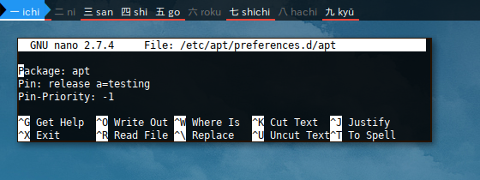
$ apt list --upgradable
Listing... Done
adduser/testing 3.116 all [upgradable from: 3.115]
aptitude/testing 0.8.9-1 amd64 [upgradable from: 0.8.7-1]
aptitude-common/testing 0.8.9-1 all [upgradable from: 0.8.7-1]
base-files/testing 10 amd64 [upgradable from: 9.9+deb9u1]
bsdutils/testing 1:2.29.2-4 amd64 [upgradable from: 1:2.29.2-1]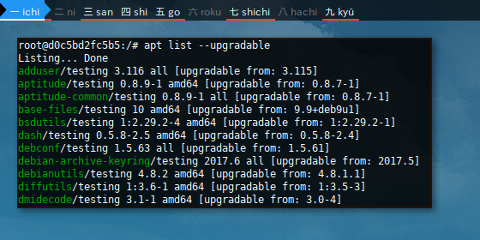
Example done successfully. Guinea pig is alive. Do not forget to unpin.
$ rm /etc/apt/preferences.d/aptI personally used this method to prevent my sis671 driver
to be updated for almost one and a half year.
Finally, the new driver works, so I do not pin this driver anymore.
System Wide
System Wide Information
Cache Statistics
There is this stats command
to dump the system wide information.
$ apt-cache stats
Total package names: 1275 (25.5 k)
Total package structures: 1275 (56.1 k)
Normal packages: 388
Pure virtual packages: 4
Single virtual packages: 192
Mixed virtual packages: 1
Missing: 690
Total distinct versions: 389 (31.1 k)
Total distinct descriptions: 389 (9336 )
Total dependencies: 2677/1765 (81.8 k)
Total ver/file relations: 389 (9336 )
Total Desc/File relations: 389 (9336 )
Total Provides mappings: 201 (4824 )
Total globbed strings: 2808 (39.1 k)
Total slack space: 20.8 k
Total space accounted for: 691 k
Total buckets in PkgHashTable: 50503
Unused: 49243
Used: 1260
Utilization: 2.4949%
Average entries: 1.0119
Longest: 3
Shortest: 1
Total buckets in GrpHashTable: 50503
Unused: 49243
Used: 1260
Utilization: 2.4949%
Average entries: 1.0119
Longest: 3
Shortest: 1List Packages
There is this dumpavail
and dump command
with long output to list packages
$ apt-cache dumpavail | less$ apt-cache dump | less
Package: 0ad
Version: 0.0.21-2
Installed-Size: 18473
Maintainer: Debian Games Team <pkg-games-devel@lists.alioth.debian.org>
Architecture: amd64
...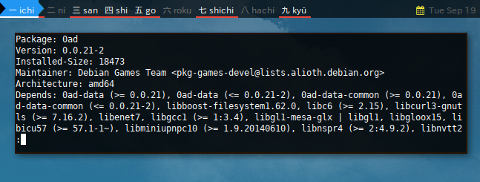
Or just package names if you wish.
Listing packages handled by package manager,
can be achieved by apt-cache pkgnames.
$ apt-cache pkgnames | lessAPT Config
$ apt-config dump
APT "";
APT::Architecture "amd64";
APT::Build-Essential "";
APT::Build-Essential:: "build-essential";
APT::Install-Recommends "1";
APT::Install-Suggests "0";
APT::Sandbox "";
APT::Sandbox::User "_apt";
APT::NeverAutoRemove "";
APT::NeverAutoRemove:: "^firmware-linux.*";
APT::NeverAutoRemove:: "^linux-firmware$";
...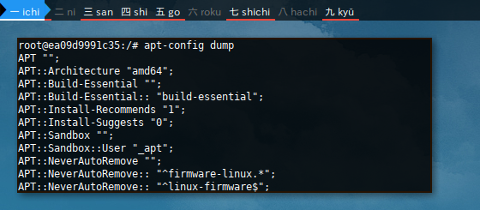
Verify
Verify integrity of package database, such as dependencies.
$ apt-get check
Reading package lists... Done
Building dependency tree
Reading state information... DoneHistory
This is most the forgotten part of package management, although it is not uncommon to notice messages.
The Log File
There are few log files.
-
/var/log/dpkg.log
-
/var/log/apt/history.log
-
/var/log/apt/term.log
-
/var/log/aptitude
less or more is a good tool to read log file.
Most likely you want the tail, latest transaction,
at the bottom of the recorded event.
$ tail /var/log/apt/history.log
Install: dselect:amd64 (1.18.24)
End-Date: 2017-09-10 18:28:00
Start-Date: 2017-09-10 19:07:40
End-Date: 2017-09-10 19:07:40
Start-Date: 2017-09-10 20:27:17
Commandline: apt install tasksel
Install: tasksel-data:amd64 (3.39, automatic), laptop-detect:amd64 (0.13.8, automatic), dmidecode:amd64 (3.0-4, automatic), tasksel:amd64 (3.39)
End-Date: 2017-09-10 20:27:23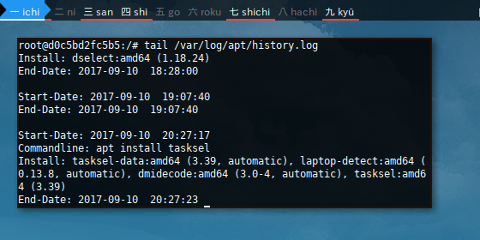
Here is another
$ tail /var/log/dpkg.log
2017-09-11 13:52:44 status unpacked lynx:amd64 2.8.9dev11-1
2017-09-11 13:52:44 status half-configured lynx:amd64 2.8.9dev11-1
2017-09-11 13:52:44 status installed lynx:amd64 2.8.9dev11-1
2017-09-11 13:52:44 configure fish:amd64 2.4.0-1 <none>
2017-09-11 13:52:44 status unpacked fish:amd64 2.4.0-1
2017-09-11 13:52:44 status half-configured fish:amd64 2.4.0-1
2017-09-11 13:52:44 status installed fish:amd64 2.4.0-1
2017-09-11 13:52:44 trigproc libc-bin:amd64 2.24-11+deb9u1 <none>
2017-09-11 13:52:44 status half-configured libc-bin:amd64 2.24-11+deb9u1
2017-09-11 13:52:44 status installed libc-bin:amd64 2.24-11+deb9u1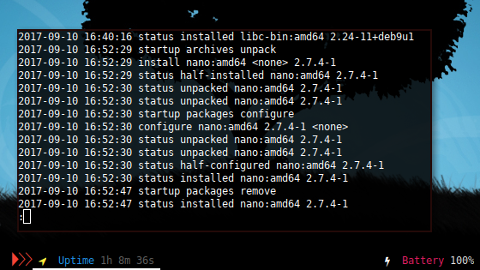
Clean Up
Keep your system neat and tidy.
Clean
APT as default keep downloaded package.
Package Cache
- /var/cache/apt/archives/ * .deb
You can clean this directory by using either
$ apt clean
$ apt-get clean
$ aptitude clean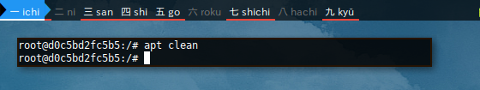
$ apt autoclean
Reading package lists... Done
Building dependency tree
Reading state information... Done
$ apt-get autoclean
Reading package lists... Done
Building dependency tree
Reading state information... Done
$ aptitude autoclean
Freed 0 B of disk space 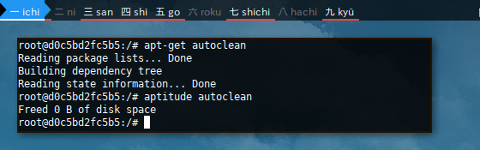
Note that we do not need to do clean up with docker because of these rules.
$ less /etc/apt/apt.conf.d/docker-clean
DPkg::Post-Invoke { "rm -f /var/cache/apt/archives/*.deb /var/cache/apt/archives/partial/*.deb /var/cache/apt/*.bin || true"; };
APT::Update::Post-Invoke { "rm -f /var/cache/apt/archives/*.deb /var/cache/apt/archives/partial/*.deb /var/cache/apt/*.bin || true"; };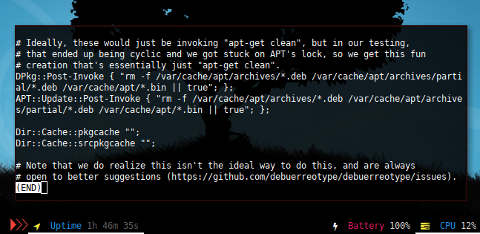
Unused Dependency Removal
Many times we remove package,
and the dependency packages left in the system.
We can clean up by utilize apt-get autoremove.
$ apt-get autoremoveAlmost equal to:
$ apt autoremove
Reading package lists... Done
Building dependency tree
Reading state information... Done
The following packages will be REMOVED:
bc bzip2 file fish-common javascript-common libexpat1 libffi6
libgmp10 libgnutls30 libhogweed4 libidn11 libjs-jquery
libmagic-mgc libmagic1 libnettle6 libp11-kit0 libpcre2-32-0
libpython-stdlib libpython2.7-minimal libpython2.7-stdlib
libreadline7 libssl1.1 libtasn1-6 libx11-6 libx11-data libxau6
libxcb1 libxdmcp6 lynx lynx-common mime-support python
python-minimal python2.7 python2.7-minimal xsel xz-utils
0 upgraded, 0 newly installed, 37 to remove and 0 not upgraded.
After this operation, 47.0 MB disk space will be freed.
Do you want to continue? [Y/n] 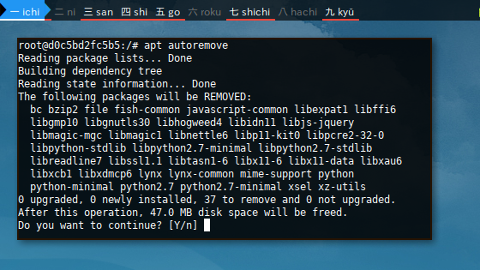
There is no aptitude autoremove this time.
“ This aptitude does not have Super Cow Powers. “
Orphan
Quote from the manual,
deborphan finds packages that have no packages depending on them.
This is different with autoremove.
$ deborphan
dh-systemd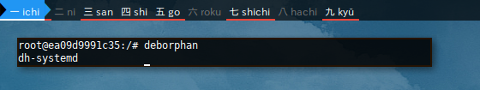
What’s Next
There are still, repository topic and building from source. Consider finish reading [ Part Three ].
Thank you for reading