Preface
Goal: Explaining openbox rules in rc.xml configuration.
Table of Content
1: Rules
Again, have a look at the rc.xml.
Case
I came from Tiling Window Manager, and I always put my startup like this below:
-
Desktop 1: Two terminals (left and right)
-
Desktop 2: Browser (fullscreen)
-
Desktop 3: Text Editor (fullscreen)
-
Desktop 4: File Manager (fullscreen)
No matter what tiling I use. eg. hlwm, dwm, bspwm, i3, awesome I always use this almost similar configuration, for my convenience. So I do not need to change my workflow, everytime I change window manager.
Of course, openbox is a stacking window manager. Hence, I don’t want to treat openbox as Tiling Window Manager. But hey, there is some cool stuff that we can do with rules.
Reading
There is also a whole article for this.
Source
Format
The format is:
<applications>
<application name="urxvt*">
<desktop>1</desktop>
...
</application>
...
</application>2: Example
Virtual Desktop Placement
We can choose where, the application shown-up. For eaxmple, we want browser to shown up, maximized on second virtual desktop.
<application name="firefox*">
<desktop>2</desktop>
<maximized>true</maximized>
</application>
<application name="chromium*">
<desktop>2</desktop>
<maximized>true</maximized>
</application>Size and Positioning
Supposed that I want my urxvt to always shown-up, on the center of the first virtual desktop.
<application name="urxvt*">
<desktop>1</desktop>
<size>
<width>50%</width>
<height>50%</height>
</size>
<position force="yes">
<x>center</x>
<y>center</y>
</position>
</application>Splitting Window
Here a trick to make a simpe tiling with rules: left and right, side by side.
<application name="thunar" type="normal">
<desktop>3</desktop>
<size>
<width>49%</width>
</size>
<position force="yes">
<x>0</x>
<y>0</y>
</position>
<maximized>vertical</maximized>
</application>
<application name="geany" type="normal">
<desktop>3</desktop>
<size>
<width>49%</width>
</size>
<position force="yes">
<x>50%</x>
<y>0</y>
</position>
<maximized>vertical</maximized>
</application>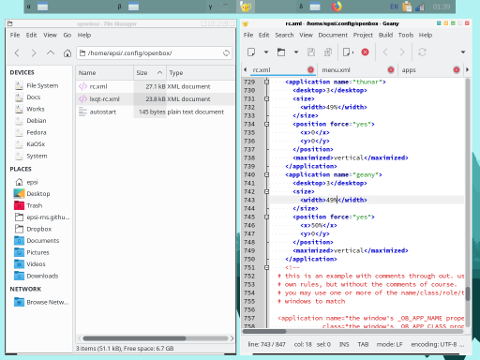
This above is just an example, I actually always use maximized state for text editor.
We need to set the type="normal" to avoid dialog to be resized.
What’s Next
Consider continue reading [ Menu: Static ].