Preface
Goal: Using openbox-menu Script as Dynamic Openbox menu.
Table of Content
-
Preface: Table of Content
1: openbox-menu Script
My friend, named Addy DCVLXVI, as always giving me a good suggestion.
openbox-menu, a very useful trick,
to make an openbox menu without sweating.
Respect
XDG menus
If you haven’t notice, there are these files
in /etc/xdg/menus.
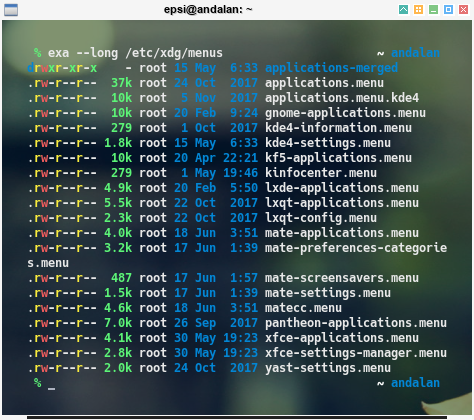
We are going to utilize this.
For this example let use use this lxde-applications.menu.
Sub Menu
Create the ~/.config/openbox/menu.applications.xml.
$ openbox-menu lxde-applications.menu > ~/.config/openbox/menu.applications.xmlSometime there are icon errors.
you can surpress with redirecting to /dev/null.
$ openbox-menu lxde-applications.menu > ~/.config/openbox/menu.applications.xml 2> /dev/null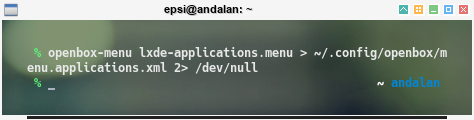
Main Menu
To create dynamic menu, we utilize script,
and use menu execute="".
Modify the ~/.config/openbox/menu.xml.
<menu execute="cat /home/epsi/.config/openbox/menu.applications.xml"
id="lxde-apps" label="LXDE Applications"/>Consider reconfigure openbox. And have a look at the result.
$ openbox --reconfigure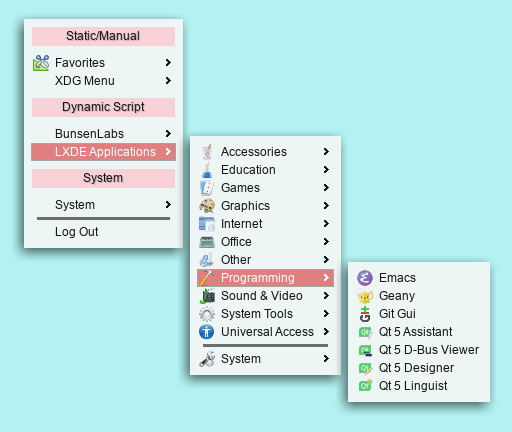
Voila… It is so easy.
2: Install openbox-menu
The downside of this method is, sometimes it is not easy to setup.
Debian based, and Gentoo play well with this openbox-menu.
Other than that, we might need to clone from repository.
Debian-based
Install in Debian-based is as easy as:
$ sudo apt install openbox-menu lxmenu-data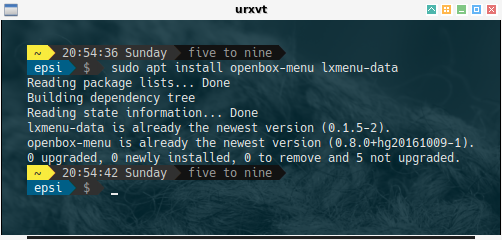
Gentoo
Install in Gentoo is as easy as:
$ emerge --ask openbox-menu lxmenu-data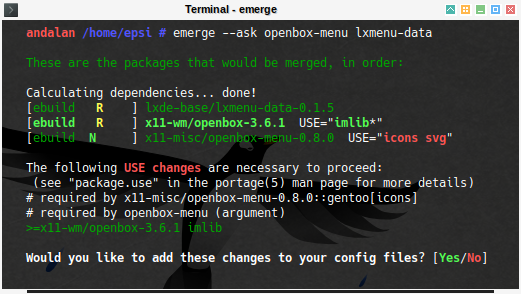
Allright, now you can apply the USE by applying.
$ etc-updateAnd run it, once again.
$ emerge --ask openbox-menu lxmenu-data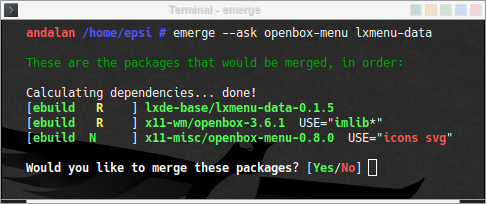
Mercurial Clone
The official documentation is here:
We need to know where the source:
This is a mercurial repository.
Not a git repository.
And here is the magical command:
$ hg clone https://bitbucket.org/fabriceT/openbox-menu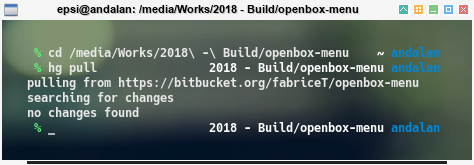
make and make install
As usual common installation from source.
$ make
$ sudo make install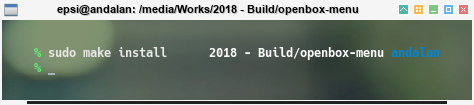
Now you can run from anywhere in your linux box.
$ openbox-menuopenSUSE Dependency
lxmenu-data is available in openSUSE repository
$ sudo zypper in lxmenu-dataIn order to compile the source above properly, you need to install the development package, as the compile time dependency.
-
gtk2-devel
-
menu-cache-devel
$ sudo zypper install gtk2-devel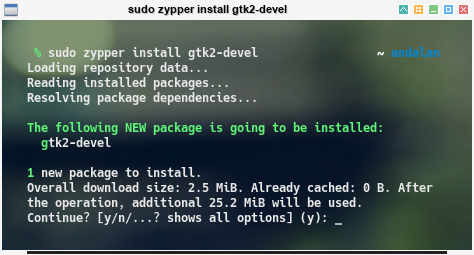
$ sudo zypper install menu-cache-devel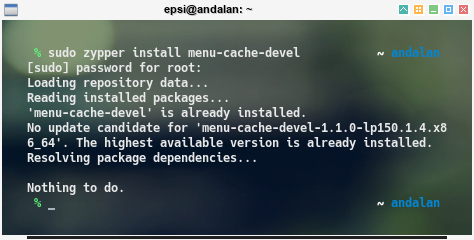
Fedora Dependency
lxmenu-data is also available in repository
$ sudo dnf install lxmenu-data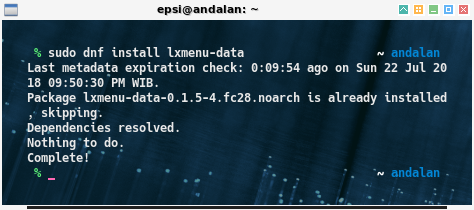 : .img-responsive }
: .img-responsive }
In order to compile the source above properly, you need to install the development package, as the compile time dependency.
$ sudo dnf install gtk2-devel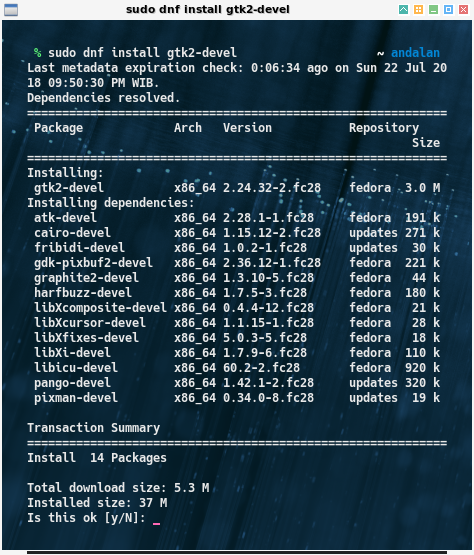
$ sudo dnf install menu-cache-devel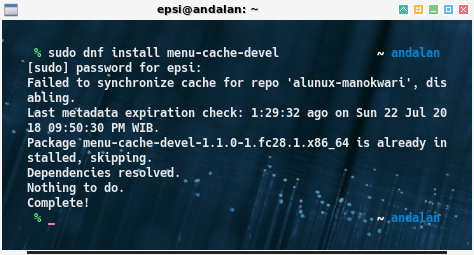
What’s Next
Consider continue reading [ Menu: Generator ].