Overview
Goal: Specific tools for openbox.
In obmenu-generator this case, I will give an example in Fedora. You can do it in other distribution as well, such as Debian or Gentoo or openSUSE
This obmenu-generator is a Perl script, that can be installed using CPAN. This is the summary.
-
Install CPAN for local user
-
CPAN Gtk2 (in some case)
-
CPAN Data::Dump (in some case)
-
CPAN Test::More
-
CPAN Linux::DesktopFiles
-
Clone obmenu-generator
-
Run ./obmenu-generator
I’m using openSUSE, so I’m stick with zypper, instead of CPAN.
$ sudo zypper in perl-Linux-DesktopFiles
$ sudo zypper in perl-Gtk2In Gentoo, you can issue this command:
$ emerge --ask dev-perl/Gtk2Example CPAN in Fedora
Setup CPAN for local user first.
$ cpan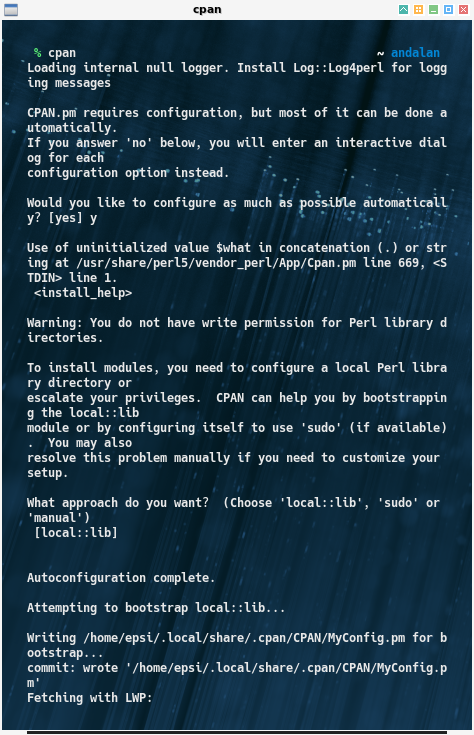
$ cpan Test::More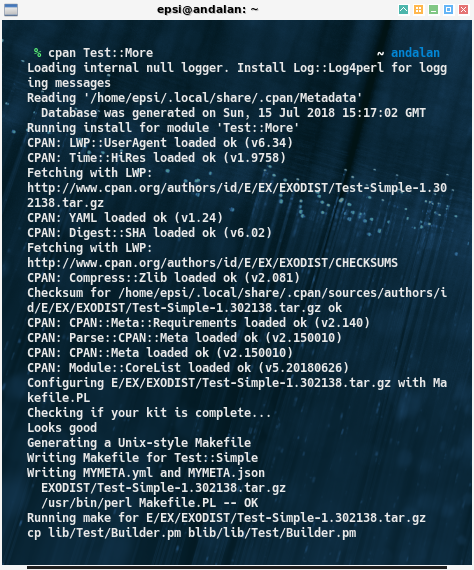
$ cpan Linux::DesktopFiles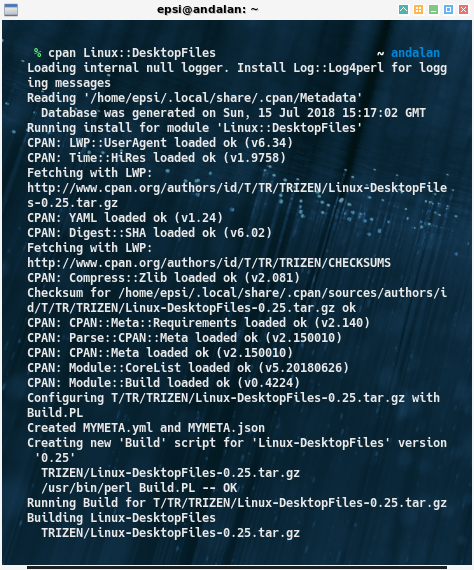
Example CPAN in Gentoo
Just like in Fedora, but with Data::Dump.
I do not know why.
$ cpan Data::Dump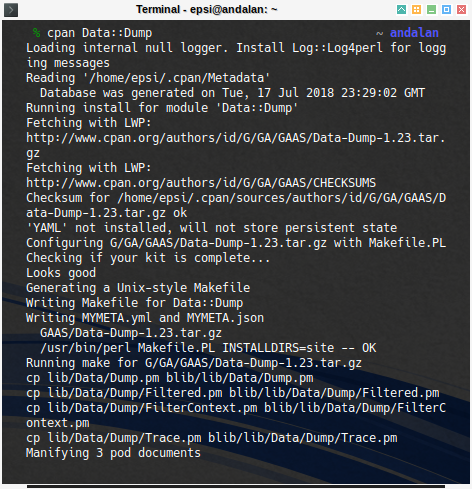
$ cpan Test::More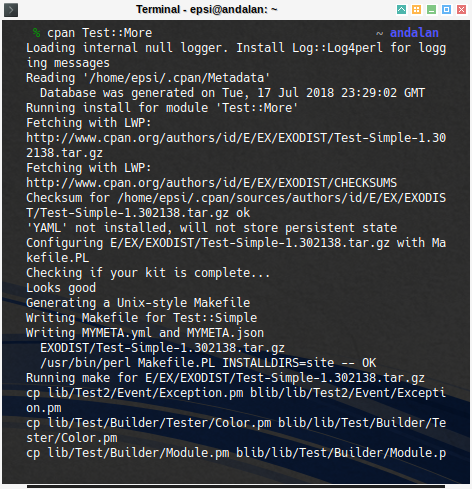
$ cpan Linux::DesktopFiles
Example obmenu install
git clone first.
Just like in this Fedora Figure below:
$ git clone https://github.com/trizen/obmenu-generator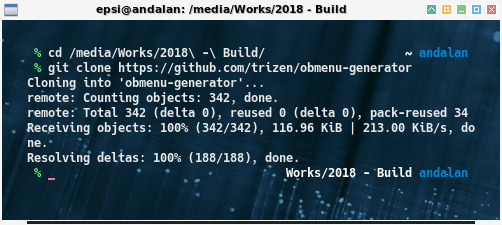
Then run it. Just like this Debian figure below:
$ ./obmenu-generator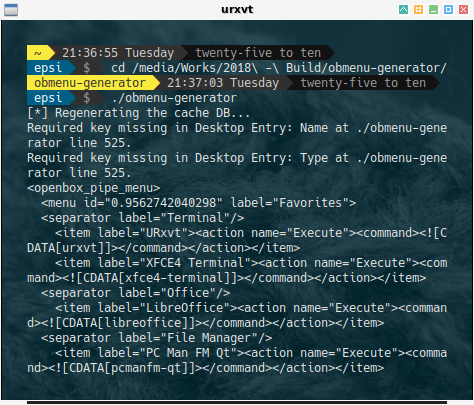
Or run it. Just like this Gentoo figure below:
$ ./obmenu-generator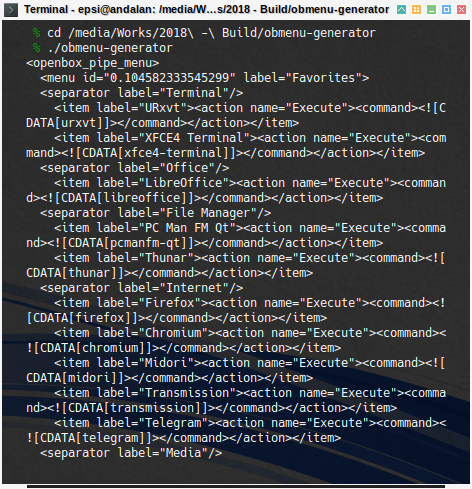
What’s Next
We are finished with installation procedure. Consider going back reading [ Config: Overview ].