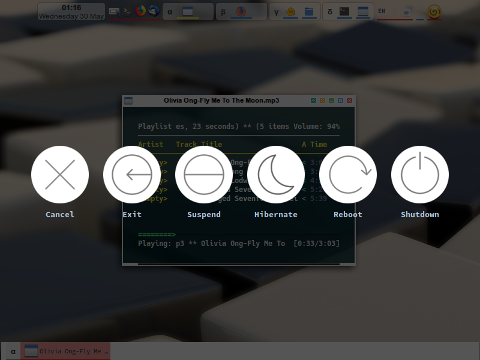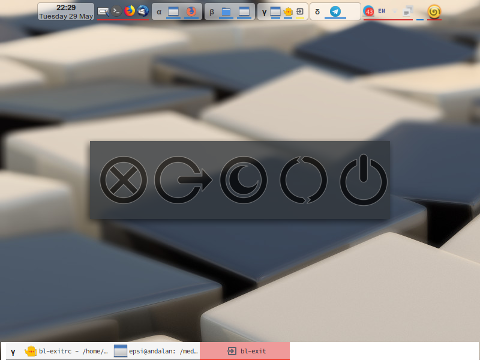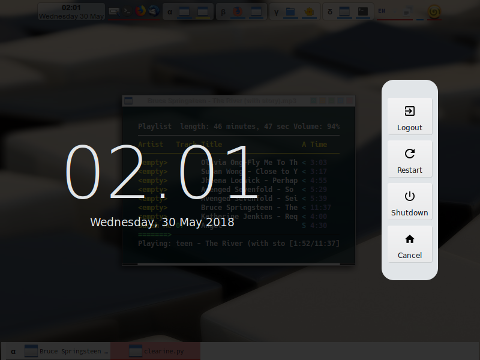Overview
Goal: Explaining how to log out from openbox
There are few options to log out from openbox:
-
Default Exit Action
-
OB Logout
-
Bunsen Exit
-
Clearine
-
Terminal: shutdown -h now. (just kidding)
This is not a part of config, but rather an additional feature, utilize third party application.
Table of Content
-
Overview: Table of Content
-
1: Default
-
2: OB Logout
-
3: Bunsen Exit
-
4: Clearine
1: Default
This is the default logout dialog from openbox.
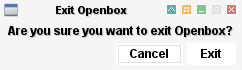
2: OB Logout
However, there is a good application called oblogout,
that you can set them as keybinding, or just put it in menu.
$ oblogoutReading
Config
The default ~/.config/oblogout/config looks similar to this below:
[general]
theme=elementary
[button]
size=96
[label]
font=Monospace Bold 10
color=#B0C4DETheme
However you can add more theme from
Just copy all the file to /usr/share/oblogout.
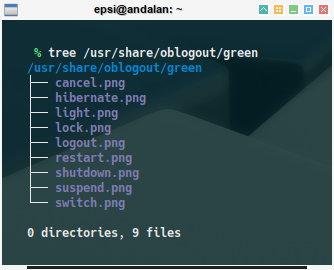
And change the config.
#theme=elementary
#theme=green
theme = foom
#theme = oxygen
#theme = adeos-branco-mono
#theme = adeos-branco
#theme = adeos-coresoblogout theme contain png images, and sometimes also the svg source. It seems like it also support svg images directly. Unfortunately, I still don’t know how to activate svg icons in oblogout.
Config Source
3: Bunsen Exit
Clone
$ git clone https://github.com/BunsenLabs/bunsen-exit
$ cd bunsen-exitAnd run the script.
$ ./bin/bl-exit &And Voila! The ugly dialog pops up.
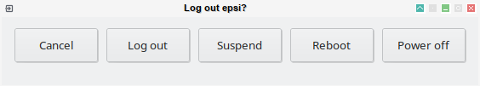
Config
The default ~/.config/bl-exit/bl-exitrc is long.
I rarely change, except the theme
[theme]
# set the theme
# theme = helium
theme = bunsen-small
# theme = dark
# theme = light
# theme = minimalAnd the theme itself looks similar to this:
[bunsen-small]
name = Default small Bunsen theme
author = BunsenLabs
#Overall height of the dialog.
dialogHeight=130
#Delay for the fade in counter
sleepDelay=0.001
#OverallOpacity of the dialog (0-100)
overallOpacity=80
#Space between Buttons
buttonSpacing=0
# path to icon files
iconpath=/home/epsi/.config/bl-exit/dark
#Button textures (i.e. the images on them)
buttonImageCancel=cancel.png
buttonImagePowerOff=poweroff.png
buttonImageReboot=reboot.png
buttonImageSuspend=sleep.png
buttonImageLogout=logout.png
buttonImageHybridSleep=hibernate.png
buttonImageHibernate=hibernate.png
# windowWidthAdjustment -
# scale factor for window width
#( 0 = default, 800px; 1 = full screen width)
windowWidthAdjustment=0.5Now we have the beautiful exit dialog.
Config Source
4: Clearine
Surprisingly, my friend make this good python script.
The documentation is enough that I do not have to write more in my blog.
What’s Next
We are finished with openbox configuration.
Consider continue reading [ Tint2: Simple Taskbar ].