Preface
Goal: Latest partition schema as a based of this multiboot article series.
Table of Content
-
Preface: Table of Content
-
2: Preparation: Mount Point
-
3: Goal
Overview
It has been four years since the last time I wrote my multiboot article.
Shared Partition
Since then, I use multiboot in other computer as well. I found that multiboot requires a shared partition, that I could use, along with every installed linux.
I usually named them Works or Docs.
Of course you can use different name. However this is my configuration:
-
Works: shared partition for any linux in my PC.
-
Docs: Windows Data.
Samba Configuration
And I also use the same samba configuration, so my network always find the right document, no matter linux, that I boot.
To be exact, my samba path always here.
/media/Works/Samba
% tree -L 1 /media/Works
/media/Works
├── ...
├── e-Pajak
├── ...
├── githublab
├── ..
├── Mailbox
├── Music
├── Samba
└── ...And in smb.conf for each distribution installed:
[Samba]
path = /media/Works/Samba/Table of Content
This time, I need to show up more configuration, how to make, a shared partition across different distribution.
-
Partition Schema
-
/etc/fstab to make shared partition
-
samba configuration
-
updating with chroot
Dotfiles Document
Config is available at:
Including grub, fstab, and samba.
Filesystem Overview
Update: 2020 states
For those who want to get self adventure with filesystem, you can find exotic filesystem in their habitat.
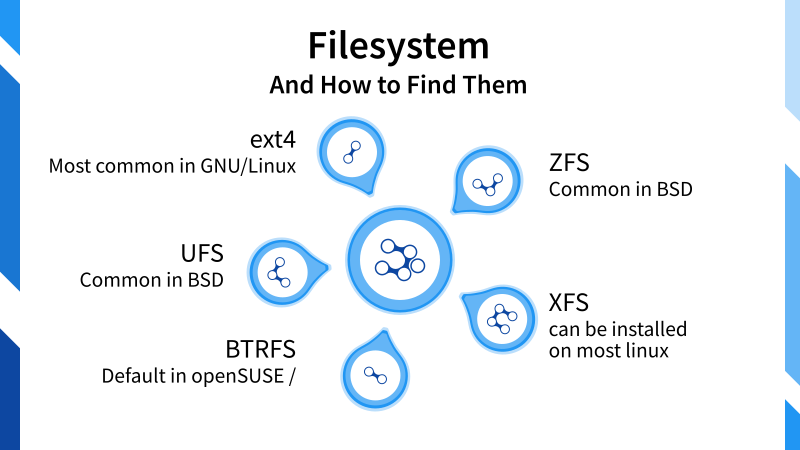
1: Partition Schema
It is all installed well. And I also have other partition as well.
Operating System
All setup is done without any issue.
-
System (NTFS: Windows 7 System)
-
openSUSE (/: btrfs, /home: xfs, /boot: ext4)
-
Fedora (ext4)
-
Debian (ext4)
-
KaOSx (xfs)
OpenSUSE Case
Each OS in just one partition, except openSUSE that has three partitions.
-
/: btrfs,
-
/home: xfs,
-
/boot: ext4
I need to make separate /boot partition as a workaround. Because GRUB2 from other OS cannot read the BTRFS at boot.
Shared Partition
-
Works (ext4)
-
Docs (ntfs: windows data)
By Label
I had labeled each partition.
The root / of openSUSE has BTRFS type on /dev/sda9, it cannot be labeled, therefore it is not shown below.
Since all linux OS has /home, to avoid confusion, I name the /home partition of openSUSE as Fun.
% tree /dev/disk/by-label
/dev/disk/by-label
├── boot -> ../../sda7
├── Debian -> ../../sda12
├── Docs -> ../../sda6
├── Fedora -> ../../sda11
├── Fun -> ../../sda8
├── KaOSx -> ../../sda10
├── System -> ../../sda1
└── Works -> ../../sda5
0 directories, 8 files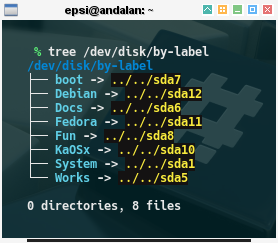
Partition Information
You can get partition information, for each device path such as /dev/sda9, by using this command.
% sudo file -sL /dev/sda9
/dev/sda9: BTRFS Filesystem sectorsize 4096, nodesize 16384, leafsize 16384,
UUID=c114d95e-bc0a-4b41-a2db-abd21aa9850f, 32208326656/52743372800 bytes used, 1 devices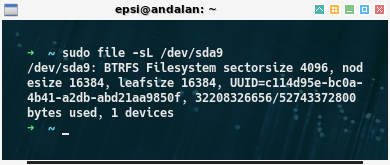
2: Preparation: Mount Point
Now we need to set up mount point. I set it up at /media. And each OS should have these mount point.
openSUSE
% tree /media -x
/media
├── Boot
├── Debian
├── Docs
├── Fedora
├── KaOSx
├── System
└── Works
7 directories, 0 filesNote: Without openSUSE directory, no Fun Directory either.
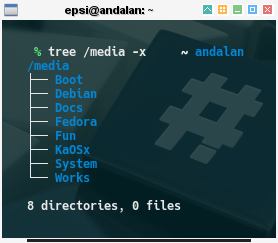
Fedora
% tree /media -x
/media
├── Boot
├── Debian
├── Docs
├── Fun
├── openSUSE
├── KaOSx
├── System
└── Works
8 directories, 0 filesNote: Without Fedora directory.
KaOSx
% tree /media -x
/media
├── Boot
├── Debian
├── Docs
├── Fedora
├── Fun
├── openSUSE
├── System
└── Works
8 directories, 0 filesNote: Without KaOSx directory.
Debian
Debian has additional default mount point.
% tree /media -x
/media
├── Boot
├── cdrom -> cdrom0
├── cdrom0
├── Docs
├── Fedora
├── Fun
├── KaOSx
├── openSUSE
├── System
└── WorksNote: Without Debian directory.
3: Goal
How it is going to be ?
Before going further to /etc/fstab. This is what we want to achieve.
KDE Partition Manager.
With this GUI, you will have better understanding.
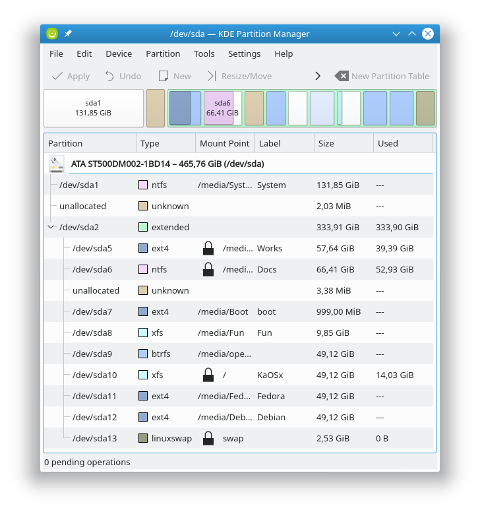
Block Device Attribute
GUI is nice, however, there is a more geeky way using blkid.
% sudo blkid -o list ~ andalan
device fs_type label mount point UUID
---------------------------------------------------------------------------------------
/dev/sda1 ntfs System /media/System 442456A824569CAC
/dev/sda5 ext4 Works /media/Works 954a9b1e-c8c0-4f38-8877-fa891c79c9ae
/dev/sda6 ntfs Docs /media/Docs 01CF01333AD2FF20
/dev/sda7 ext4 boot /boot 23342d48-c3be-402c-b049-b3e9ddeafbc0
/dev/sda8 xfs Fun /home 0095473d-ae63-4722-8350-f5716e5df333
/dev/sda9 btrfs (in use) c114d95e-bc0a-4b41-a2db-abd21aa9850f
/dev/sda10 xfs KaOSx /media/KaOSx 50f93bc6-711d-4f70-84cf-09748e653543
/dev/sda11 ext4 Fedora /media/Fedora 9c76fb33-fa7a-46af-b2bb-f82d385b81b6
/dev/sda12 ext4 Debian /media/Debian 4190d7a9-fb03-4d19-864f-7d04f89c3be0
/dev/sda13 swap [SWAP] b623e30b-c7a5-4f99-a250-45372da4c5b4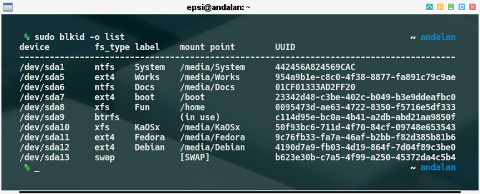
What’s Next?
How do we achieve it ? Consider continue reading [ Multiboot: /etc/fstab ].