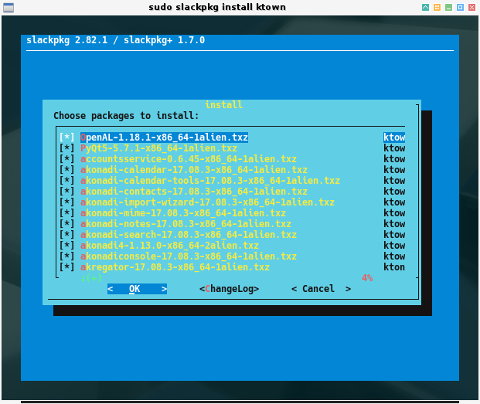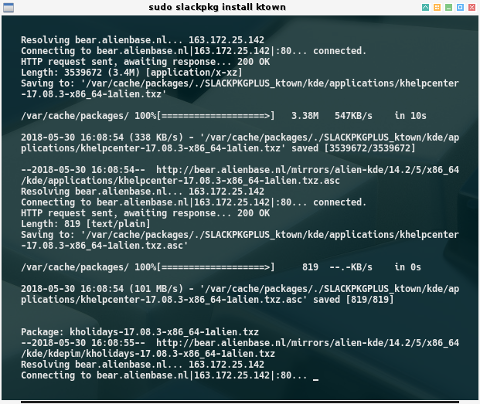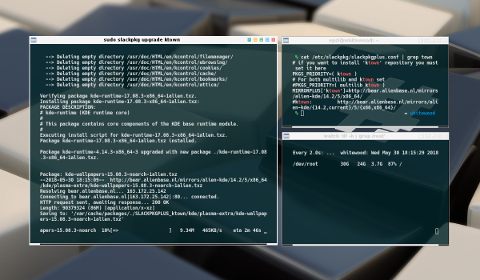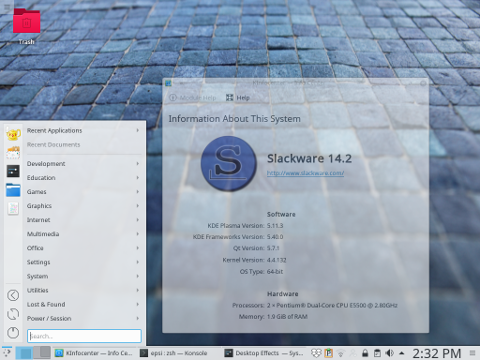Preface: Courage the Cowardly Dog
I'm not a brave guy
I have installed Slackware for the first time about five months ago. For some peculiar reason, I haven’t installed KDE Plasma 5. I still use KDE 4 foor a little while.
The documentation is actually simple.
But unfortunately I read this first which is scary.
After a few months later, I search again, and successfully made it.
$ sudo slackpkg update gpg
$ sudo slackpkg update
$ sudo slackpkg install ktown
$ sudo slackpkg install-new
$ sudo slackpkg upgrade ktown
$ sudo slackpkg upgrade-all I’m still using openbox while doing all these above.
Config: Enable ktown
Modify /etc/slackpkg/slackpkgplus.conf to enable ktown.
PKGS_PRIORITY=( ktown )
MIRRORPLUS['ktown']=http://bear.alienbase.nl/mirrors/alien-kde/14.2/5/x86_64/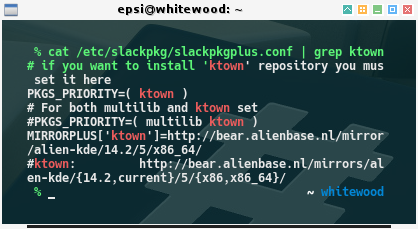
And update the GPG.
$ sudo slackpkg update gpgStep by Step
Update
This is very common. No need for further explanation.
$ sudo slackpkg updateInstall ktown
This take you to a dialog.
$ sudo slackpkg install ktownFolowed by common slackpkg process.
Install new
Just another step.
$ sudo slackpkg install-newUpgrade ktown
This take you to a dialog.
$ sudo slackpkg upgrade ktownPlease click image above to enlarge.
Upgrade All
Just another step.
$ sudo slackpkg upgrade-allSwitch Desktop
Now that we are done with those simple process above, we can log out, and safely login to KDE Plasma 5.
Voila ! No magic required.
All I need is courage.
Conclusion
That’s all
Finally Plasma 5.
Thank you for reading