Overview
Goal: Explaining Openbox rc.xml configuration in general
Table of Content
Note
Reading
rc.xml has been comprehensively covered in this article.
Therefore, this article only discuss about changes in rc.xml and stuff.
That article above clearly defined 13 sections of xml: Resistance, Focus, Placement, Theme, Desktops, Resize (and move), Applications, Keyboard, Mouse, Margins, Menu, Dock, and Coordinates.
OBConf
There is a GUI tools to edit the rc.xml, called obconf.
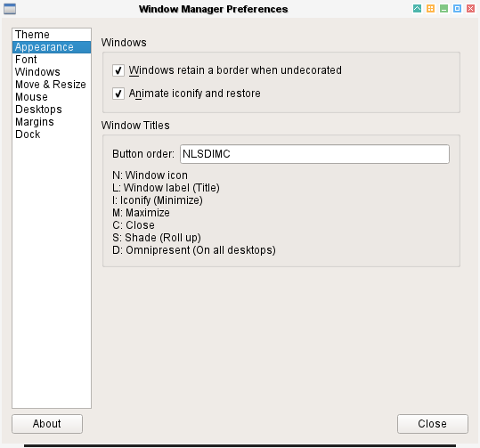
Source
1: Theme
The representative xml of theme configuration, would looks similar as example below.
<theme>
<name>flatypuss</name>
<titleLayout>NLSDIMC</titleLayout>
...
<keepBorder>yes</keepBorder>
<animateIconify>yes</animateIconify>
<font place="ActiveWindow">
...
</font>
</theme>Where the character means:
-
N: window icon
-
L: window label (AKA title).
-
I: iconify
-
M: maximize
-
C: close
-
S: shade (roll up/down)
-
D: omnipresent (on all desktops).
2: Desktop
I like to use, geeky greek character to identify my desktop.
<desktops>
<number>4</number>
<firstdesk>1</firstdesk>
<names>
<name>α</name>
<name>β</name>
<name>γ</name>
<name>δ</name>
</names>
<popupTime>875</popupTime>
</desktops>Now you can see the result in tint2 as below.
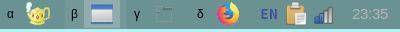
3: Gaps
You can set desktop margins. Note that I put 40 on top, because I have my tint2 panel. You might want different setting.
<margins>
<top>40</top>
<bottom>10</bottom>
<left>10</left>
<right>10</right>
</margins>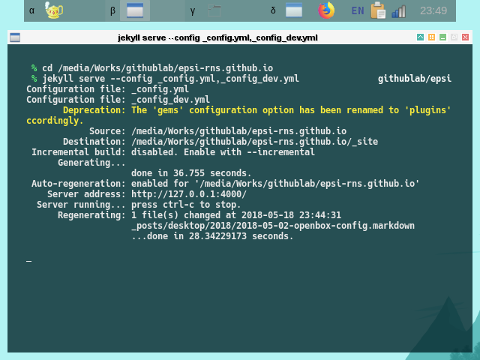
4: Startup
There is this ~/.config/openbox/autostart file,
that manage the startup.
I change my autostart from time to time. It all depen on your need, mood, and the weather on your city.
Current autostart
# -- non windowed app --
nitrogen --restore &
nm-applet &
compton &
# dunst &
parcellite &
mpd &
thunar --daemon &
xautolock -locker i3lock -time 7 &
# -- panel --
tint2 -c ~/.config/openbox/tint2/tint2rc-top &
tint2 -c ~/.config/openbox/tint2/tint2rc-tutor-05-solid &
# -- windowed app --
geany &
thunar &
urxvt &
urxvt &
firefox &This non windowed-app, will be discussed later in rules section, in the next article.
Old autostart
My old startup file contain these lines.
### panel
tint2 &
## Menu Transparency
compton -m 0.9 -e 0.7 &
## Volume control for systray
(sleep 2s && pnmixer) &
## Volume keys daemon
xfce4-volumed &
## Enable power management
xfce4-power-manager &
## Start Thunar Daemon
thunar --daemon &
## Start xscreensaver
xscreensaver -no-splash &
## Start Clipboard manager
(sleep 3s && clipit) &Source
What’s Next
Actually there is not many to say here, because I splitted the article to: key/mouse binding, rules, and menu.
Consider continue reading [ Config: Key and Mouse Binding ].