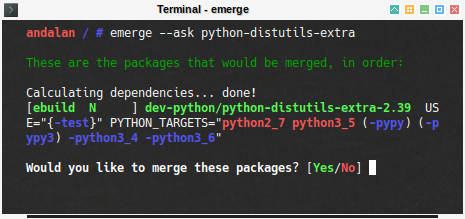Overview
Goal: Specific tools for openbox.
In oblogout this case, I will give an example in Fedora. You can do it in other distribution as well, such as Debian or Gentoo.
But I will give different example for openSUSE
Compile Step by Step
This is an example for any distribution that does not support oblogout package. You have to compile it yourself. But do not worry. It is easy.
git clone
I’m using this fork
First I went to a directory that stored all my clone. I have already had many repository in there. You might have difeerent directory.
$ cd /media/Works/2018\ -\ Build/Now it is a good time to clone.
$ git clone https://github.com/Cloudef/oblogout-fork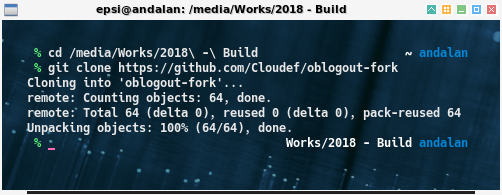
python-distutils-extra
Most distro require this python-distutils-extra.
Because we need to run setup.py later on.
$ sudo dnf install python-distutils-extra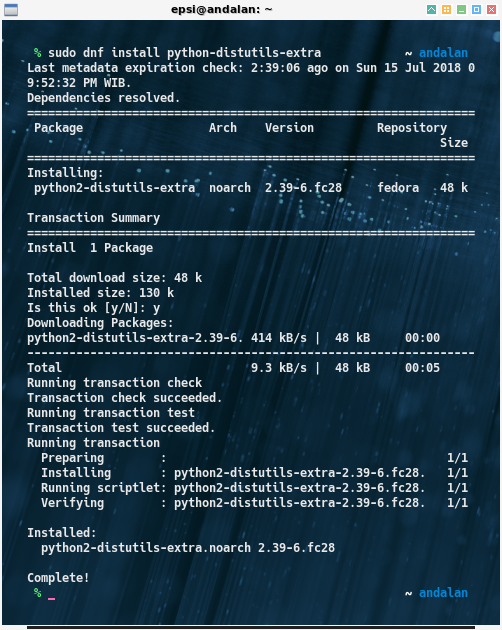
setup.py
$ cd /media/Works/2018\ -\ Build/oblogout-fork
$ sudo ./setup.py install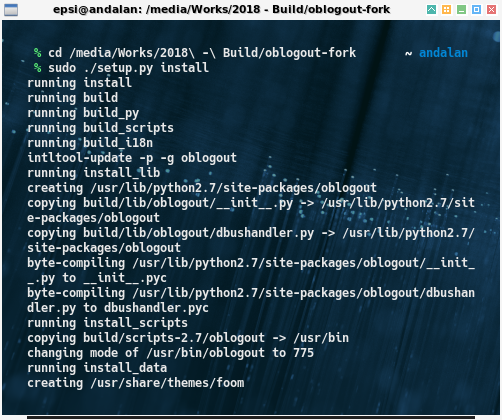
Now you can run from anywhere you like in your OS.
oblogout command
Running oblogout is easy.
$ oblogout &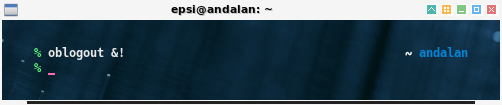
oblogout preview
And this is the preview. You may click to see original resolution.
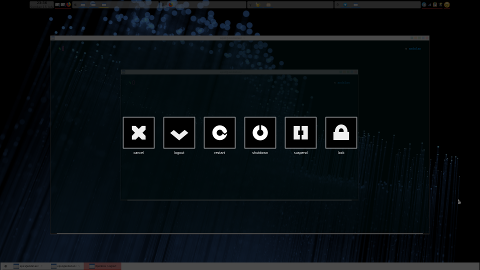
openSUSE
How about distribution that support oblogout package. Here an example, since I’m using openSUSE 15.
$ zypper addrepo https://download.opensuse.org/repositories/home:AndnoVember:test/openSUSE_Leap_15.0/home:AndnoVember:test.repo
$ zypper refresh
$ zypper install oblogoutaddrepo
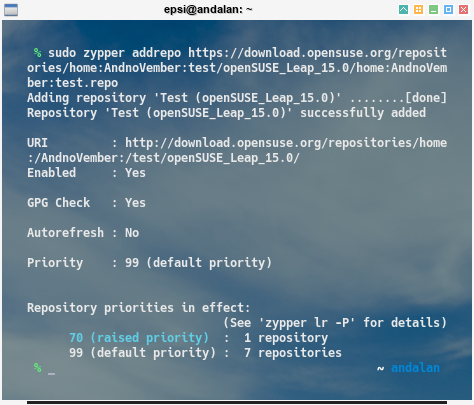
refresh
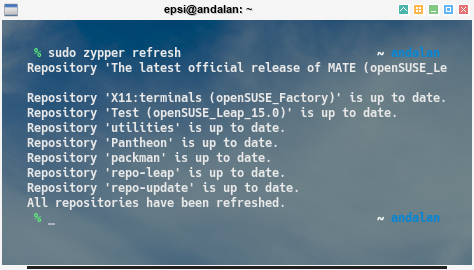
install
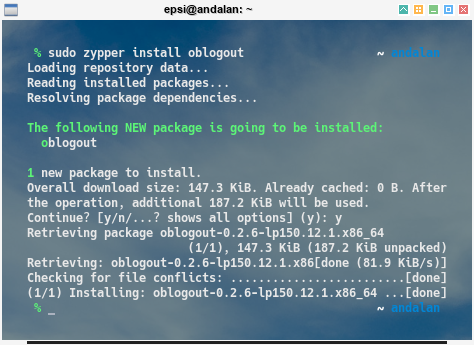
Now you can launch oblogout.
Debian
Just in case, there is no oblogout, in your Debian/Ubuntu based distribution, compiling is the same. Here is my screenshot.
$ sudo apt install python-distutils-extra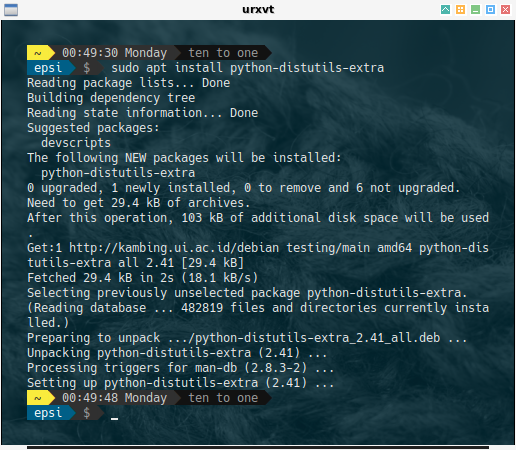
$ cd /media/Works/2018\ -\ Build/oblogout-fork
$ sudo ./setup.py install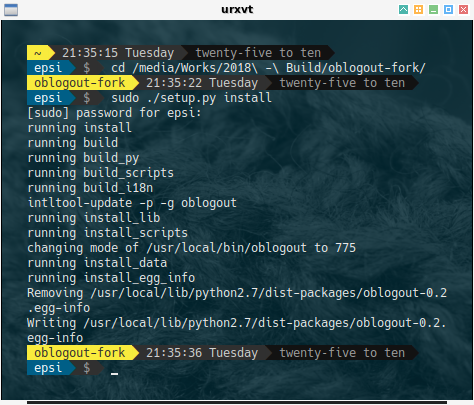
Exactly the same steps with Fedora.
Gentoo
I just want to show my Gentoo screenshot. I just can’t help it.
$ emerge --ask python-distutils-extraYo may click the image below for more verbose compilation.
$ sudo ./setup.py install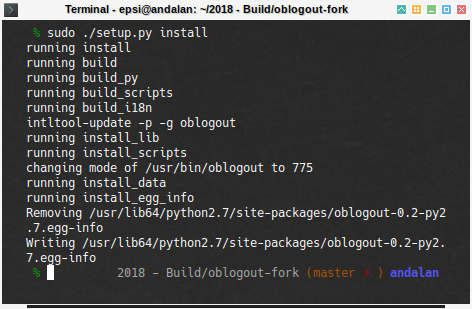
I really just can’t help it.
What’s Next
Consider continue reading [ Install: obmenu-generator ].