Overview
Goal: Openbox Configuration Overview
Table of Content
This guidance structured into separated articles:
-
Overview (this article)
-
Config: rc.xml (general, binding, rules)
-
Config: menu.xml (static and sub menus, dynamic, obmenu-generator)
-
Tint2: Taskbar, Background, Panel Items
We have already discuss about theme last months.
After a few discussion, I decide to put a section, about installation. This is not, a part of config. But if you wish, here it is.
- Install: Solving difficulties about installation [Debian, Fedora, openSUSE, Gentoo]
Window Manager Features
As most of any other Window Manager, Openbox has these features:
-
Themes (window decoration)
-
Menu
-
Startup
-
Config: Key Binding
Additional Resources
Reading
There are some good resources. I always start with the official one. I found that the holy archwiki is a also good start.
Dotfiles Document
Config is available at:
Ricing
These are some good openbox galleries on deviantart:
I can’t tell you how I adore these galleries.
Stacking Window Manager
Update 2020
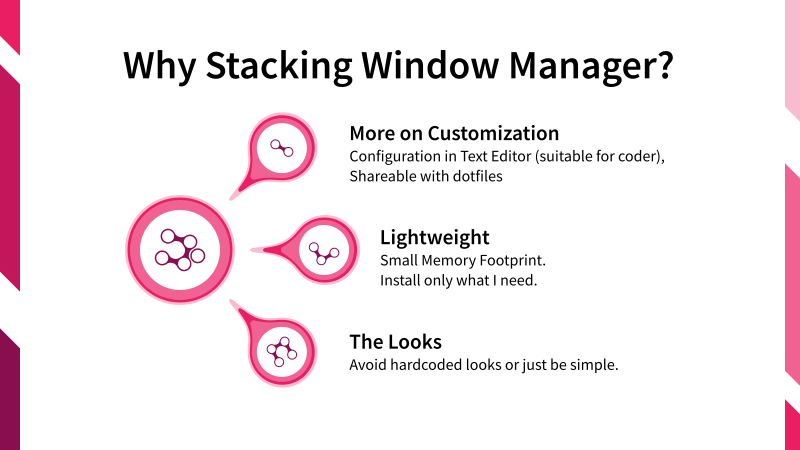
What’s Next
Consider continue reading [ Config: General rc.xml ].