This article is the last part of three articles. From daily basis application to peripheral.
Table of Content
-
9: Application
-
10: Cloud
-
11: Peripheral
9: Application
Firefox Container
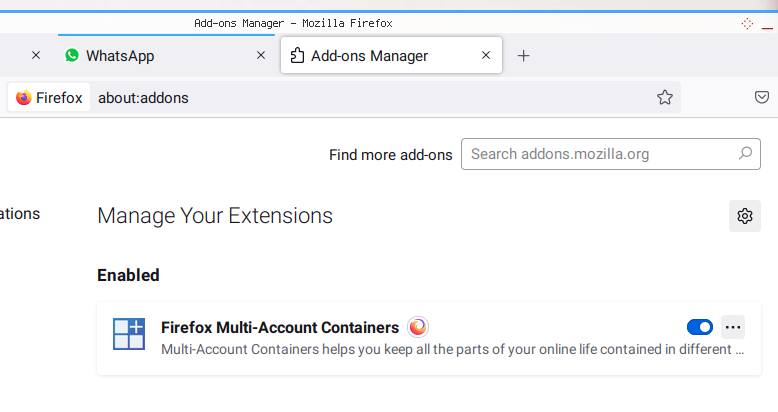
You can see two different whatsapp account . One for office and customer. The other one for family and friend such as alumni.
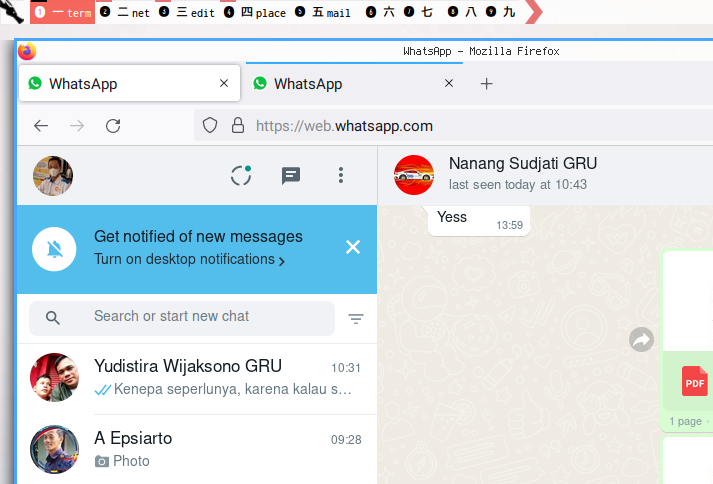
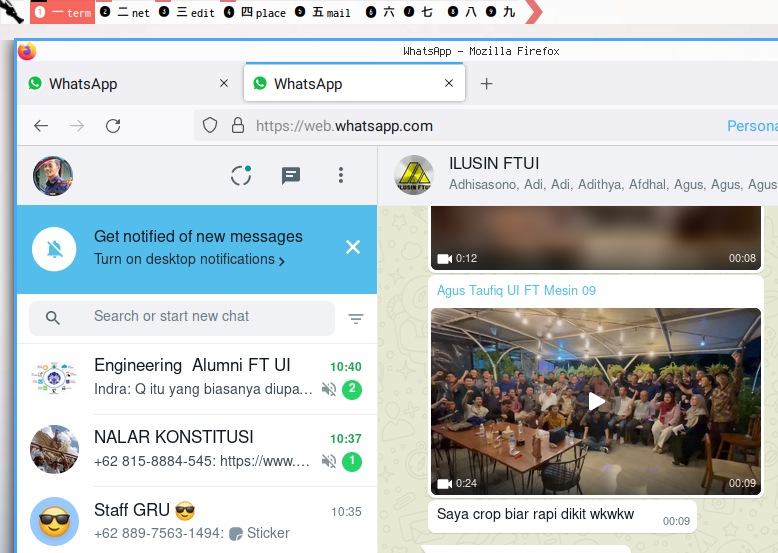
With this setting, I can remind my self, by sending notes between my two different whatsapp acccount.
Pretty productive right? As long that I do not check messages every five minutes, I’ll be just fine.
LibreOffice Extension
Yeah I wrote a lot of python macro in libreoffice. Surprisingly it all works in my new place without a flaw.
One of my favorites is numbertext.
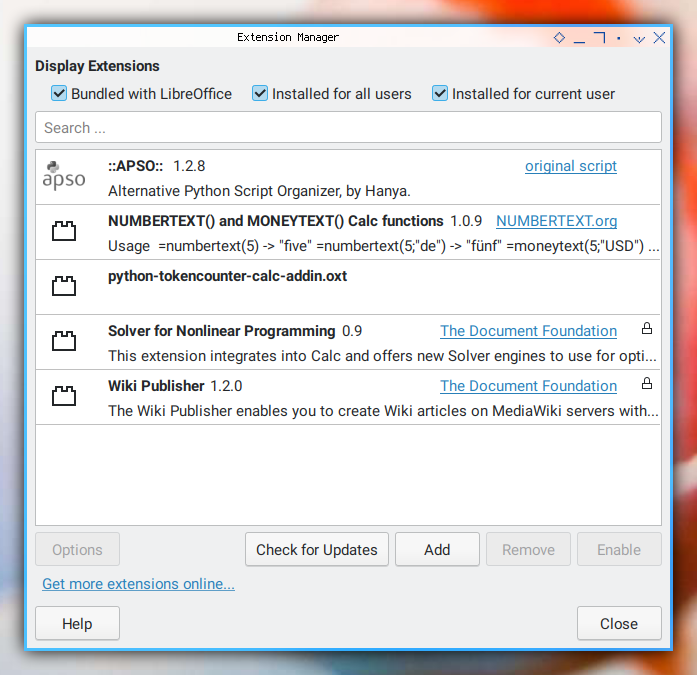
Since in Indonesia we are commonly use,
local macro in excel called terbilang.
I need a way for both excel and calc.
So I wrote this short chunk:
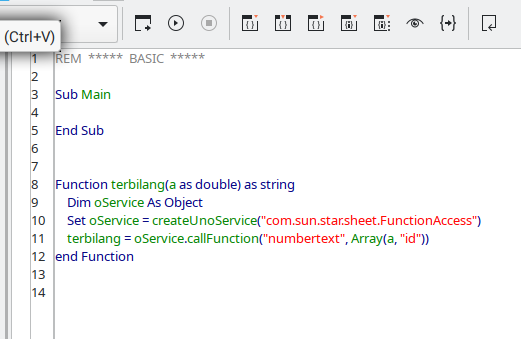
Function terbilang(a as double) as string
Dim oService As Object
Set oService = createUnoService("com.sun.star.sheet.FunctionAccess")
terbilang = oService.callFunction("numbertext", Array(a, "id"))
end FunctionNow both my calc and excel can run the same formula.
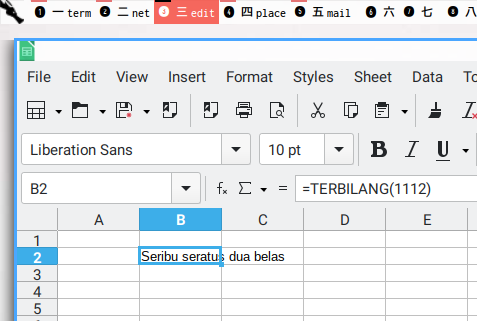
Now I can share .xlsx between my collagues.
And still comfortly edit them in linux.
Inkscape Workaround
Inkscape simply does not work.
$ inkscapeinkscape: error while loading shared libraries: libinkscape_base.so: cannot open shared object file: No such file or directory$ pacman -Q poppler inkscapepoppler 22.09.0-1
inkscape 1.2.1-4I use inkscape a lot. I can use AppImage. But I need the native one.
Luckily there is a workaround.
$ ln \
/usr/lib/inkscape/libinkscape_base.so \
/usr/lib/libinkscape_base.soNote that I have to do this after each inkscape update.
Blender
For the first time in a decade,
I can run blender in my own computer.
My computer is used to be under specification.
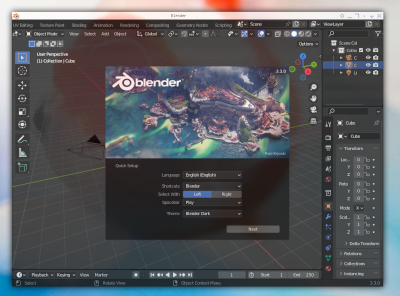
Althoug I’m pretty sure that I don’t have time, to seriously get into blender in any near future, The fact that I can run Blender is still, a comfortable progress.
Secondary User for Telegram
I have two phone numbers. And I use both for my telegram. I mean I have two telegram accounts.
Now the question is, how to setup the PC using two different telegram users?
The answer is secondary user.
$ sudo useradd -m -G wheel rizqi
$ sudo passwd rizqi$ sudo pacman -S xorg-xhost
$ xhost +127.0.0.1
$ xhost local:$ sudo -u rizqi ls -l /home/rizqi
$ sudo -u rizqi telegram-desktop &!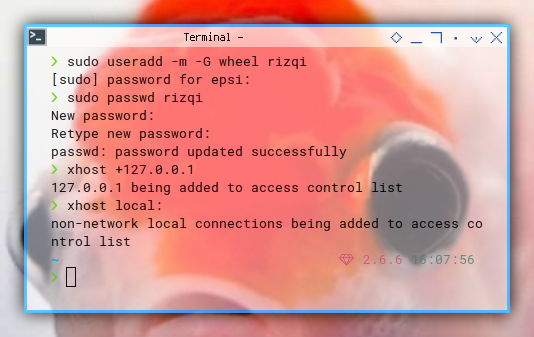
Terminal on Geany
I like to use Geany for coding.
Instead of xterm, I’d rather use xfce4-terminal,
which have nicer looks.
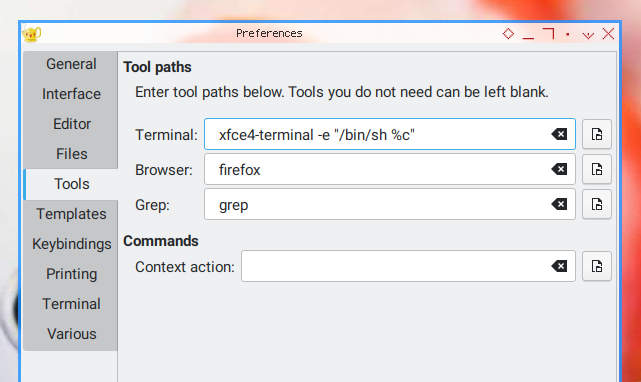
Do not forget to take a rest.
I’m not talking about RVM
I used to be a die hard blogger using most tools such as github, gitlab and bitbucket. So I push myself to setup jekyll in the middle of midnight using RVM.
The result is complete failure. After one hour of searching, I still can’t get it to work. So I decide to go home, and get a little sleep.
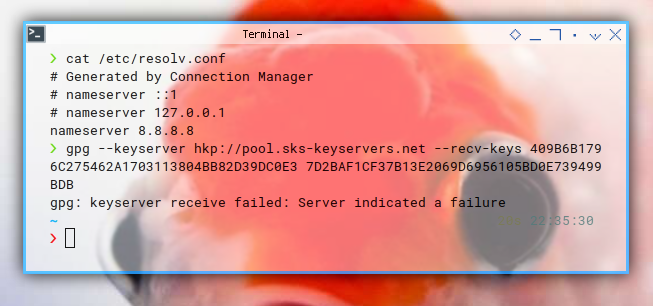
Before morning, I woke up and realize that, I simply issue wrong command. Now my RVM works okay.
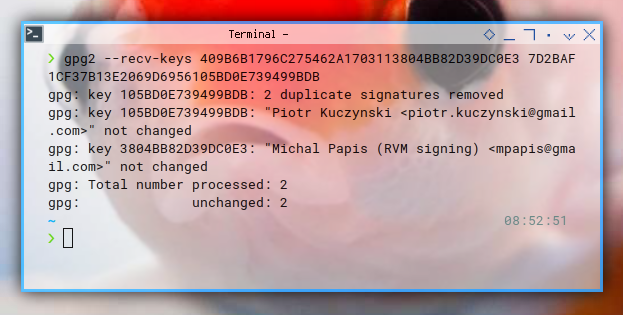
You can see how tired brain can lead into confusion. I’m pretty sure I made a lot of mistakes when I really tired.
Just give your body some sleep, and rest. So you can be more productive.
Good Job. You’ve done a lot today. Have some rest!
10: Cloud
Never put any sensitive data in the cloud!
I need to find a way to work between my mini PC at office, and my notebook at home.
Dropbox
I have been using free version dropbox for years. And since I have been bumped with storage limit.
My documents are, almost all just docx, xlsx, and pdf.
And they are mostly small.
But since I maintain different company at once,
since 2019 dropbox storage limit no longer fit my requirement.
The problem is I don’t have time to migrate to Mega.
Mega
Now that I have already backup my files to external HDD, and also have my own mini PC. I think this is it. I have to try Mega for the second time. And it works just fine.
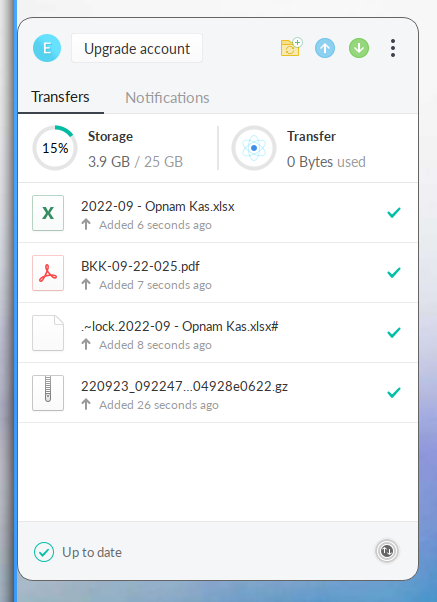
As you can see I make the folder simple.
-
Pribadi: Personal/Private (family and such).
-
Badan: Small Business I’m taking care of.
-
GRU: The Company I worked for.
-
Wild: Volatile file, unsorted screenshot, temporary files, etc.
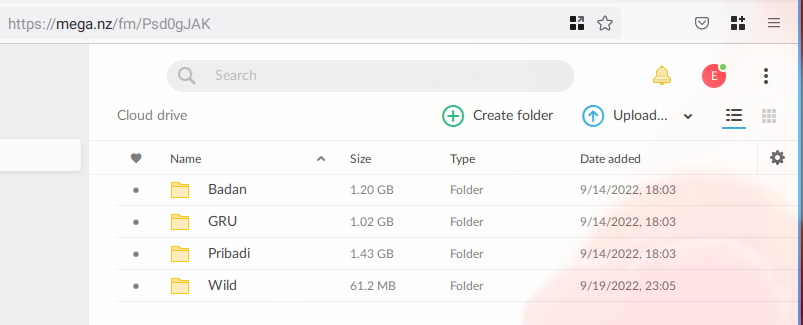
Now comes the folder management part. I put it here, because folder management is, actually also part of setting up working space.
Folder Management
First, inside the badan (company) folder, there three company.
But note that, I only put small files in cloud.
I put big files, such as image or stuff, ouside the cloud.
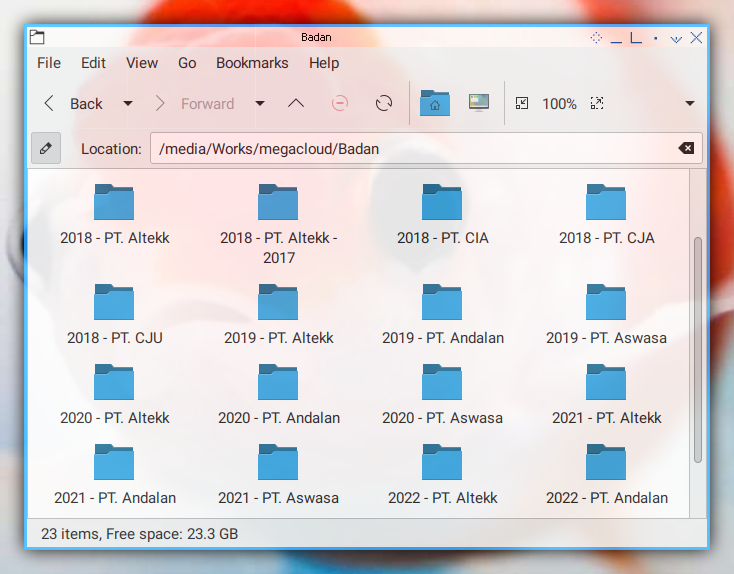
Do not ask me how I manage each folder. But I can give you worksheet example, of yearly financial report of one of the company.
- Balance sheet
- Profit Loss
The LibreOffice sheet tab is very nice to work with.
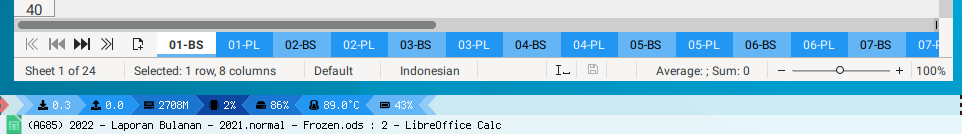
My Personal stuff, also sorted by year. It is easier to back-up this way.
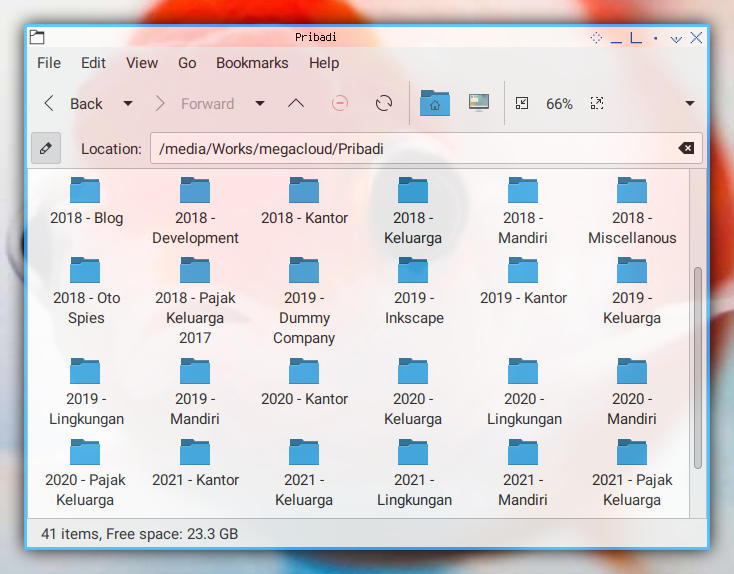
The company I worked for. This also require folder management.
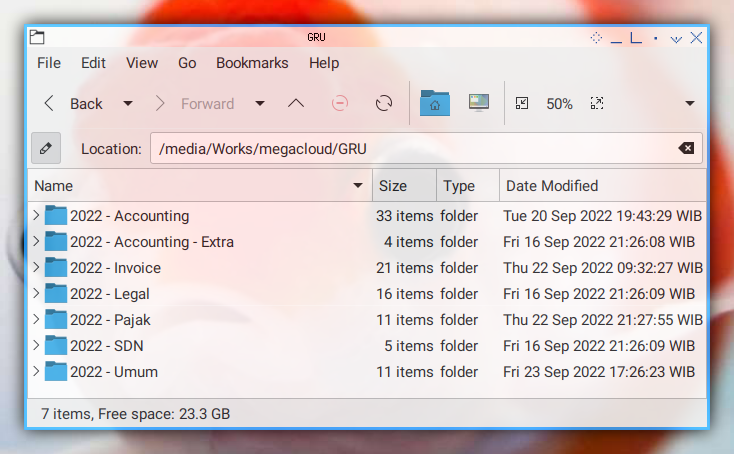
Again, do not ask me on how I manage each folder. But I can jump into the content of, each worksheet on my monthly accounting report.
The LibreOffice stacked sheet tab, is created by GIMP. Because one line is not enough to show them all.
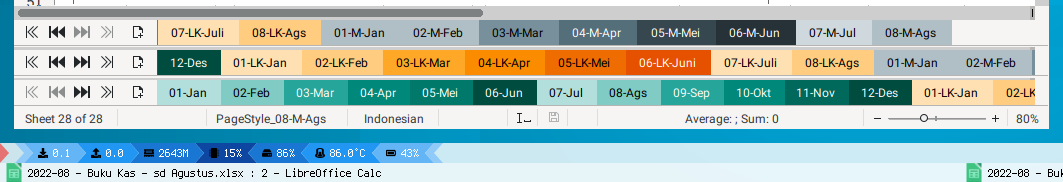
The last, is miscellanous files. I used to name it volatile. Because it usually changed very often. This folder means to be temporary files, before I moved the content to better folder. Now it is consist of old screenshots, collected from many sources, before I decide which screenshot to be dumped, and which to be kept.
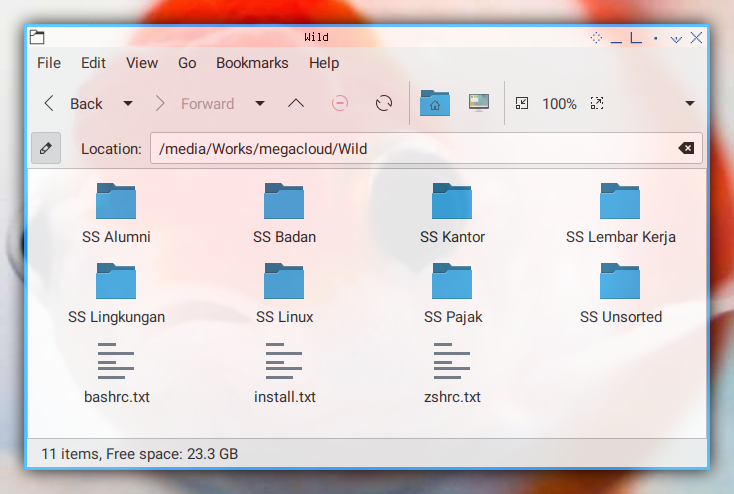
Git Repository
The folder management applied to repository.
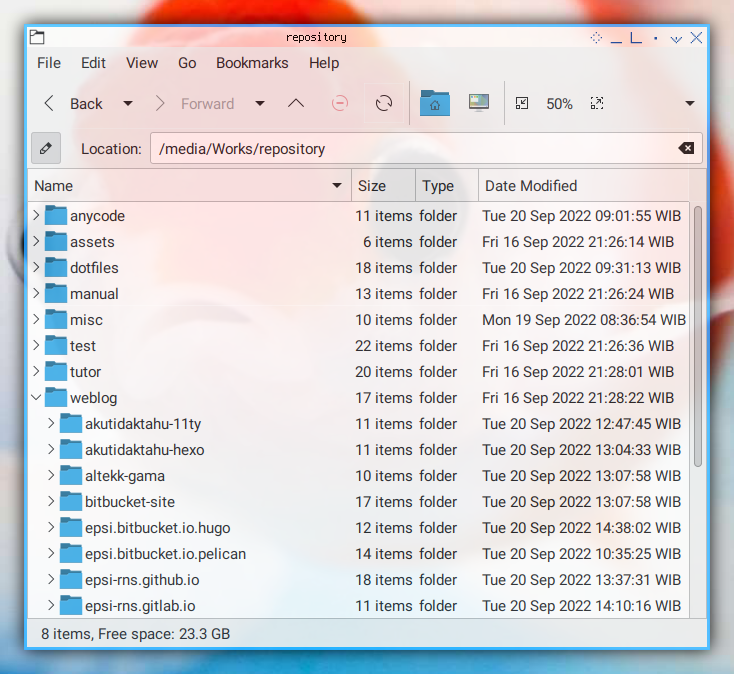
Foolish: First
I have said that I make foolish mistakes. I can make along list, but this is what I have done.
Last year I make some private github repository, from storing my accounting files, and also storing big presentation. The thing is git is for source code, not for binary data. After a while, the repository become very fat.
The fact that github/gitlab can store it. It doesn’t mean that I should abuse github/gitlab.
This why I decide to move those to Mega.
Foolish: Second
I alos try to put the whole repository, as a folder in Mega. I mean the huge folder containing all my git repository. With too many files, including nodejs folder for each project.
Of course it works. But first thing I notice.
The mega ignore hidden dotfiles, including .git.
This means none of my repository can be sync to github/gitlab.
Once I set mega to sync hidden dotfiles,
it upload gigabytes of all my hidden .git to mega.
Again, of course it works.
But my system become soooo slow.
Because megasync tend to check every files.
I finally decide not to mix document cloud with git repo.
After I remove the repository folder,
my mega become fast again.
Tax
I put sensitive data, such as ETax, outside the cloud for security purpose.
With slightly different reason as, you don’t want to put your password on github repository.
If it needs to be backed up. I use USB flash disk, move it to my notebook. And store it to external HDD later.
I think that’s all.
11: Peripheral
FHD Monitor with Tiling WM
Invest on your eye health.
Just like designer and coder, accounting require big screen, such as 1920x1080 pixels wide.
The reason is that I have to compare between sheet. And also copy-paste between document manually. And I also have to be very careful whenever it comes to tax. So I do not want any distraction, such as moving from one window into another. Or even switching between vitual desktop.
Lucikly I know how to handle tiling window manager, just like I was born for tiling WM.
If you are working with many worksheet, you should by yourself FHD or even QHD, and setup your very own tiling WM.
After all FHD/QHD is cheaper, then getting yourself an eye surgery.
Dual Monitor
Before I use Mini PC setup, I’m using dual monitor in my notebook.

It turned that my mini PC support dua monitor as well. I have plan to dual monitor my mini PC later. But for now, this is my old setup on my notebook:
$ xrandr --listmonitorsMonitors: 2
0: +*LVDS1 1366/310x768/170+0+0 LVDS1
1: +VGA1 1920/480x1080/270+0+0 VGA1But most of the time, I turn off the monitor on my notebook.
$ xrandr \
--output LVDS1 --off \
--output VGA1 --mode 1920x1080 --rate 60 --right-of LVDS1There is no need to setup monitor with Mini PC. No need for dual monitor also.
Except that I have to buy HDMI to VGA cable, because my HDMI port in my monitor is not working, since very long time ago. Actually the reason I got this cheap monitor is, because it is already broken.
Handling Notebook LID
While in dual monitor, most of the time I closed the notebook monitor by folding it.
I can see in dmesg.
❯ sudo dmesg | grep Lid[ 2.619249] input: Lid Switch as /devices/LNXSYSTM:00/LNXSYBUS:00/PNP0C0D:00/input/input3
[ 2.619279] ACPI: button: Lid Switch [LID0]
[ 86.420430] elogind-daemon[947]: Watching system buttons on /dev/input/event2 (Lid Switch)
[ 623.881792] elogind-daemon[947]: Lid closed.
[ 627.214356] elogind-daemon[947]: Lid opened.There is a clue here on how to handle LID.
But the thing is I’m not sure, what I’ve done. Now the notebook won’t suspend while I close the monitor.
Printing
Temporary Room Setup for Peripheral.
I do not need big working space. I love simple life with tidy desk.
But I’m sure I do printing a lot. And whenever my workload getting heavier, I choose to stay calm, then print after hours. Using borrowed folding table from warehouse.
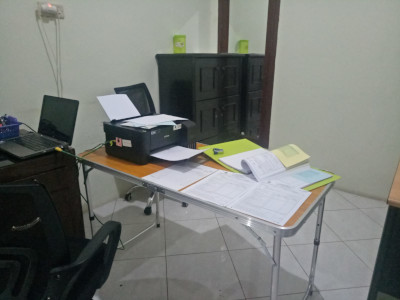
Don’t be afraid to change your room decoration. As long as you get your room tidy before morning.
Conclusion
That’s my little journey. How about your journey?
Thank you for reading and visiting.
What is Next 🤔?
I suddenly found out that I do not have good understanding, about relationship configuration, between device, driver and interface. I think it is time to grow up.
Consider continue reading [ Wireless: Device, Driver, Interface ].