This article is the first part of three articles. From choosing hardware to installation.
Table of Content
Preface
I’m a mess. I make many foolish mistakes. Random issue comes in scatttered ways. So I decide to write down my setup process.
For any reader, don’t be afraid of any trouble. Most of us did step into issue regularly. Foolish mistakes is common on daily basis. Just do not repeat yourself by forgetting how to solve it.
Amount of Work
Appreciate you Setup!
This blog discuss mainly about setting up linux distribution, and ricing (Desktop customization).
Setting-up PC to be ready for daily basis is another level. You have to respect these steps:
-
Buy the right hardware with the right price. Such as Mini PC or Notebook.
-
Install OS. Such as windows 10 or linux distribution. Storage for multiboot.
-
Basic Administration: passwd, fstab, samba, git, printing, and stuff.
-
Desktop Customization. Window Manager, Terminal, Wallpaper.
-
Sync Packages from Repository. Office Suite, Web Browser, Text Editor, Mail Client.
-
Setting Up Application. POP3 Client, Python Macro, Container, ETax Certificate.
-
Cloud: sync between Office and Home. Dropbox, Git, Mega
-
Peripheral: For comfort. Bluetooth Speaker, Headset, Printing Cable, HDMI, Ext HDD, Desk Lamp, Cable Cord. And most importantly clean your chair and tidy your desk.
I do not write them all, but I think that’s all. Common setup once, then daily productive life can raise your performance. You can make any additional setup anytime later as needed. After this, you should be ready for work.
Setting-up your rig require amount of work. This is why you should appreciate the result.
Why Writing?
I’m back.
It has been four years since my last log of linux desktop install. I have been doing a lot, but no time to write my OS install log. But why, writing another log?
I have a lot of things to pour in my blog. I’m in need to write this down, so I can move on writing other stuff as well. This OS thing is almost the most critical part. Proper working tool takes precedence before the job itself.
This article is different. Scattered random issues can’t be organized, in systematic writing fashioned. Ranged from hardware to software, from specific linux to ordinary cloud tips.
You can read my guidance in systematic approach in my old article.
After all, this is just my personal note. Not designed to be a guidance, but for my personal comfort.
Why Migrate?
My life at stakes. I need backup.
My life at stakes. If my computer stalled. My job would be doomed.
I need backup. Not only the data. But also the hardware as well.
I have bought my self an external HDD about half a year ago. My document stored properly now. But It turned out that I have to consider to renew my hardware as well.
Why Artix
Well tested in my notebook.
It just works on my notebook. This should also work in my office. I’m familiar with this distribution.
I simply want arch with OpenRC. I love Gentoo, but maybe next time for my personal device at home.
Artix made by Artoo. Another reason. Well… we have a common name, because my name is also Arto.
2: Choosing Hardware
There are three choices for me:
- Use device given by company.
- Use my old notebook
- Renew by bought new Mini PC.
Company’s Notebook or Desktop
Why Not Device Given from Company
I can ask my manager to give me a computer to work with. but I rather not. I don’t want to lose my freedom. I wanna bring my device home anytime. So I can be more productive.
The reason I bought my own stuff is, because I want to be free to use linux, and all the open source application. And also free to define the spec of my rig.
I can be far more productive with linux.
Simply Show Off Linux
This means I have to save my money instead of spending. So I can buy my own device. Postpone means put my job in jeopardy.
The Notebook
Still Hardware
For the past three years I’ve been a Gentoo user, Void user, Artix (Arch OpenRC) user, even GhostBSD for a while. I can work with my notebook up for days.
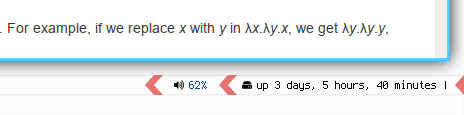
But the most interesting part is that I use Artix OpenRC, for daily basis in my office, using my notebook for my accounting position.
I never have my own brand new PC. I’d rather spend my money for my grown up responsibility, such as family and stuff. But the think is, this second hand notebook is getting old. Not really rotten, just getting out of date. It is slow with windows, but with artix linux, I can get my job done.
This notebook got some overheat and in need some maintenance regulary. I should even wrapped the notebook in a plastic everytime, because during the rainy season in Indonesia, the water droplet could flood into my waterproof knapsack.

I’m still living in survival mode. I can’t take a risk to lose my job, just because I do not have proper computer to get the job done.
Mini PC
Still Hardware
After about a half year I decide to by myself a mini PC.

You can see how small the Mini PC compared to my old DELL FHD monitor.

3: Prepare Bootable Disk
Be well prepared!
Multiboot
Buy yourself a pair bootable flash disk!

- One for Windows 10 optionally, and
- The other one for Linux.
Using Windows
But why windows anyway?
Well, don’t be a dx³/dt³. Such fanaticism won’t get me anywhere.
I mostly use windows for my tax reporting obligation. The given applcation given by tax is windows based. I rarely use CAD, but when I do, I use windows. My company also a vendor of medical devices which require windows. So yeah, I still need windows. No need to argue.
Windows 10
Although I got a preinstalled Windows 10. I still want to be well prepared.
So I download the Windows 10 from Microsoft, but it does not work, maybe my network.
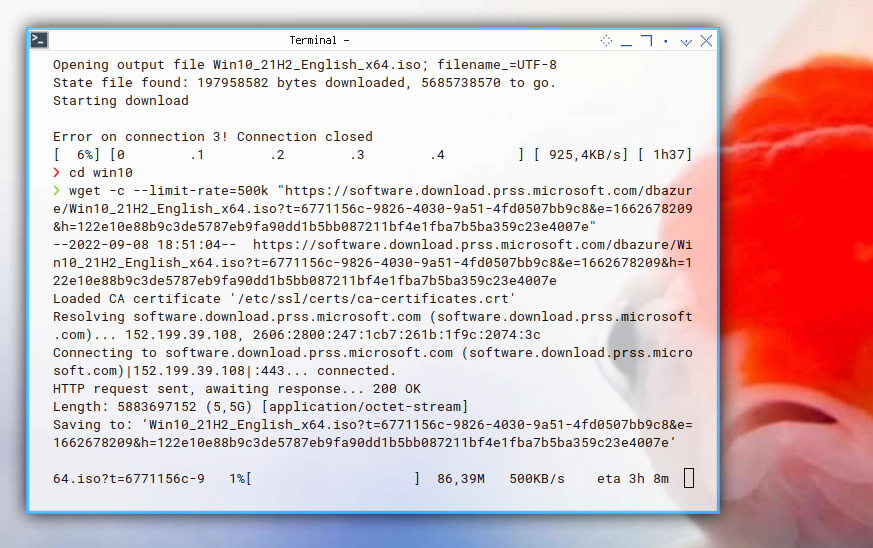
I finally found the solution, by limiting the bandwith.
Bootable Windows
So I download the Windows 10 from Microsoft,
and did the dd command.
Be careful with this command.
Some say it is disk destroyer,
but I have been dd-ing many times, and I’m fine.
$ sudo dd \
if=/media/Works/Win10_21H2_English_x64.iso \
| pv -s 5900M | sudo dd \
of=/dev/sdc bs=4096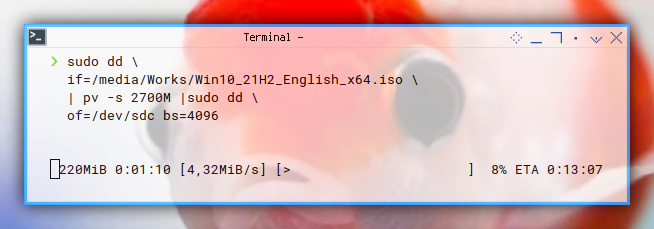
And guess what? It doesn’t boot.
Ooh poor me. I just remember that the last time
that I make a bootable Windows USB, is during my Gentoo time.
I finally got the light that I have to use woeusb instead.
I guess this is because window using multi partition in FD USB.
$ sudo woeusb \
--device /media/Works/Win10_21H2_English_x64.iso \
/dev/sdb --target-filesystem ntfs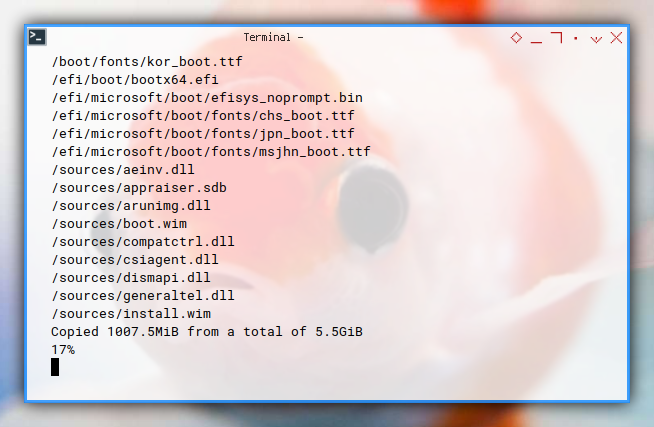
It finally works.
Artix XFCE
I also make bootable artix.
Since I use sudo and do not want to be asked for password again.
I use sudo for any harmless command, before doing dd.
$ sudo ls
$ sudo dd \
if=/media/Works/artix-xfce-openrc-20220713-x86_64.iso \
| pv -s 1300M |sudo dd \
of=/dev/sdc bs=40964: Partition
Planned Partition
Since I plan to buy 250 GB SSD, I also make my plan.
Windows: 100 GB ntfs
Artix: 60 GB ext4
Docs: 30 GB ntfs
Works: 60 GB ext4
--------------------
Total 250 GBI never use GPT in my whole life. Nor Windows 10 in my own computer. The fact that I can use GPT, and try multiboot with Windows 10, is really excite me.
EFI Partition
My plan did not go well.
I also have to deal with /boot/efi.
Win10 EFI: 100 MB
Windows: 70 GB ntfs
Recovery: 500 MB
SWAP: 10 GB swap
Linux EFI: 350MB Bootable Flag
Artix: 60 GB ext4
Docs: 40 GB ntfs
Works: 60 GB ext4
--------------------
Total 250 GBDo not forget to set bootable flag.
Now I’m ready to install stuff.
EFI Boot Security
My install work well, except that I have to figure out, how to enter the BIOS, and disable the EFI Boot Security.
Partition
What an exotic UUID.
The name is strange for me. I never use SSD in my whole life.
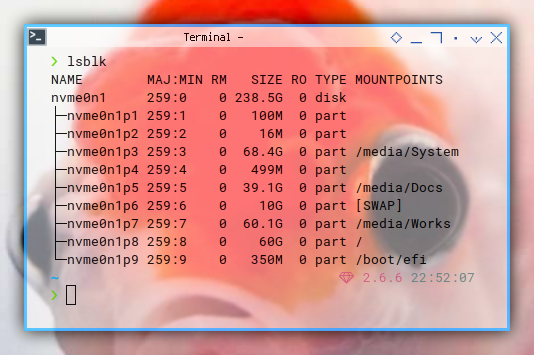
$ lsblkNAME MAJ:MIN RM SIZE RO TYPE MOUNTPOINTS
nvme0n1 259:0 0 238.5G 0 disk
├─nvme0n1p1 259:1 0 100M 0 part
├─nvme0n1p2 259:2 0 16M 0 part
├─nvme0n1p3 259:3 0 68.4G 0 part /media/System
├─nvme0n1p4 259:4 0 499M 0 part
├─nvme0n1p5 259:5 0 39.1G 0 part /media/Docs
├─nvme0n1p6 259:6 0 10G 0 part [SWAP]
├─nvme0n1p7 259:7 0 60.1G 0 part /media/Works
├─nvme0n1p8 259:8 0 60G 0 part /
└─nvme0n1p9 259:9 0 350M 0 part /boot/efiYou can see more clearly with KDE Partition Manager below:
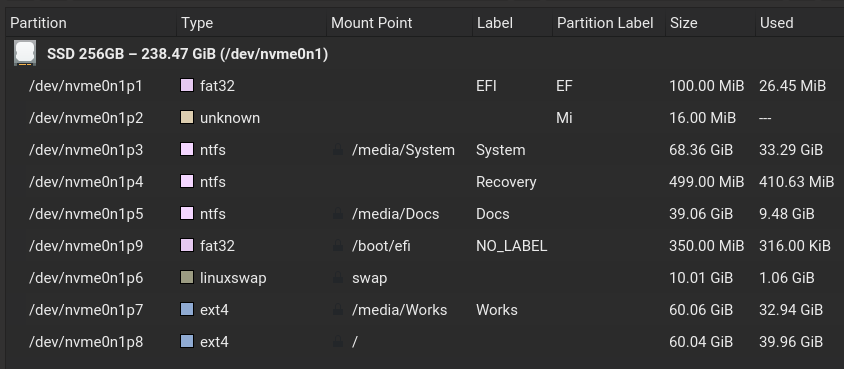
I haven’t got time the change the theme for plasma in sudo.
fstab
I configure my fstab based on my old notebook.
$ cat /etc/fstab# /etc/fstab: static file system information.
#
# Use 'blkid' to print the universally unique identifier for a device; this may
# be used with UUID= as a more robust way to name devices that works even if
# disks are added and removed. See fstab(5).
#
# <file system> <mount point> <type> <options> <dump> <pass>
UUID=1BF8-6C0E /boot/efi vfat umask=0077 0 2
UUID=acc9cad2-1890-49f6-843b-ac96dd93a16f swap swap defaults,noatime 0 0
UUID=44c4dfbd-302b-4cff-8e58-0cdfb1d3501f / ext4 defaults,noatime 0 1
UUID=62B60C6BB60C4251 /media/System ntfs-3g defaults,noauto,locale=en_US.UTF-8 0 0
UUID=01D8C9EDA8D98750 /media/Docs ntfs-3g defaults,locale=en_US.UTF-8 0 0
UUID=0c5c1603-2849-44e7-ad04-9bfa9b4e185a /media/Works ext4 defaults,users,exec 0 2
tmpfs /tmp tmpfs defaults,noatime,mode=1777 0 0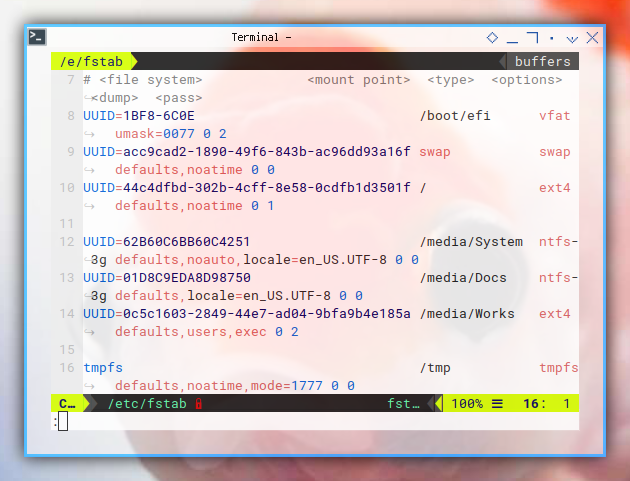
I also haven’t got time to deal with ViM customization yet.
Rest
I have to go home
It is already 23.18 WIB (Western Indonesia Time), almost midnight in Indonesia. I’m going to continue writing by tomorrow.
What is Next 🤔?
That was just the beginning. We can have some fun with playing with this new toy. Consider continue reading [ Artix OpenRC - Custom Setup ].