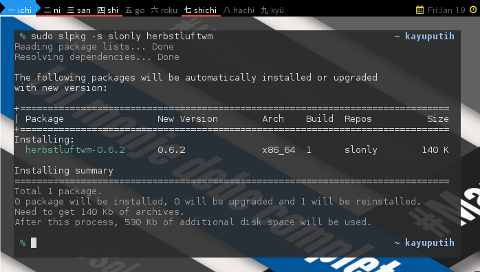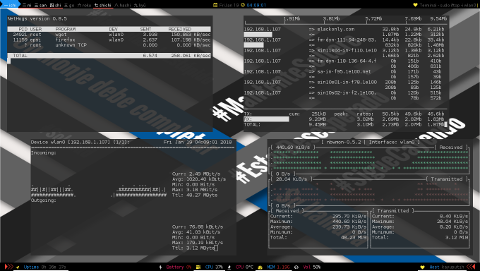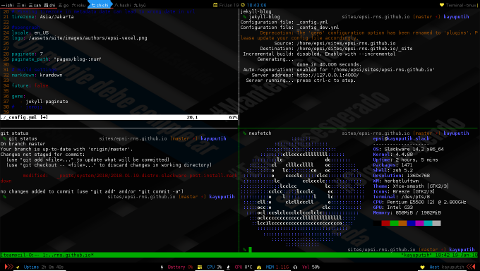Preface
This is my slackware post-install log, for my personal use, including most desktop ricing stuff, except wallpaper :-) .
Any desktop ricer can use this guidance, no matter what distribution they use.
I made an experiment with BTRFS snapshot in my openSUSE, and it make my openSUSE unbootable. I can make my BTRFS state back by using Live USB. But an idea popped up in my mind. It is time to switch to Slackware. So I download the Live USB, install it. And it turned out that Slackware is easier than I thought.
I have some roles about suitable environment
-
Working: Libreoffice: Office and Family. Sometimes inkscape.
-
Dotfiles: Tiling Window Manager. And ricing stuff. Including Haskell.
-
Blog and Coding: Ruby Jekyll and SaSS, Go Huho, NPM Grunt and Gulp, PHP Composer.
-
Minor curiosity: such as network monitoring. Depend on my mood.
Slackware Issue
The issue with Slackware is that the repository is scattered.
-
Slackpkg: Official Packages
-
Slackbuilds: when prefer compiling.
-
Slpkg: When prefer binary
-
git clone or other method: When no application in any repository.
These below are the list.
“Boys and Toys: Because boys will be boys”.
Common Software
If you are not a desktop ricer, you can skip this part.
My most important part is setting up DM (Desktop Manager).
sbopkg
-
fish
-
slim
-
lxdm
-
sddm :< extra-cmake-modules
-
libreoffice (rpm)
slpkg alien
-
chromium :< ninja
-
ffmpeg
-
vlc
-
dropbox-client
slpkg slonly
-
inkscape
-
evince
slackpkg
- xfce4-mixer
git clone
network/monitor
slpkg slonly
- nethogs, iftop, glances, dstat, atop, iotop, nbwmon, nmon
Note that pktstat and nload, are available in github.
language
For mostly blogging.
sbopkg
slpkg alien
slpkg slonly
-
ghc (binary)
-
google-go-lang (1.9.2), (ln -s /usr/bin/go)
manual
Notes
-
I have to remove the official go-lang (ver 1.4), because I need a new version.
-
I cannot install RVM due to lbrary conflict. It can be solved by compiling, but I am lazy.
-
There are two versions of GHC. Source and Binary.
Desktop Ricing
Font
Using git clone, then manually copy to .fonts
window-manager
Due to complexity and my laziness, I switch from source from sbopkg to binary from slonly.
sbopkg
-
[sxhkd]
-
i3status :< confuse, yajl
-
i3blocks
-
i3lock
-
i3 :< libev, xcb-util-xrm, libxcbcommon
-
i3 (perl) :< -JSON-XS, -common-sense, -Types-Serialiser, -AnyEvent, -
-
awesomewm :< lgi
-
xmonad :< -utf8-string, -X11, -mtl, -extensible-exceptions, -setlocale, -
-
xmobar :< -stm, -parsec, -HTTP -X11-xft, hinotify, regex-compat, -
-
obmenu
slack
-
xcompmgr
-
xfontsel
-
gucharmap
slpkg slonly
-
awesome-extra
Shell
-
[oh-my-bash][github-oh-my-bash] ([ohmybash.github.io][site-oh-my-bash])
-
[oh-my-zsh][github-oh-my-zsh] ([ohmyz.sh][site-oh-my-zsh])
-
[oh-my-fish][github-oh-my-fish]
Ricing Component
sbopkg
-
rxvt-unicode
-
scrot :< giblib :< imlib2
-
compton :< libconfig
-
mpc :< libmpdclient
-
dunst :<libxdg-basedir
-
rofi :< libxkbcommon, check
-
conky :< tolua++
-
parcellite
slpkg slonly
(via cpan)
(git clone)
(via pip)
(via npm)
(via go install)
(via gem)
(just script)
Other Toys
Star Wars Movie ?
% telnet towel.blinkenlights.nlNot solved yet
-
termite :< libvterm :< gtk/gtk.h
-
i3-gaps (git clone, error on compiling)
Conclusion
That’s all
I have to live with slackware, so I can learn about it.
Thank you for reading