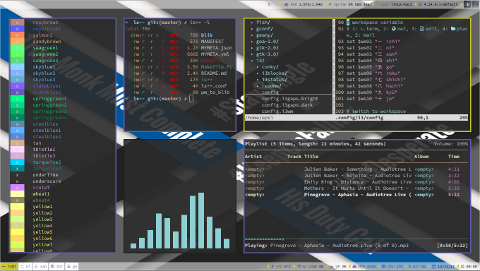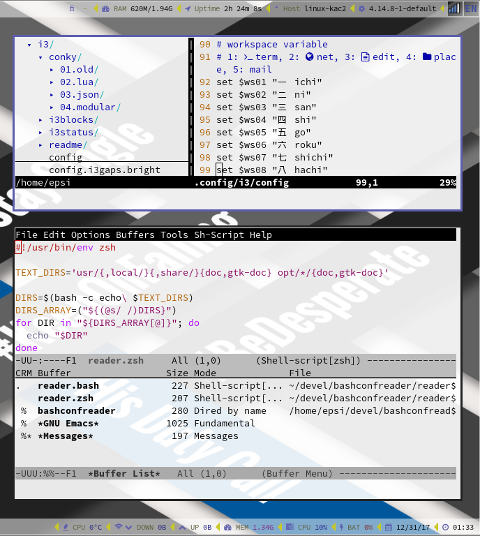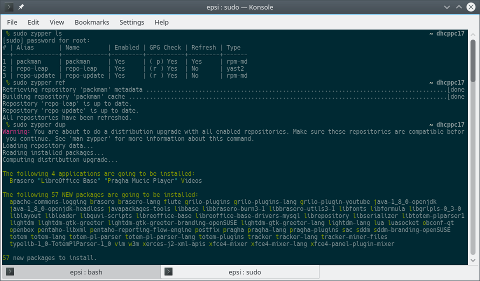This 2017, I accidentaly moved from Arch to openSUSE. It just happen without planning. I must admit, my plan is Gentoo. I know this article is a little bit too average, and the screenshot is also boring. Boring is good for business. I’m a little bit of running out of time, so I’m a kind of in need of stable OS to get my job done.
Two times in 2017, my 2009 old notebook has some hardware issue. The first time is in August, this event pushed me to use other computer other than my notebook. So I installed tumbleweed at home multiboot, along with my previously installed Mageia, and I installed [tumbleweed, rawhide, and KaOS] in my office multiboot along with previously installed Debian. After my notebook get better form the service shop, I switch from Manjaro to Artix and from Debian to Devuan.
My second hardware issue is in December, pushed me to use my openSUSE again. So I decide to get the environment right for me. In my office, I set up administrative thing such as samba. And live happily with KDE. At home, I set up window manager. I’m not really a fans of Desktop Ricing, but I love working Tiling Window Manager. And surprisingly openSUSE repository is good.
Well, it is my opinion as a Debian user and also and AUR user. So here is what I just did
Download from repository with zypper
-
xmonad herbstluftwm awesome bspwm i3-gaps
-
mpd cava ncmpcpp mpclient cmus
-
scrot feh nitrogen scrot compton xcompmgr
-
rofi dunst dzen2
-
lxappearance conky xfontsel gucharmap
-
oh-mybash, oh-my-zsh, fish, powerline
-
vim, emacs, vim-plugin-NERDtree
Download rpm manually then zypper
-
lemonbar
-
termite
Installer for specific language
-
TERM::Extended-Color (via cpan)
-
ls++ (git clone)
-
gtop (via npm)
-
qtile (via pip)
-
jekyll (via gem) to blog
Copy paste manually form Arch
- from .fonts in Arch Linux to .fonts in openSUSE
Not solved yet (I’m busy) (maybe compile manually later)
- polybar
I had setup a few, such as i3, it works flawlessly. And surprisingly it does not take a long time to setup. Awesome works well, but I still have trouble login to bspwm.
Feliz Año Nuevo
This new year, I also give up my geany for ViM and emacs. It is just me that need to learn.
And I also learn to communicate in some spanish telegram linux group, with help of google translate. Larga Vida Resistencia.
I guess I’m going to continue using openSUSE.
Welcome 2018
Tumbleweed to Leap
In openSUSE context, I grown up quickly. Now I need stability in my Office, so switch my Tumbleweed to Leap 42.3. You can say that I have migrated successfully, with almost no issue at all.
From Scratch
I would like to make a guidance, so uninstall what I have installed before.
% sudo zypper rm chromium ffmpeg inkscape blender Mesa-demo-x xfce4-mixer nethogs iftop dstat atop iotop nmon lua ghc nodejs go i3status i3lock i3-gaps herbstluftwm sxhkd bspwm xmonad openbox xmobar dmenu dzen2 lemonbar tint2 rxvt-unicode lxappearance termite conky mc vim tmux powerline dunst rofi w3m parcellite screenfetch feh nitrogen compton xcompmgr scrot transset cmus mpd cavaNow ‘m installing using KDE. Using no tiling yet.
Change Repository From Tumbleweed to Leap
% sudo mv repos.d/* repos.d.old/
% sudo zypper ar http://download.opensuse.org/distribution/leap/42.3/repo/oss/ repo-leap
% sudo zypper ar http://download.opensuse.org/update/leap/42.3/oss/ repo-update
% sudo mv repos.d.old/packman.repo repos.d/packman.repo
% sudo zypper ref
% sudo zypper dupYou can see these packages are already installed: lua sddm lightdm openbox vim w3m xfce4-mixer .
Official Repository
I ned suitable working environment, so I also install stuff that I need.
% sudo zypper in chromium ffmpeg vlc xfce4-mixer
% sudo zypper in inkscape blender Mesa-demo-x
% sudo zypper in nethogs iftop dstat atop iotop nmon
% sudo zypper in ghc nodejs go python3-pip ruby2.1-rubygem-bundler
% sudo zypper in i3status i3lock i3
% sudo zypper in sxhkd bspwm xmonad xmobar awesome
% sudo zypper in dmenu dzen2 lemonbar tint2
% sudo zypper in fish zsh rxvt-unicode lxappearance conky mc
% sudo zypper in dunst rofi parcellite screenfetch tmux powerline
% sudo zypper in feh nitrogen compton xcompmgr scrot transset
% sudo zypper in cmus mpd cavaX11 Repository
% sudo zypper ar http://download.opensuse.org/repositories/X11:/windowmanagers/openSUSE_Leap_42.3/X11:windowmanagers.repo
% sudo zypper ref
% sudo zypper in i3-gaps obmenu herbstluftwm Using YaST2 using Web Browser
Found in https://software.opensuse.org: One Click Install using YaST2
- glances byobu termite
No Repository
However I still have to install manually using some tools.
Using Git
Manual Compilation. Successfully installed:
-
neofetch
-
dwm
Some dependencies.
% sudo zypper in libX11-devel libXinerama-develVia Gem
- teamocil
Some Riddles
A few more Riddles. Manual git (fail):
- ncmpcpp
$ sudo zypper in autoconf automake libtool
$ sudo zypper in gcc6 gcc6-c++
$ ./configure
configure: error: Your compiler doesn't seem to support C++14, please upgrade (GCC >= 5)- ncmpcpp (using Leap 42.1 rpm)
ncmpcpp: symbol lookup error: ncmpcpp: undefined symbol: _ZN6TagLib6String14WCharByteOrderE- polybar
% sudo zypper install clang cmake
% cmake ..
Compiler not supported (Requires clang-3.4+ or gcc-5.1+)- bwmon
I haven’t got time to solve.
Conclusion
Most of all works.
Thank you for reading and visiting.