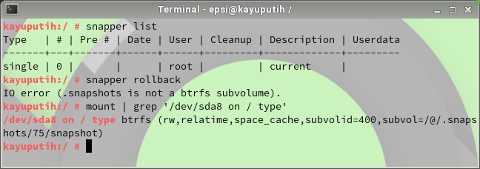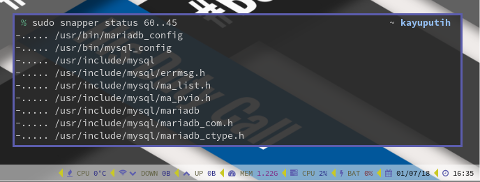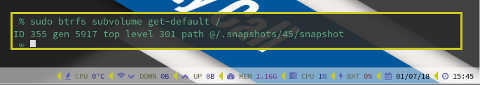Preface
Dear BTRFS folks, I’m using snapper in openSUSE.
For learning purpose I did % snapper rollback.
It was more like a curiosity reason about snapper, but become a blunder.
BTRFS Mount Trapped in Snapper Rollback
After % snapper rollback, my % snapper list become empty.
% sudo snapper list
[sudo] password for root:
Type | # | Pre # | Date | User | Cleanup | Description | Userdata
-------+---+-------+------+------+---------+-------------+---------
single | 0 | | | root | | current | And this strange error message from snapper.
% sudo snapper rollback
IO error (.snapshots is not a btrfs subvolume).It seems like root filesystem mounted to a snapshot volume as shown in command below.
% mount | grep '/dev/sda8 on / type'
/dev/sda8 on / type btrfs (rw,relatime,space_cache,subvolid=400,subvol=/@/.snapshots/75/snapshot)How do I solve the issue, undo the rollback to my normal filesystem ?
The answer is, add .snapshots entry in /etc/fstab.
Before The Issue
I actually had wonderful life with snapper.
Reading
Setup Subvolume for Root
% sudo snapper -c root create-config /% sudo snapper list-configs
Config | Subvolume
-------+----------
root | /Configuration
% sudo cat /etc/snapper/configs/root
...
# limit for number cleanup
NUMBER_MIN_AGE="1800"
NUMBER_LIMIT="20"
NUMBER_LIMIT_IMPORTANT="7"
...Some Cool Commands
% sudo snapper status 3..7
...
c..... /var/lib/systemd/random-seed
c..... /var/lib/wicked/lease-wlp3s0-dhcp-ipv4.xml
c..... /var/lib/wicked/lease-wlp3s0-dhcp-ipv6.xml
c..... /var/lib/zypp/AutoInstalledOr if you wish, summary using line count.
% sudo snapper status 3..7 | wc -l
1805Undo Change
% sudo snapper undochange 11..39Even delete
% for i in `seq 11 39`; do sudo snapper delete --sync $i; doneMake a snapshot
% snapper -c config create --description backup.epsiSolving The Issue
First I need to add this line to /etc/fstab
UUID=e901452a-b3ea-48d2-acdb-6687fad0be50 /.snapshots btrfs subvol=@/.snapshots 0 0and mount it, no need to reboot.
% sudo mount /.snapshotsGet current snap
In my case, previously I have snapshot number 75. This is below just an example.
% sudo btrfs subvolume show /
@/.snapshots/45/snapshot
Name: snapshot
UUID: 29d4436b-72d1-f14d-a9e9-f04b70c0ebe0
Parent UUID: efa9f21b-f3b7-3543-9649-3897e083b39d
Received UUID: -
Creation time: 2018-01-03 00:15:01 +0700
Subvolume ID: 355
Generation: 5677
Gen at creation: 3968
Parent ID: 301
Top level ID: 301
Flags: -
Snapshot(s):
@/.snapshots/50/snapshot
@/.snapshots/51/snapshot% sudo btrfs subvolume get-default /
ID 355 gen 5682 top level 301 path @/.snapshots/45/snapshot list snapper
% sudo snapper list
Type | # | Pre # | Date | User | Cleanup | Description | Userdata
-------+----+-------+---------------------------------+------+----------+--------------+--------------
single | 0 | | | root | | current |
single | 3 | | Mon 01 Jan 2018 02:45:03 PM WIB | root | timeline | timeline |
single | 7 | | Mon 01 Jan 2018 04:30:01 PM WIB | root | timeline | timeline |
single | 40 | | Tue 02 Jan 2018 10:15:01 PM WIB | root | timeline | timeline |
single | 41 | | Tue 02 Jan 2018 10:52:35 PM WIB | root | | backup.epsi |
pre | 42 | | Tue 02 Jan 2018 11:01:48 PM WIB | root | number | zypp(zypper) | important=yes
post | 43 | 42 | Tue 02 Jan 2018 11:07:23 PM WIB | root | number | | important=yes
single | 44 | | Tue 02 Jan 2018 11:15:01 PM WIB | root | timeline | timeline |
single | 45 | | Wed 03 Jan 2018 12:15:01 AM WIB | root | timeline | timeline |
pre | 46 | | Wed 03 Jan 2018 12:16:34 AM WIB | root | number | zypp(zypper) | important=no
post | 47 | 46 | Wed 03 Jan 2018 12:19:38 AM WIB | root | number | | important=no
pre | 48 | | Wed 03 Jan 2018 12:47:47 AM WIB | root | number | zypp(zypper) | important=no
post | 49 | 48 | Wed 03 Jan 2018 12:48:10 AM WIB | root | number | | important=no
...I decide to go back to 45.
Get BTRFS ID
% sudo btrfs subvolume list -a /
ID 257 gen 4804 top level 5 path <FS_TREE>/@
ID 258 gen 5096 top level 257 path <FS_TREE>/@/opt
ID 259 gen 4157 top level 257 path <FS_TREE>/@/srv
ID 260 gen 5672 top level 257 path <FS_TREE>/@/tmp
ID 261 gen 5538 top level 257 path <FS_TREE>/@/usr/local
ID 262 gen 5688 top level 257 path <FS_TREE>/@/var/cache
ID 263 gen 4157 top level 257 path <FS_TREE>/@/var/crash
ID 264 gen 4157 top level 257 path <FS_TREE>/@/var/lib/libvirt/images
ID 265 gen 4157 top level 257 path <FS_TREE>/@/var/lib/machines
ID 266 gen 4157 top level 257 path <FS_TREE>/@/var/lib/mailman
ID 267 gen 4157 top level 257 path <FS_TREE>/@/var/lib/mariadb
ID 268 gen 4157 top level 257 path <FS_TREE>/@/var/lib/mysql
ID 269 gen 4157 top level 257 path <FS_TREE>/@/var/lib/named
ID 270 gen 4157 top level 257 path <FS_TREE>/@/var/lib/pgsql
ID 271 gen 5688 top level 257 path <FS_TREE>/@/var/log
ID 272 gen 4157 top level 257 path <FS_TREE>/@/var/opt
ID 273 gen 5688 top level 257 path <FS_TREE>/@/var/spool
ID 274 gen 5672 top level 257 path <FS_TREE>/@/var/tmp
ID 301 gen 5674 top level 257 path <FS_TREE>/@/.snapshots
ID 304 gen 3008 top level 301 path <FS_TREE>/@/.snapshots/3/snapshot
ID 311 gen 3160 top level 301 path <FS_TREE>/@/.snapshots/7/snapshot
ID 345 gen 3737 top level 301 path <FS_TREE>/@/.snapshots/40/snapshot
ID 350 gen 3849 top level 301 path <FS_TREE>/@/.snapshots/41/snapshot
ID 351 gen 3862 top level 301 path <FS_TREE>/@/.snapshots/42/snapshot
ID 353 gen 3874 top level 301 path <FS_TREE>/@/.snapshots/43/snapshot
ID 354 gen 3887 top level 301 path <FS_TREE>/@/.snapshots/44/snapshot
ID 355 gen 5688 top level 301 path <FS_TREE>/@/.snapshots/45/snapshot
ID 356 gen 3972 top level 301 path <FS_TREE>/@/.snapshots/46/snapshot
ID 357 gen 3980 top level 301 path <FS_TREE>/@/.snapshots/47/snapshot
ID 358 gen 4021 top level 301 path <FS_TREE>/@/.snapshots/48/snapshot
ID 359 gen 4022 top level 301 path <FS_TREE>/@/.snapshots/49/snapshotI find the ID of 45, it is 355.
Change default
To make it writable
% sudo btrfs property set -ts /.snapshots/45/snapshot ro falseAnd make it default
% sudo btrfs subvolume set-default 355 /Then reboot
Remove the annoying snapshot.
% sudo snapper delete 75
% sudo snapper delete 76
% sudo snapper delete 77
% sudo snapper listThat’s all
Conclusion
I have to learn about the basic of BTRFS before going back to snapper !
Thank you for reading