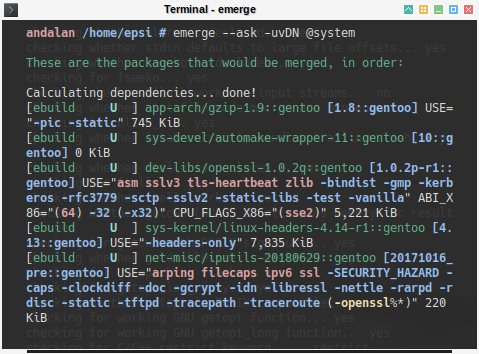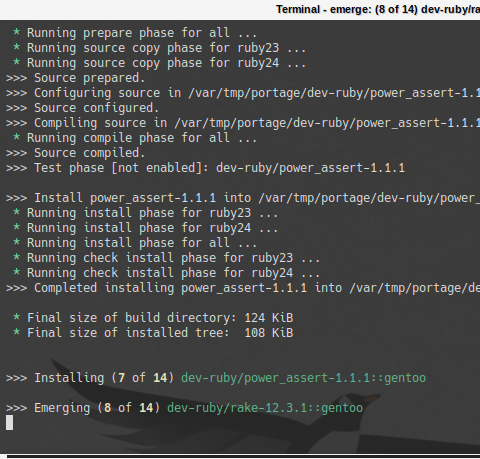Hello again everybody. It has been a while since my last article.
Preface
Goal: Upgrade Gentoo by Category using equery
Table of Content
1: Issue
Gentoo is Fun. But sometimes it takes too long to compile.
With Equery, you can upgrade package by category. One category today. And other category the day after. You can install only what you need, instead of compile all at once. And save your precious time.
I think this classic issue is, already somewhere in gentoo manual. I just love to write a blog about this.
Common Upgrading
After a few month of not upgrading Gentoo, I always have a bunch of package that needed to be compiled. I do not have all the time in the world, I have life to take care of, so compile all upgraded packages is not an option.
% sudo emerge --ask -uvDN @worldExample
Last month I have got a bunch of packages started with:
-
dev-ruby
-
dev-python
-
xfce-base
-
xfce-extra
-
x11-misc
-
dev-qt
-
kde-frameworks
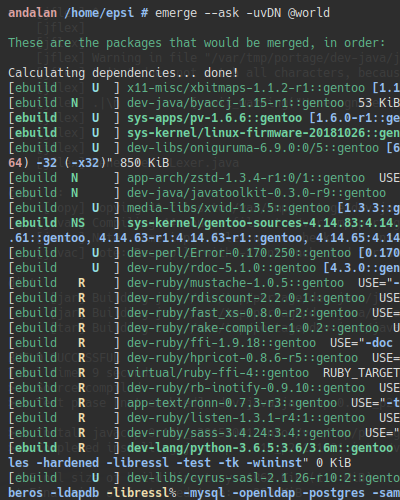
What a long list of packages! Sure that, I can’t give you the whole screenshot here. Too long that, the list does not even fit my wide screen.
Prerequisite
Before you do this tutorial, make sure that, you have already upgrade your base system.
% sudo emerge --ask -uvDN @system2: Using equery with emerge
Summary
It is as this below:
% sudo emerge --ask -uvDN $(equery list -F '$name' "dev-ruby/*")Well, although it looks complicated, it is actually simple.
How does it works
Listing Using equery
Start from this simple command:
% sudo equery list "dev-ruby/*"
* Searching for * in dev-ruby ...
[IP-] [ ] dev-ruby/did_you_mean-1.0.2:1
[IP-] [ ] dev-ruby/did_you_mean-1.1.2:2.4
[IP-] [ ] dev-ruby/fast_xs-0.8.0-r2:0
[IP-] [ ] dev-ruby/ffi-1.9.18:0
[IP-] [ ] dev-ruby/hpricot-0.8.6-r5:0
[IP-] [ ] dev-ruby/json-1.8.6-r1:0
[IP-] [ ] dev-ruby/json-2.1.0:2
[IP-] [ ] dev-ruby/kpeg-1.1.0-r1:1
[IP-] [ ] dev-ruby/listen-1.3.1-r4:1
[IP-] [ ] dev-ruby/listen-3.1.5-r1:3
[IP-] [ ] dev-ruby/minitest-5.10.3:5
[IP-] [ ] dev-ruby/mustache-1.0.5:0
[IP-] [ ] dev-ruby/net-telnet-0.1.1-r1:1
[IP-] [ ] dev-ruby/power_assert-1.1.1:0
[IP-] [ ] dev-ruby/racc-1.4.14:0
[IP-] [ ] dev-ruby/rake-12.3.1:0
[IP-] [ ] dev-ruby/rake-compiler-1.0.2:0
[IP-] [ ] dev-ruby/rb-inotify-0.9.10:0
[IP-] [ ] dev-ruby/rdiscount-2.2.0.1:0
[IP-] [ ] dev-ruby/rdoc-5.1.0:0
[IP-] [ ] dev-ruby/ruby_dep-1.5.0:1
[IP-] [ ] dev-ruby/rubygems-2.7.6-r1:0
[IP-] [ ] dev-ruby/sass-3.4.24:3.4
[IP-] [ ] dev-ruby/test-unit-3.2.7:2
[IP-] [ ] dev-ruby/xmlrpc-0.3.0:0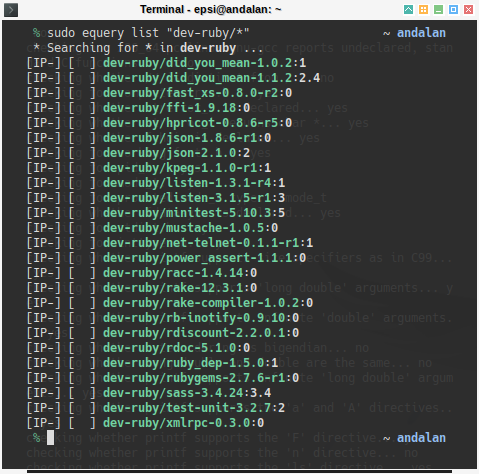
equery with Formatting
Now we can get the name of package using this command below:
% sudo equery list -F '$name' "dev-ruby/*"
* Searching for * in dev-ruby ...
did_you_mean
did_you_mean
fast_xs
ffi
hpricot
json
json
kpeg
listen
listen
minitest
mustache
net-telnet
power_assert
racc
rake
rake-compiler
rb-inotify
rdiscount
rdoc
ruby_dep
rubygems
sass
test-unit
xmlrpc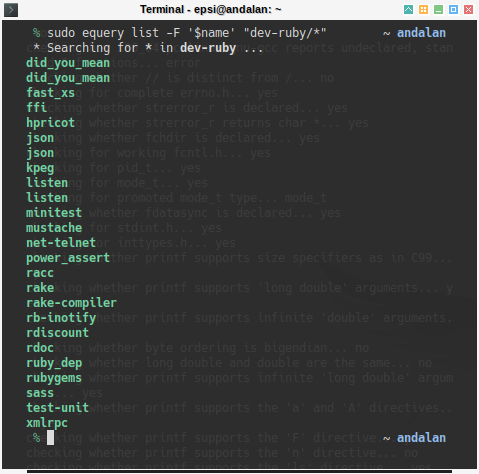
3: Base System Issue
Prerequiste
Remember our prerequiste ? We are not finished yet.
% sudo emerge --ask -uvDN $(equery list -F '$name' "dev-ruby/*")This command will still throw a bunch of packages, if you haven’t upgrade base system.
Emerge System
% sudo emerge --ask -uvDN @systemEmerge One Category
Now you can emerge your categories.
% sudo emerge --ask -uvDN $(equery list -F '$name' "dev-ruby/*")4: Finishing
Check
% sudo emerge --ask -uvDN $(equery list -F '$name' "dev-ruby/*")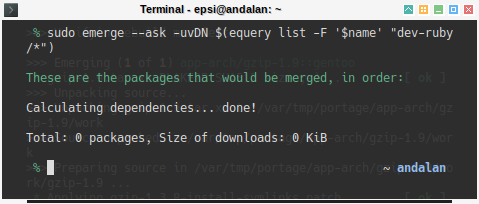
This should show empty, no more packages to be compiled.
Emerge Other Category.
Now you can emerge any other category as well:
% sudo emerge --ask -uvDN $(equery list -F '$name' "xfce-base/*") % sudo emerge --ask -uvDN $(equery list -F '$name' "x11-misc/*") % sudo emerge --ask -uvDN $(equery list -F '$name' "dev-qt/*") % sudo emerge --ask -uvDN $(equery list -F '$name' "kde-frameworks/*")At Last
After all packages upgraded, there might be some packages left. Now we can go back to our simple command.
% sudo emerge --ask -uvDN @worldConclusion
Solved. Compiling in Gentoo is fun again.
Happy New Year 2019. And thank you for reading.