Preface
Goal: Prepare comfortable CLI environment in Windows.
Table of Content
1: Issue
The issue I face, when explaining things to my fellow discussion pals is, different platform. Some folks on group desire windows as their environment. What can I say ? All I can do is going back to basic stuff, such as setting up environment in windows.
Not everyone is using Gentoo, allright!!
Solution
Fortunately, now we have these tools:
-
cmder: pretty terminal, as replacement tools for windows’s cmd.
-
chocolatey: package manager for windows
-
schoop: alternative installer other than chocolatey.
After a while, these stuff making Windows great again.
As a combination of choco and cmder,
we have cool package manager inside beautiful terminal.
It feels like home to me, it feels like home to me
It feels like I'm all the way back where I belong
Chantal Kreviazuk
They are pretty easy to setup. In a few minutes, you can also be a productive human with windows.
2: Choco Package Manager
As I said, there are at least two breathtaking tools
-
chocolatey.org Package Manager for Windows
-
scoop.sh Installer for Windows
Install Choco
As I stated, this one is glorious. Go ahead with install page
You should see the long command line that you need, on that website.
@"%SystemRoot%\System32\WindowsPowerShell\v1.0\powershell.exe" bla bla bla ....Now open cmd with administrator privilege,
and copy paste the command.
Do not forget to press enter to run the long command.
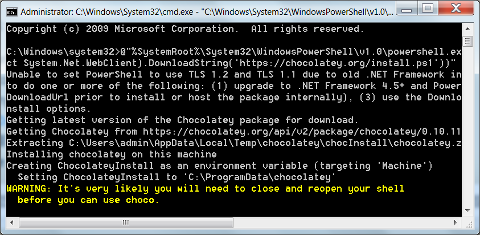
3: Cmder Console
Now comes, the magical parts: The terminal.
As you can see, there are two options:
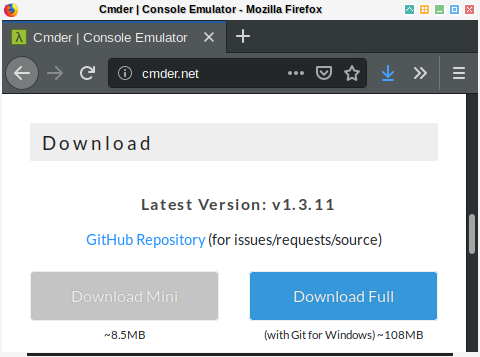
Just pick one of the two, download, unzip, and open it.
You can pin to taskbar to make cmder easy to use.
You can also run cmder as administrator, whenever you need.
Between the two. I found that cmder mini is enough. However, let me share my experience.
Cmder Full
Notice the errors. Unfortunately, my old windows 7 is 32 bit.
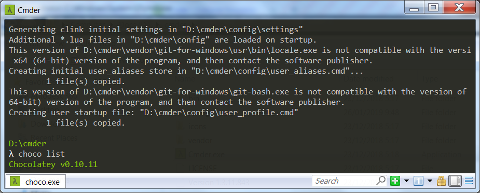
It comes with git for windows. And it will show you this:
$ git clone https://gitlab.com/epsi-rns/demo-hugo
This version of D:\cmder\vendor\git-for-windows\cmd\git.exe is not compatible with the v
ersion of Windows you're running. Check your computer's system information to see whethe
r you need a x86 (32-bit) or x64 (64-bit) version of the program, and then contact the s
oftware publisher.Cmder Mini
The mini version is pretty similar. Except it has minimal error in 32 bit version.
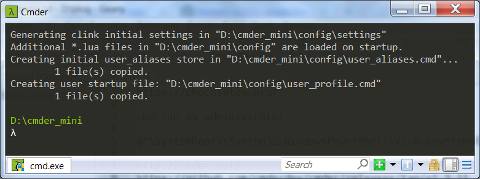
Mini is also very slim in size.
Git issue in 32 bit
Here comes the help from chocolatey.
We can install git easily using chocolatey.
$ choco install git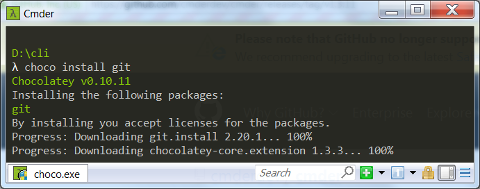
As you can see in figure below, now git run well in windows.
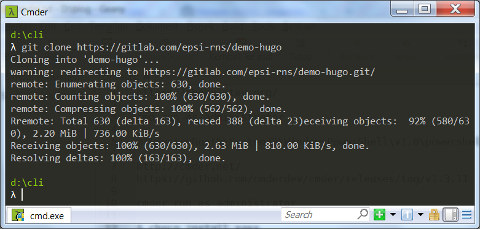
4: Install with Choco
I’m having some fun with this new lovely toy. Installing few packages.
$ choco install curl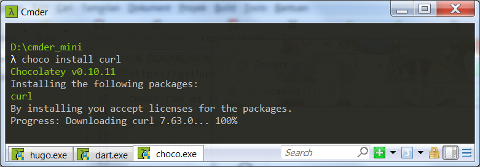
$ choco install youtube-dl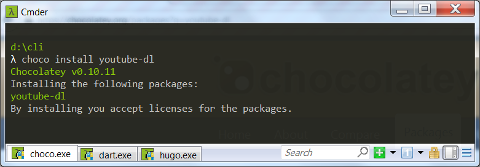
Conclusion
Solved. Developing in Windows is fun again.
What is Next 🤔?
There is other article, that you might need to read. Consider continue reading [ Windows - Chocolatey - Sass ].
Happy New Year 2019. And thank you for reading.