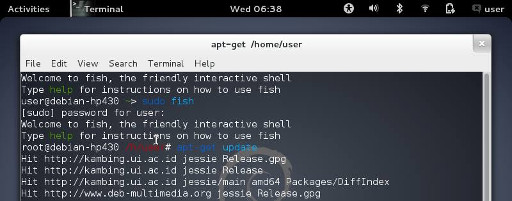goal: upgrade with terminal only
What to do on first run and…
What to do when dependencies happened.
note: a n00b may consider synaptic that fix broken packages but you may miss the fun of ‘solving dependencies problem’ :D
note: No need to install all. Pick only what you need.
This article contain two parts.
-
Using
apt-getand, -
Using
aptitude.
Using apt-get and aptitude
first step: using root, and setup admin’s privileges
># su
Password:
># visudothis step: upgrade current system from custom repository
># cat /etc/apt/sources.list
deb http://kambing.ui.ac.id/debian jessie main contrib non-free
deb http://www.deb-multimedia.org jessie main non-free
># apt-get update
># apt-get install deb-multimedia-keyring
># apt-get upgradenote: experiencing dependencies problem with gnome relogin with gnome flashback, trying to fix with these command
># apt-get -f install
Correcting dependencies... Done
># apt-get upgrade -f
># apt-get upgrade
># apt-get clean
># apt-get autoclean
># rebootnote: give up with apt-get, switch to aptitude to fix broken packages meanwhile: go to regrigerator, try to find something to eat
># apt-get install task-gnome-desktop
The following packages have unmet dependencies:
task-gnome-desktop : Depends: gnome-core but it is not going to be installed
> # aptitude install task-gnome-desktop
The following actions will resolve these dependencies:
...
...
...
Accept this solution? [Y/n/q/?] Y
> # aptitude upgrade
Resolving dependencies...
The following NEW packages will be installed:
># aptitude install gnomenote: succeed login with gnome-shell next step: install basic applications, next step: configure boot manager, as default to windows
># apt-get install fish wajig grub2 systemd htop mc
Reading package lists... Done
Building dependency tree
Reading state information... Done
># pico /boot/grub/grub.cfg
># rebootnote: grub configuration succeed for both system next step: install favorites applications
># apt-get install task-xfce-desktop nemo muffin cairo-dock
># apt-get install libreoffice blender inkscape gimp
># apt-get install geany chromium icedove clementine vlc flashplugin-nonfree
># aptitude update; aptitude full-upgrade
># apt-get clean
># haltlast step: try to sleep, should go back to work early in the morning
Using aptitude only
The easier way, a workaround
user@compaq-cq40:~$ su
Password:
># visudo
># man aptitude
># aptitude upgrade
Resolving dependencies...
open: 78167; closed: 265627; defer: 244; conflict: 943 note: as this take too long, i decided to upgrade partially
># aptitude install gnome
483) network-manager-gnome recommends gnome-bluetooth
484) cups recommends printer-driver-gutenprint
Accept this solution? [Y/n/q/?] Y
49 packages upgraded, 24 newly installed, 361 to remove and 836 not upgraded.
Need to get 76.4 MB of archives. After unpacking 1,043 MB will be freed.
Do you want to continue? [Y/n/?] Y
># aptitude upgrade
384 packages upgraded, 45 newly installed, 7 to remove and 448 not upgraded.
Need to get 154 MB of archives. After unpacking 154 MB will be used.
Do you want to continue? [Y/n/?]
># aptitude install task-gnome-desktop
># aptitude upgrade># apt-get install fish wajig grub2 systemd htop mc
># apt-get install task-xfce-desktop nemo muffin cairo-dock
># apt-get install libreoffice blender inkscape gimp
># apt-get install geany chromium icedove clementine vlc flashplugin-nonfree
># aptitude update; aptitude full-upgrade
># aptitude clean; aptitude autoclean
># haltlast step: go to the refigerator find myself something to eat