Arch philosophy is about knowing your system. It doesn’t give fancy installer. In fact you have to do it all manually with command line without installer. Before you step in, you have to be brave to walk with command line. And be sure you have read the manual.
Reading
Video
It is worth the risk. Your few days of installing Arch give you more knowledge than a year with Kali. After you get the knowledge for a while, you can install it again in just a few minutes.
Many beginners asking for guidance to install Arch. There is actualy two steps. First step is Install Vanilla Arch itself. Until you get your first root login after boot. The second step is Post Install. e.g. setup Wireless, or setup WM/DE (Desktop Environment).
If you feel that you are not ready for Arch, you can still improve your skill with other distro.
This article contain two parts.
-
Install Log
-
Post Install Log
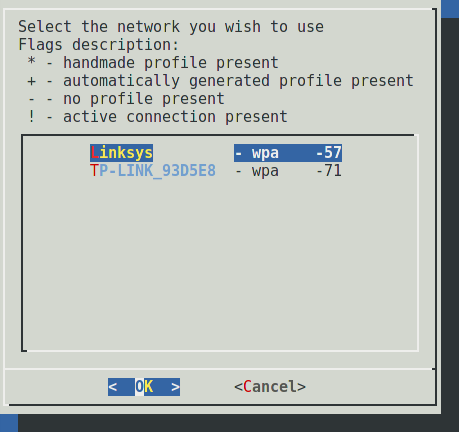
Arch :: Install Log
Prepare Partition
For more details, about partitioning guidance you can read.
I’m using /dev/sda9. Im sure that you might use diferent partition.
># cfdisk
># mkswap /dev/sda9
># mkfs.ext4 /dev/sda10
># swapon /dev/sda9
># mount /dev/sda10 /mntWireless Connexion
># iw dev
># # ip link set wlp0s3f3u2 up
># # iw dev wlp0s3f3u2 myessid
># wifi-menu
># ping google.comBase Install
># pacstrap -i /mnt base base-devel
># genfstab -p /mnt >> /mnt/etc/fstab
># arch-chroot /mntBasic Setting
># nano /etc/locale.gen
># locale-gen
># echo LANG=en_US.UTF-8 > /etc/locale.conf
># export LANG=en_US.UTF-8
># ln -s /usr/share/zoneinfo/Asia/Jakarta /etc/localtime
># hwclock --systohc --utcPrepare system
># mkinitcpio -p linux
># passwdPrepare pacman
># systemctl enable dhcpd.service
># ip link
># nano /etc/pacman.confSetup Grub
># pacman -Syy
># pacman -S grub-bios
># pacman -S os-prober
># grub-install /dev/sda
># grub-mkconfig -o /boot/grub.cfgPrepare user
># useradd -m -g users -G wheel -s /bin/bash epsi
># passwd epsi
># pacman -S sudo
># nano /etc/sudoersAdditional Wireless Package
># pacman -S iw rfkillDone
># exit
># cd ..
># umount /dev/sda10
># rebootReading
Arch :: First Boot/ Post Install
Wireless Connexion
You can find a more comprehensive topic about wireless command line here
># iw dev
># # ip link set wlp0s3f3u2 up
># iw dev wlp0s3f3u2 connect myessid
># iw dev wlp0s3f3u2 link
># ping google.comDesktop Environment
># pacman -S xorg-server xorg-xinit xorg-twm slim
># pacman -S xf86-video-sisimedia
># pacman -S gdm gnome-shell gnome
># systemctl enable gdm.service
># pacman -S gnome-keyringOptional
?# pacman -S mc fish Additional Wireless Package
># pacman -S dialog wpa_supplicant wireless_tools
># pacman -S networkmanager network-manager-applet
># systemctl enable NetworkManager.serviceCommand for Wireless Checking
$ lspci | grep -i net
$ lsusb
$ ip linkAvoid Conflict
># systemctl disable dhcpcd.service
># systemctl disable dhcpcd@.service
># systemctl stop dhcpcd.service
># systemctl stop dhcpcd@.service