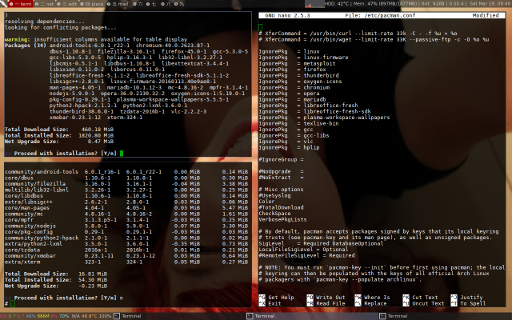Update Arch Linux without unnecessary bloated package.
I’m not sure if this long weekend is really a holiday, because I have so much to do. So I don’t have hours of time just to update my computer.
I also have limited bandwith. Actually my broadband connection is quite fast, but shared with my family. I don’t want to hog all the bandwith.
But I hey, I’m still a geek, I have no life, and I would like to sync (update and upgrade) my computer regularly.
Let’s have some fun with /etc/pacman.conf.
Open your favorite editor, e.g. nano or vim, and let’s have a look at the IgnorePkg option.
Before you do, you might want to know what size of package that your pacman (package manager) need to download with VerbosePkgLists option.
# Misc options
VerbosePkgListsPacman command will show you the size of package like in the first picture below. In this case I typed shorter version here. These packages are always be sync’ed frequently. To frequent that they become annoying.
extra/chromium 44.41 MiB
extra/libreoffice-fresh 89.31 MiB
extra/libreoffice-fresh-sdk 22.07 MiB
core/linux 57.38 MiB
core/linux-firmware 34.08 MiB
extra/mariadb 13.82 MiB
Total Download Size: 268.16 MiB
There is no need to sync ‘em all right! Since we want to ignore it,
add these line to /etc/pacman.conf
as shown in second picture below. Do not forget to save it.
IgnorePkg = linux
IgnorePkg = linux-firmware
IgnorePkg = firefox
IgnorePkg = chromium
IgnorePkg = opera
IgnorePkg = mariadb
IgnorePkg = libreoffice-fresh
IgnorePkg = libreoffice-fresh-sdkThe result of pacman -Syu is shown in the third picture.
community/catfish 0.13 MiB
extra/gnucash 4.56 MiB
extra/libinput 0.08 MiB
extra/libwnck3 0.37 MiB
extra/ntp 1.71 MiB
extra/protobuf-c 0.09 MiB
community/stunnel 0.16 MiB
Total Download Size: 7.09 MiB
Now, if there still to many package to be synchronized,
you can limit pacman with these option in /etc/pacman.conf.
XferCommand = /usr/bin/curl --limit-rate 33k -C - -f %u > %o
XferCommand = /usr/bin/wget --limit-rate 33K --passive-ftp -c -O %o %uHappy Sync.