There are stages. From beginner to enthusiast.
Tell us, what you have experienced with! Tell me if there is more thing to be done!
1. Choose Ubuntu/Mint/eOS for first time install,
“Try everything”
-
Basic Terminal Command
-
ls, cat, grep, ps, top, man, info, su, sudo
-
always use ‘$ man’ for documentation before google.
-
-
Also learn about basic linux briefly
-
FHS, fstab,
-
ubuntu-manual (GUI)
-
debian-handbook (hertzog)
-
-
Package Manager
- apt-get, aptitude, dpkg, synaptic, sources.list
-
Install any application you like.
-
try only official application,
-
gimp, blender, inkscape, libreoffice, calligra, gparted
-
and play with PPA, but consider
-
! PPA is not always widely used in linux
-
-
Desktop Environment
-
Unity, KDE, gnome-shell, xfce4, lxde, razor, e18, cinnamon
-
and each cusomization, show your sreenshot to group
-
-
Window Manager & Compositor Effects
- Compiz, Kwin, Openbox
-
Try different init
- open-rc, systemd, upstart, sysvinit
-
Well I forget what to do, sorrry…
-
More command line tools
-
nmcli, ncdu, ntop, cfdisk, fish
-
lspci, lsusb, lsmod, dmesg, ip ,iw
-
ascii art: screenfetch, archey, figlet, ansi color.
-
-
Scripting Language
-
bash, sed/awk, ksh, zsh
-
Perl, Python, Ruby
-
Most importantly, have fun with all
Note: Go with one distro that matches your desired path: Casual user, Enthusiast, or Professional.
-
Casual user may consider:
- Linux Mint (with Cinnamon), eOS (with Pantheon)
-
Professional user should consider:
- openSUSE, Fedora, CentOS, or Debian.
-
Enthusiast:
- LFS, Arch, Gentoo, Slackware
2. Leverage yourself to Arch
“Know your system”
-
multiboot form previous linux
- prepare your partition with cfdisk
-
Install with command line only
-
add driver manually
-
add username manually
-
add DE manually
-
use pacman
-
-
read arch wiki
- there is a lot of good material here
-
use yaourt, packer, cower, or other AUR Helper
-
automatic compilation
-
try any unofficial application from AUR
-
also try: pacmind, yaourt-gui
-
-
Dare to use minimalis WM, rather than eyecandy DE
- e.g. openbox, awesome, i3, xmonad
-
Penetration Testing Application
- add and install repo: BlackArch or maybe ArchAssault
-
read more about other system
- hurd/redox, xfs/btrfs, lxc/docker, pulseaudio, wayland/mir, llvm.
Make Your Own Syllabus
Update 2020
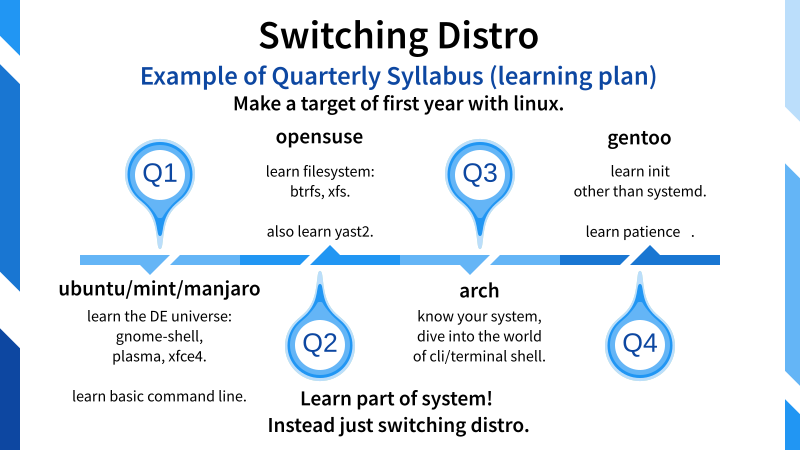
I think one month is not enough for both.