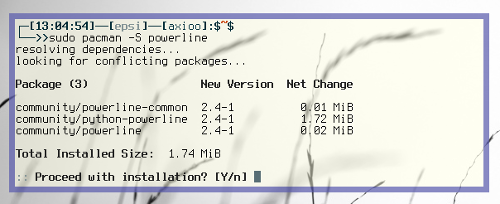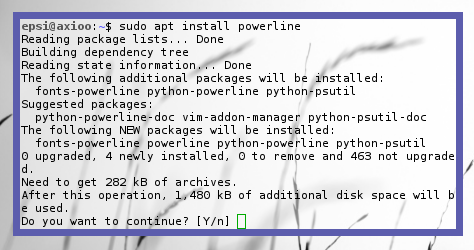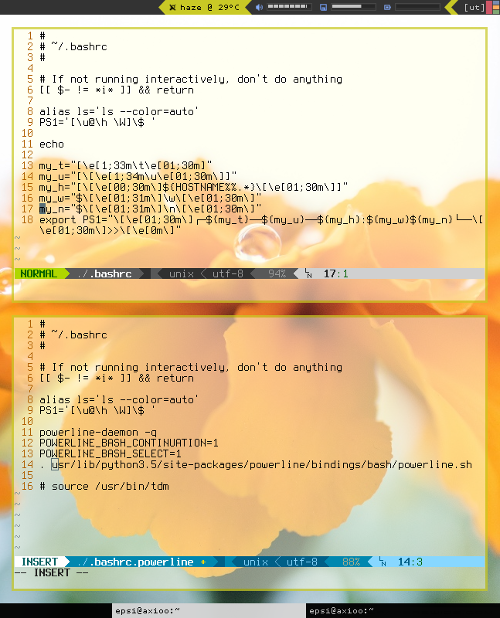Dear command line fans, here is my 2 cents, powerline configuration.
All you need is to add these two configuration. They are theme (multiline) and colorscheme.
And alter config.json.
I haven’t done anything yet for tmux, and other powerline capabilities.
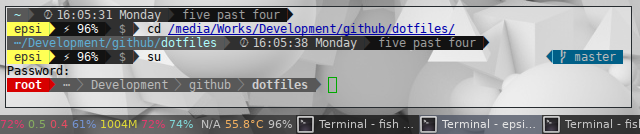
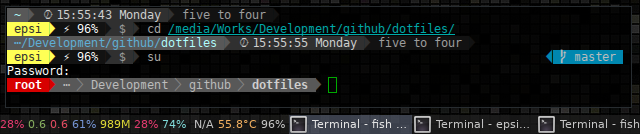
Reading
Always look at the official documentation first
Installing
Using package management is straightforward.
Arch
$ sudo pacman -S powerlineManjaro
$ sudo pacman -S powerlineDebian
$ sudo apt install powerlineFont
You can download manually based on documentation, or use package management above.
Arch/Manjaro
Install Font package
$ sudo pacman -S powerline-fontsLet’s check.
$ pacman -Ql powerline-fonts
...
... /usr/share/fonts/OTF/PowerlineSymbols.otfDebian
Font Package automaticaly installed as dependency.
$ dpkg -L fonts-powerline
...
/usr/share/fonts/opentype/PowerlineSymbols.otfNote: Terminus Font also works.
Shell Prompt
“Where and how can I set the PS1 variable for Powerline bash?”
A good simple question.
The answer is in powerline manual documentation
There is no need to explicitly export PS1 in bash.
Bash
Arch/Manjaro (root/user)
powerline-daemon -q
POWERLINE_BASH_CONTINUATION=1
POWERLINE_BASH_SELECT=1
. /usr/lib/python3.5/site-packages/powerline/bindings/bash/powerline.shDebian (root/user)
powerline-daemon -q
POWERLINE_BASH_CONTINUATION=1
POWERLINE_BASH_SELECT=1
. /usr/share/powerline/bindings/bash/powerline.shFish
$ cat ~/.config/fish/config.fish
powerline-daemon -q
set POWERLINE_BASH_CONTINUATION 1
set POWERLINE_BASH_SELECT 1
set fish_function_path $fish_function_path "/usr/lib/python3.5/site-packages/powerline/bindings/fish"
powerline-setupHere is a summary, with nice powerline-in-vim colour-scheme.
-
Terminal Above: .bashrc only (with ansi color art)
-
Terminal Below: .bashrc with powerline
Vim
Arch/Manjaro
No need to alter .vimrc configuration in Arch/Manjaro
$ sudo pacman -S powerline-vimDebian
Since no official plugin for ViM, whe have to do it with PIP.
$ sudo pip3 install git+git://github.com/Lokaltog/powerlineAnd insert this line to .viwmrc
set rtp+=/usr/local/lib/python3.5/dist-packages/powerline/bindings/vim
set laststatus=2
set t_Co=256Reading
–
Customization
Main Config
Here is the place, you configure which colorscheme and theme you are using.
"shell": {
"colorscheme": "epsi",
"theme": "epsi",
"local_themes": {
"continuation": "continuation",
"select": "select"
}Colorschemes
Self Explanatory
- https://gitlab.com/epsi-rns/dotfiles/blob/master/config/powerline/colorschemes/epsi.json
"user": { "fg": "gray2", "bg": "yellow", "attr": ["bold"] },
"superuser": { "fg": "yellow", "bg": "orange", "attr": ["bold"] },Theme
It define what widget, ad their position. It is going to be your choice, of what segment you need to show in your shell.
- https://gitlab.com/epsi-rns/dotfiles/blob/master/config/powerline/themes/shell/epsi.json
{
"function": "powerline.segments.common.time.date",
"name": "time",
"args": {
"format": "%H:%M:%S %A",
"istime": true
}
},
{
"function": "powerline.segments.common.time.fuzzy_time"
}Note that BASH do not support right segment. Right segment is very useful when working with git. I usually switch to FISH, everytime I’m doing git.
You can see the sample in top of this this article.
Happy terminal customizing
Reading: