This article is the middle part of three articles. From managing repository to desktop customization.
Sometimes all you need is just a bried examples. You can find detail guidance in my other article series.
Table of Content
-
5: Repository
5: Repository
All basic done well. But I still have to make all needed application installed properly.
Failed Packages
After doing pacman for a while, I realize that some application can’t be installed.
chromium clementine blender
cava ncmpcpp xmonad xmobar budgie-desktop
deepin deepin-kwin nitrogen xfontsel
oh-mybash oh-my-zsh
vim-plugin-NERDtree lemonbar tint2 termite
gtop qtile xfce4-mixer
nethogs iftop dstat atop iotop nmon
parcellite screenfetch cava transset
byobu dwm bwmonGuidance
Clue
The solution is simply installed other repository using this guidance.
I never deal with universe and omniverse stuff.
This seems exciting. Things looks cool.
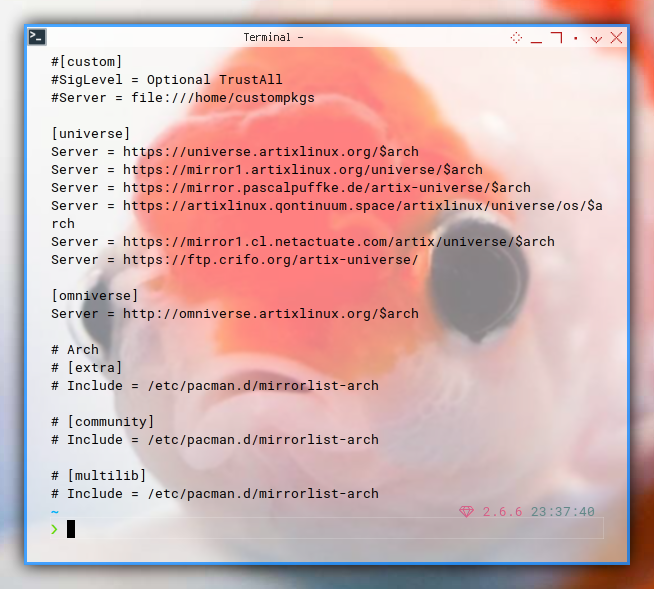
I also adjust stuff temporarily.
#[custom]
SigLevel = Optional TrustAllAdjusting Time
But I have got this error.
andalan:[epsi]:~$ sudo pacman-key --populate archlinuxgpg: key 35D00184CECADD59 was created 17227 seconds in the future (time warp or clock problem)
==> Appending keys from archlinux.gpg...
gpg: key 35D00184CECADD59 was created 17224 seconds in the future (time warp or clock problem)
gpg: key 35D00184CECADD59 was created 17224 seconds in the future (time warp or clock problem)
gpg: key 35D00184CECADD59 was created 17224 seconds in the future (time warp or clock problem)
gpg: key 35D00184CECADD59 was created 17224 seconds in the future (time warp or clock problem)
gpg: key 35D00184CECADD59 was created 17224 seconds in the future (time warp or clock problem)
gpg: key 35D00184CECADD59 was created 17224 seconds in the future (time warp or clock problem)
==> Locally signing trusted keys in keyring...
==> ERROR: 159F3A43AEB246C5746C033814BC4F30B3B92EBA could not be locally signed.
==> ERROR: 75BD80E4D834509F6E740257B1B73B02CC52A02A could not be locally signed.
==> ERROR: 2AC0A42EFB0B5CBC7A0402ED4DC95B6D7BE9892E could not be locally signed.
==> ERROR: 0E8B644079F599DFC1DDC3973348882F6AC6A4C2 could not be locally signed.
==> ERROR: D8AFDDA07A5B6EDFA7D8CCDAD6D055F927843F1C could not be locally signed.
==> ERROR: 91FFE0700E80619CEB73235CA88E23E377514E00 could not be locally signed.It turned out that my time is set a few hours in the future.
I can solve my problem with hwclock.
Repository: universe/omniverse
I set this arch compatibility.
[universe]
Server = https://universe.artixlinux.org/$arch
Server = https://mirror1.artixlinux.org/universe/$arch
Server = https://mirror.pascalpuffke.de/artix-universe/$arch
Server = https://artixlinux.qontinuum.space/artixlinux/universe/os/$arch
Server = https://mirror1.cl.netactuate.com/artix/universe/$arch
Server = https://ftp.crifo.org/artix-universe/
[omniverse]
Server = http://omniverse.artixlinux.org/$archNow I can install these two with pacman.
tmux chromiumRepository: extra
I only find this one.
xorg-xfontselRepository: community
This is a huge repository I guess.
# Arch
# [extra]
# Include = /etc/pacman.d/mirrorlist-arch
# [community]
# Include = /etc/pacman.d/mirrorlist-arch
# [multilib]
# Include = /etc/pacman.d/mirrorlist-archI found almost common packages here
ghc xmonad budgie-desktop deepin-kwin tint2 qtile
nethogs iftop dstat atop iotop nmon
parcellite screenfetch byobu clementine blender
vim-nerdtreeBut after install, I remove the repository,
because it has libboost conflict.
The solution is to downgrade.
$ sudo pacman -U /var/cache/pacman/pkg/boost-libs-1.79.0-1-x86_64.pkg.tar.zstloading packages...
warning: downgrading package boost-libs (1.80.0-1 => 1.79.0-1)I need my libreoffice to run properly.
Conflict
However, some conflict is inevitable.
deepin-clutterIn order to install it, I have to sacrifice other packages.
AUR
yay
I can find my other favorite package with yay
cava lemonbar-git termite transset-df nbwmon dwm-gitNot installed yet
Some packages, I haven’t got time to install.
gtopNot Exist Anyomre
Some packages, just wiped away.
xfce4-mixerCustom Packages
I make my own screenshooter based on scrot.
$ git clone https://github.com/epsi-rns/scrotty
$ yay autoconf-archive
$ yay giblibThen
$ cd scrotty
$ ./autogen.sh
$ ./configure
$ make
$ sudo make installNow I can do screenshot with nice border
$ scrotty -sbcd5 -g27 "21-pacman-conf"6: Examining Device
My Favorite Command Line
New toy. Let’s play with CLI.
General Info
I need to know what my NUC offer, with procinfo.
$ cat /proc/cpuinfo | grep "model name"model name : Intel(R) Celeron(R) N5105 @ 2.00GHz
model name : Intel(R) Celeron(R) N5105 @ 2.00GHz
model name : Intel(R) Celeron(R) N5105 @ 2.00GHz
model name : Intel(R) Celeron(R) N5105 @ 2.00GHz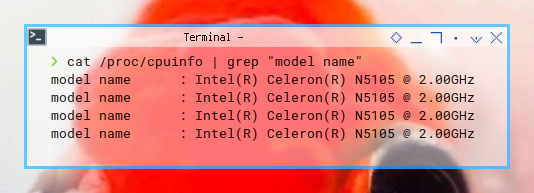
And also get the NUC model, with dmidecode.
$ sudo dmidecode | grep "Product Name" Product Name: NUC11ATKC4
Product Name: NUC11ATBC4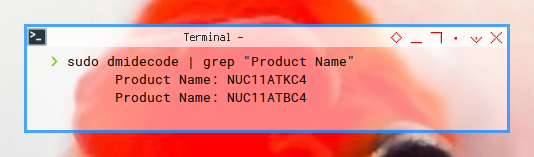
This glxinfo, because I can’t ever run Blender,
because my GLX capanility is alwayd underspecification.
$ glxinfo | grep "OpenGL version"OpenGL version string: 4.6 (Compatibility Profile) Mesa 22.1.7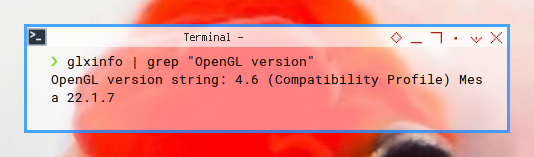
Smart Control
This nvme device is strange new world to discover.
$ sudo smartctl -a /dev/nvme0n1
smartctl 7.3 2022-02-28 r5338 [x86_64-linux-5.19.10-artix1-1] (local build)
Copyright (C) 2002-22, Bruce Allen, Christian Franke, www.smartmontools.org
=== START OF INFORMATION SECTION ===
Model Number: SSD 256GB
Serial Number: GV220826WT00000106
Firmware Version: V0530B3
PCI Vendor/Subsystem ID: 0x126f
IEEE OUI Identifier: 0x000001
Controller ID: 1
NVMe Version: 1.3
Number of Namespaces: 1
Namespace 1 Size/Capacity: 256,060,514,304 [256 GB]
Namespace 1 Formatted LBA Size: 512
Namespace 1 IEEE EUI-64: 000001 0000000000
Local Time is: Fri Sep 30 09:35:30 2022 WIB
Firmware Updates (0x12): 1 Slot, no Reset required
Optional Admin Commands (0x0017): Security Format Frmw_DL Self_Test
Optional NVM Commands (0x0015): Comp DS_Mngmt Sav/Sel_Feat
Log Page Attributes (0x03): S/H_per_NS Cmd_Eff_Lg
Maximum Data Transfer Size: 64 Pages
Warning Comp. Temp. Threshold: 83 Celsius
Critical Comp. Temp. Threshold: 85 CelsiusSpecific: Temperature
We can also dive into specific topic such as temperature.
Heal from my Notebook’s Overheat Trauma
The hddtemp can’t handle nvme device.
$ sudo hddtemp /dev/nvme0n1ERROR: /dev/nvme0n1: can't determine bus type (or this bus type is unknown)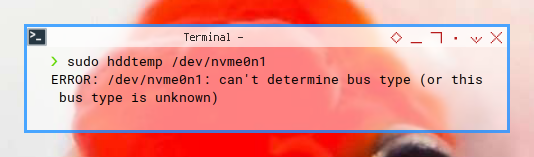
So you need nvme-cli:
$ sudo nvme smart-log /dev/nvme0n1 | grep temptemperature : 45°C (318 Kelvin)Alternatively you can go directly to coretemp ini /sys
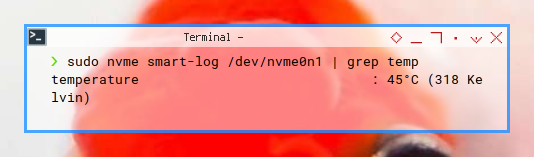
First you must find which core properties.
$ ls /sys/devices/platform/coretemp.0/hwmon/hwmon3device temp2_crit_alarm temp4_crit_alarm
name temp2_input temp4_input
power temp2_label temp4_label
subsystem temp2_max temp4_max
temp1_crit temp3_crit temp5_crit
temp1_crit_alarm temp3_crit_alarm temp5_crit_alarm
temp1_input temp3_input temp5_input
temp1_label temp3_label temp5_label
temp1_max temp3_max temp5_max
temp2_crit temp4_crit ueventAnd just cat the file.
$ cat /sys/devices/platform/coretemp.0/hwmon/hwmon3/temp2_input
30000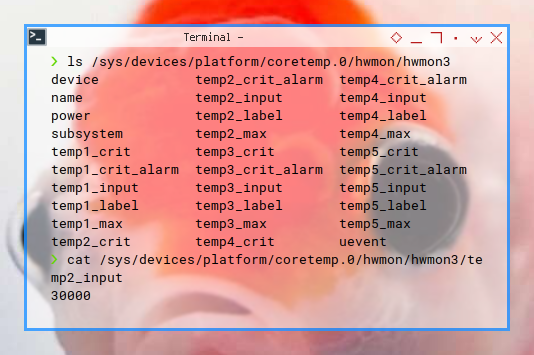
Sensors
Or you can issue sensors command instead.
$ sensorsiwlwifi_1-virtual-0
Adapter: Virtual device
temp1: +38.0°C
acpitz-acpi-0
Adapter: ACPI interface
temp1: -263.2°C
temp2: +27.8°C (crit = +119.0°C)
coretemp-isa-0000
Adapter: ISA adapter
Package id 0: +40.0°C (high = +105.0°C, crit = +105.0°C)
Core 0: +33.0°C (high = +105.0°C, crit = +105.0°C)
Core 1: +33.0°C (high = +105.0°C, crit = +105.0°C)
Core 2: +33.0°C (high = +105.0°C, crit = +105.0°C)
Core 3: +33.0°C (high = +105.0°C, crit = +105.0°C)
nvme-pci-0100
Adapter: PCI adapter
Composite: +44.9°C (low = -273.1°C, high = +82.8°C)
(crit = +84.8°C)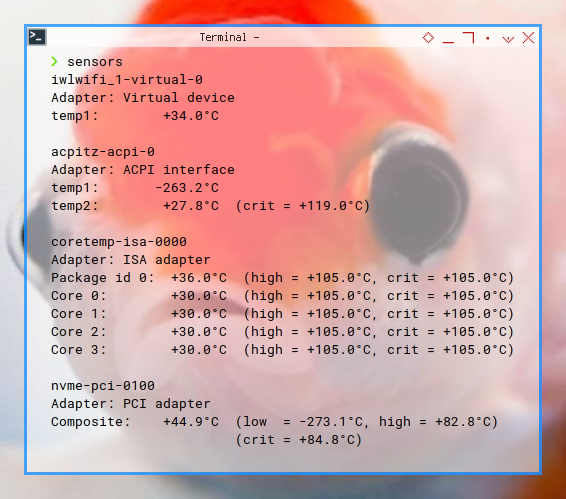
7: Basic Administration
fstab
I already discuss fstab in other section above.
Network
I use connman-gtk, instead of nm-applet provided by Network Manager.
![Network: Connection Manager][2-connmand]{: .img-responsive }
Artix with OpenRC, proVide connman-gtk, instead of nm-applet,
and I don’t know why.
I just think it is fun to face something different.
Init
OpenRC
I’m using OpenRC.
This might be different than your regular systemd.
For example this command below:
$ sudo rc-service connmand restartnetmount | * Unmounting network filesystems ... [ ok ]
connmand | * Stopping connmand ... [ ok ]
connmand | * Starting connmand ... [ ok ]
netmount | * Mounting network filesystems ... [ ok ]
~ 2.6.6 14:43:49
$Samba
I haven’t got time to setup yet. But you can look my other articel to get samba example in details.
Git
You can’t just copy your credential and push your commit.
You also have to make proper file mode.
$ sudo chmod 600 ~/.ssh/id_rsaPrinting with CUPS
I’m using Epson L3110 series. First I need to install the proper driver using AUR.
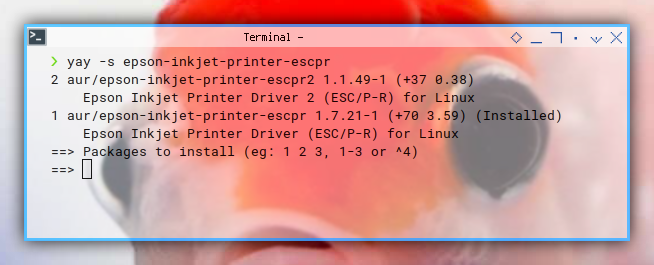
Then I can add printer in cups in localhost:631.
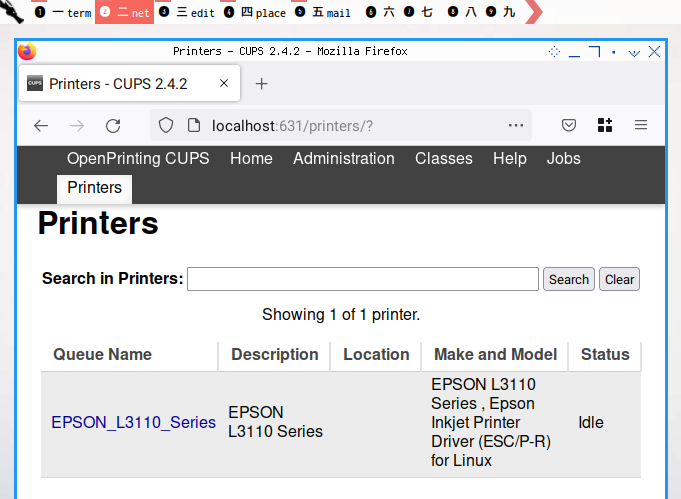
8: Desktop Customization
What Config?
I do not need to copy all my config, from notebook to mini-pc.
After all only these
-
/etc/environment: QT Theme -
/home/epsi/.config/awesome: The whole stuff. -
/home/epsi/.config/geany: I need only the color scheme. -
/home/epsi/.config/gtk-3.0: just the setting and css. -
/home/epsi/.config/libreoffice: macro and extensions. -
xfce4I need only the color scheme. -
vim
Environment
The artix is still conservatively using gtk2 looks:
QT_QPA_PLATFORMTHEME=gtk2I should change it for nowadays looks, with gtk3 looks.
QT_QPA_PLATFORMTHEME=gtk3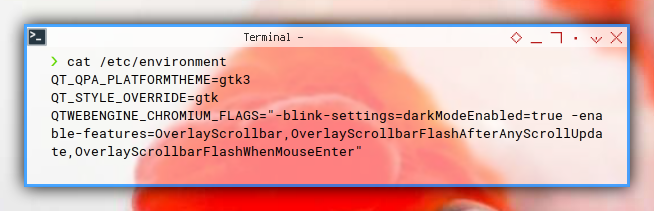
Font
Beside .config. There is also .local.
I copy the whole font folder to my new setup.
/home/epsi/.local/share/fonts
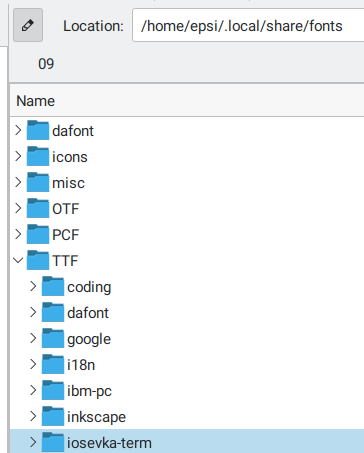
Awesome WM
This works flawlessy. I just need to copy my config, and voila… everything work as expected.
You can see the panel of my awesome in ZSH screenshoot below.
Shell
Garbage in ZSH in clean install
I’m using oh-my-bash for my bash customization,
and powerlevel10k for zsh customization.
But something strange happened in clean install.
I found that my zsh messed up.
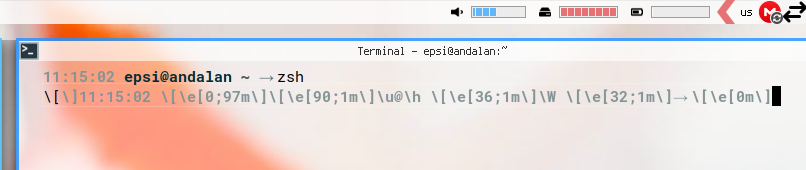
It turned out that $PS1 from bash pollute the zsh shell.
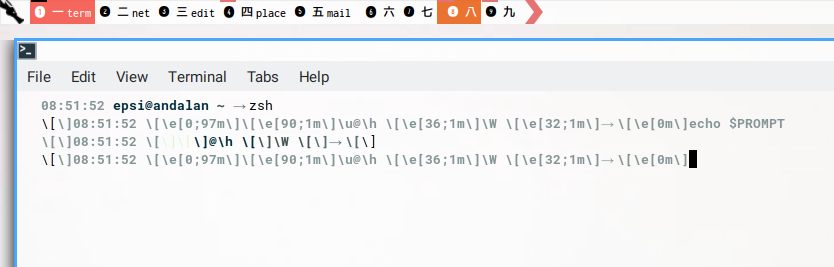
I setup chsh -s /bin/zsh to make zsh my default shell.
and also setup powerlevel10k as you can see the result below:
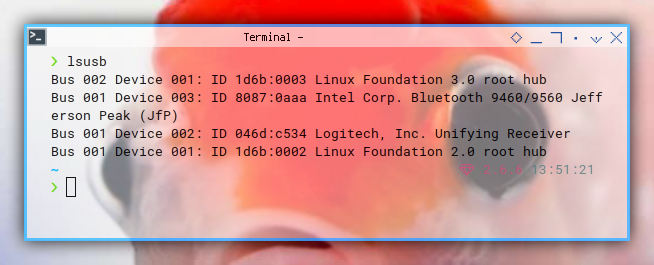
BASH Config
I need to set nodejs folder, in .bashrc.
npm config set prefix '~/.npm-global'
export PATH="$PATH:$HOME/.rvm/bin:~/.npm-global/bin"And also RVM depend on my situation.
ZSH Config
The .zshrc is a little bit longer.
HISTFILE=~/.zsh_history
HISTSIZE=10000
SAVEHIST=10000
setopt appendhistory
bindkey "^[[H" beginning-of-line
bindkey "^[[F" end-of-line
bindkey "^[[3~" delete-charAnd also, in .zshrc,
I need to set nodejs folder, set the RVM.
export PATH=$PATH:/media/Works/bin:~/.npm-global/bin:$HOME/.rvm/bin
export PATH=${PATH}:~/.rvm/gems/ruby-2.6.4/bin/
source ~/.rvm/scripts/rvm
source ~/powerlevel10k/powerlevel10k.zsh-theme
npm config set prefix '~/.npm-global'
alias dart-sass='/media/Works/bin/dart-sass/sass'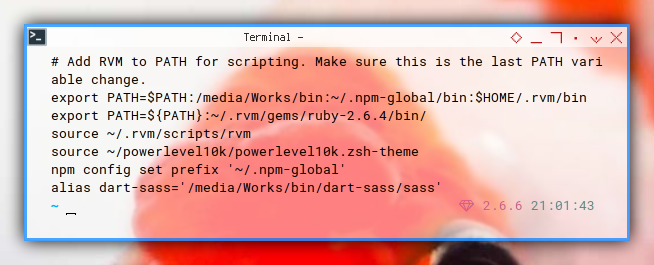
GTK Theme
I’m no hacker, so I prefer bright stuff.
Using lxappearance.
I set this I can have light theme instead of default dark artix.
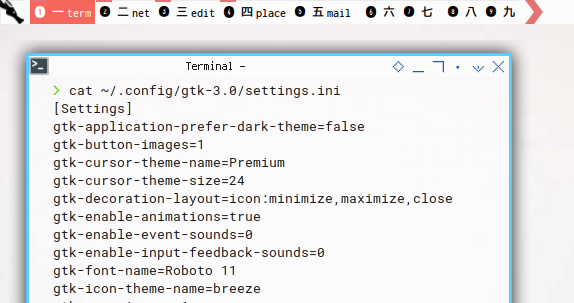
$ cat ~/.config/gtk-3.0/settings.ini[Settings]
gtk-application-prefer-dark-theme=false
...
gtk-theme-name=BreezeI prefer caja from mate desktop as my favorite file manager.
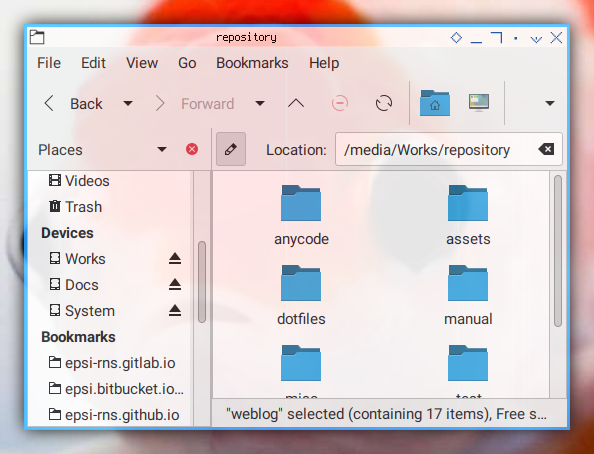
For the past three years, I have leave thunar for caja.
QT Theme
I also need to setup my dolphin.
❯ cat ~/.profileexport QT_STYLE_OVERRIDE=kvantumFirefox Theme
In Firefox, setting theme is very easy.
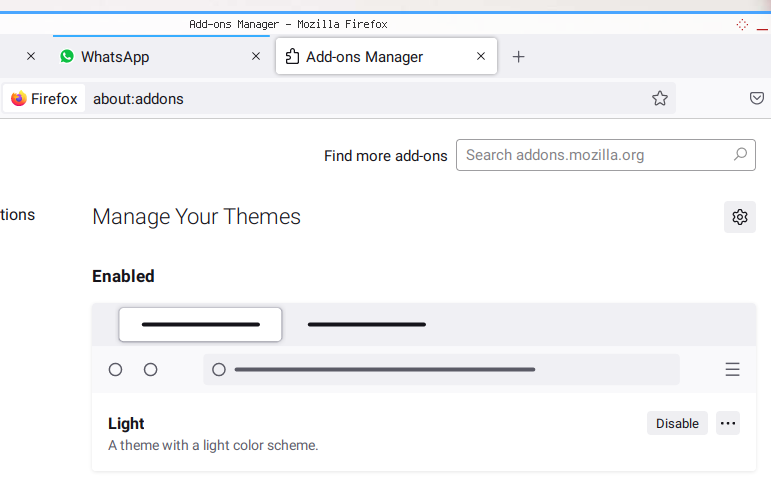
But this is not the main point. In firefox I can use two different whatsapp, each with different handphone number.
LibreOffice Theme
But I’m having a hardtime in setting GTK+3.
In Libreoffice, so I check the VCL in about.
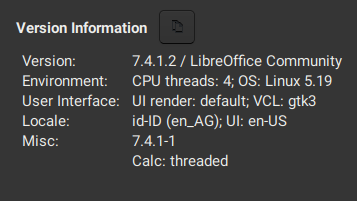
I finally install lxappearance-gtk3,
and also log out my awesome window manager.
After I logged in in new session,
I can get my LibreOffice in bright theme.
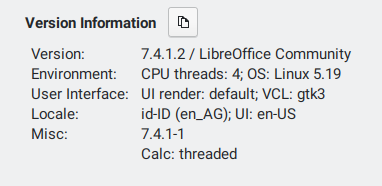
Actually, I still don’t get what’s going on. But I finally get my bright breeze theme.
What is Next 🤔?
Showing off artix usage for my daily basis would be interesting. I mean, there might be stuff you haven’t heard of. Or you might have better stuff, that I haven’t heard of. So you can show off in you own blog. What do you think ?
Consider continue reading [ Artix OpenRC - for Daily Basis ].