Preface
Goal: Keyboard and mouse binding modules in modularized configuration.
Table of Content
-
Preface: Table of Content
-
3: Global Keys
-
4: Client Keys
-
5: Bind To Tags
Artefacts
So far, binding configurations can be refactored into five modules. Now consider have another task, moving some configurations to files in main directory.
$ tree binding
binding
├── bindtotags.lua
├── clientbuttons.lua
├── clientkeys.lua
├── globalbuttons.lua
└── globalkeys.lua
0 directories, 5 files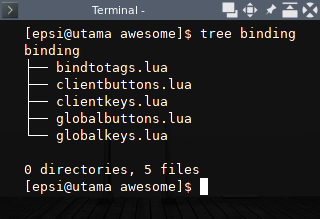
We will discuss here about:
-
Mouse Buttons:
global, andclient. For simplicity reason, we start from mouse buttons, that have fewer configuration codes. -
keyboard shortcut:
global, andclient. Be aware of long configuration codes here. -
And later bind them to
tags.
Calling Script
We are going to call these scripts in rc.lua.
-- Custom Local Library: Keys and Mouse Binding
local binding = {
globalbuttons = require("binding.globalbuttons"),
clientbuttons = require("binding.clientbuttons"),
globalkeys = require("binding.globalkeys"),
bindtotags = require("binding.bindtotags"),
clientkeys = require("binding.clientkeys")
}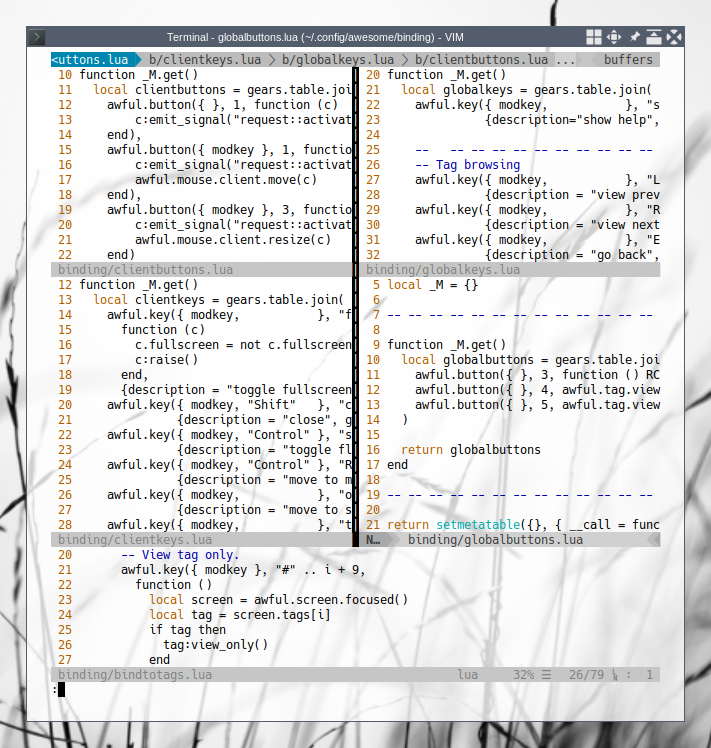
Do not get intimidated with codes above. These can be explained step by step.
1: Global Buttons
You can right click your mouse button to open menu, as you can see in configuration below:
Module Script
-- Standard awesome library
local gears = require("gears")
local awful = require("awful")
local _M = {}
-- -- -- -- -- -- -- -- -- -- -- -- -- -- -- -- -- -- -- -- -- -- -- --
function _M.get()
local globalbuttons = gears.table.join(
awful.button({ }, 3, function () RC.mainmenu:toggle() end),
awful.button({ }, 4, awful.tag.viewnext),
awful.button({ }, 5, awful.tag.viewprev)
)
return globalbuttons
end
-- -- -- -- -- -- -- -- -- -- -- -- -- -- -- -- -- -- -- -- -- -- -- --
return setmetatable({}, {
__call = function(_, ...) return _M.get(...) end
}).
Calling Script
In main configuration:
-- Custom Local Library: Keys and Mouse Binding
local binding = {
globalbuttons = require("binding.globalbuttons")
}
-- Set root
root.buttons(binding.globalbuttons())2: Client Buttons
What is client, and what is global?
Now you can also configure, window client response for mouse button click.
Module Script
-- Standard awesome library
local gears = require("gears")
local awful = require("awful")
local _M = {}
local modkey = RC.vars.modkey
-- -- -- -- -- -- -- -- -- -- -- -- -- -- -- -- -- -- -- -- -- -- -- --
function _M.get()
local clientbuttons = gears.table.join(
awful.button({ }, 1, function (c)
c:emit_signal("request::activate", "mouse_click", {raise = true})
end),
awful.button({ modkey }, 1, function (c)
c:emit_signal("request::activate", "mouse_click", {raise = true})
awful.mouse.client.move(c)
end),
awful.button({ modkey }, 3, function (c)
c:emit_signal("request::activate", "mouse_click", {raise = true})
awful.mouse.client.resize(c)
end)
)
return clientbuttons
end
-- -- -- -- -- -- -- -- -- -- -- -- -- -- -- -- -- -- -- -- -- -- -- --
return setmetatable({}, {
__call = function(_, ...) return _M.get(...) end
})Try mod+right click window client area__.__ Notice that title bar also has its own binding, as we will describe later.
Calling Script
In main configuration:
-- Custom Local Library: Keys and Mouse Binding
local binding = {
globalbuttons = require("binding.globalbuttons"),
clientbuttons = require("binding.clientbuttons")
}
-- Rules
awful.rules.rules = main.rules(
clientkeys,
binding.clientbuttons()
)3: Global Keys
Global keys script is responsible for configuring: popup help, tag browsing, standard program, layout manipulation, prompt, resize/move, and menubar.
Module Script
This is a long script, so I give an minimal example, just to show how it works.
function _M.get()
local globalkeys = gears.table.join(
awful.key({ modkey, }, "s", hotkeys_popup.show_help,
{description="show help", group="awesome"}),
-- -- -- -- -- -- -- -- -- -- -- -- -- -- -- -- -- -- -- -- -- --
-- Menubar
awful.key({ modkey }, "p", function() menubar.show() end,
{description = "show the menubar", group = "launcher"})
)
return globalkeys
endWith this mod+s you can popup binding cheatsheet.

Calling Script
In main configuration:
-- Custom Local Library: Keys and Mouse Binding
local binding = {
globalbuttons = require("binding.globalbuttons"),
clientbuttons = require("binding.clientbuttons"),
globalkeys = require("binding.globalkeys")
}
-- Mouse and Key bindings
RC.globalkeys = binding.globalkeys()
-- Set root
root.buttons(binding.globalbuttons())
root.keys(RC.globalkeys)Complete Script
Complete scripts has these topics:
-
Tag browsing
-
Standard program
-
Layout manipulation
-
Prompt
-
Resize and Move
-
Menubar
-- Standard awesome library
local gears = require("gears")
local awful = require("awful")
-- local hotkeys_popup = require("awful.hotkeys_popup").widget
local hotkeys_popup = require("awful.hotkeys_popup")
-- Menubar library
local menubar = require("menubar")
-- Resource Configuration
local modkey = RC.vars.modkey
local terminal = RC.vars.terminal
local _M = {}
-- -- -- -- -- -- -- -- -- -- -- -- -- -- -- -- -- -- -- -- -- -- -- --
function _M.get()
local globalkeys = gears.table.join(
awful.key({ modkey, }, "s", hotkeys_popup.show_help,
{description="show help", group="awesome"}),
-- -- -- -- -- -- -- -- -- -- -- -- -- -- -- -- -- -- -- -- -- --
-- Menubar
awful.key({ modkey }, "p", function() menubar.show() end,
{description = "show the menubar", group = "launcher"})
)
return globalkeys
end
-- -- -- -- -- -- -- -- -- -- -- -- -- -- -- -- -- -- -- -- -- -- -- --
return setmetatable({}, {
__call = function(_, ...) return _M.get(...) end
})Yeah.. it is a pretty long configuration . That we need to explain part by part.
Standard Program
This is where you want to add your custom application, such as other kind of terminal, or anything.
awful.key({ modkey, }, "Return", function () awful.spawn(terminal) end,
{description = "open a terminal", group = "launcher"}),
awful.key({ modkey, "Control" }, "r", awesome.restart,
{description = "reload awesome", group = "awesome"}),
awful.key({ modkey, "Shift" }, "q", awesome.quit,
{description = "quit awesome", group = "awesome"}),Tag Browsing
awful.key({ modkey, }, "Left", awful.tag.viewprev,
{description = "view previous", group = "tag"}),
awful.key({ modkey, }, "Right", awful.tag.viewnext,
{description = "view next", group = "tag"}),
awful.key({ modkey, }, "Escape", awful.tag.history.restore,
{description = "go back", group = "tag"}),
awful.key({ modkey, }, "j",
function ()
awful.client.focus.byidx( 1)
end,
{description = "focus next by index", group = "client"}
),
awful.key({ modkey, }, "k",
function ()
awful.client.focus.byidx(-1)
end,
{description = "focus previous by index", group = "client"}
),
awful.key({ modkey, }, "w", function () RC.mainmenu:show() end,
{description = "show main menu", group = "awesome"}),Layout Manipulation
awful.key({ modkey, "Shift" }, "j", function () awful.client.swap.byidx( 1) end,
{description = "swap with next client by index", group = "client"}),
awful.key({ modkey, "Shift" }, "k", function () awful.client.swap.byidx( -1) end,
{description = "swap with previous client by index", group = "client"}),
awful.key({ modkey, "Control" }, "j", function () awful.screen.focus_relative( 1) end,
{description = "focus the next screen", group = "screen"}),
awful.key({ modkey, "Control" }, "k", function () awful.screen.focus_relative(-1) end,
{description = "focus the previous screen", group = "screen"}),
awful.key({ modkey, }, "u", awful.client.urgent.jumpto,
{description = "jump to urgent client", group = "client"}),
awful.key({ modkey, }, "Tab",
function ()
awful.client.focus.history.previous()
if client.focus then
client.focus:raise()
end
end,
{description = "go back", group = "client"}),Layout Manipulation using Increment
awful.key({ modkey, }, "l", function () awful.tag.incmwfact( 0.05) end,
{description = "increase master width factor", group = "layout"}),
awful.key({ modkey, }, "h", function () awful.tag.incmwfact(-0.05) end,
{description = "decrease master width factor", group = "layout"}),
awful.key({ modkey, "Shift" }, "h", function () awful.tag.incnmaster( 1, nil, true) end,
{description = "increase the number of master clients", group = "layout"}),
awful.key({ modkey, "Shift" }, "l", function () awful.tag.incnmaster(-1, nil, true) end,
{description = "decrease the number of master clients", group = "layout"}),
awful.key({ modkey, "Control" }, "h", function () awful.tag.incncol( 1, nil, true) end,
{description = "increase the number of columns", group = "layout"}),
awful.key({ modkey, "Control" }, "l", function () awful.tag.incncol(-1, nil, true) end,
{description = "decrease the number of columns", group = "layout"}),
awful.key({ modkey, }, "space", function () awful.layout.inc( 1) end,
{description = "select next", group = "layout"}),
awful.key({ modkey, "Shift" }, "space", function () awful.layout.inc(-1) end,
{description = "select previous", group = "layout"}),
awful.key({ modkey, "Control" }, "n",
function ()
local c = awful.client.restore()
-- Focus restored client
if c then
c:emit_signal(
"request::activate", "key.unminimize", {raise = true}
)
end
end,
{description = "restore minimized", group = "client"}),Prompt
awful.key({ modkey }, "r", function () awful.screen.focused().mypromptbox:run() end,
{description = "run prompt", group = "launcher"}),
awful.key({ modkey }, "x",
function ()
awful.prompt.run {
prompt = "Run Lua code: ",
textbox = awful.screen.focused().mypromptbox.widget,
exe_callback = awful.util.eval,
history_path = awful.util.get_cache_dir() .. "/history_eval"
}
end,
{description = "lua execute prompt", group = "awesome"}),Resize and Move
Resize
awful.key({ modkey, "Control" }, "Down",
function () awful.client.moveresize( 0, 0, 0, -20) end),
awful.key({ modkey, "Control" }, "Up",
function () awful.client.moveresize( 0, 0, 0, 20) end),
awful.key({ modkey, "Control" }, "Left",
function () awful.client.moveresize( 0, 0, -20, 0) end),
awful.key({ modkey, "Control" }, "Right",
function () awful.client.moveresize( 0, 0, 20, 0) end),Move
awful.key({ modkey, "Shift" }, "Down",
function () awful.client.moveresize( 0, 20, 0, 0) end),
awful.key({ modkey, "Shift" }, "Up",
function () awful.client.moveresize( 0, -20, 0, 0) end),
awful.key({ modkey, "Shift" }, "Left",
function () awful.client.moveresize(-20, 0, 0, 0) end),
awful.key({ modkey, "Shift" }, "Right",
function () awful.client.moveresize( 20, 0, 0, 0) end),Menubar
As we already seen in above example code.
awful.key({ modkey }, "p", function() menubar.show() end,
{description = "show the menubar", group = "launcher"})This is where you want to add your custom menu application, such as rofi, dmenu or stuff.
4: Client Keys
Again, we configure the window client.
Global keys script is responsible for configuring: client layout manipulation, maximized (unmaximized), and custom resize/move.
Module Script
This is a long script, so again I give an minimal example, just to show how it works.
-- Standard Awesome library
local gears = require("gears")
local awful = require("awful")
local _M = {}
local modkey = RC.vars.modkey
-- -- -- -- -- -- -- -- -- -- -- -- -- -- -- -- -- -- -- -- -- -- -- --
function _M.get()
local clientkeys = gears.table.join(
-- -- -- -- -- -- -- -- -- -- -- -- -- -- -- -- -- -- -- -- -- --
-- Original Example Key Bindings
awful.key({ modkey, }, "f",
function (c)
c.fullscreen = not c.fullscreen
c:raise()
end,
{description = "toggle fullscreen", group = "client"})
)
return clientkeys
end
-- -- -- -- -- -- -- -- -- -- -- -- -- -- -- -- -- -- -- -- -- -- -- --
return setmetatable({}, {
__call = function(_, ...) return _M.get(...) end
}).
Calling Script
In main configuration:
-- Custom Local Library: Keys and Mouse Binding
local binding = {
globalbuttons = require("binding.globalbuttons"),
clientbuttons = require("binding.clientbuttons"),
globalkeys = require("binding.globalkeys"),
clientkeys = require("binding.clientkeys")
}
-- Rules
awful.rules.rules = main.rules(
binding.clientkeys(),
binding.clientbuttons()
)Client Layout Manipulation
These are the keys binding shortcut, from the original example configutration script.
awful.key({ modkey, }, "f",
function (c)
c.fullscreen = not c.fullscreen
c:raise()
end,
{description = "toggle fullscreen", group = "client"}),
awful.key({ modkey, "Shift" }, "c", function (c) c:kill() end,
{description = "close", group = "client"}),
awful.key({ modkey, "Control" }, "space", awful.client.floating.toggle ,
{description = "toggle floating", group = "client"}),
awful.key({ modkey, "Control" }, "Return", function (c) c:swap(awful.client.getmaster()) end,
{description = "move to master", group = "client"}),
awful.key({ modkey, }, "o", function (c) c:move_to_screen() end,
{description = "move to screen", group = "client"}),
awful.key({ modkey, }, "t", function (c) c.ontop = not c.ontop end,
{description = "toggle keep on top", group = "client"}),
awful.key({ modkey, }, "n",
function (c)
-- The client currently has the input focus, so it cannot be
-- minimized, since minimized clients can't have the focus.
c.minimized = true
end ,
{description = "minimize", group = "client"}),Maximized (Unmaximized)
-- Maximized
awful.key({ modkey, }, "m",
function (c)
c.maximized = not c.maximized
c:raise()
end ,
{description = "(un)maximize", group = "client"}),
awful.key({ modkey, "Control" }, "m",
function (c)
c.maximized_vertical = not c.maximized_vertical
c:raise()
end ,
{description = "(un)maximize vertically", group = "client"}),
awful.key({ modkey, "Shift" }, "m",
function (c)
c.maximized_horizontal = not c.maximized_horizontal
c:raise()
end ,
{description = "(un)maximize horizontally", group = "client"})Standard Binding
All standard binding can be seen in screenshot figure below:
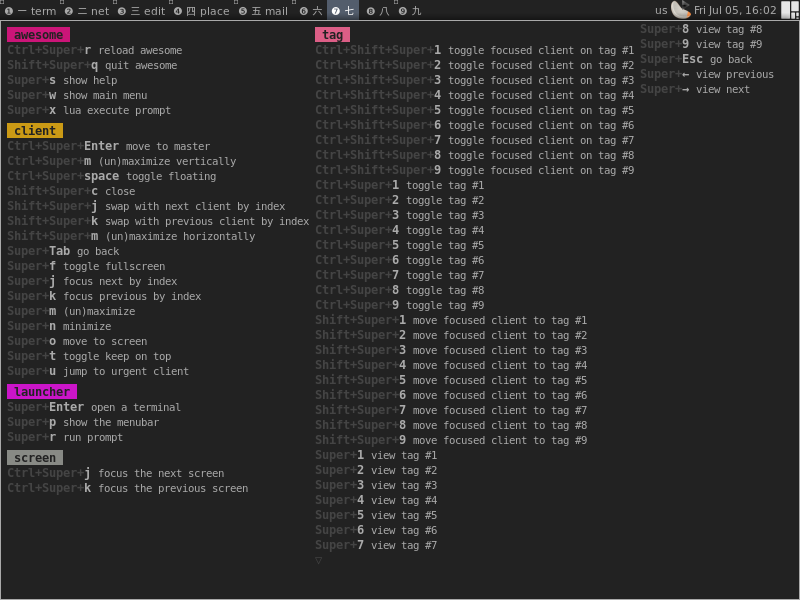
Custom Fix Size
Beyond those standard binding, I also put an example of custom resize. I need this fix size while making screenshot for blogging.
awful.key({ modkey, "Mod1" }, "Up",
function (c)
c.floating = not c.floating
c.width = 480
c.x = (c.screen.geometry.width-c.width) * 0.5
c.height = 400
c.y = (c.screen.geometry.height-c.height) * 0.5
end ,
{description = "480px * 400px", group = "client"}),
awful.key({ modkey, "Mod1" }, "Down",
function (c)
c.floating = not c.floating
c.width = 480
c.x = (c.screen.geometry.width-c.width) * 0.5
c.height = 600
c.y = (c.screen.geometry.height-c.height) * 0.5
end ,
{description = "480px * 600px", group = "client"}),
awful.key({ modkey, "Mod1" }, "Left",
function (c)
c.floating = not c.floating
c.width = 600
c.x = (c.screen.geometry.width-c.width) * 0.5
c.height = c.screen.geometry.height * 0.5
c.y = c.screen.geometry.height * 0.25
end ,
{description = "600px * 50%", group = "client"}),
awful.key({ modkey, "Mod1" }, "Right",
function (c)
c.floating = not c.floating
c.width = 320
c.x = (c.screen.geometry.width-c.width) * 0.5
c.height = 400
c.y = (c.screen.geometry.height-c.height) * 0.5
end ,
{description = "800px * 50%", group = "client"}),I put these codes in the middle. So I do not to worry about removing comma, at the end of this section.
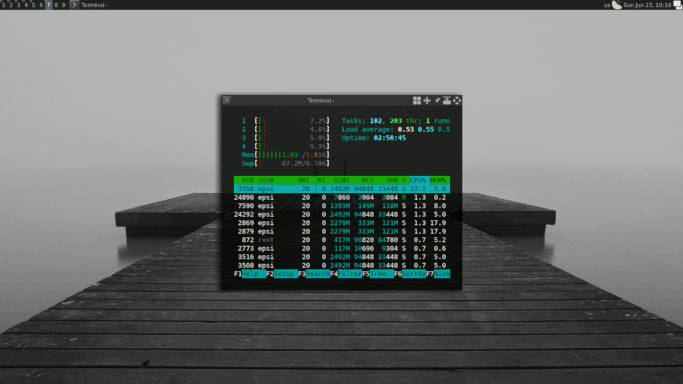
5: Bind To Tags
This binding is actually part of global keys. This is why we have this code
function _M.get(globalkeys)
-- Bind all key numbers to tags.
for i = 1, 9 do
globalkeys = gears.table.join(globalkeys,
-- some awful binding here
)
end
return globalkeys
end.
This consist of these four parts:
-
View tag only.
-
Toggle tag display.
-
Move client to tag.
-
Toggle tag on focused client.
Module Script
-- Standard awesome library
local gears = require("gears")
local awful = require("awful")
local _M = {}
local modkey = RC.vars.modkey
-- -- -- -- -- -- -- -- -- -- -- -- -- -- -- -- -- -- -- -- -- -- -- --
-- Key bindings
function _M.get(globalkeys)
-- Bind all key numbers to tags.
-- Be careful: we use keycodes to make it work on any keyboard layout.
-- This should map on the top row of your keyboard, usually 1 to 9.
for i = 1, 9 do
globalkeys = gears.table.join(globalkeys,
-- View tag only.
-- Toggle tag display.
-- Move client to tag.
-- Toggle tag on focused client.
)
end
return globalkeys
end
-- -- -- -- -- -- -- -- -- -- -- -- -- -- -- -- -- -- -- -- -- -- -- --
return setmetatable({}, {
__call = function(_, ...) return _M.get(...) end
}).
Calling Script
In main configuration:
-- Custom Local Library: Keys and Mouse Binding
local binding = {
globalbuttons = require("binding.globalbuttons"),
clientbuttons = require("binding.clientbuttons"),
globalkeys = require("binding.globalkeys"),
clientkeys = require("binding.clientkeys"),
bindtotags = require("binding.bindtotags")
}
-- Mouse and Key bindings
RC.globalkeys = binding.globalkeys()
RC.globalkeys = binding.bindtotags(RC.globalkeys)
-- Set root
root.buttons(binding.globalbuttons())
root.keys(RC.globalkeys)View Tag only
awful.key({ modkey }, "#" .. i + 9,
function ()
local screen = awful.screen.focused()
local tag = screen.tags[i]
if tag then
tag:view_only()
end
end,
{description = "view tag #"..i, group = "tag"}),Toggle Tag Display
awful.key({ modkey, "Control" }, "#" .. i + 9,
function ()
local screen = awful.screen.focused()
local tag = screen.tags[i]
if tag then
awful.tag.viewtoggle(tag)
end
end,
{description = "toggle tag #" .. i, group = "tag"}),Move Client to Tag.
awful.key({ modkey, "Shift" }, "#" .. i + 9,
function ()
if client.focus then
local tag = client.focus.screen.tags[i]
if tag then
client.focus:move_to_tag(tag)
end
end
end,
{description = "move focused client to tag #"..i, group = "tag"}),Toggle Tag on Focused Client.
awful.key({ modkey, "Control", "Shift" }, "#" .. i + 9,
function ()
if client.focus then
local tag = client.focus.screen.tags[i]
if tag then
client.focus:toggle_tag(tag)
end
end
end,
{description = "toggle focused client on tag #" .. i, group = "tag"})What is Next?
Consider continue reading [ Awesome WM - Statusbar Modules ].
There are, some interesting topic,
about refactoring Awesome WM using Lua.
What do you think ?