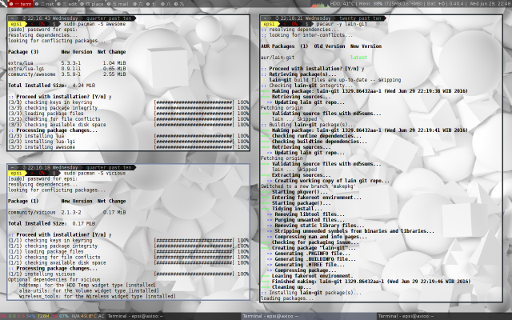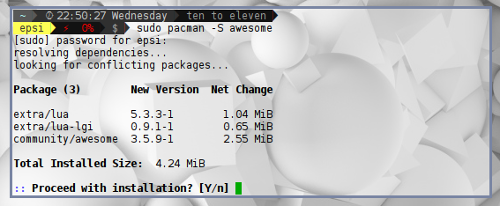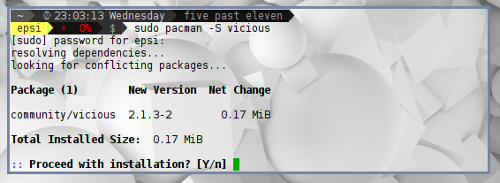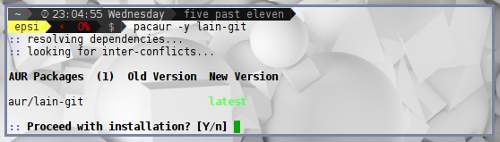Awesome is the easiest Tiling Window Manager. I recommend Awesome WM for first time Tiling Window Manager. It is not intimidating, as it still has built in menu.
Reading
-
New: http://awesomeWM.github.io, or: http://new.awesomewm.org/
-
Current: https://awesomewm.org/, or: https://awesome.naquadah.org/
However it needs a little knowledge of Lua Programming to configure Awesome. Learning Lua will will give some insight into what the configuration actually does. In fact I learnt Lua, by configuring Awesome.
Install Awesome WM
Installing Awesome is straightforward. It doesnt have many dependency, except Lua. Just issue Pacman command, and it will take care the rest.
$ sudo pacman -S awesomeYou can see how lightweight Awesome WM from figure above. The installation footprint of both Awesome and Lua are less than five megabytes. What a perfect combination between Window Manager and Scripting Language.
Running Awesome WM
To switch to Awesome WM after installation completed, you can logout your current DE/WM (Desktop Environment or Window Manager). In your DM (Display Manager), login with Awesome WM Session.
If you need to make sure, that Awesome is in you DM list. You can check xsession directory.
$ ls /usr/share/xsessions/
awesome.desktop gnome.desktop plasma.desktop
enlightenment.desktop hidden xfce.desktop
gnome-classic.desktop i3.desktop xmonad.desktopAdditional Packages
There are useful additional packages, to make your awesome become more awesome.
Install Vicious
Install Vicious in Arch is also very easy, as it is in official repository.
$ sudo pacman -S viciousInstall Lain Module
Lain is a fork of Vain Module. Both are only available in AUR (Arch User Repository). In order to install Lain, you must use AUR Helper, e.g. yaourt, aura, packer, pacaur, or else.
$ pacaur -y lain-gitSample Configuration
Awesome provide sample rc in their installation package.
Just copy them to ~/.config/awesome/
$ pacman -Ql awesome | grep rc.lua
awesome /etc/xdg/awesome/rc.lua$ mkdir ~/.config/awesome/
$ cp /etc/xdg/awesome/rc.lua ~/.config/awesome/rc.luaNow you can login to your Awesome Window Manager
Modularized Configuration
You can modify your rc.lua,
and make your awesome WM more awesome
My configuration dotfiles is here. You can copy for your own needs.
Since this configuration is already modularized, it is easier to learn part by part.
I realized that it needs further refactoring, but now I don’t have much time to do it.
Source Code
Surprisingly, Awesome WM is still in an active development
Another website migrate to github, (but not jekyll)
Even the documentation:
It is a good start to learn Lua programming language.
What’s next ?
There are nice customizations beyond scope of this article. This site might worth to look at.
Thank you for reading
Good night.