Preface
Goal: Statusbar and titlebar binding modules in modularized configuration.
Table of Content
Artefacts
Statusbar is a complex task that deserve its own article. Both statusbar and titlebar, are using wibox. We need to examine the titlebar first, and then continue exploring statusbar.
So far, statusbar can be refactored into four modules:
statusbar itself, then taglist, tasklist, wallpaper.
Because each statusbar can contain its own wallpaper.
$ tree deco/
deco/
├── statusbar.lua
├── taglist.lua
├── tasklist.lua
├── titlebar.lua
└── wallpaper.lua
0 directories, 5 files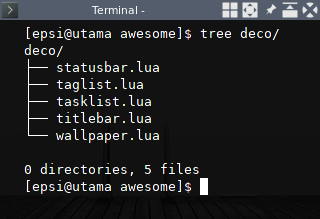
Calling Script
We are going to call these scripts in deco/statusbar.lua.
-- Custom Local Library: Common Functional Decoration
local deco = {
wallpaper = require("deco.wallpaper"),
taglist = require("deco.taglist"),
tasklist = require("deco.tasklist")
}And call the deco/titlebar.lua script in theme later.
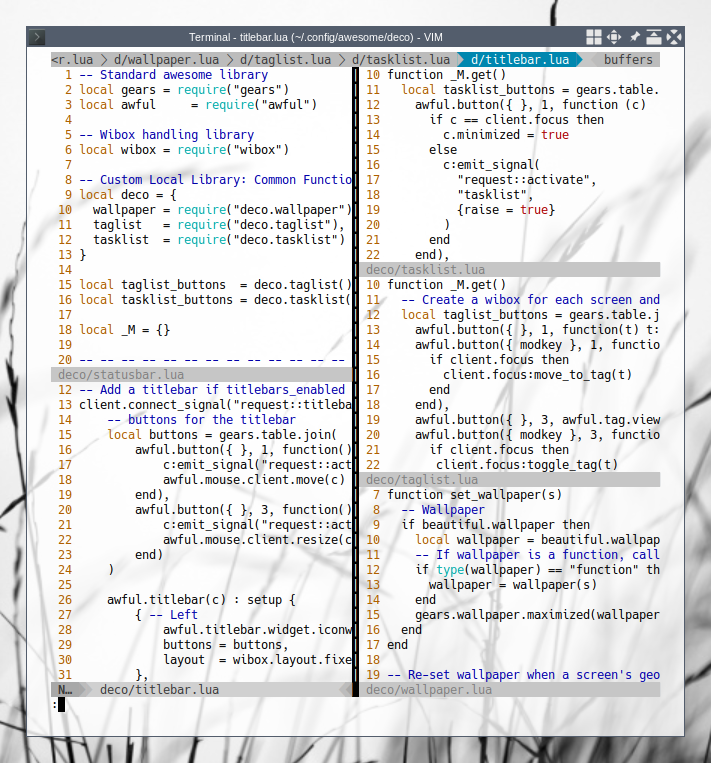
Do not get intimidated with codes above. These can be explained step by step.
1: Titlebar
Title bar script is responsible for configuring:
-
Create titlebar Widget
-
Button bindings for the titlebar
Module Script
-- module("anybox.titlebar", package.seeall)
-- Standard awesome library
local gears = require("gears")
local awful = require("awful")
-- Widget and layout library
local wibox = require("wibox")
-- -- -- -- -- -- -- -- -- -- -- -- -- -- -- -- -- -- -- -- -- -- -- --
-- Add a titlebar if titlebars_enabled is set to true in the rules.
client.connect_signal("request::titlebars", function(c)
-- buttons for the titlebar
-- create titlebar Widget
end)Calling Script
In signal module:
-- Custom Local Library: Common Functional Decoration
require("deco.titlebar")Create Titlebar Widget
local buttons = gears.table.join(
awful.button({ }, 1, function()
c:emit_signal("request::activate", "titlebar", {raise = true})
awful.mouse.client.move(c)
end),
awful.button({ }, 3, function()
c:emit_signal("request::activate", "titlebar", {raise = true})
awful.mouse.client.resize(c)
end)
)Button Bindings for the Titlebar
We have three parts in titlebar:
-
Left: Icon
-
Middle: Title
-
Right: Buttons
awful.titlebar(c) : setup {
{ -- Left
awful.titlebar.widget.iconwidget(c),
buttons = buttons,
layout = wibox.layout.fixed.horizontal
},
{ -- Middle
{ -- Title
align = "center",
widget = awful.titlebar.widget.titlewidget(c)
},
buttons = buttons,
layout = wibox.layout.flex.horizontal
},
{ -- Right
awful.titlebar.widget.floatingbutton (c),
awful.titlebar.widget.maximizedbutton(c),
awful.titlebar.widget.stickybutton (c),
awful.titlebar.widget.ontopbutton (c),
awful.titlebar.widget.closebutton (c),
layout = wibox.layout.fixed.horizontal()
},
layout = wibox.layout.align.horizontal
}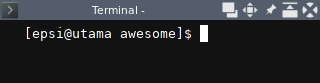
Wibox
Now we have already introduced wibox layout as below:
layout = wibox.layout.align.horizontalWe are going to work complex wibox later, to create nice looking custom panel.
2: Statusbar Skeleton
As a summary we need to preview the sekeleton of the configuration.
Module Script
-- Standard awesome library
local gears = require("gears")
local awful = require("awful")
local _M = {}
-- -- -- -- -- -- -- -- -- -- -- -- -- -- -- -- -- -- -- -- -- -- -- --
-- Wibar
awful.screen.connect_for_each_screen(function(s)
-- Wallpaper
-- Create a promptbox for each screen
-- Create an imagebox widget
-- Create a taglist widget
-- Create a tasklist widget
-- Create the wibox
-- Add widgets to the wibox
end)Calling Script
In main configuration:
-- Statusbar: Wibar
require("deco.statusbar")This is enough for now, we are going to revisit this script, by the end of this article.
3: Wallpaper
Module Script
-- Standard awesome library
local gears = require("gears")
local beautiful = require("beautiful")
-- -- -- -- -- -- -- -- -- -- -- -- -- -- -- -- -- -- -- -- -- -- -- --
function set_wallpaper(s)
-- Wallpaper
if beautiful.wallpaper then
local wallpaper = beautiful.wallpaper
-- If wallpaper is a function, call it with the screen
if type(wallpaper) == "function" then
wallpaper = wallpaper(s)
end
gears.wallpaper.maximized(wallpaper, s, true)
end
end
-- Re-set wallpaper when a screen's geometry changes (e.g. different resolution)
screen.connect_signal("property::geometry", set_wallpaper)Calling Script
In statusbar module:
-- Custom Local Library: Common Functional Decoration
local deco = {
wallpaper = require("deco.wallpaper")
}
awful.screen.connect_for_each_screen(function(s)
-- Wallpaper
set_wallpaper(s)
end)As you can see i code above,
the wallpaper use s argument.
The wallpaper set for each screen.
4: Binding: Tag List Buttons
This is binding button for tag list in statusbar.
Module Script
-- Required libraries
local gears = require("gears")
local awful = require("awful")
local _M = {}
-- -- -- -- -- -- -- -- -- -- -- -- -- -- -- -- -- -- -- -- -- -- -- --
function _M.get()
-- Create a wibox for each screen and add it
local taglist_buttons = gears.table.join(
awful.button({ }, 1, function(t) t:view_only() end),
awful.button({ modkey }, 1, function(t)
if client.focus then
client.focus:move_to_tag(t)
end
end),
awful.button({ }, 3, awful.tag.viewtoggle),
awful.button({ modkey }, 3, function(t)
if client.focus then
client.focus:toggle_tag(t)
end
end),
awful.button({ }, 4, function(t) awful.tag.viewnext(t.screen) end),
awful.button({ }, 5, function(t) awful.tag.viewprev(t.screen) end)
)
return taglist_buttons
end
-- -- -- -- -- -- -- -- -- -- -- -- -- -- -- -- -- -- -- -- -- -- -- --
return setmetatable({}, {
__call = function(_, ...) return _M.get(...) end
}).
Calling Script
In statusbar module:
-- Custom Local Library: Common Functional Decoration
local deco = {
wallpaper = require("deco.wallpaper"),
taglist = require("deco.taglist")
}
local taglist_buttons = deco.taglist()
awful.screen.connect_for_each_screen(function(s)
-- Create a taglist widget
s.mytaglist = awful.widget.taglist {
screen = s,
filter = awful.widget.taglist.filter.all,
buttons = taglist_buttons
}
end)5: Binding: Task List Buttons
This is binding button for task list in statusbar.
Module Script
-- Required libraries
local gears = require("gears")
local awful = require("awful")
local _M = {}
-- -- -- -- -- -- -- -- -- -- -- -- -- -- -- -- -- -- -- -- -- -- -- --
function _M.get()
local tasklist_buttons = gears.table.join(
awful.button({ }, 1, function (c)
if c == client.focus then
c.minimized = true
else
c:emit_signal(
"request::activate",
"tasklist",
{raise = true}
)
end
end),
awful.button({ }, 3, function()
awful.menu.client_list({ theme = { width = 250 } })
end),
awful.button({ }, 4, function ()
awful.client.focus.byidx(1)
end),
awful.button({ }, 5, function ()
awful.client.focus.byidx(-1)
end)
)
return tasklist_buttons
end
-- -- -- -- -- -- -- -- -- -- -- -- -- -- -- -- -- -- -- -- -- -- -- --
return setmetatable({}, {
__call = function(_, ...) return _M.get(...) end
}).
Calling Script
In statusbar module:
-- Custom Local Library: Common Functional Decoration
local deco = {
wallpaper = require("deco.wallpaper"),
taglist = require("deco.taglist"),
tasklist = require("deco.tasklist")
}
local taglist_buttons = deco.taglist()
local tasklist_buttons = deco.tasklist()
awful.screen.connect_for_each_screen(function(s)
-- Create a tasklist widget
s.mytasklist = awful.widget.tasklist {
screen = s,
filter = awful.widget.tasklist.filter.currenttags,
buttons = tasklist_buttons
}
end)6: Statusbar Summary
Now that all parts are ready, we need to gather them as a complete wibox.

Wibox
-- Wibox handling library
local wibox = require("wibox")
-- Create a textclock widget
mytextclock = wibox.widget.textclock()
awful.screen.connect_for_each_screen(function(s)
-- Wallpaper
-- Create a promptbox for each screen
s.mypromptbox = awful.widget.prompt()
-- Create an imagebox widget
s.mylayoutbox = awful.widget.layoutbox(s)
s.mylayoutbox:buttons(gears.table.join(
awful.button({ }, 1, function () awful.layout.inc( 1) end),
awful.button({ }, 3, function () awful.layout.inc(-1) end),
awful.button({ }, 4, function () awful.layout.inc( 1) end),
awful.button({ }, 5, function () awful.layout.inc(-1) end)
))
-- Create a taglist widget
-- s.mytaglist = ...
-- Create a tasklist widget
-- s.mytasklist = ...
-- Create the wibox
s.mywibox = awful.wibar({ position = "top", screen = s })
-- Add widgets to the wibox
s.mywibox:setup {
layout = wibox.layout.align.horizontal,
{ -- Left widgets
layout = wibox.layout.fixed.horizontal,
RC.launcher,
s.mytaglist,
s.mypromptbox,
},
s.mytasklist, -- Middle widget
{ -- Right widgets
layout = wibox.layout.fixed.horizontal,
mykeyboardlayout,
wibox.widget.systray(),
mytextclock,
s.mylayoutbox,
},
}
end)That is all, for simple taskbar.
Notice the variable that renamed from mylauncher to RC.launcher.
Module Script
As a summary, here is the module script
-- Standard awesome library
local gears = require("gears")
local awful = require("awful")
-- Wibox handling library
local wibox = require("wibox")
-- Custom Local Library: Common Functional Decoration
local deco = {
wallpaper = require("deco.wallpaper")
taglist = require("deco.taglist"),
tasklist = require("deco.tasklist")
}
local taglist_buttons = deco.taglist()
local tasklist_buttons = deco.tasklist()
local _M = {}
-- -- -- -- -- -- -- -- -- -- -- -- -- -- -- -- -- -- -- -- -- -- -- --
-- Wibar
-- Create a textclock widget
mytextclock = wibox.widget.textclock()
awful.screen.connect_for_each_screen(function(s)
-- Wallpaper
set_wallpaper(s)
-- Create a promptbox for each screen
s.mypromptbox = awful.widget.prompt()
-- Create an imagebox widget which will contain an icon indicating which layout we're using.
-- We need one layoutbox per screen.
s.mylayoutbox = awful.widget.layoutbox(s)
s.mylayoutbox:buttons(gears.table.join(
awful.button({ }, 1, function () awful.layout.inc( 1) end),
awful.button({ }, 3, function () awful.layout.inc(-1) end),
awful.button({ }, 4, function () awful.layout.inc( 1) end),
awful.button({ }, 5, function () awful.layout.inc(-1) end)
))
-- Create a taglist widget
s.mytaglist = awful.widget.taglist {
screen = s,
filter = awful.widget.taglist.filter.all,
buttons = taglist_buttons
}
-- Create a tasklist widget
s.mytasklist = awful.widget.tasklist {
screen = s,
filter = awful.widget.tasklist.filter.currenttags,
buttons = tasklist_buttons
}
-- Create the wibox
s.mywibox = awful.wibar({ position = "top", screen = s })
-- Add widgets to the wibox
s.mywibox:setup {
layout = wibox.layout.align.horizontal,
{ -- Left widgets
layout = wibox.layout.fixed.horizontal,
RC.launcher,
s.mytaglist,
s.mypromptbox,
},
s.mytasklist, -- Middle widget
{ -- Right widgets
layout = wibox.layout.fixed.horizontal,
mykeyboardlayout,
wibox.widget.systray(),
mytextclock,
s.mylayoutbox,
},
}
end)What is Next?
Consider continue reading [ Awesome WM - Theme - Main ].
There are, some interesting topic, Awesome WM theme step by step.
Refactoring Theme configuration using Lua.
What do you think ?