Preface
Goal: Examine wireless in system: device, driver, and interface.
First thing catch my eye in my vanilla Arch install is iwctl.
So I think, I have to play with it.
So I can install my Vanilla Arch easily.
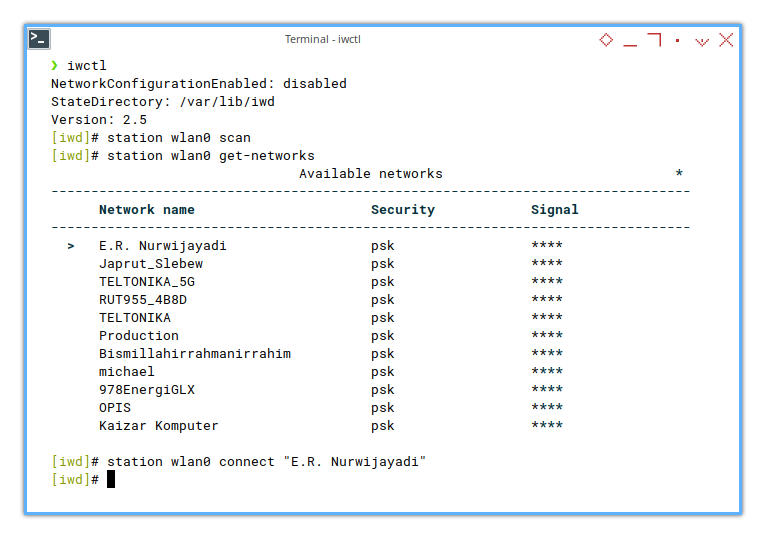
Reference
There is better reference for you:
Starting The Service
In arch install, iwd is running as default. But after install you should decide what service to be run.
❯ sudo systemctl enable iwd.service
Created symlink /etc/systemd/system/multi-user.target.wants/iwd.service → /usr/lib/systemd/system/iwd.service.
❯ sudo systemctl start iwd.service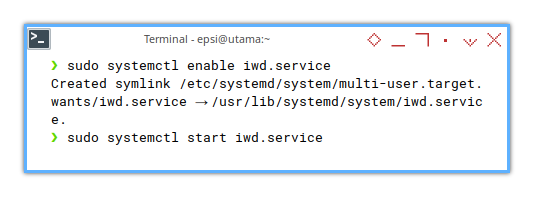
If the service already enabled, the command won’t make the soft link again.
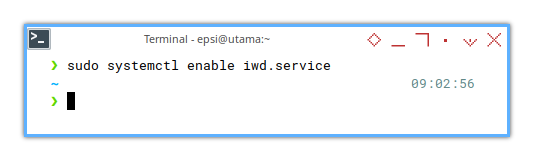
You can try yourself in your beloved command line.
Using The Shell
One thing I love about iwctl is the shell.
So I don’t have to type over and over again.
Just up and down arrow.
❯ iwctl
Auto-refresh is disabled. Enlarge window width to at least 80 to enable.
NetworkConfigurationEnabled: disabled
StateDirectory: /var/lib/iwd
Version: 2.5
[iwd]#Unfortunately the shell require long terminal.
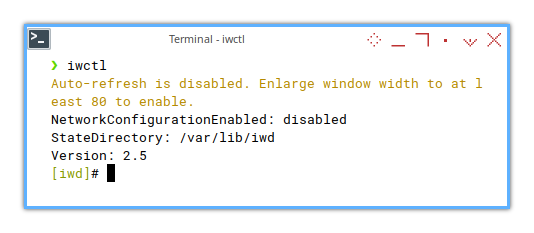
Let me start over with wider teminal.
❯ iwctl
NetworkConfigurationEnabled: disabled
StateDirectory: /var/lib/iwd
Version: 2.5
[iwd]#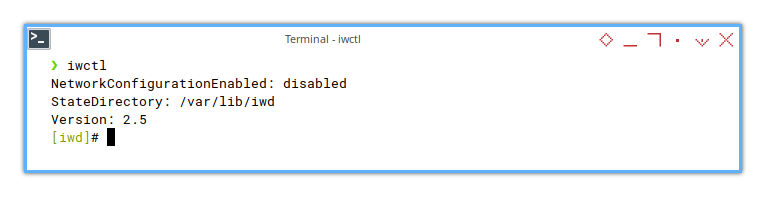
Power Up The Device
First list what device available.
[iwd]# device list
Devices *
--------------------------------------------------------------------------------
Name Address Powered Adapter Mode
--------------------------------------------------------------------------------
wlan0 9c:2f:9d:9a:6d:e3 on phy0 station 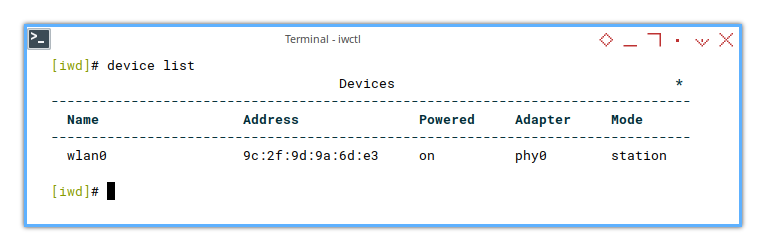
Then powering on.
[iwd]# device wlan0 set-property Powered on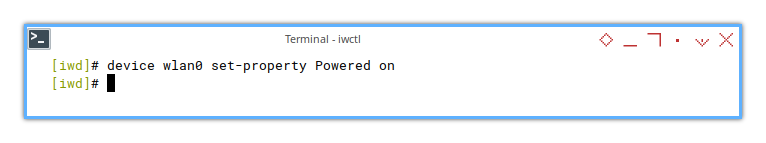
Scanning Network
[iwd]# station wlan0 scan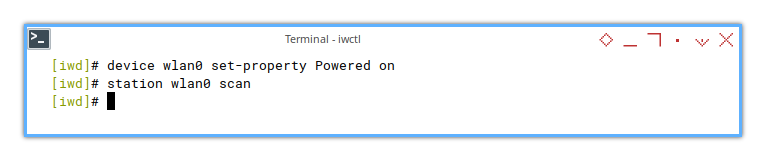
If you do the same command again, this will refused.
[iwd]# station wlan0 scan
Operation already in progress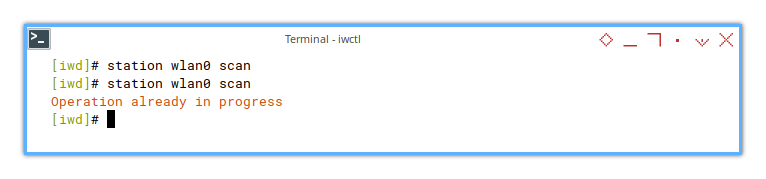
Now you can get the list of the networks.
[iwd]# station wlan0 get-networks
Available networks
--------------------------------------------------------------------------------
Network name Security Signal
--------------------------------------------------------------------------------
> Japrut_Slebew psk ****
TELTONIKA_5G psk ****
RUT955_4B8D psk ****
TELTONIKA psk ****
Soadamara110 psk ****
Production psk ****
E.R. Nurwijayadi psk ****
Bismillahirrahmanirrahim psk ****
michael psk ****
MEDABU LT 3 psk ****
978EnergiGLX psk ****
JPKP POSKO psk ****
Infinix HOT 10S psk ****
GGP 9/20_2.4G psk ****
ZTE_2.4G_4kJEQ2 psk **** 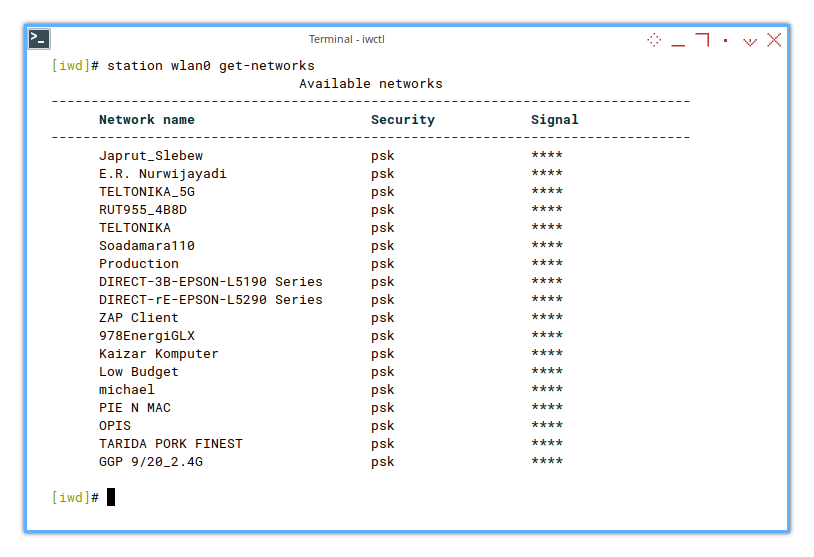
Now you can easily connect with your SSID.
[iwd]# station wlan0 connect "E.R. Nurwijayadi"
Type the network passphrase for E.R. Nurwijayadi psk.
Passphrase: **********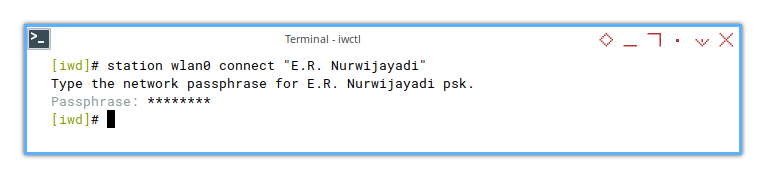
[iwd]# station wlan0 disconnect
[iwd]# known-networks "E.R. Nurwijayadi" forget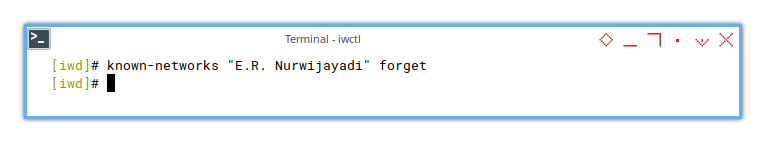
We can check the detail of the device.
[iwd]# device wlan0 show
Device: wlan0 *
--------------------------------------------------------------------------------
Settable Property Value
--------------------------------------------------------------------------------
Name wlan0
* Mode station
* Powered on
Address 9c:2f:9d:9a:6d:e3
Adapter phy0 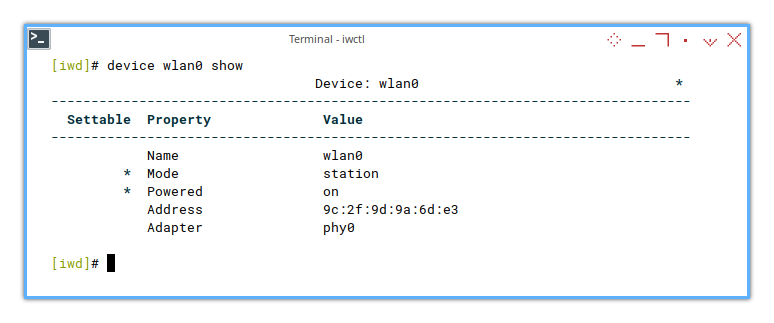
And also the connection detail of the station
[iwd]# station wlan0 show
Station: wlan0 *
--------------------------------------------------------------------------------
Settable Property Value
--------------------------------------------------------------------------------
Scanning no
State connected
Connected network E.R. Nurwijayadi
IPv4 address 192.168.43.173
ConnectedBss 1e:77:f6:4c:0d:31
Frequency 2442
Security WPA2-Personal
RSSI -31 dBm
AverageRSSI -30 dBm
TxMode 802.11n
TxMCS 7
TxBitrate 72200 Kbit/s
RxBitrate 1000 Kbit/s 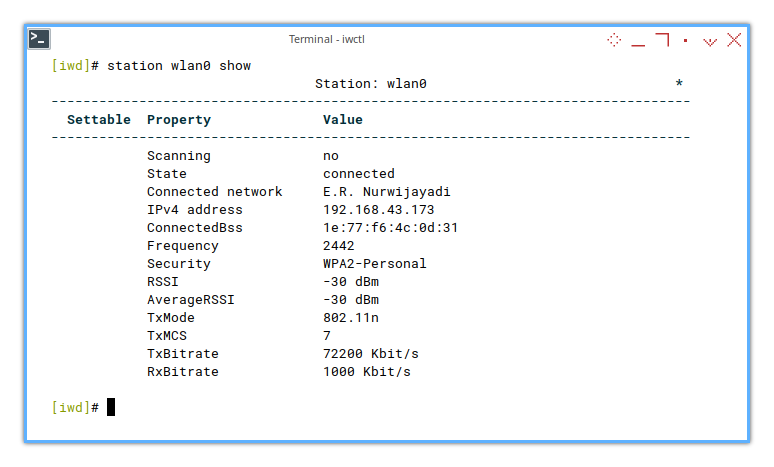
Testing The Connection
❯ ping google.com -c 2
ping: google.com: Temporary failure in name resolution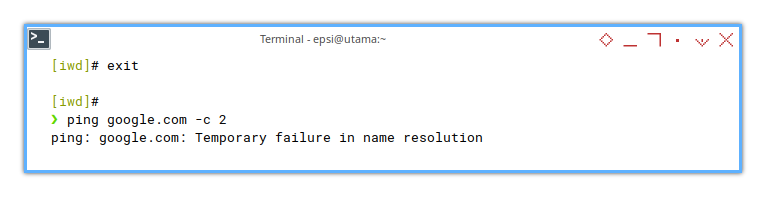
Allright, I think we need dhcpcd here.
❯ sudo systemctl start dhcpcd.service
❯ ping google.com -c 2
PING google.com (142.250.4.138) 56(84) bytes of data.
64 bytes from 142.250.4.138: icmp_seq=1 ttl=106 time=59.9 ms
64 bytes from 142.250.4.138: icmp_seq=2 ttl=106 time=38.6 ms
--- google.com ping statistics ---
2 packets transmitted, 2 received, 0% packet loss, time 10071ms
rtt min/avg/max/mdev = 38.600/49.252/59.905/10.652 ms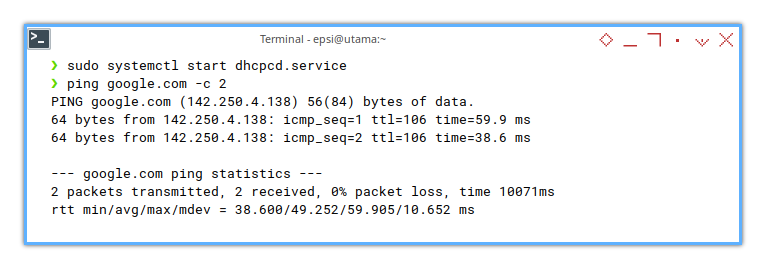
Alternatively you can use dhclient.
❯ sudo pacman -S dhclient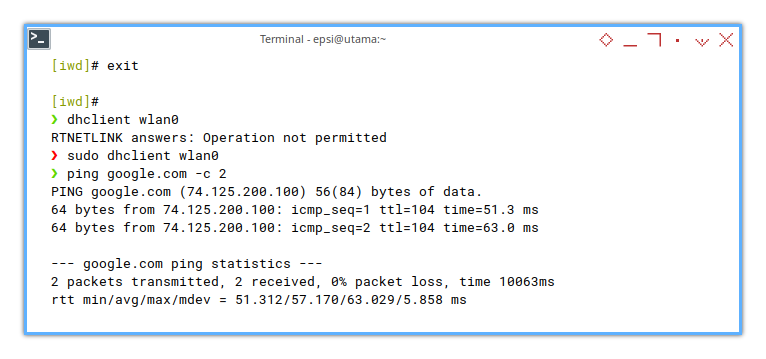
❯ dhclient wlan0
RTNETLINK answers: Operation not permitted
❯ sudo dhclient wlan0
❯ ping google.com -c 2
PING google.com (74.125.200.100) 56(84) bytes of data.
64 bytes from 74.125.200.100: icmp_seq=1 ttl=104 time=51.3 ms
64 bytes from 74.125.200.100: icmp_seq=2 ttl=104 time=63.0 ms
--- google.com ping statistics ---
2 packets transmitted, 2 received, 0% packet loss, time 10063ms
rtt min/avg/max/mdev = 51.312/57.170/63.029/5.858 msStopping IWD
If you want to continue to leanr about other service,
such as NetworkManager, you should stop the iwd.
Because both can’t be coexist without further backend settings.
❯ sudo systemctl disable iwd.service
Removed "/etc/systemd/system/multi-user.target.wants/iwd.service".Now try to ping again.
❯ sudo systemctl stop iwd
❯ ping 8.8.8.8
ping: connect: Network is unreachable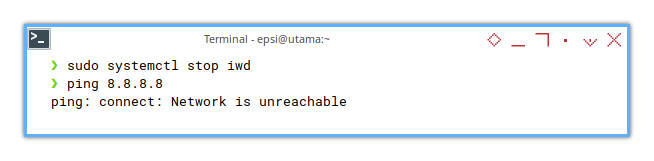
Just to prove that it really to stopped.
Config
There are two configuration
- Main Configuration
- Per Connexion
Main Configuration
The main configuration can provide something
like EnableNetworkConfiguration.
❯ sudo touch /etc/iwd/main.conf
❯ sudo nano /etc/iwd/main.conf
❯ sudo cat /etc/iwd/main.conf
[General]
EnableNetworkConfiguration=true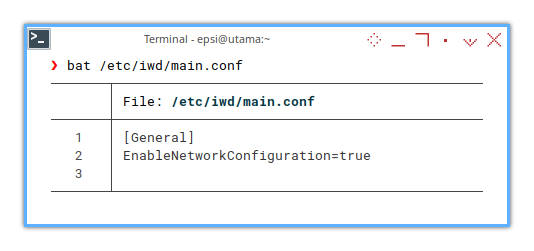
Per Connexion
This is what I have got,
while examining the /var/lib/iwd directory.
All the connexion stored here.
❯ sudo su
[root@utama epsi]# cd /var/lib/iwd
[root@utama iwd]# ls
'=452e522e204e757277696a6179616469.psk' hotspotLet’s see what’s in there.
❯ sudo su
[root@utama epsi]# cat /var/lib/iwd/=452e522e204e757277696a6179616469.psk
[Security]
PreSharedKey=50a047c8ba8ff1f14bc7651ff1b6e4bb6e6682d4c218181461a3ae22b014b7ad
Passphrase=oyenyebus
SAE-PT-Group19=e8eeab4081b3142b487369bae06addef2563e0a77516fc22b748ad6f01ffb5f1b6d07bd778d14377fa447ad7519b0839f3977bf35487e06938e70a464493a594
SAE-PT-Group20=7453564053aadda669ceeee61dc58abc490f1af8150e842db69bde434594a2912da0223c73ffd2a7502db8569aa7e11dbd1b2a36dea05187585301544ac9d3de597597edb19cbba16394ed30f0dc8c502442c1a74c129bcc27d5c6fa66c4b65e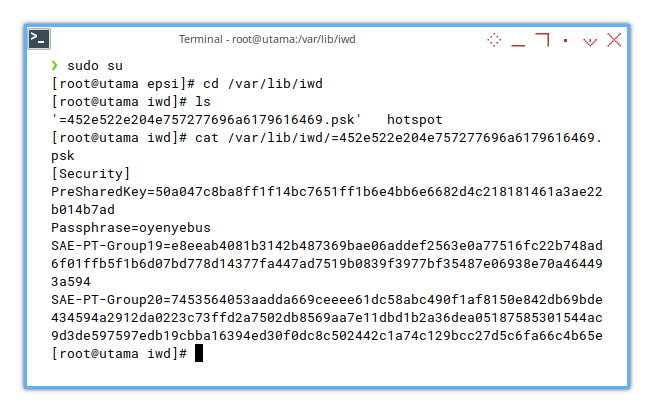
It is a good idea to manage each connexion manually, for frequent connexion.
❯ sudo su
[root@utama epsi]# cd /var/lib/iwd
[root@utama iwd]# ls -l
total 12
-rw-r--r-- 1 root root 110 Jul 16 10:02 ern.psk
drwx------ 2 root root 4096 Jun 4 01:33 hotspot
-rw------- 1 root root 464 Jul 16 10:06 Whitewood.psk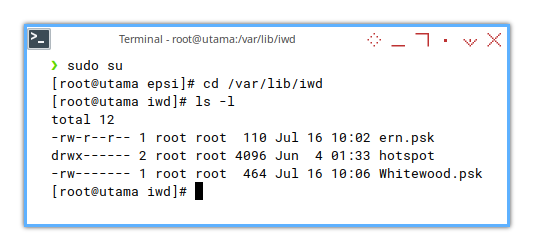
❯ sudo cat /var/lib/iwd/ern.psk
[Security]
PreSharedKey=50a047c8ba8ff1f14bc7651ff1b6e4bb6e6682d4c218181461a3ae22b014b7ad
Passphrase=oyenyebus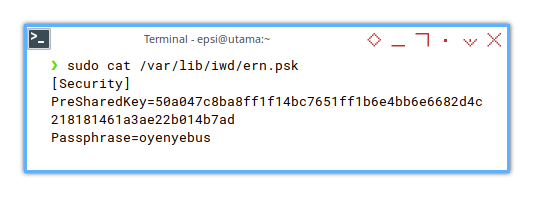
This looks better with bat instead od cat.
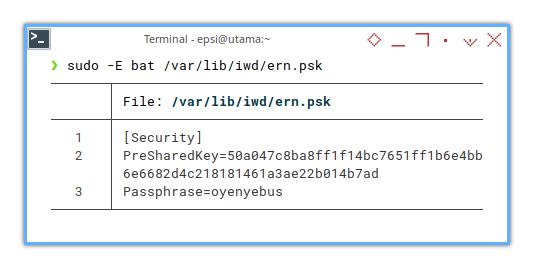
What is Next 🤔?
After the INet Wireless Daemon in arch setup.
I need WPA Supplicant in post arch setup.
Consider continue reading [ Wireless: WPA Supplicant ].