Preface
Goal: Handling multiboot with GRUB, fstab, EFI.
After basic administration and GUI, we can go back to our homework. Make the linux coexist with existing OS, such as Windows or FreeBSD.
Table of Content
GRUB
We still need to do GRUB configuration, to enable windows boot directly from the GRUB.
OS Prober
Since I use windows, I want my windows entry to be also included. This require `os prober.
❯# pacman -S grub-bios
❯# pacman -S os-proberYou still need to enable the os-prober.
❯ cat /etc/default/grub
GRUB_DISABLE_OS_PROBER=false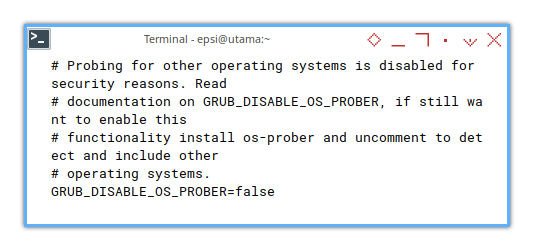
And your windows entry will appear.
[root@utama epsi]# grub-mkconfig -o /boot/grub/grub.cfg
Generating grub configuration file ...
Found linux image: /boot/vmlinuz-linux
Found initrd image: /boot/initramfs-linux.img
Found fallback initrd image(s) in /boot: initramfs-linux-fallback.img
Warning: os-prober will be executed to detect other bootable partitions.
Its output will be used to detect bootable binaries on them and create new boot entries.
Found Windows Boot Manager on /dev/nvme0n1p1@/EFI/Microsoft/Boot/bootmgfw.efi
Adding boot menu entry for UEFI Firmware Settings ...
done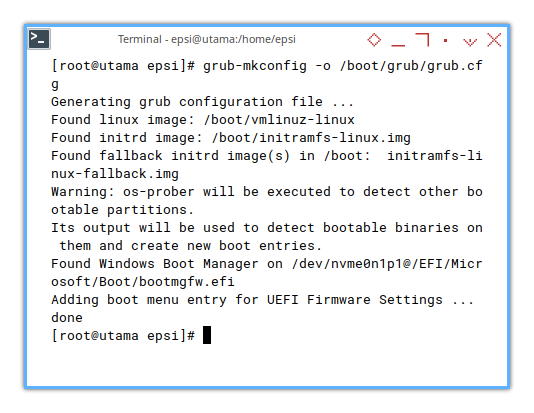
The windows menu entry contain chainloader.
menuentry 'Windows Boot Manager (on /dev/nvme0n1p1)' -
-class windows --class os $menuentry_id_option 'osprob
er-efi-3E7D-B1CB' {
insmod part_gpt
insmod fat
search --no-floppy --fs-uuid --set=root 3E7D-B
1CB
chainloader /EFI/Microsoft/Boot/bootmgfw.efi
}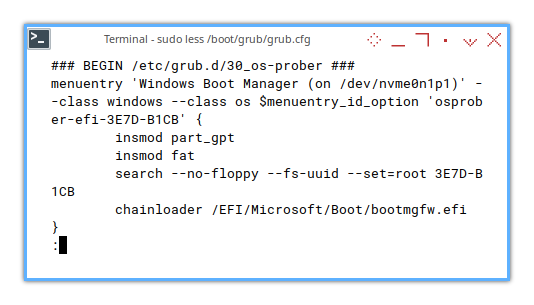
While the EFI menu entry containfwsetup.
This is new stuff for me.
menuentry 'UEFI Firmware Settings' $menuentry_id_option 'uefi-firmware' {
fwsetup
}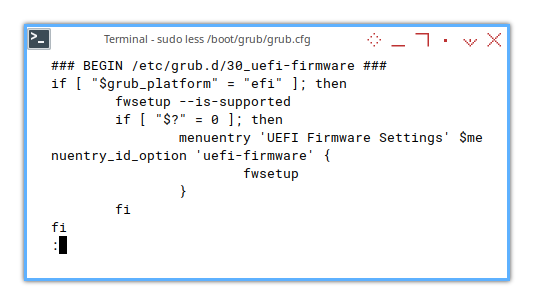
The linux menu entry part, you can examine yourself.
EFI Variables
We have to deal with EFI before. I guess we need to go deeper for the sake of knowledge. If we we boot using EFI, we can find this directory.
❯# ls /sys/firmware/efi/efivars/It is all in binary
❯# hexdump -C /sys/firmware/efi/efivars/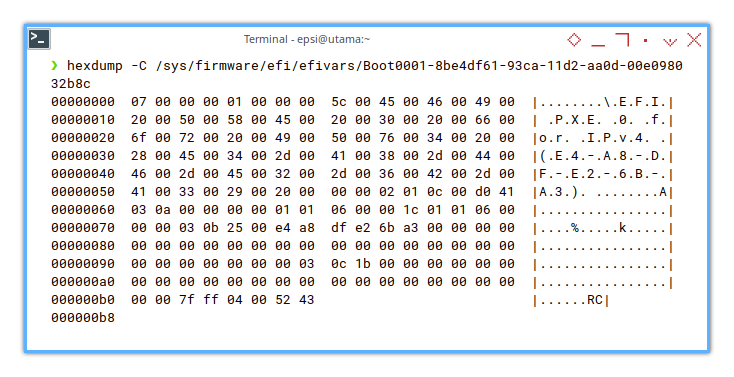
It said that,
systemd would automatically mount this efivars.
But I alos find this folder moount in my openrc.
❯# mount | grep efivars
efivarfs on /sys/firmware/efi/efivars type efivarfs (rw,nosuid,nodev,noexec,relatime)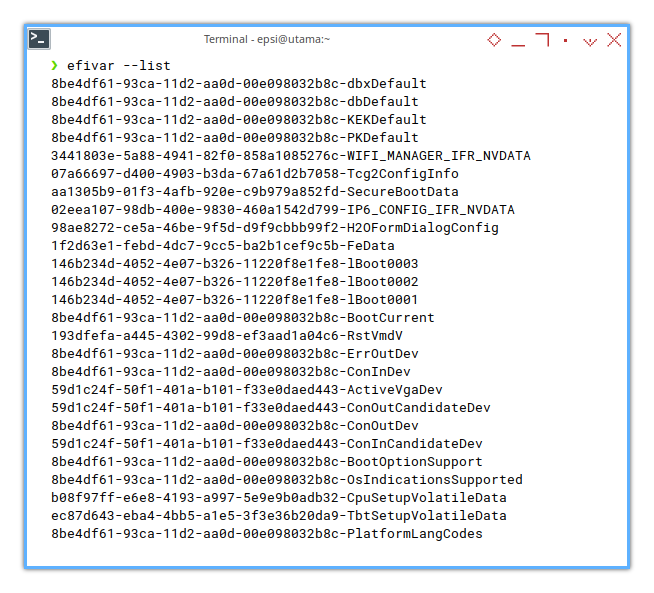
The variables list can be obtain here
❯# efivar --list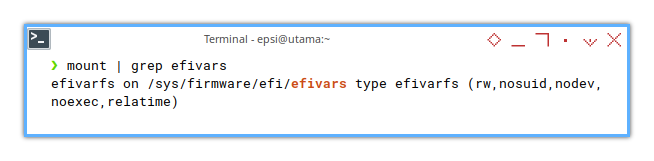
then we can query the variable content by this command.
❯ efivar -p -n 8be4df61-93ca-11d2-aa0d-00e098032b8c-Boot0000
GUID: 8be4df61-93ca-11d2-aa0d-00e098032b8c
Name: "Boot0000"
Attributes:
Non-Volatile
Boot Service Access
Runtime Service Access
Value:
00000000 01 00 00 00 5e 00 47 00 52 00 55 00 42 00 00 00 |....^.G.R.U.B...|
00000010 04 01 2a 00 01 00 00 00 00 08 00 00 00 00 00 00 |..*.............|
00000020 00 20 08 00 00 00 00 00 72 f4 6f d0 a1 d7 17 46 |. ......r.o....F|
00000030 b4 8e c6 b2 ef f6 fe 8d 02 02 04 04 30 00 5c 00 |............0.\.|
00000040 45 00 46 00 49 00 5c 00 47 00 52 00 55 00 42 00 |E.F.I.\.G.R.U.B.|
00000050 5c 00 67 00 72 00 75 00 62 00 78 00 36 00 34 00 |\.g.r.u.b.x.6.4.|
00000060 2e 00 65 00 66 00 69 00 00 00 7f ff 04 00 |..e.f.i....... |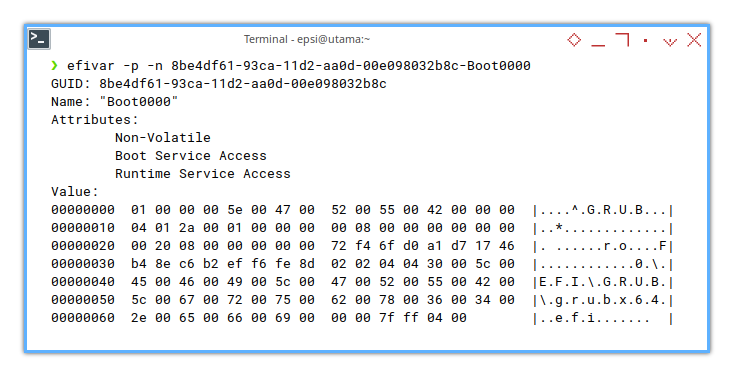
fstab
I have prepared a few partitions to work coexist with my arch linux.
❯ mkdir /media
❯ mkdir /media/System
❯ mkdir /media/Docs
❯ mkdir /media/WorksI can mount manually, so I can have this result.
❯ lsblk
NAME MAJ:MIN RM SIZE RO TYPE MOUNTPOINTS
nvme0n1 259:0 0 476.9G 0 disk
├─nvme0n1p1 259:1 0 260M 0 part /boot/efi
├─nvme0n1p2 259:2 0 16M 0 part
├─nvme0n1p3 259:3 0 195.3G 0 part /media/System
├─nvme0n1p4 259:4 0 58.6G 0 part /media/Docs
├─nvme0n1p5 259:5 0 14.6G 0 part [SWAP]
├─nvme0n1p6 259:6 0 58.6G 0 part /media/Works
├─nvme0n1p7 259:7 0 73.8G 0 part /
└─nvme0n1p8 259:8 0 2G 0 part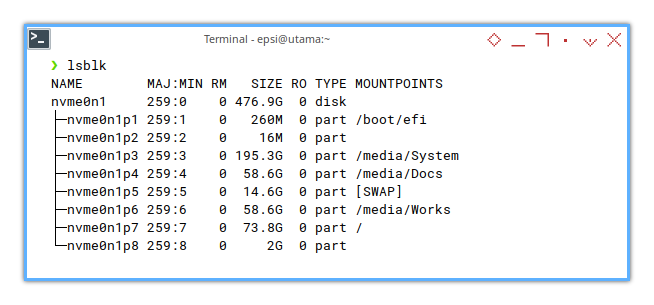
But how exactly do I setup the fstab?
I can get the UUID by using ls command.
❯ ls -l /dev/disk/by-uuid --color=neveror better
❯ exa -T /dev/disk/by-uuid --color=never
/dev/disk/by-uuid
├── 01D90E3F2148D4D0 -> ../../nvme0n1p4
├── 3E7D-B1CB -> ../../nvme0n1p1
├── 6d64b51a-155e-4c9e-9a3c-d19abebc5126 -> ../../nvme0n1p7
├── 9E467E96467E6EC1 -> ../../nvme0n1p8
├── 705E7E355E7DF3E6 -> ../../nvme0n1p3
├── b125fe63-4ae8-4228-9e6b-9475081dce86 -> ../../nvme0n1p5
└── e736a5e7-d810-47a8-b6a9-8bc66421eebb -> ../../nvme0n1p6![Arch Post Install: Get Disk UUID][025-exa-uuid
So I can setup my /etc/fstab.
# <file system> <dir> <type> <options> <dump> <pass>
# /dev/nvme0n1p7
UUID=6d64b51a-155e-4c9e-9a3c-d19abebc5126 / ext4 rw,relatime 0 1
# /dev/nvme0n1p1 LABEL=SYSTEM_DRV
UUID=3E7D-B1CB /boot/efi vfat umask=0077 0 2
# /dev/nvme0n1p5
UUID=b125fe63-4ae8-4228-9e6b-9475081dce86 swap swap defaults,noatime 0 0
# /dev/nvme0n1p3
UUID=705E7E355E7DF3E6 /media/System ntfs-3g defaults,x-systemd.automount,noauto,locale=en_US.UTF-8 0 0
# /dev/nvme0n1p4
UUID=01D90E3F2148D4D0 /media/Docs ntfs-3g defaults,x-systemd.automount,locale=en_US.UTF-8 0 0
# /dev/nvme0n1p6
UUID=e736a5e7-d810-47a8-b6a9-8bc66421eebb /media/Works ext4 defaults,users,exec 0 2
tmpfs /tmp tmpfs defaults,noatime,mode=1777 0 0![Arch Post Install: /etc/fstab][025-vim-fstab
And finally get the nice output of the mount point.
❯ findmnt -su
TARGET SOURCE FSTYPE OPTIONS
/ UUID=6d64b51a-155e-4c9e-9a3c-d19abebc5126
ext4 rw,relatime
/boot/efi
UUID=3E7D-B1CB
vfat umask=0077
swap UUID=b125fe63-4ae8-4228-9e6b-9475081dce86
swap defaults,noatime
/media/System
UUID=705E7E355E7DF3E6
ntfs-3g defaults,x-systemd.automount,noauto,locale=en_US.UTF-8
/media/Docs
UUID=01D90E3F2148D4D0
ntfs-3g defaults,x-systemd.automount,locale=en_US.UTF-8
/media/Works
UUID=e736a5e7-d810-47a8-b6a9-8bc66421eebb
ext4 defaults,users,exec
/tmp tmpfs tmpfs defaults,noatime,mode=1777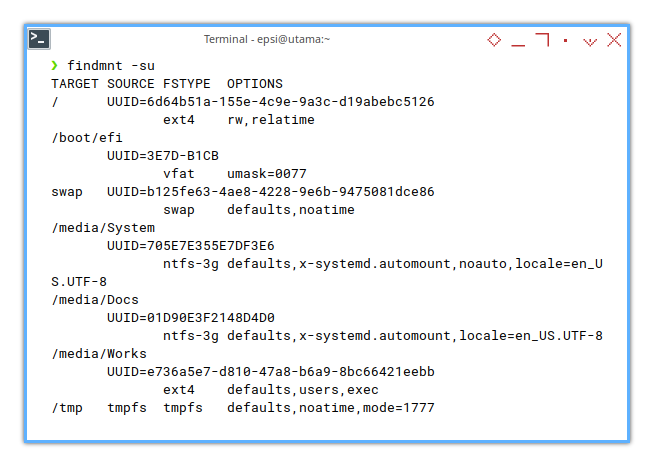
What is Next 🤔?
After all basic stuff done, we can continue, installing application, so we can get to work with our notebook in daily basis.
Consider continue reading [ Arch: Application Install ].