Preface
Goal: Show the Herbstclient Tag.
Focusing in "herbstclient tag_status".
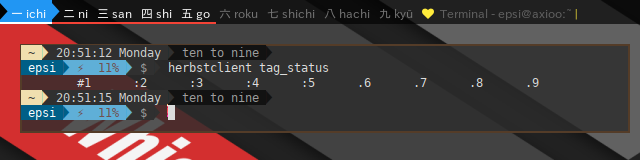
This tutorial cover Lemonbar, and in order to use Dzen2, any reader could use the source code in github.
Table of Content
-
Preface: Table of Content
-
2: Get Geometry
Reference
Reading
Before you jump off to scripting, you might desire to read this overview.
All The Source Code
Impatient coder like me, like to open many tab on browser.
-
Lemonbar: gitlab.com/…/dotfiles/…/haskell/
Screenshot
Since window manager is out of topic in this tutorial, I present only panel HerbstluftWM screenshot.
Dzen2
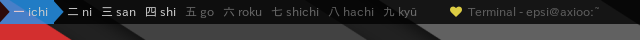
Lemonbar

1: Directory Structure
Directory Structure has been explained in preface.
For both Dzen2 and Lemonbar, the structure are the same.
This figure will explain how it looks
in Haskell script directory.
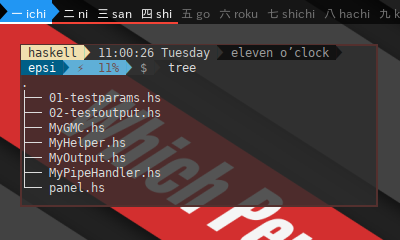
Special customization can be done in output script, without changing the whole stuff.
2: Get Geometry
Let’s have a look at helper.hs in github.
View Source File:
Get Script Argument
The original herbstluftwm panel example, contain statusbar for each monitor. The default is using monitor 0, although you can use other monitor as well.
$ ./panel.hs 0I do not implement statusbar in multi monitor since I only have my notebook. But I’ll pass the argument anyway for learning purpose.
Here it is our code in Haskell.
helper.hs
Using guards as an alternate to ternary operator.
module MyHelper (getMonitor) where
getMonitor :: [String] -> Int
getMonitor args
| length(args) > 0 = read (args !! 0) :: Int
| otherwise = 0In order to use getArgs,
we need to import System.Environment module
import System.Environment
import MyHelperNow in main code we can call
main = do
args <- getArgs
let monitor = getMonitor args
putStrLn $ show monitorThis will display 0 or else such as 1,
depend on the script argument given.
0Get Monitor Geometry
HerbstluftWM give this little tools to manage monitor geometry by getting monitor rectangle.
$ herbstclient monitor_rectThis will show something similar to this.
0 0 1280 800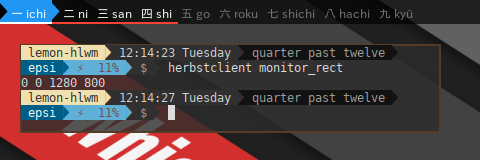
Consider wrap the code into function. And get an array as function return. This function need a few standard library.
-
In order to use
createProcess, we need to importSystem.Processmodule. -
In order to use
hGetContents, we also need to importSystem.IOmodule. -
In order to use
exitSuccess, we also need to importSystem.Exitmodule. -
In order to use
when, we also need to importControl.Monadmodule.
helper.hs
module MyHelper
( getMonitor
, getGeometry
) where
import System.Process
import System.IO
import System.Exit
import Control.Monad
getGeometry :: Int -> IO [Int]
getGeometry monitor = do
let args = ["monitor_rect", show(monitor)]
(_, Just pipe_out, _, ph) <-
createProcess (proc "herbstclient" args)
{ std_out = CreatePipe }
raw <- hGetContents pipe_out
_ <- waitForProcess ph
when (raw == "") $ do
putStrLn $ "Invalid monitor " ++ show(monitor)
exitSuccess
let geometry = map (read::String->Int) (words raw)
return geometryConsider call this function from script later.
The show enable Integer to String conversion.
To print array in Haskell, we just have to wrap it in
intercalate " " $ map show geometry.
In order to use intercalate,
we need to import Data.List module.
import System.Environment
import Data.List
import MyHelper
main = do
args <- getArgs
let monitor = getMonitor args
geometry <- getGeometry monitor
putStrLn $ show geometry
putStrLn $ intercalate " " $ map show geometryThis will produce
0 0 1280 800Get Panel Geometry
The Panel geometry is completely depend on the user flavor and taste. You can put it, on top, or bottom, or hanging somewhere. You can create gap on both left and right.
Consider this example:
helper.hs
We import XYWH constructor
in data XYWH using
module MyHelper (XYWH (XYWH)) where
module MyHelper
( getMonitor
, getGeometry
, XYWH (XYWH)
, getTopPanelGeometry
, getBottomPanelGeometry
) where
data XYWH = XYWH String String String String
getBottomPanelGeometry :: Int -> [Int] -> XYWH
getBottomPanelGeometry
height geometry = XYWH
(show ((geometry !! 0) + 24))
(show ((geometry !! 3) - height))
(show ((geometry !! 2) - 48))
(show height)We are going to use this X Y W H,
to get lemonbar parameter.
import System.Environment
import MyHelper
panelHeight = 24
main = do
args <- getArgs
let monitor = getMonitor args
geometry <- getGeometry monitor
let XYWH xpos ypos width height = getBottomPanelGeometry
panelHeight geometry
putStrLn $ "Lemonbar geometry: " ++ width ++ "x" ++ height
++ "+" ++ xpos ++ "+" ++ yposThis will show something similar to this result, depend on your monitor size.
Lemonbar geometry: 1280x24+24+776Get Lemonbar Parameters
We almost done. This is the last step. We wrap it all inside this function below.
helper.hs
getLemonParameters :: Int -> [Int] -> [String]
getLemonParameters
panelHeight geometry = [
"-g", geom_res, "-u", "2",
"-B", bgcolor, "-F", fgcolor,
"-f", font_takaop,
"-f", font_awesome,
"-f", font_symbol
]
where
-- calculate geometry
XYWH xpos ypos width height = getBottomPanelGeometry
panelHeight geometry
-- geometry: -g widthxheight++y
geom_res = width ++ "x" ++ height
++ "+" ++ xpos ++ "+" ++ ypos
-- color, with transparency
bgcolor = "#aa000000"
fgcolor = "#ffffff"
-- XFT: require lemonbar_xft_git
font_takaop = "takaopgothic-9"
font_bottom = "monospace-9"
font_symbol = "PowerlineSymbols-11"
font_awesome = "FontAwesome-9"3: Testing The Parameters
Consider this code 01-testparams.hs.
The script call the above function to get lemon parameters.
import System.Environment
import Data.List
import MyHelper
panelHeight = 24
main = do
args <- getArgs
let monitor = getMonitor args
geometry <- getGeometry monitor
let lemonParameters = getLemonParameters panelHeight geometry
putStrLn $ intercalate " " $ lemonParametersThis will produce output something similar to this result
-g 1232x24+24+776 -u 2 -B #aa000000 -F #ffffff
-f takaopgothic-9 -f FontAwesome-9 -f PowerlineSymbols-11Or in Dzen2 version:
-x 0 -y 0 -w 1280 -h 24 -ta l
-bg #000000 -fg #ffffff -title-name dzentop
-fn -*-takaopgothic-medium-*-*-*-12-*-*-*-*-*-*-*View Source File:
4: Adjusting the Desktop
Since we want to use panel, we have to adjust the desktop gap, giving space at the top and bottom.
$ herbstclient pad 0 24 0 24 0For more information, do $ man herbsluftclient,
and type \pad to search what it means.
In script, it looks like this below.
main = do
system $ "herbstclient pad " ++ show(monitor) ++ " "
++ show(panelHeight) ++ " 0 " ++ show(panelHeight) ++ " 0"5: Color Schemes
Using a simple data structure key-value pairs, we have access to google material color for use with dzen2 or lemonbar. Having a nice pallete to work with, makes our panel more fun.
gmc.hs
colorSchemes :: [(String, String)]
colorSchemes =
[("white", "#ffffff")
,("black", "#000000")
,("grey50", "#fafafa")
,("grey100", "#f5f5f5")
]
myColor :: String -> String
myColor key = M.findWithDefault "#ffffff" key (fromList colorSchemes)View Source File:
6: Preparing Output
Let’s have a look at output.hs in github.
View Source File:
7: Global Variable and Constant
Haskell designed not to have a global variable.
Simulate Mutable State
Officialy there is a no way to define global variable Haskell.
But Haskell provide a few workaround to simulate mutable state.
The easiest one is using unsafePerformIO,
and currently that also the only method I understand.
Haskell distinct clearly between global constant (immutable) and global variable (mutable). While with immutable global constant we can make function easily, with mutable global variable, action is unavoidable.
The issue with using unsafePerformIO is,
“it is an IO action”.
Therefore we need Functor <$> operator
to make the action works with function.
By using global variable, IO action is unavoidable
Mutable State: Segment Variable
The different between interval based and event based is that, with interval based all panel segment are recalculated, while with event based only recalculate the trigerred segment.
In this case, we only have two segment in panel.
-
Tag
-
Title
output.hs
In script, we initialize the variable as below
segmentWindowtitle :: IORef String
segmentWindowtitle = unsafePerformIO $ newIORef "" -- empty string
tagsStatus :: IORef [String]
tagsStatus = unsafePerformIO $ newIORef [] -- empty string Each segment buffered. And will be called while rendering the panel.
Global Constant: Tag Name
Assuming that herbstclient tag status only consist of nine number element.
$ herbstclient tag_status
#1 :2 :3 :4 :5 .6 .7 .8 .9 We can manage custom tag names, consist of nine string element. We can also freely using unicode string instead of plain one.
output.hs
tagShows :: [String]
tagShows = ["一 ichi", "二 ni", "三 san", "四 shi",
"五 go", "六 roku", "七 shichi", "八 hachi", "九 kyū", "十 jū"]Global Constant: Decoration
output.hs
Decoration consist lemonbar formatting tag.
import MyGMC
-- decoration
separator = "%{B-}%{F" ++ myColor "yellow500" ++ "}|%{B-}%{F-}"
-- Powerline Symbol
rightHardArrow = "\57520"
rightSoftArrow = "\57521"
leftHardArrow = "\57522"
leftSoftArrow = "\57523"
-- theme
preIcon = "%{F" ++ myColor "yellow500" ++ "}"
postIcon = "%{F-}"8: Segment Variable
As response to herbstclient event idle, these two function set the state of segment variable.
output.hs
This is an IO action.
setTagValue :: Int -> IO ()
setTagValue monitor = do
let args = ["tag_status", show(monitor)]
(_, Just pipe_out, _, ph) <-
createProcess (proc "herbstclient" args)
{ std_out = CreatePipe }
raw <- hGetContents pipe_out
_ <- waitForProcess ph
let statusList = words raw
writeIORef tagsStatus statusListThis function above turn the tag status string into array of tags for later use.
output.hs
This is also an IO action.
setWindowtitle :: String -> IO ()
setWindowtitle windowtitle = do
let icon = preIcon ++ "\61444" ++ postIcon
let text = " " ++ icon ++ " %{B-}"
++ "%{F" ++ myColor "grey700" ++ "} " ++ windowtitle
writeIORef segmentWindowtitle textWe will call these two functions later.
9: Decorating: Window Title
This is self explanatory. I put separator, just in case you want to add other segment. And then returning string as result.
output.hs
This is an IO action.
outputByTitle :: IO String
outputByTitle = do
segment <- readIORef segmentWindowtitle
let text = segment ++ " " ++ separator ++ " "
return text10: Decorating: Tag Status
This transform each plain tag such as .2,
to decorated tag names such as 二 ni.
Note that it only process one tag.
We process all tags in a loop in other function.
This has some parts:
-
Pre Text: Color setting for Main Text (Background, Foreground, Underline). Arrow before the text, only for active tag.
-
Main Text: Tag Name by number, each with their tag state
#,+,.,|,!, and each tag has clickable area setting. -
Post Text: Arrow after the text, only for active tag.
-
Color Reset:
%{B-},%{F-},%{-u}(Background, Foreground, Underline).
output.hs
This is an function. Although it looks long,
there is no sequence of command within this function,
outputByTag :: Int -> String -> String
outputByTag monitor tagStatus =
textPre ++ textName ++ textPost ++ textClear
where
-- text = ''
tagIndex = drop 1 tagStatus
tagMark = take 1 tagStatus
index = (read::String->Int) tagIndex - 1 -- zero based
tagName = tagShows !! index
----- pre tag
textPre = case tagMark of
"#" -> "%{B" ++ myColor "blue500" ++ "}"
++ "%{F" ++ myColor "black" ++ "}"
++ "%{U" ++ myColor "white" ++ "}%{+u}"
++ rightHardArrow
++ "%{B" ++ myColor "blue500" ++ "}"
++ "%{F" ++ myColor "white" ++ "}"
++ "%{U" ++ myColor "white" ++ "}%{+u}"
"+" -> "%{B" ++ myColor "yellow500" ++ "}"
++ "%{F" ++ myColor "grey400" ++ "}"
":" -> "%{B-}"
++"%{F" ++ myColor "white" ++ "}"
++ "%{U" ++ myColor "red500" ++ "}%{+u}"
"!" -> "%{B" ++ myColor "red500" ++ "}"
++ "%{F" ++ myColor "white" ++ "}"
++ "%{U" ++ myColor "white" ++ "}%{+u}"
_ -> "%{B-}"
++ "%{F" ++ myColor "grey600" ++ "}%{-u}"
----- tag by number
-- clickable tags
textName = "%{A:herbstclient focus_monitor \""
++ show(monitor) ++ "\" && " ++ "herbstclient use \""
++ tagIndex ++ "\":} " ++ tagName ++ " %{A} "
-- non clickable tags
-- textName = " " ++ tagName ++ " "
----- post tag
textPost = if (tagMark == "#")
then "%{B-}"
++ "%{F" ++ myColor "blue500" ++ "}"
++ "%{U" ++ myColor "red500" ++ "}%{+u}"
++ rightHardArrow
else ""
textClear = "%{B-}%{F-}%{-u}"11: Combine The Segments
Now it is time to combine all segments to compose one panel.
Lemonbar is using %{l} to align left segment,
and %{r} to align right segment.
All tags processed in a loop.
output.hs
This is an IO action. Note that <$> operator.
getStatusbarText :: Int -> IO String
getStatusbarText monitor = do
tags <- readIORef tagsStatus
let tagText = "%{l}" ++ (join $ map (outputByTag monitor) tags)
let titleText = ("%{r}" ++) <$> outputByTitle
let text = (tagText ++) <$> titleText
text12: Testing The Output
Consider this code 02-testoutput.hs.
The script using pipe as feed to lemonbar.
We append -p parameter to make the panel persistent.
import System.Environment
import System.Process
import System.IO
import GHC.IO.Handle
import MyHelper
import MyOutput
-- initialize
panelHeight = 24
-- process handler
testLemon :: Int -> [String] -> IO ()
testLemon monitor parameters = do
let command_out = "lemonbar"
(Just pipe_in, _, _, ph) <-
createProcess (proc command_out (parameters ++ ["-p"]) )
{ std_in = CreatePipe }
-- initialize statusbar before loop
setTagValue monitor
setWindowtitle "test"
text <- getStatusbarText monitor
hPutStrLn pipe_in text
hFlush pipe_in
hClose pipe_in
main = do
args <- getArgs
let monitor = getMonitor args
geometry <- getGeometry monitor
let lemonParameters = getLemonParameters panelHeight geometry
-- test
system $ "herbstclient pad " ++ show(monitor) ++ " "
++ show(panelHeight) ++ " 0 " ++ show(panelHeight) ++ " 0"
testLemon monitor lemonParameters
-- end of IO
return ()This will produce a panel on top.

The panel only contain the initialized version of the text. It does not really interact with the HerbstluftWM event.
You can also click the clickable area to see it’s result. It only show text, not executed yet.
herbstclient focus_monitor "0" && herbstclient use "2"
herbstclient focus_monitor "0" && herbstclient use "3"View Source File:
Coming up Next
It is already a long tutorial. It is time to take a break for a while.
We are going to continue on next tutorial to cover interaction between the script process and HerbstluftWM idle event.
Enjoy the statusbar !