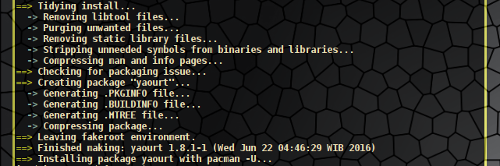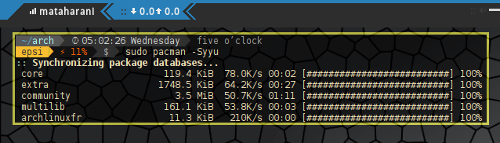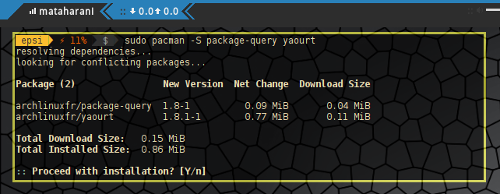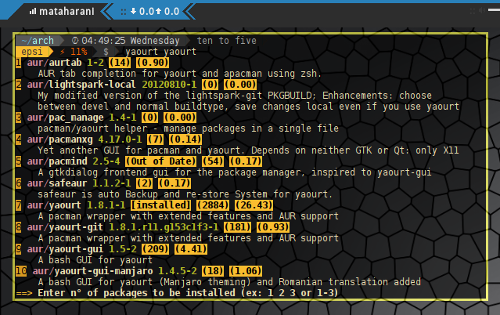One of arch linux based advantage is access to AUR (Arch User Repository). To install AUR package we need tool, the AUR helpers.
There are many AUR Helpers. The most popular AUR helper is yaourt. The problem is that, yaourt is not available in official package. yoaurt itself is an AUR package.
So how do we install an AUR helper, without AUR helper ? Manual install, makepkg is the way.
Reading:
Let me quote from link above:
The global consensus is that Arch users should learn to build manually with makepkg before using an AUR helper.
Manjaro User
Yaourt comes pre-installed with Manjaro so you normally won’t have to install it.
Base Devel
Yaourt do automatic compilation of source code given from AUR.
Since we are dealing with development here, before you begin,
make sure you have base-devel installed.
$ sudo pacman -S base-devel
The Package Query
AUR Helper need one required package as a dependency.
It is package-query
You can either
Download the snapshot
$ wget -c https://aur.archlinux.org/cgit/aur.git/snapshot/package-query.tar.gz
$ tar -xzvf package-query.tar.gz or clone
$ git clone https://aur.archlinux.org/package-query.gitThen
$ cd package-query
$ makepkg -i
$ cd ..Always RTFM
$ man package-queryPlay with this tool
$ package-query -Ai package-query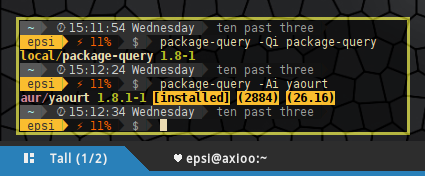
The Yaourt
With the same procedure:
You can either
Download the snapshot
$ wget -c https://aur.archlinux.org/cgit/aur.git/snapshot/yaourt.tar.gz
$ tar -xzvf yaourt.tar.gzor clone
$ git clone https://aur.archlinux.org/yaourt.gitThen
$ cd yaourt
$ makepkg -i
$ cd ..Always RTFM
$ man yaourtUsing pacman
There’s another workaround if you don’t want to do automatic compilation.
$ sudo nano pacman.confand write these three lines.
[archlinuxfr]
SigLevel = PackageOptional
Server = http://repo.archlinux.fr/$archDo sync your repo, and install both
$ pacman -Syu
$ sudo pacman -S package-query yaourtAfter both package installed,
you can safely remove the archlinuxfr section from /etc/pacman.conf.
Using yaourt
After yaourt installed, you can use yaourt to query your package.
$ yaourt yaourtYou can see the result in image below
Configuration
Yaourt comes with config file. Just copy them to your home directory
$ cat /etc/yaourtrc
$ cp /etc/yaourtrc ~/.yaourtrcI left my ~/.yauortrc config as below to avoid
too many confirmation question from yaourt.
# SUDO
SUDONOVERIF=1 # Avoid multiple sudo checks when timestamp_timeout=0
# Prompt
BUILD_NOCONFIRM=1 # Only prompt for editing files
EDITFILES=0
# Command
MAKEPKG="makepkg --skippgpcheck"This configuration is very helpful if you maintain your AUR upgrade regularly with a lot of Syua option in yaourt. This command will update all your AUR at once.
Make sure you know what you are doing when skipping PGP Verification.
$ yaourt -SyuaThank you for reading