Modularized Awesome WM
Refactoring Configuration
About Me 🙋🏻♂️!

Yet, another underachiever 👻.
But hey, I have my own dotfiles repository 🎉.
What is Tiling Window Manager 🤔?
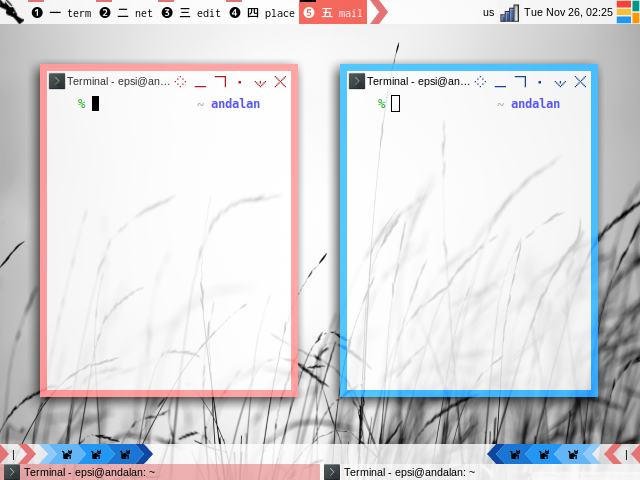
Non-overlapping screen real estate.
Why Tiling Window Manager 🤔?
- Efficient:
Non-overlapping screen real estate. - Scaling:
With Workspace or Tags. - Customizable:
Most parts can be automated. - Keyboard-driven workflow:
For masochist-desktoper. - Lightweight:
Compared to DE.
Why Awesome WM for Beginner 🤔?
- Easy to Adapt:
Both: Float and Tiling. - Full Fledged Framework:
Built in menu, systray, notification. - Good Documentation:
And Example.
The Downside of Awesome WM 🤔?
Yes, The Lua Configuration 👻.
- Very Long Config:
Solution: modularization. - Steep Learning Curve:
Require Programming Knowledge.
1: General Structure 🤠
rc.lua should be short!.
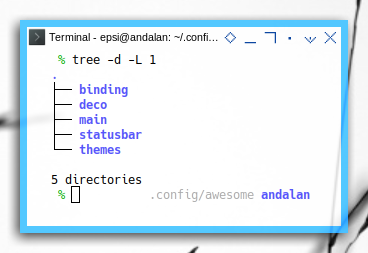
Each directory contain many files.
Zoom Out Refactoring.
Each Lua should also be short!.
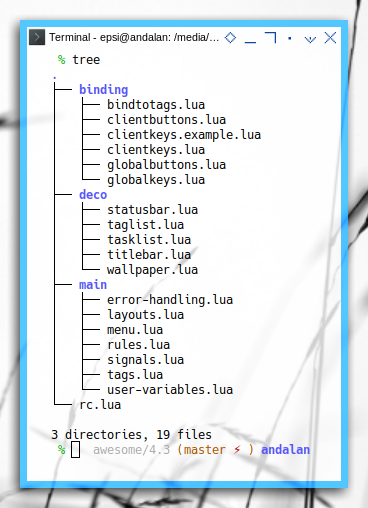
2: Main Structure Directory 🤠
All Common Stuff
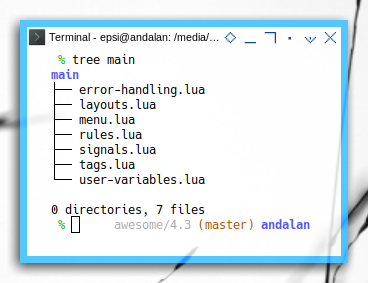
Main: Layouts
The layout icon can be seen on top-right statusbar.
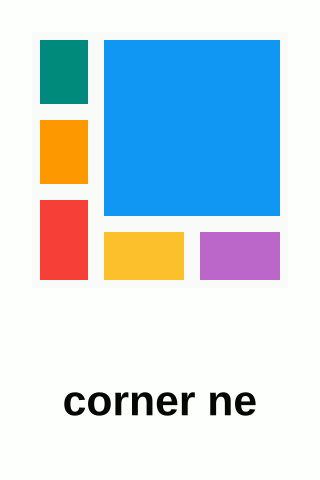
Main: Custom Tags Text
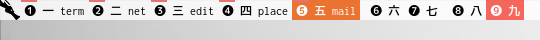
Main: Custom Menu

Main: Rules
To tile or not to tile
Not everything should be tiled, e.g. Dialog
Main: Signals
Focus, and Unfocus.
3: Binding Structure Directory 🤠
Handle Keyboard and Mouse
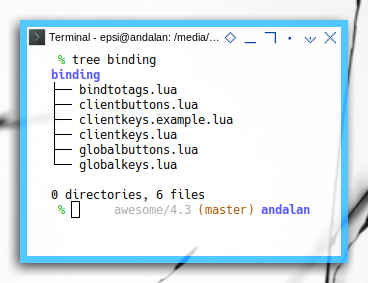
Binding: Summary (modkey+s)
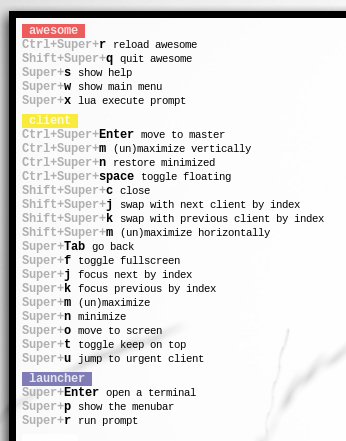
Binding: Custom Fixed Window Size
Resize Window by using Keyboard Only
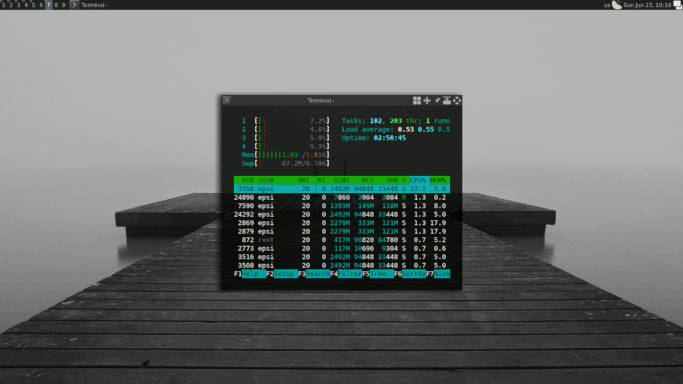
4: Decoration Structure Directory 🤠
Handle The Looks
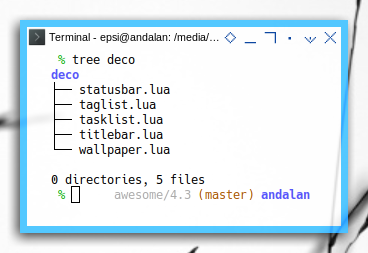
Decoration: Titlebar

More about this in Theming.
Decoration: Statusbar
Showing Tags and Task List.

More about this in Statusbar Presentation.
What is Next 🤔?
Theming with Inkscape!
Questions 🤔?
Don't be shy 🙋🏻♂️!
The End
🙇🏻
Thank You for Your Time.