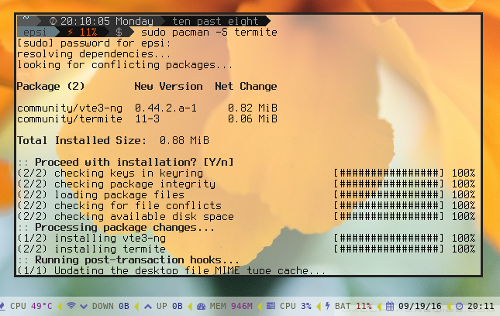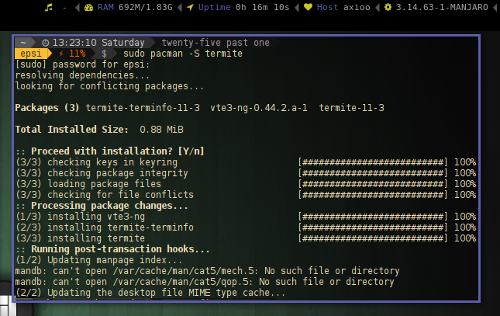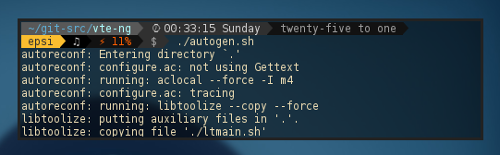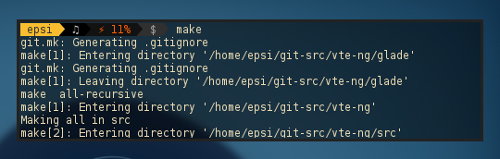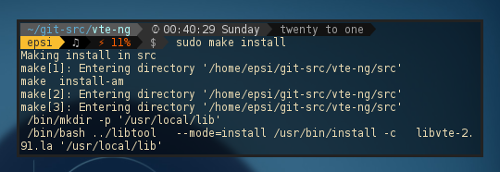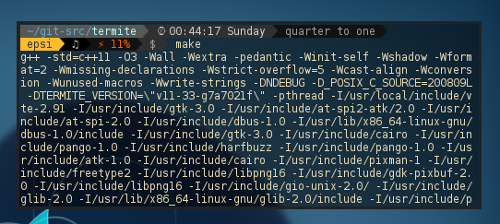Termite is my latest favorite terminal, it is simple, it supports themable text colors in configuration. It is lightweight, looks good for ricing. It is also very suitable in combination with tiling window manager. It has mono Dependency, but that’s okay for me.
Installing Termite in Arch based distribution is easy since it is in community repository.
Installing Termite in Debian distribution require manual compilation from git since it is not in official repository. Manual compilation is not a hard thing to do.
But thing get tough when installing vte3-ng in Debian. And installing termite require vte-ng as dependency. There is no guidance about vte-ng compilation dependency.
Sample Configuration
You can check my dotfiles here.
I don’t really write my own config and themes. Actually I copied them form many sources.
Arch Install
Very simple. Termite is in community package. No need to touch any AUR. This will also install vte3-ng.
$ sudo pacman -S termiteThis show bright theme
Manjaro Install
Similar with Arch.
$ sudo pacman -S termiteThis show dark theme
Install VTE-NG in Debian
In order to install termite in Debian, you need install vte-ng from git.
Since we desire to install manually from git, we shall prepare the directory.
$ mkdir ~/git-src
$ cd ~/git-srcBefore you compile vte-ng you should install required dependency.
$ sudo apt install gtk-doc-tools valac libgirepository1.0-dev /
libgtk-3-dev libgnutls28-dev libxml2-utils gperfAfter this you can safely run
$ git clone https://github.com/thestinger/vte-ng.git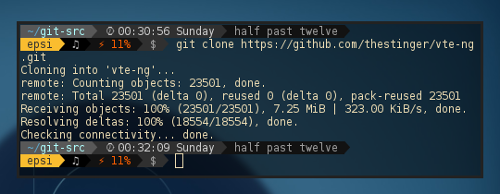
$ cd vte-ng$ ./autogen.sh $ make $ sudo make install VTE-NG Dependency
Here is the detail of Dependency requirement
Error Message:
$ ./autogen.sh
./autogen.sh: 11: ./autogen.sh: gtkdocize: not foundSolution:
$ sudo apt install gtk-doc-toolsError Message:
$ ./autogen.sh
src/Makefile.am:205: error: ENABLE_VAPIGEN does not appear in AM_CONDITIONALSolution:
$ sudo apt install valacError Message:
$ ./autogen.sh
src/Makefile.am:178: error: HAVE_INTROSPECTION does not appear in AM_CONDITIONALSolution:
$ sudo apt install libgirepository1.0-devThis will also install g++
Error Message:
$ ./autogen.sh
No package 'gtk+-3.0' foundSolution:
$ sudo apt install libgtk-3-devError Message:
$ ./autogen.sh
No package 'gnutls' foundSolution:
$ sudo apt install libgnutls28-devError Message:
$ ./autogen.sh
configure: error: xmllint not foundSolution:
$ sudo apt install libxml2-utilsError Message:
$ make
../missing: 81: ../missing: gperf: not foundSolution:
$ sudo apt install gperfInstall Termite in Debian
Let’s get back to our git directory
$ cd ~/git-src$ git clone --recursive https://github.com/thestinger/termite.git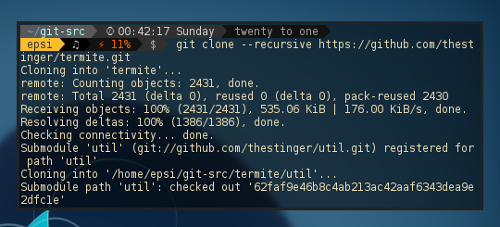
$ cd termite $ make $ sudo make install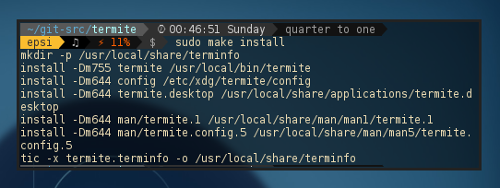
No need to install either libglib3.0-cil-dev or gnutls-bin
Let’s test
$ termite -v
termite v11-33-g7a7021f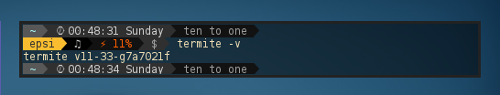
Issue with Debian
If you have trouble with xfce4-terminal, simply remove symbolic link, or any vte generated in /usr/local/lib .
I think that’s all.