Preface
Goal: Share common configuration for terminal customization.
Terminal ricing is different in with desktop ricing. While in desktop ricing we deal with: window manager, panel, notification and the most ingredient called wallpaper. Terminal ricing deal with: shell, prompt, pixel-art, keyboard binding and multiplexer. Terminal ricing along with CLI application, are part of desktop ricing.
This guidance applied for most distribution.
Screenshot
Screenshot 1: Terminal
+ WM: Openbox.
+ Theme: Custom
+ Background: emerge compiling
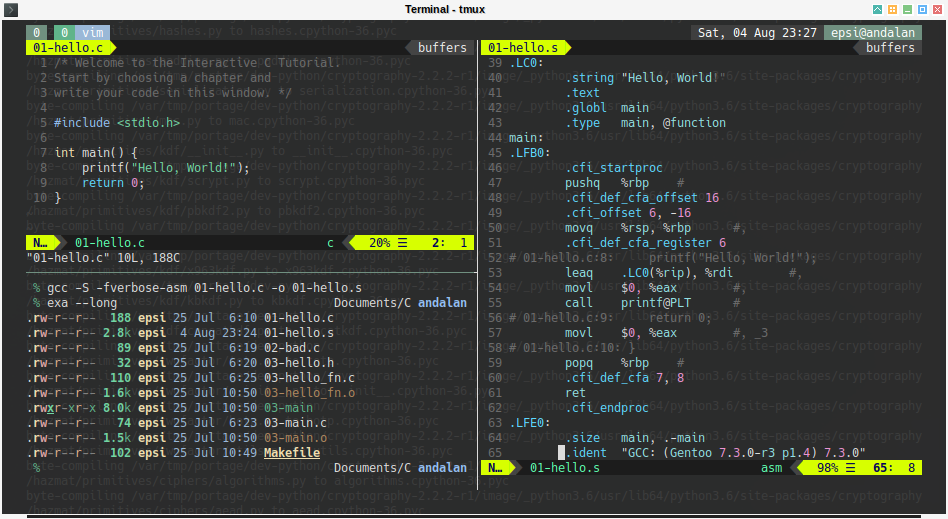
Table of Content
There are few parts in terminal ricing:
-
Terminal:
urxvt,xfce4-terminal,termite -
Shell:
bash,zsh,fish -
Shell Prompt:
powerline,oh-my-bash,oh-my-zsh,oh-my-fish -
Multiplexer:
tmux,gnu screen -
Multiplexer Wrapper:
teamocil,byobu -
Compositor Decoration:
compton -
Padding Decoration:
gtk.css -
Background Decoration: Wallpaper
-
Example CLI application:
neofetch -
Special CLI application:
ViMText Editor -
Pixel Art
Dofiles Source
The dotfiles are available at:
Path
Where to put the config, for each part ?
| Category | Part | Path |
|---|---|---|
| terminal | urxvt | ~/.Xresources, ~/.Xdefaults |
| terminal | termite | ~/.config/termite/config |
| shell | oh-my-bash | ~/.bashrc |
| shell | oh-my-zsh | ~/.zshrc |
| shell | powerline | ~/.config/powerline/*, ~/.bashrc, ~/.config/fish/config.fish |
| tiling | tmux | ~/.tmux.conf |
| tiling | teamocil | ~/.teamocil/jekyll.yml |
| decoration | compton | ~/.config/compton.conf |
| decoration | gtk-3.0 | ~/.config/gtk-3.0/gtk.css |
| application | vim | ~/.vim/*, ~/.vimrc |
| application | neofetch | ~/.config/neofetch/config.conf |
teamocil configuration
Teamocil is a simple tool used to automatically create windows and panes in tmux with YAML files.
I’m using Jekyll for daily basis blogging. Instead of typing the same command over and over again, using teamocil can be helpful.
windows:
- name: sample-four-panes
root: /media/Works/githublab/epsi-rns.github.io
layout: tiled
panes:
- vim -M ./_config.yml
- jekyll-blog
- git status
- exa --long| Config | Path |
|---|---|
| teamocil | ~/.teamocil/jekyll.yml |
This is the configuration:
Compositor
compositor for transparency
You need compositor to enable transparency, shadow and such effects. There are two known compositor for ricing:
Simply run compton to enable it.
$ compton &compton configuration
# Opacity
menu-opacity = 0.9;
#inactive-opacity = 0.7;
frame-opacity = 0.7;
inactive-opacity-override = false;
alpha-step = 0.06;| Config | Path |
|---|---|
| compton | ~/.config/compton.conf |
Source
gtk.css
Terminal can have padding using gtk.css Setting this padding would make your terminal way cooler. The padding config is as simply as:
VteTerminal, vte-terminal {
padding: 5px 24px 24px 24px;
}| Config | Path |
|---|---|
| gtk.css | ~/.config/gtk-3.0/gtk.css |
Source
A more complete config can be seen here:
Conclusion
That is all.
Thank you for reading and visiting.