Preface
Goal: Show A simple trick of Debugging Conky
Since we utilize a lot of Conky in Tiling WM Tutorial, we need to find a way to debug, just in case we encounter undesired result.
Have fun with this cheap trick.
Table of Content
-
Preface: Table of Content
-
1: Simple Conky
1: Simple Conky
Suppose that you have an original code as below that need to be debugged.
Source:
conky.config = {
out_to_x = false,
out_to_console = true,
short_units = true,
update_interval = 1
}
conky.text = [[\
${time %a %b %d %H:%M:%S}\
]]All you need to do is to inject tput cup 0 0 in the terminal
to put terminal cursor in top left, for each time conky interval.
The issue is how to transform this tput executable into conky text.
All we need to do is to exec this tput in terminal environment.
We need to alter this code a bit.
2: Altered Conky
The debug code after injection of additional debugging utilities is as below
Source:
conky.config = {
out_to_x = false,
out_to_console = true,
short_units = true,
update_interval = 1
}
-- Lua Function Demo
-- https://github.com/brndnmtthws/conky/issues/62
function exec(command)
local file = assert(io.popen(command, 'r'))
local s = file:read('*all')
file:close()
s = string.gsub(s, '^%s+', '')
s = string.gsub(s, '%s+$', '')
s = string.gsub(s, '[\n\r]+', ' ')
return s
end
function gototopleft()
return exec('tput cup 0 0')
end
conky.text = gototopleft() .. [[\
${time %a %b %d %H:%M:%S}\
]]Now you can run on terminal.
$ clear && conky -c ~/Documents/standalone/lang/assets/debug.luaAnd get each conky result, always running from top left terminal.
3: Real Life Example
Since the code above just dump too simple date. We need to something more complex. Something error prone in need of debugging.
Here is another example of Conky as a feed to Dzen2
conky-example/conky.sh and
conky-example/conky.lua.
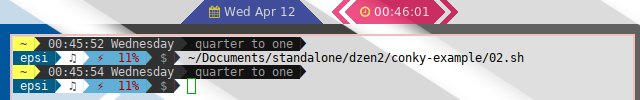
Source:
#!/usr/bin/env bash
clear
conky -c ~/Documents/standalone/dzen2/debug/conky.luaNow you can see the raw text before it become feed to dzen2.
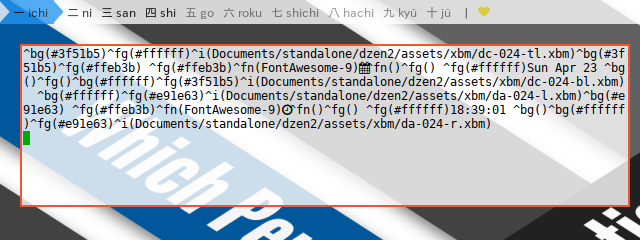
Conclusion
Just another cheap tool to have fun with. That is all for now. Thank you for reading.