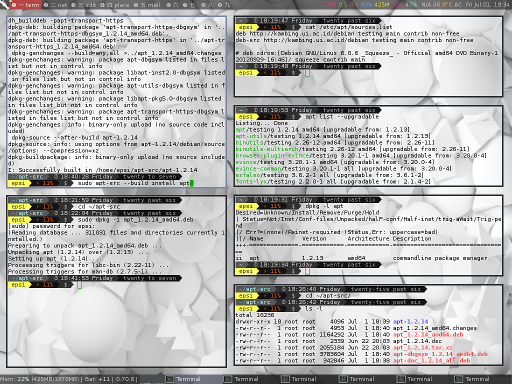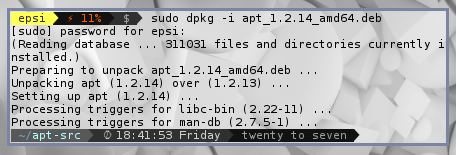If you think Debian package management based is not challenging enough for beginner, maybe you should explore the manual deeper.
Apt command is easy, because it works with
already bundled .deb packages.
Compared with gentoo’s emerge or arch’s yaourt,
there is no need for apt to compile for source.
But again, for curious newbie who wants to know
how compilation works in debian,
you can use apt-src, or apt-get source command.
Building Scope
Reading
This post will cover the first article,
an automatic compilation and bundling of .deb,
intended for beginner.
It is actually as simple as issuing just this command.
$ sudo apt-src --build install <your-package>For beginner, This post give screenshot for each steps.
The second one has lower level, unbundling the first process, the second article won’t covered here.
Command Used
Compared with Arch’s pacman that is a unified command to do all package things,
Debian scattered the command into few different command.
Debian has dpkg, apt-get,
apt-cache, aptitude, apt-src.
These day some command has been unified into apt command.
So what you need to read is
$ man dpkg
$ man apt
$ man apt-srcRepository Preparation
Make sure that source repository
is enabled in your /etc/apt/sources.list
by uncomment the deb-src line.
$ cat /etc/apt/sources.list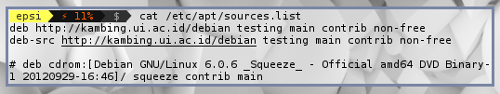
you can even uncomment deb in /etc/apt/sources.list and leave you system with source only repository.
In this post, we still need deb binary repository to select upgradable package.
Do not forget to update the repository
when you are done editing /etc/apt/sources.list
by issuing one of this command below
$ sudo apt update
$ apt-src updateCompilation Directory Preparation
Make any directory as a working directory for your compilation process
$ mkdir ~/apt-src
$ cd ~/apt-srcChoose Package to Examine
Let’s choose our victim, see what package is upgradable by issuing this command
$ apt list --upgradableYou can see in figure below, that apt package can be upgraded.
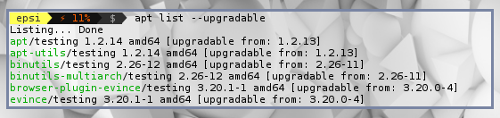
apt 1.2.13 upgradable to 1.2.14.
From now on we will use ‘apt’ package a our focus.
Check Package Version
Simply issue one of this command below
$ dpkg --list apt
$ apt show apt
$ apt search '^apt$'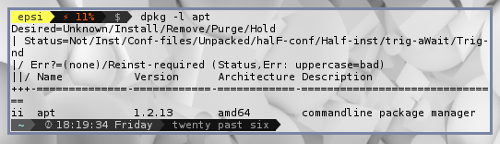
Build Package
Let’s do it. This is going to takes time.
$ sudo apt-src --build install apt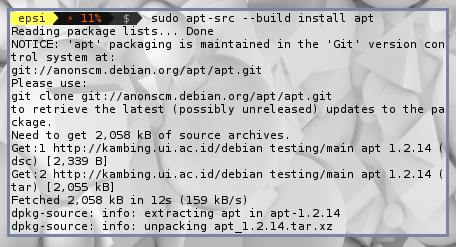
This above is the most important part of the process.
You can also unbundling this process into two steps.
$ apt-src install apt
$ apt-src build aptExamine Directory
Check your directoy, your apt-1.2.14 .deb package should already be there.
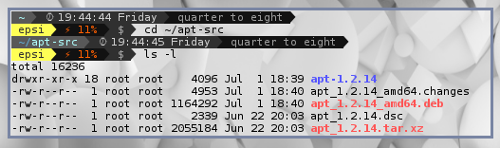
Install
Install package using dpkg command
$ sudo dpkg --install apt-1.2.14-amd64.debYou can check your apt version now
$ apt --version
apt 1.2.14 (amd64)After a few days, you will feels like compiling is not difficult.
Thank you for reading