Preface
Goal: One Example Case of Ports
Table of Content
-
Preface: Table of Content
-
1: Issue
-
4: Prepare
-
6: Post Install
-
7: run
1: Issue
I need to leverage BSD knowledge from using binary pkg
to source based ports using already installed GhostBSD,
without installing FreeBSD.
Although I’m using GhostBSD. I’m sure this also works in TrueOS and Trident.
I hope that this example could help other BSD beginner like me, understanding the process of installing package using ports.
Example Candidate
I examined a few packages to be a candidate for an example case, from irssi, ncurse, ncdu, etc. After a while, I decided that ncmpcpp is suitable for this example.
-
ncmpcpp: It has many dependency, so I can do recursive config.
-
ncurses: I do not want to risk th system by delete a base package.
-
ncdu: No config dialog. to simple.
-
irssi: Already in other tutorial.
I decide to use ncmpcpp
Prerequisite
Almost all commands below require root privileges. You can either login as root or run each command using sudo.
Reading
Official documentation of FreeBSD:
2: Setting up Ports
Fresh install GhostBSD provide empty /usr/ports.
We need to setup the directory using portsnap.
Portsnap
You only need to know two commands.
First thing first. Fill the directory.
$ portsnap fetch extract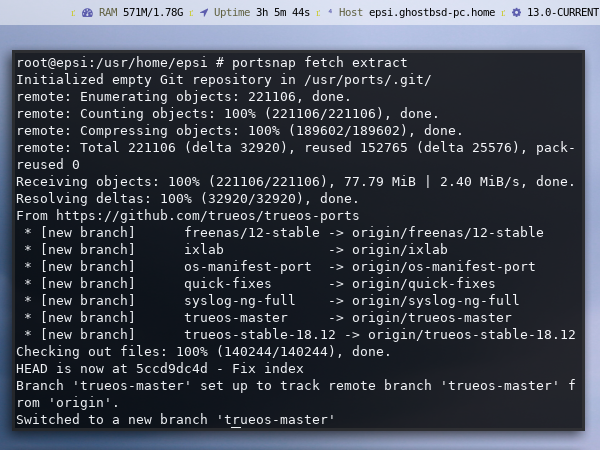
And later
$ portsnap fetch update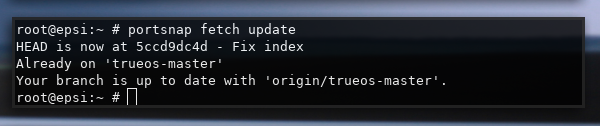
Now the ports directory is ready to be served.
3: Ncmpcpp Ports (Your Example Case)
Common Tutorial
Ncmpcpp ports lies on /usr/ports/audio/ncmpcpp directory.
Most tutorial is usually ask to just go there, and run this command:
$ make install cleanAs a beginner, I won’t argue the official documentation.
The fact is, this is just an ordinary Makefile.
The make command might sufficient to compile.
However, we either need to make install
or make package to build package.
Dependencies
But I rather have different approach for this example case. We need to know, how many config that we need to setup. It means, we need to know the dependency of the main package.
$ make all-depends-list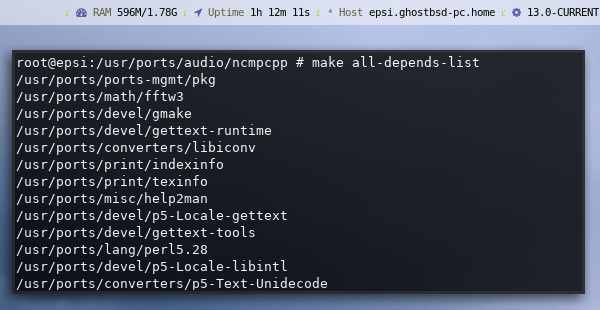
Now we can see a bunch of package, that also required to be build.
4: Prepare
Config
make install will shown up config dialog if necessary.
If you want, you can reconfigure by showing up config dialog, before doing any compilation.
$ make config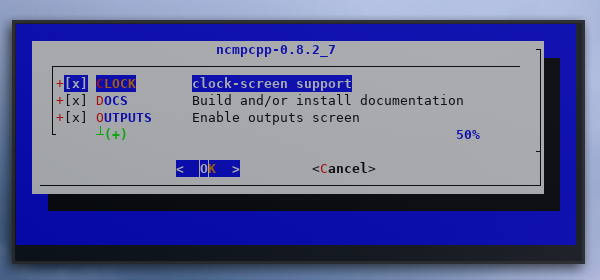
Recursive Config
Config dialog that shown up after one compilation, to other compilation. The issue with this is, you have to wait for the compilation to be done.
The soultion is to cofigure all, before any compilation.
You can achieve this with config-recursive.
$ make config-recursiveThis will show you each dependency package that need to be configured. A lot of dialogs actually.
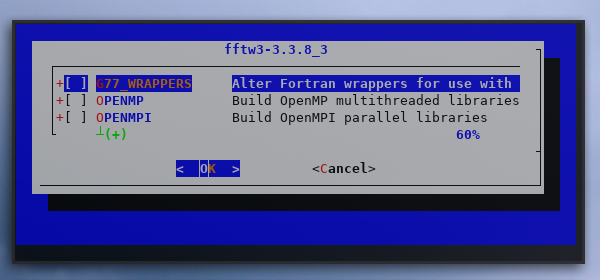
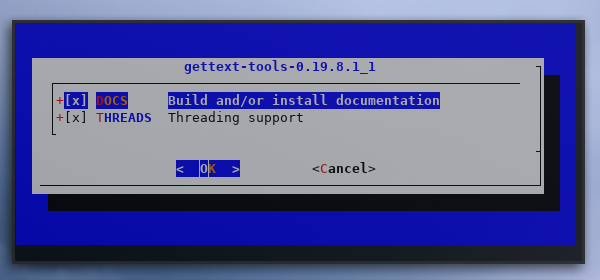
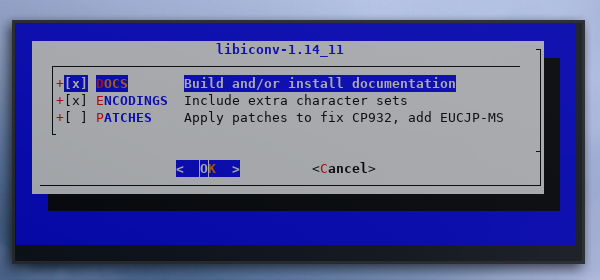
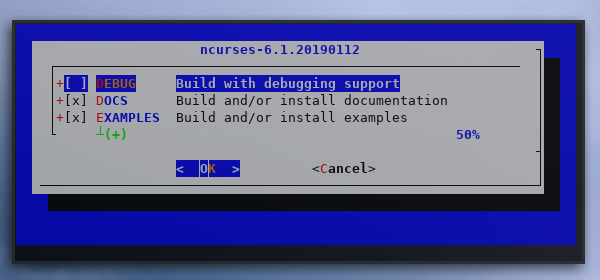
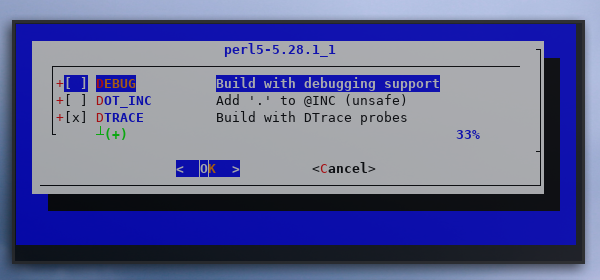
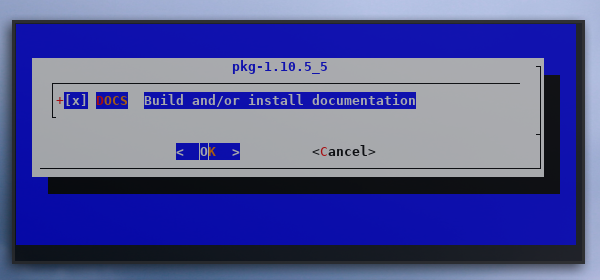
After this you can install all package, leave your computer with compilation jobs, while you are doing your other important task, such as chatting to friend or having a nap time.
5: Install Process
Installation process can be very long or very short depend of the package.
$ make installThis ncmpppc is a common case that typically show below process in sequence:
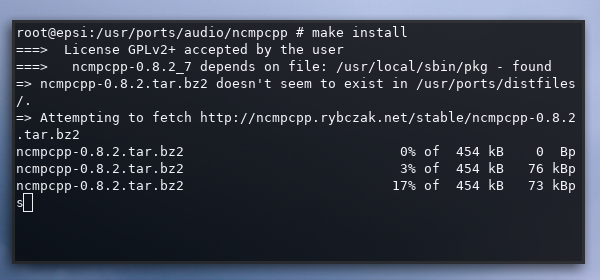
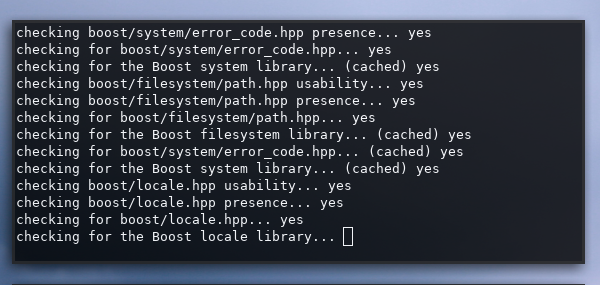
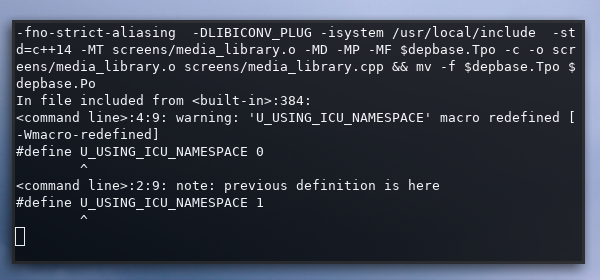
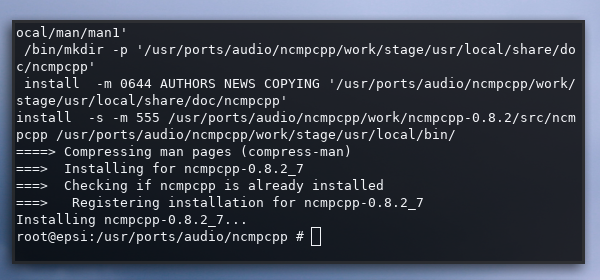
You can also use only make package without install,
if you want to build package without installing.
$ make package6: Post Install
Uninstall
You can uninstall the package:
$ make deinstall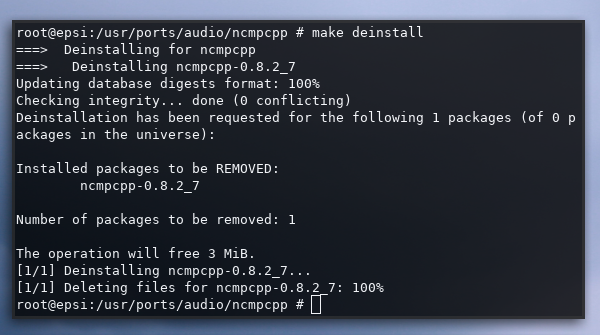
Or you can install the package again.
$ make installBut this time, there is no need for any compilation.
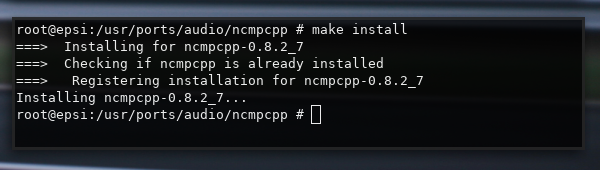
Cleanup
As in most tutorial we need to clean up.
$ make clean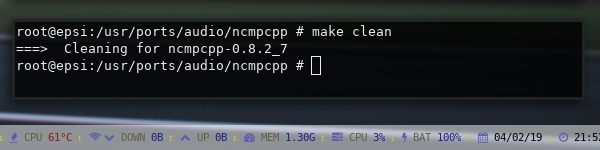
Distfiles
Actually, there are more to be cleaned up.
Consider have a look at this /usr/ports/distfiles/ directory:
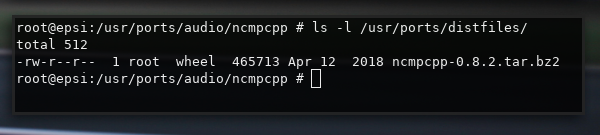
We can also clean this up with:
$ make distclean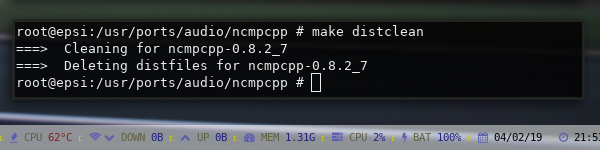
After having a lot ports build. There usually many packages in this directory.
7: Run
At last time to run the application.
This time using user privilege.
Or quit from root login if you are using su.
$ ncmpcpp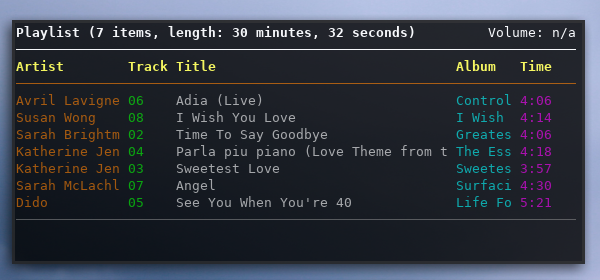
Sounds in ncmpcpp works as charmed.
Conclusion
There are three things that amaze me with BSD. The ZFS, Jail, Ports. We have already discussed about ports here.
A little note about my motive.
The fact that installing and running GhostBSD, is as easy Ubuntu and Manjaro, is a little annoying. I always thought that BSD is as hard Gentoo Portage. All I think about is ports.
Since, I do not have time to switch from pkg to ports due to load of works, or even installing FreeBSD from the start. All I can do is try ports just for one case. One example. And I hope that this example could help other BSD beginner like me, understanding the process of installing package using ports.
Although I’m using GhostBSD. I’m sure this also works in TrueOS and Trident.
More Reading
Using ports in GhostBSD is fun, actually.
I just think I need to read this porters-handbook/ later. And this Less Known pkg(8) Features.
Finally
Thank you for reading.